First of all, Thank you for the effort to make this happen

Environment:
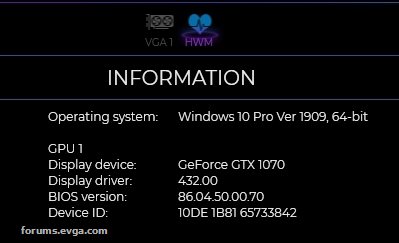
Some issues what I've experienced so far. I hope I'm in the good thread.
- I can not save the HVM settings even if I ad 1 or more signals.
- I can use only once the save button. If I press several times( sorry for that
 ) it's closing itself. And I figured out, you can click on it once the second click freeze the X1.
) it's closing itself. And I figured out, you can click on it once the second click freeze the X1. - I cannot save profiles at all, sometimes it works, sometimes it forget everything. (except HVM)
- CPU temperature somehow add +20C to the correct value. ( I tried uninstall everything and keep only the precision x, same results occurred)

Some tips if I may suggest for OSD:
- CPU usage overall and /core
- CPU core speed
- DRAM usage
- Graph plot
- Case/CPU fan rpm or %
Hope this helps.
That's all from my side after a few days! Keep it up guys!
Looking for the next releases!
Attached Image(s)

