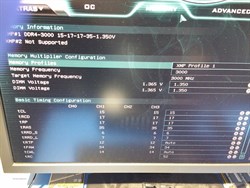I have put this kit
https://www.corsair.com/us/en/Categories/Products/Memory/VENGEANCE-LPX/p/CMK64GX4M2C3000C15 in slots # 2 and 4 of my X299 Dark. CPU is Cascade Lake-X i9-10900X.
Kit’s specs call for 1.35 V DIMM voltage and when I pick XMP profile it sets it at 1.35 V. However, when I reboot and go back into BIOS it seems mb is delivering 1.365 V, not 1.35 it was asked for (see picture).
So:
1. What might be causing this?
2. More importantly, is this normal and OK or it could be causing issues with memory (which I seem to have problems with)?
Attached Image(s)