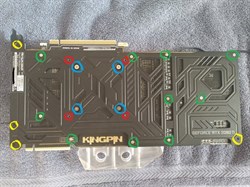You can use the original backplate on this block as well, the following shows screw placement, the blue circles will be spring screws, red circles will be no screws, green circles will be straight screw into threaded standoff , and the yellow circles will be optional screws where a nut is required on them. As far as using the EVGA LN2 OLEd screen, thats going to require some more grinding, notching, or drilling to make one of those fit, have not decided how i'm going to go about it yet. Going SLI/Nvlink will also require using the bykski vga bridge to connect your cards together without modifications. If you don't use the bykski vga bridge it looks like you will have to grind either the left side of the block port connection head down or grind your nvlink bridge down or a little of both to make it work.
Attached Image(s)