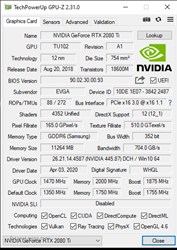So I just got off the phone with EVGA support. I asked them about a bios update on my 11G-P4-2487-KR, since I have a power limit of 123?
He said that my gpu had the latest bios with out me even telling him what bios I had? I told him that the power limit I have which is 123. He said that was the highest it will go my my gpu?
He asked me is there a reason why I wanted to know if there was a bios update, I told him I was looking here on the forums and just wanted my gpu to be up to spec.
Don't know if this is true or not? The guy was very polite, think his name is Lam or something like that.
I guess I will leave as it is, since thats what CS said.
Attached Image(s)