It has been discovered that applications polling gpu-power via nvapi are causing an overall delay visible as stuttering. Those applications include EVGA XOC among others (AIDA64, HWinfo, GPU-Z, MSI-A, etc.).
For those of you that are affected, the simple solution for now is to disable monitoring of the gpu power reading. This is where it's located in XOC:
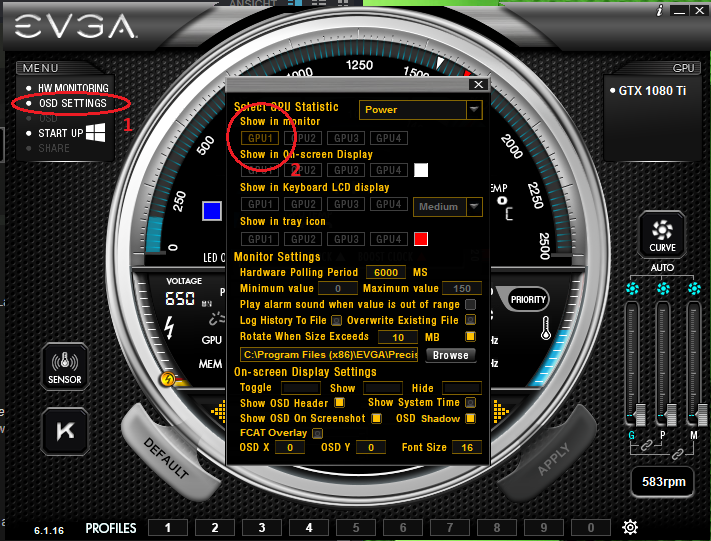
Hope it helps!