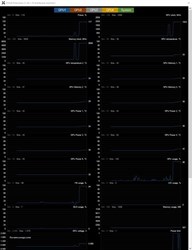Hey guys,
I know this has been discussed numerous times and most of those times the slave bios was not activating.
What I'm experiencing is this. Although precision XOC lets me move the power target slider to 127% the card is power limited at 117%.
Let me give you an example:
If I run a game that runs the GPU under 117% power then the card runs at 2100MHz constantly (every game I tried runs the card at around 100% power). If I run, let's say, Furmark, the card runs at around 1880MHz at 117%. If the slave BIOS was working correctly, then the card would go to 127% (at least this is what I understand). Precision XOC and Furmark both say that the card is power limited.
My GPU temps do not pass 37C, and the rest of the sensors are under 45C. Slave bios is 86.02.39.01.90.
Just to be clear: I am not saying that the card under-performs, on the contrary, it OCs to a stable 2100MHz during gaming with no frequency dipping whatsoever. The reason I'm opening this thread is that I believe that the slave bios, or something else is keeping the GPU from working as a FTW3 should.
I also contacted support but the tech just keeps giving me unrelated motivations like:
"Not hitting the power target is actually not a bad thing, it does mean that the card is able to reach the maximum performance set by GPU-Boost without requiring the full power target to do so.
Please also note that the power draw and power target used may vary from application to application even though you see 100% GPU load, and there may also be other limiting factors like temperature or stable voltage from the PSU, but the clock your card is reaching does see to be quite alright."
"The GPU clocks are controlled by Nvidia Drivers, and once the GPU clocks reaches maximum ( max Boost) Driver controls the power factor to certain limit even though power target is set to 127%.
If your GPU is giving Maximum performance at 117% it means you have one of the good GPU on the Graphics card. Which means Your GPU needs less energy to reach Peak performance.
But Some Graphics card may need 120% or upto 127% to get peak performance.
The Power Target and Temperature targets are supplementary to Nvidia Boost. Once Graphics card reaches peak of the performance at certain Frequency.
Driver controls the power target for the stability of the Graphics card, Please go through following link to know more about Nvidia GPU boost 2.0.
https://www.geforce.co.uk/hardware/technology/gpu-boost-2/technology.
Nvidia Driver play main role to control overall performance, Even though the BIOS has set 127% power Target, "
In my opinion he is not on the subject even if I tried explaining three times already.
Any insight is appreciated.
Cheers.
.png) How to properly update your cards vbios: (Only for 6696 & 6698 cards)
How to properly update your cards vbios: (Only for 6696 & 6698 cards) #1 If you own a 6696 download the
ftw3.rar. If you own a 6698 download the
ftw3_hybrid.rar.
#2 Extract all files to the desktop.
#3 Shutdown pc, unplug psu from wall, hold case power on button for 30 seconds.
#4 Move vbios selector switch to the slave position. The vbios selector switch can be located to the left of the two 8-pin power inputs on the card.
#5 Plug psu back into wall & boot pc.
#6 Open precision xoc and verify you're on the slave vbios. If you're on the slave vbios you should be able to slide the power target slider to 127% inside precision xoc. Close xoc.
#7 Use the secondary.exe to update the slave vbios. Shutdown pc, unplug psu from wall, hold case power on button for 30 seconds, replug psu back into wall & boot pc. Reinstall graphics drivers if necessary.
If you own a 6699, 6796, 6797, or 6694 you'll need to do the following... #1 Download
this file.
#2 Extract all files to your c:\ drive.
#3 Shutdown pc, unplug psu from wall, hold case power on button for 30 seconds.
#4 Move vbios selector switch to the slave position. The vbios selector switch can be located to the left of the two 8-pin power inputs on the card.
#5 Plug psu back into wall & boot pc.
#6 Open precision xoc and verify you're on the slave vbios. If you're on the slave vbios you should be able to slide the power target slider to 127% inside precision xoc. Close xoc.
#7 Run command prompt via administrator.
- Windows 7: Press the start button and type "cmd", right click "cmd" in the list that pops up and select run as administrator.
- Windows 8/10: Press the Windows Key & X keys together, right click "command prompt" and select run as administrator.
#8 Type the following commands into the command prompt... "cd c:\nvflash(3)" without quotes and hit enter.
- Type "nvflash64 --protectoff" without quotes and hit enter. (Turns off write protection on the card. Some cards will need to have this disabled before you can flash the card so always perform this command before flashing.)
- Type "nvflash64 -6 FTW3Slave.rom" without quotes and hit enter.
#9 If you get an error stating "Firmware image PCI Subsystem ID <xxxx.xxxx> does not match adapter PCI Subsystem ID <xxxx.xxxx>" just ignore the error (this error will cause no harm, it's just letting you know you are changing the subvendor name/subsystem id on the card.) Continue on flashing by pressing "Y" to override the error. nvflash should now flash the FTW3Slave.rom to your card and complete by saying the flash was successful.
#10 Restart PC. (NVIDIA drivers should automatically detect and install the card, if not, you may need to uninstall the drivers and re-install them.)
#11 Download the ftw3.rar & extract all files to your desktop.
#12 Use the secondary.exe to update the slave vbios. Shutdown pc, unplug psu from wall, hold case power on button for 30 seconds, replug psu back into wall & boot pc. Reinstall graphics drivers if necessary.
Note: If you own a FTW3 that runs at 12 GHz on the memory you'll need to use msi afterburner to overclock the memory back to 12 GHz as you'll be installing a vbios that will run the memory at 11 GHz. If you own a FTW3 DT card you may notice instability as you just installed a regular ftw3 vbios onto your card.
The original ftw3 slave vbios is included in the nvflash.rar file listed under the 6699, 6796, 6797, or 6694 update procedure. ***Post Edited by Sajin to include updated info and fix for this issue. Helping to avoid members combing through 34 pages of posts. Edit was done with OP's approval.***
Attached Image(s)