Optional BIOS updates are now available for the EVGA GeForce GTX 1080 FTW2 and SC2 that enables 11GHz memory speed, this update is OPTIONAL and gives improved performance in 3D applications. NOTE: A small number of cards may not be stable at this new performance mode, please see below for installation instructions.
For FTW2 cards, you can flash the primary or secondary BIOS. To flash the secondary BIOS the BIOS switch on the card MUST be set to the secondary position before applying update. Flashing to one BIOS is recommended in case you need to switch back for any reason.
Windows (64bit) Installation- Download the correct .zip file below for your graphics card below. ENSURE THE PART NUMBER MATCHES.
- Extract the files to a location on disk.
- Make sure no programs are running in the background, and double click update.exe.
- Press "Y" to begin the update.
- DO NOT TURN OFF POWER OR RESET DURING THE UPDATE PROCESS!
- After update, restart PC.
TestingAfter applying the BIOS it is recommended to test for stability, a small number of cards may not be compatible with this update. Use a 3D application or game and watch for any visual abnormalities or game crashes, if this occurs please contact our support at 888-880-3842 or
support@evga.com so we can assist you. As a reminder this BIOS update is OPTIONAL.
Unigine Superposition Benchmark Result on EVGA GeForce GTX 1080 FTW2Before BIOS Update
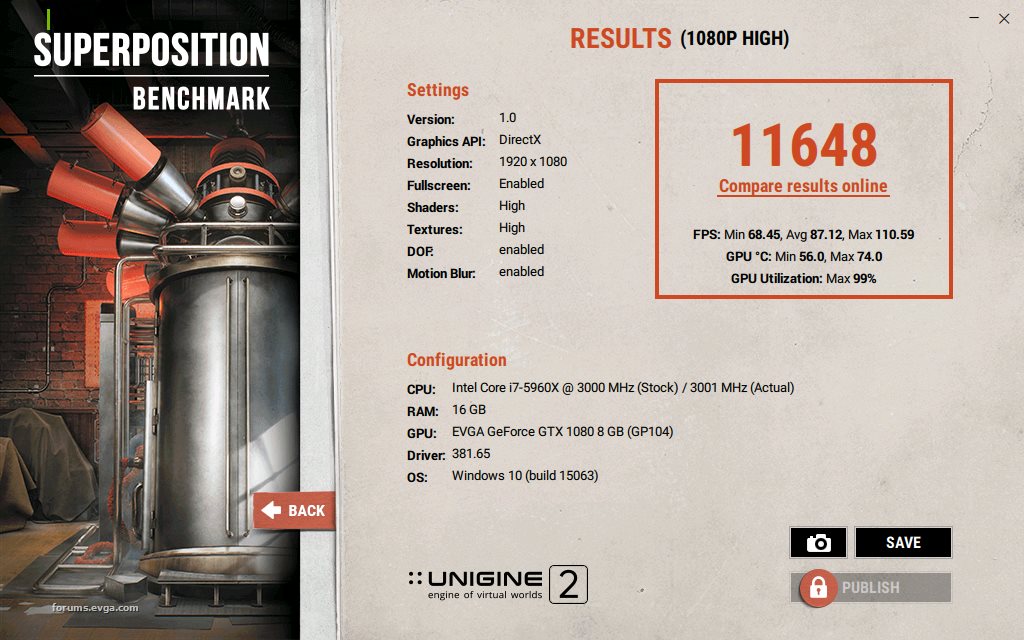
After BIOS Update

If for whatever reason you need to flash back to the original BIOS, please use the below links to revert back to original (10GHz) performance mode:
Attached Image(s)

