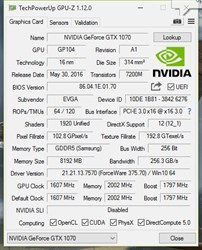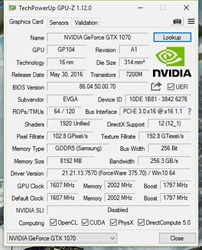I think i'm not understanding something here...I got the bios update, it installed fine! However, my card is an Evga 1070 FTW, with the Samsung memory, does this mean that I got the wrong bios update? Or am I good to go...Also is there anything wrong with the bios revision shown in GPU-Z? (I'm using the secondary bios right now.)
Edit: I just switched back to the primary bios, and everything looks normal from there, except for the Samsung memory, still wondering about that...
Edit2: I just updated the secondary bios as well, it now reads the same as the primary, except with a .01 instead of .00
Attached Image(s)