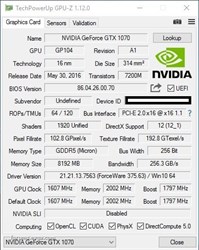hi! I have a problem, when im trying to update the BIOS 86.04.50.00.70/86.04.50.01.70, the black window closed in a few seconds, and I dont have time to press Y. I restard the pc, but the bios is the same 86.04.26.00.70
I have one 08G-P4-6276-KR - EVGA GeForce GTX 1070 FTW ACX 3.0
The black window put me this before close: The display may go "BLANK" on and off for up to 6 seconds or more during to the EPROM depending on your diplay adapter and output device, it will begin in about 3 seconds (few seconds one black screen) and put this: Adapter: Geforce gtx 1070 Device path: S:00,B:01,D:00,F:00... and after this close the black window... I dont now what is the problem. Somebody can help me please :( JacobF PLEASE!
Pc components:
-MOTHERBOARD: GIGABYTE FXA 990 UD7
-CPU: AM3+ FX-8350 4.0Ghz
-CPU COOLING: NOCTUA NH-D14
-GPU: EVGA GTX 1070 FTW ACX
-RAM: 16GB G-SKILL SNIPER 2133Mhz
-PSU: SUPER FLOWER LEADEX PLATINUM 850W
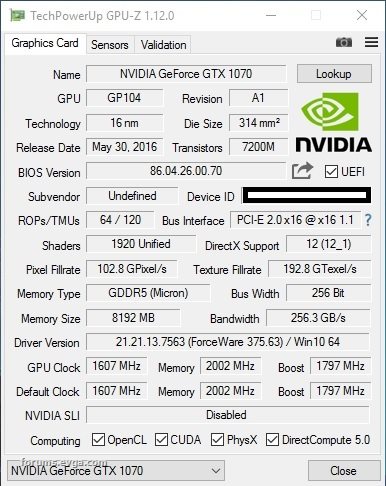
Attached Image(s)