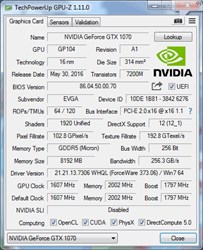Hey guys,
so i updated my BIOS today on my GTX1070FTW but had a small problem:
when i started the bios update my screen turned black ( it said that that will happen ) - the problem was that it stayed black. I dont know why. Anyway - after like 2min i pressed the bottow button so my PC shut down ( not the " hard " shut down, just the one where windows shuts down iteself properly ).
I tried it again and again the screen stayed black. I waited another min and pressed " y " this time, i heard a beep sound and the bios updated. As i still couldnt see anything i waited 3-4min and pressed the power button again so my PC turned off.
I checked GPU-Z and the new version was there. Did the same then with the other BIOS.
Does everything seem fine on that screenshot? Im a bit worried caus i had to do the update kinda blind. But both BIOS versions seem ok
Attached Image(s)