ZexenFendragon
Lupini
I tried this. The X15RGBLibrary.dll non-text code (ASCII possibly? I'm not a coder) with one text line at the top that reads "This program cannot be run in DOS." I can't identify a line for the bin file. I am using Notepad ++ (not just Notepad or Word).
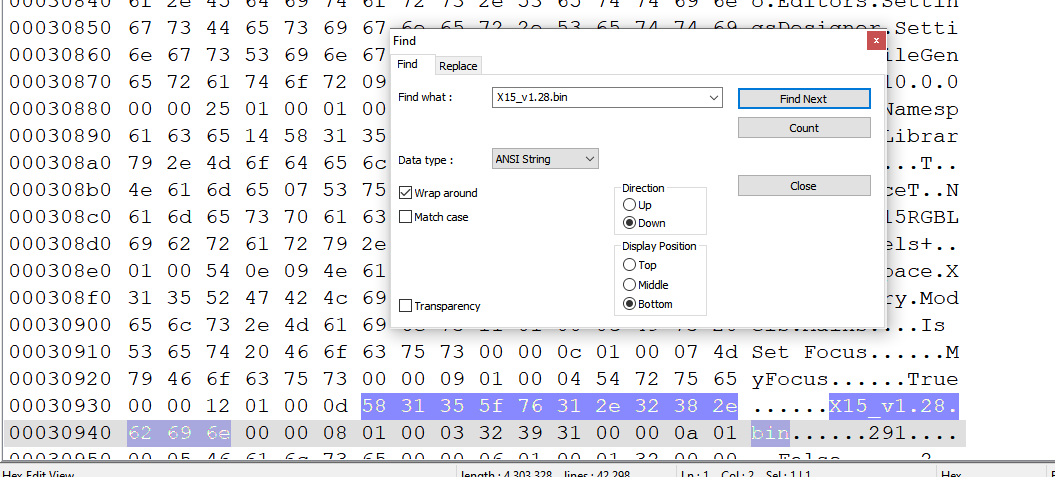
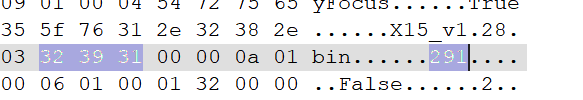
Search for the line by using these settings.
PS: You also need the HEX-Editor plugin for N++
Thank you, I got the plugin installed, and swapped views. Did the edit, did the steps...fail. I still have v1.34 firmware. Tried it again, just in case. Even tried the Unleashed 1.0.11.0 that I had from my first installation. No joy.
Lol, and while writing this it disconnected.
Thanks all for tips, but I'm tapping out and ordering a different mouse. We shouldn't have to be doing these deep dives, and no input or response from EVGA on it. I'm at the point where it's replace this one, or get replaced in my regular play groups. Sad, because I liked the layout of the buttons. But this granny gamer hasn't got enough years left to futz around with stuff like this. I have players to capture and defeat!
Good luck all!