Weird.
As far as I can see from the Precision X1, the maximum TDP value on my EVGA 3080 TI FTW3 Ultra Hybrid is 113%, which is + 13% to 350 watts, which are listed in the official spec ( product.aspx? pn = 12G-P5-3968-KR)
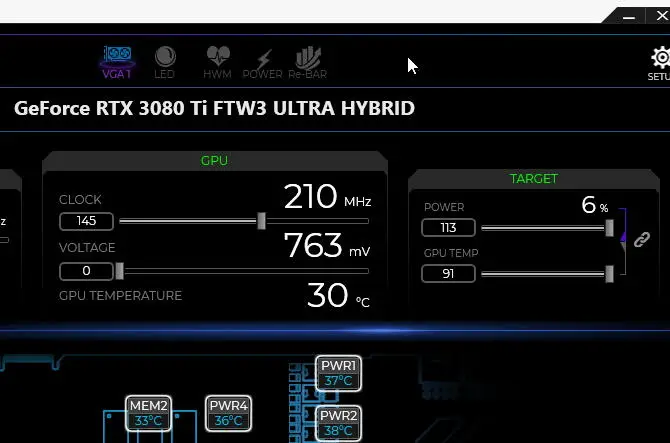
However, for some reason in games, I see from monitoring the GeForce Experience that the consumption of my card reaches 420 watts and above (at 113%). For example, I am attaching a photo from the Days Gone game in 2K resolution with a 200% render.
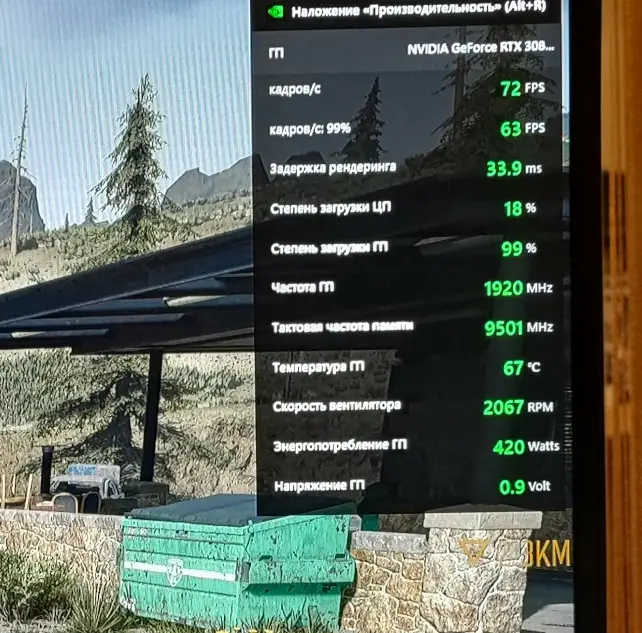
Can anyone explain what is the reason?