PropretorThe program really lacks the read protection feature. That is, not only the removal and set, but also the display of the current state.
That's an advanced feature not needed by 99% of users. Unfortunately during development I haven't been able to implement a reliable method using RPS commands that would work with all EEPROMs I had access to.
You can test write protection by attempting to write to EEPROM, and if it's protected, you'll get an error message. Even Thaiphoon Burner tests write protection by attempting to write to EEPROM. (Also, I will not be implementing whatever is already available in the free version of Thaiphoon Burner.)
Also you can try setting write protection, and if the EEPROM is already protected, you'll get an error:
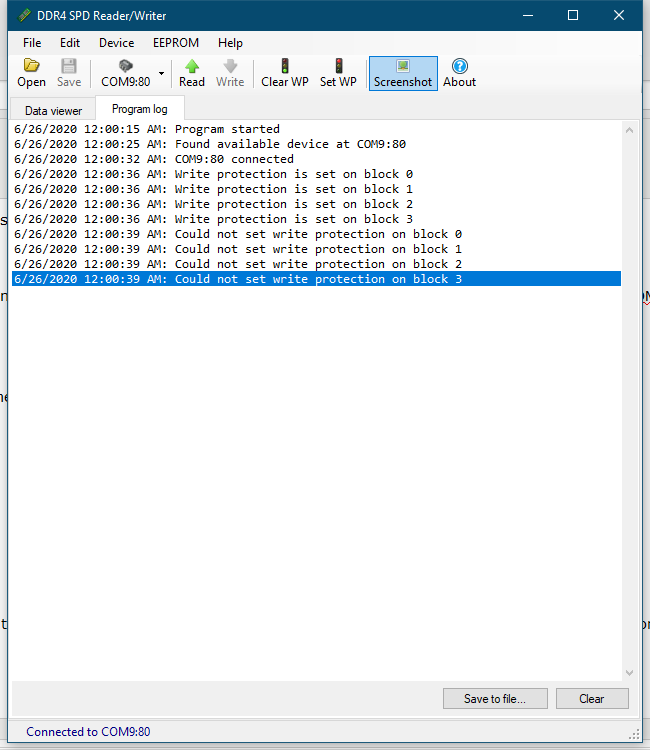
PropretorNo, I ran the program without Arduino. Apparently, this explains everything.
Without Arduino it shouldn't take that long to start the program.
Run the console program with /find switch and see if you have any other serial devices detected. If it also takes 10 seconds or more and still shows "Nothing found", then you might have one or more serial devices present which are being probed by programs.
Also check your device manager and see if you have anything under "ports" category.