This is a very good project. Thank you very much for your work!
I've been doing data correction in SPD DIMM for a long time, but all RSWP deprotection tools are very expensive. Your project is very important for not rich people. I have not met with the Arduino platform before. At the moment, there is reason to become familiar with this platform.
So. I want to ask questions and share my thoughts.
1. I have an Arduino Micro Leonardo:
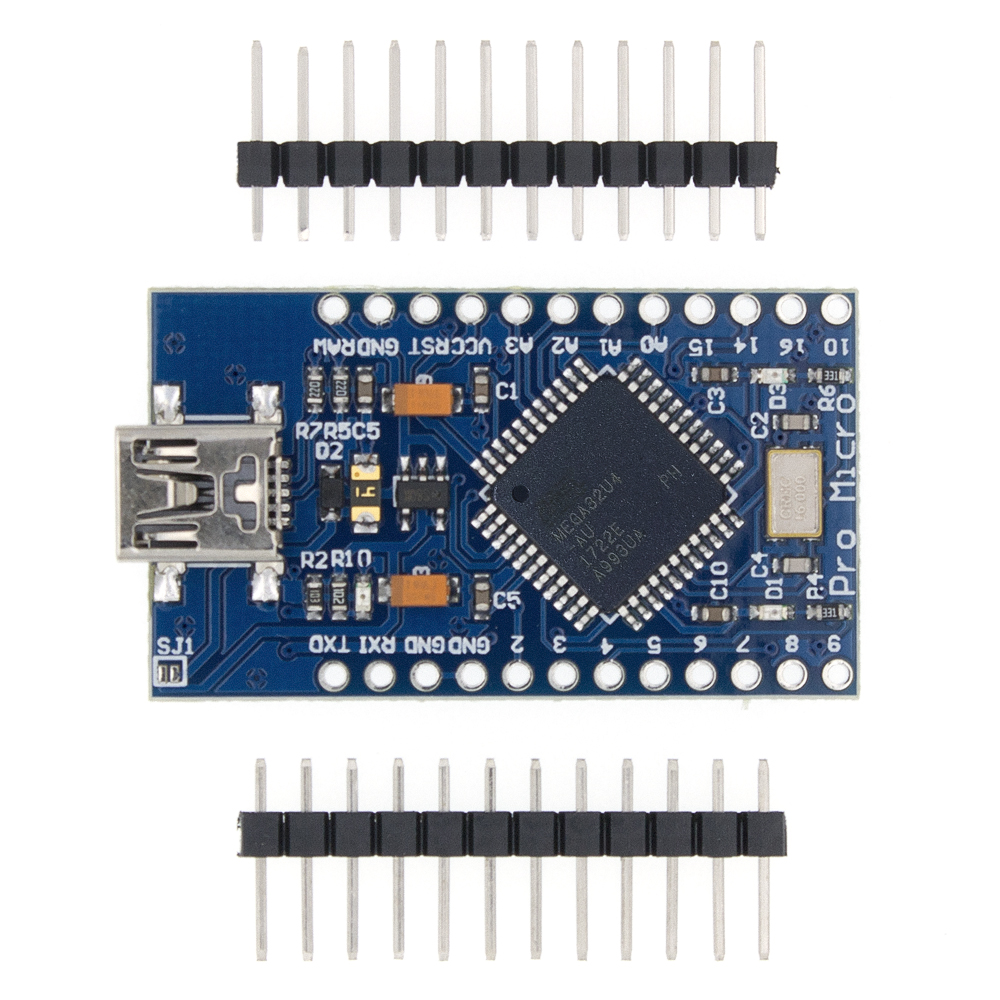
Instead of D6, do I need to use pin D7, and instead of A4 and A5 - D2 and D3?
2. For what purpose are you using contact EVENT_N? This contact is not used in the EEPROM 34C04 chip:
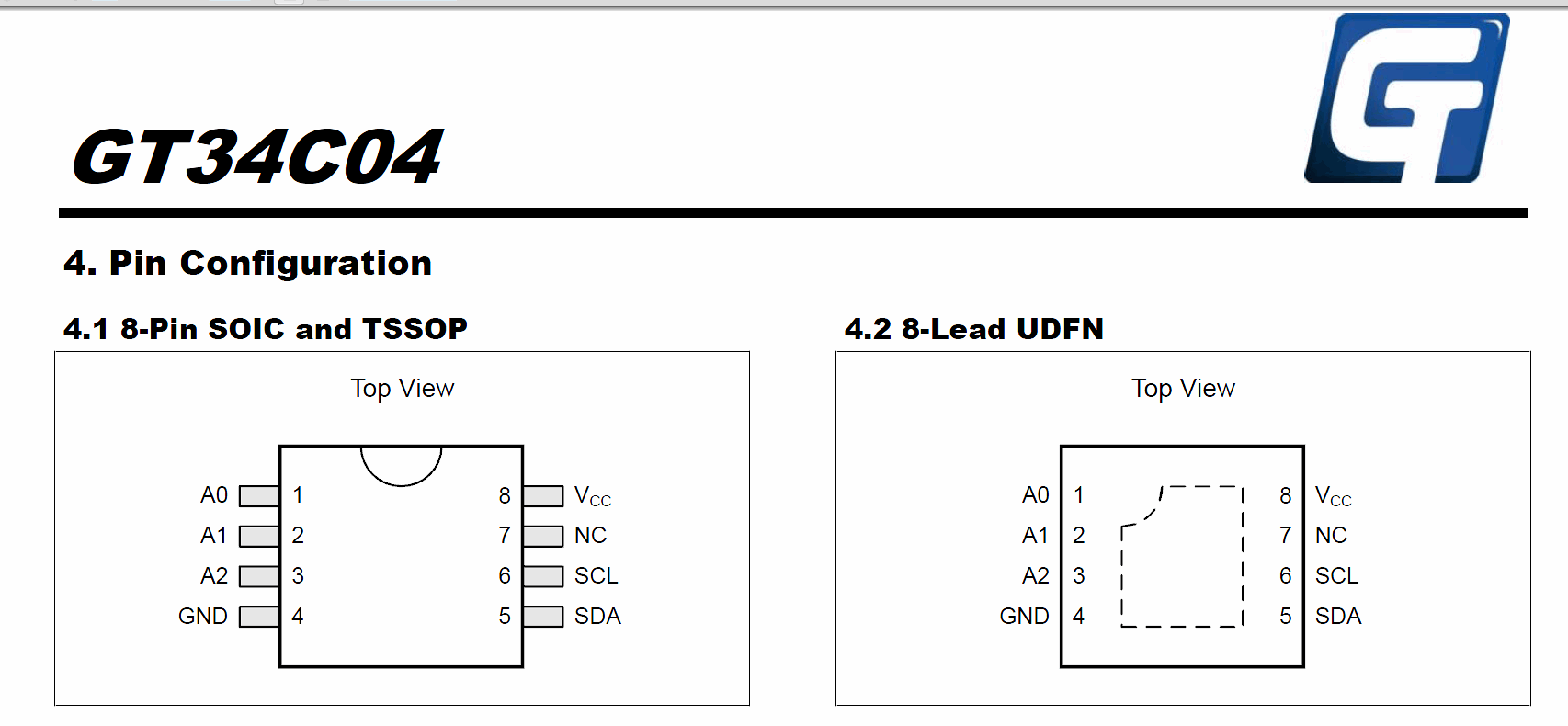
3. Why is your SA1 always grounded? According to the standard:
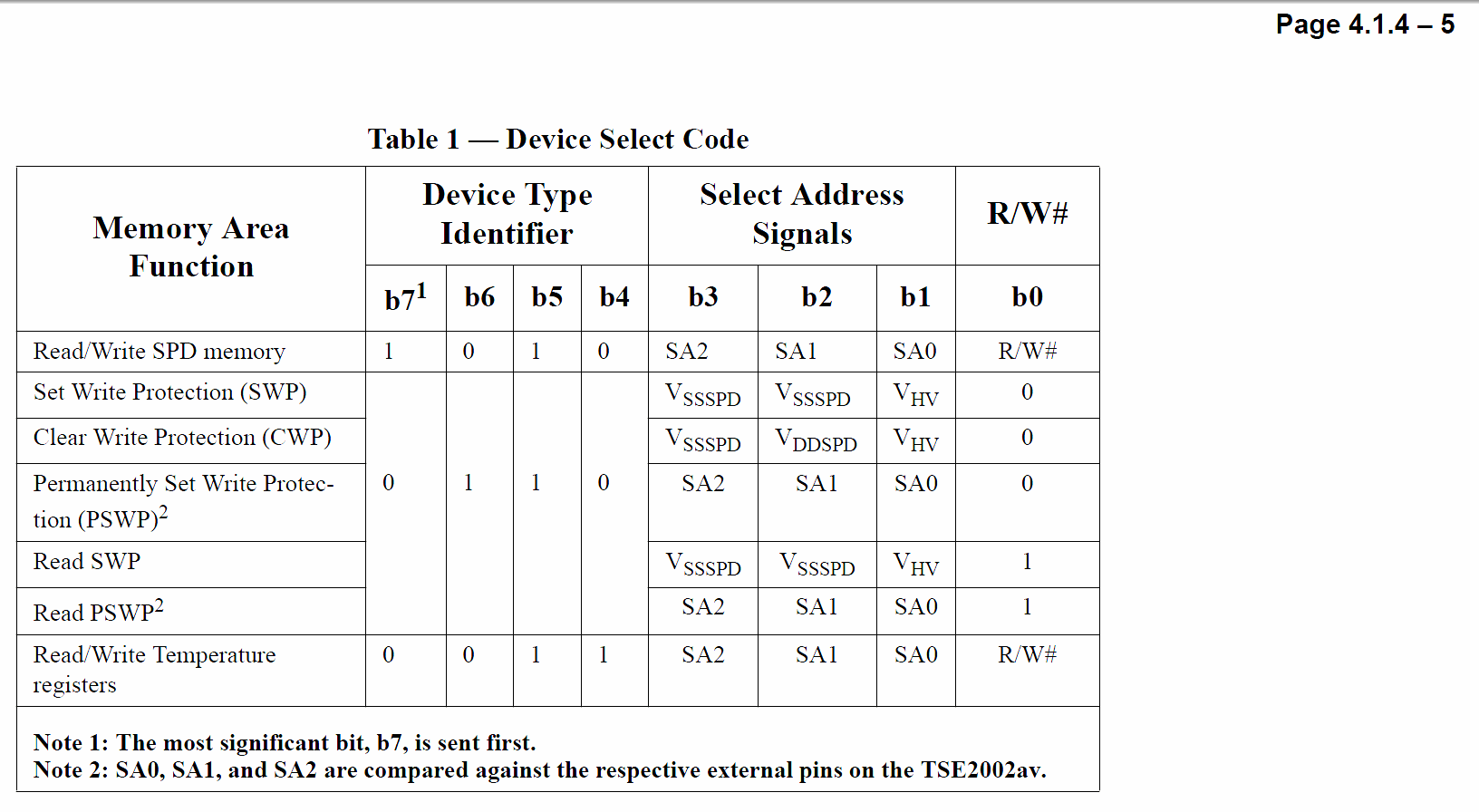
CWP requires a high level on pin SA1 Vddspd !!!