bobmitch
Here is Device and Printers after I deleted the folders dated 11/6. What is odd now is that there is only one folder in the specified place now...dated 11/11/19
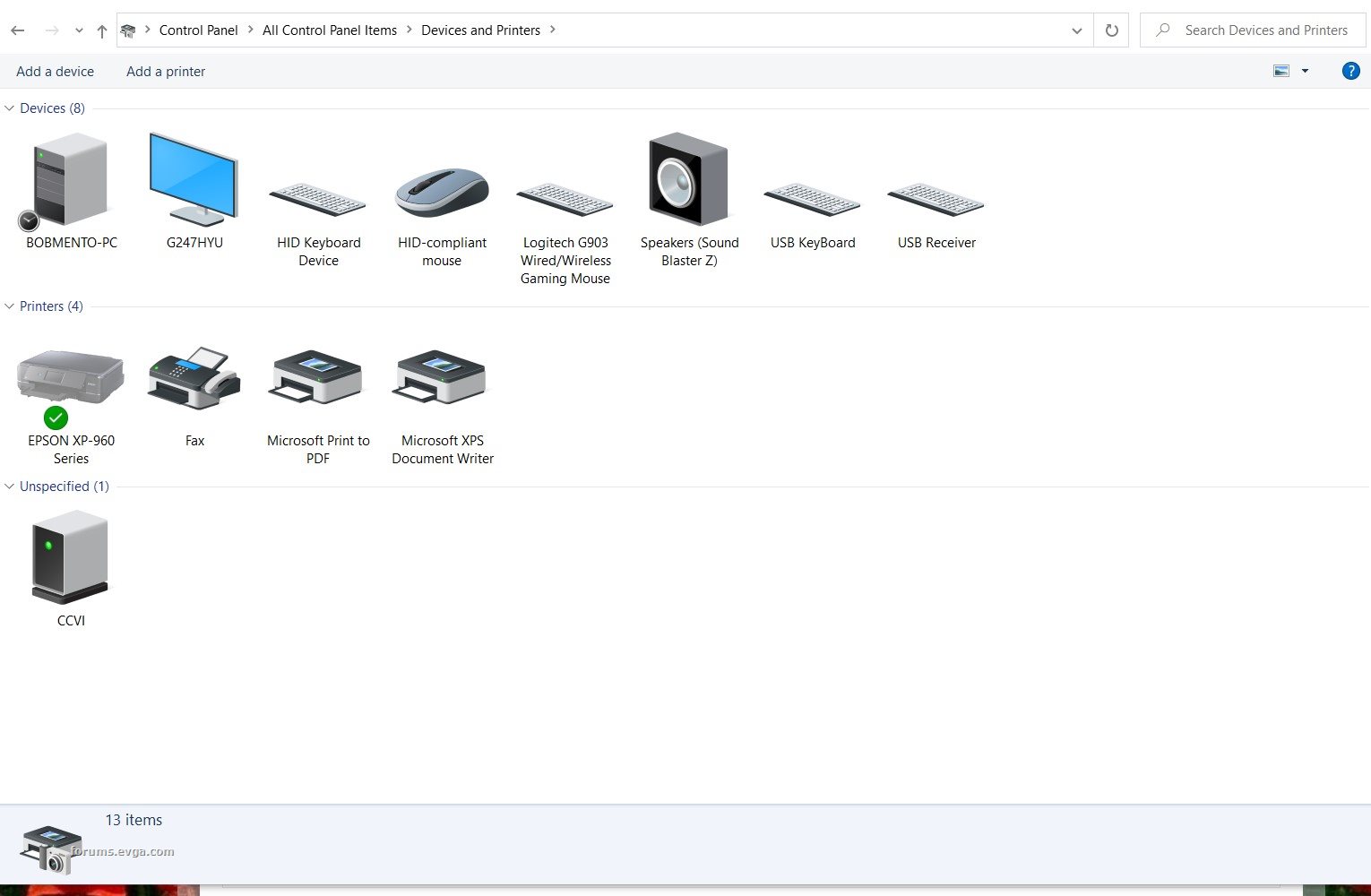
Mind you, I had to uninstall the printer and drivers and reinstall to get the printer back into "Printers" rather than "Unspecified". Before doing that...it was still there.
I have try follow your troubleshoot!! Surprise there some few icons back see pic green circles and the red circle still no fix with Bluetooth and Xbox Wireless Receiver for Windows but I have check inside Metadata Folder for Xbox Wireless Receiver is still there!!!!

See below pics! Bluetooth not in Metadata folder?
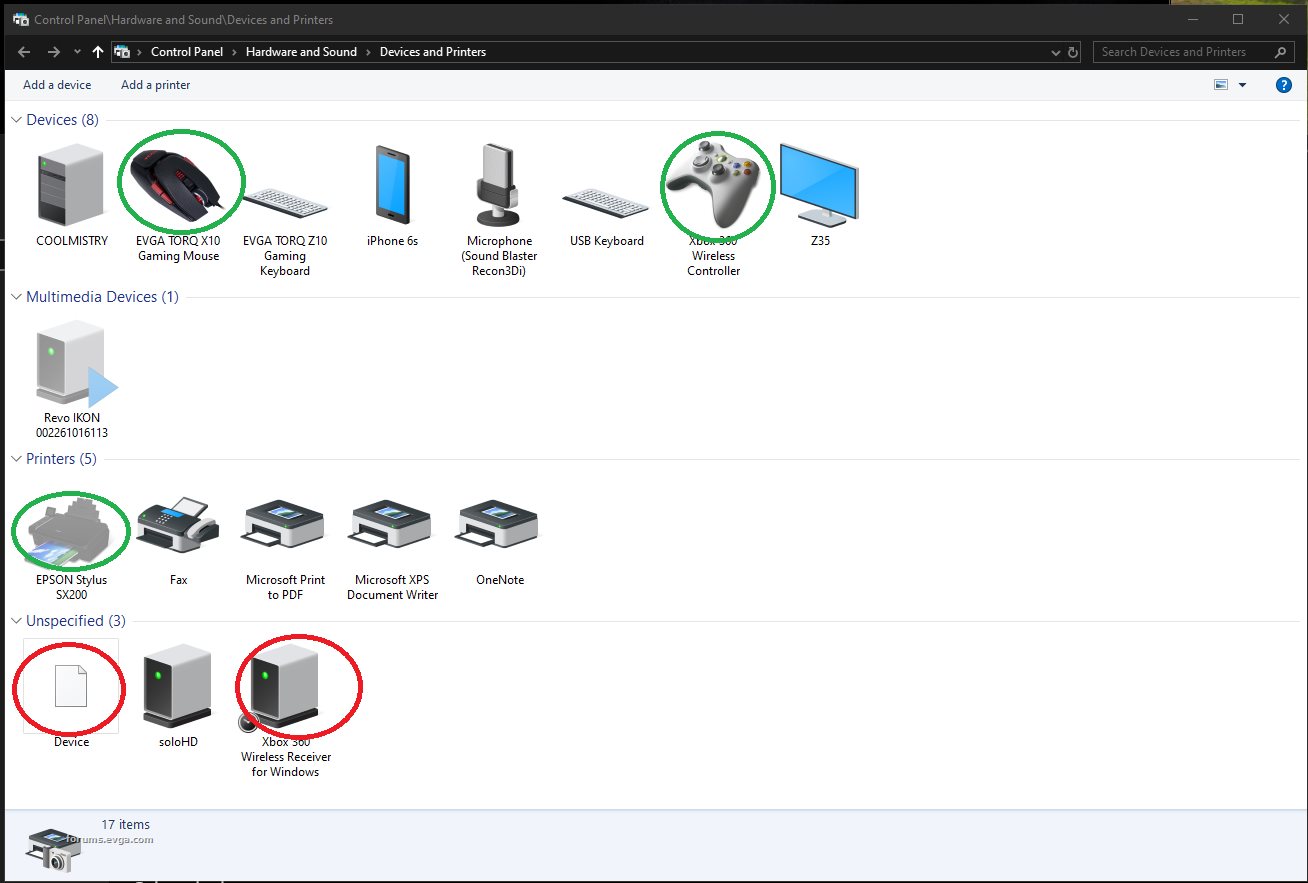
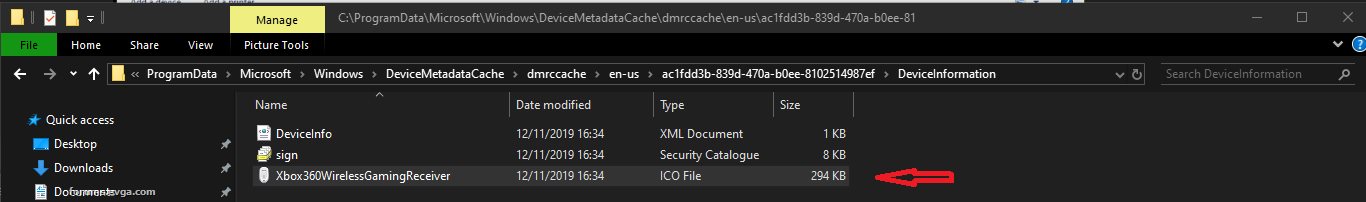
So thanks Bob for helping us fix this!!!

Attached Image(s)

