WickedMONK3Y
Thanks for the thread. There is one thing concerning me when I look at the EVGA Guide to do this, and then look at yours, and then look at other disassembled coolers. Usually the VRM's on the front of the PCB should have the thermal pads physically on them and not over them on the base plate. As far as I am aware there is actually a thermal strip on the baseplate itself but its the gap between the fins on the cooler and the baseplate (and the dead zone underneath the fan by the VRM's) so there is little transfer from the plate to the fins.
Sorry for the long into but my question now comes in. EVGA's guide shows that you have to COVER the PWM's and VRMS while yours shows to still leave the PWM's open and put the pad over the VRM area of the base plate. Which method is actually correct because I am quite loath to disassemble 2 cards that cost well over $ 700 (our local exchange rate in South Africa at time of writing is almost 14 to 1 to the Dollar) unless I am 200% certain that I know what I am doing. We don't have the luxury of Cross shipping here and have to rely on standard RMA...
The reason I ask is when I look at the ASUS Strix Cooler, the Thermal pad makes contact with the VRMs only and the PWM's are left exposed. while EVGA wants us to put the pad over the PWMs...
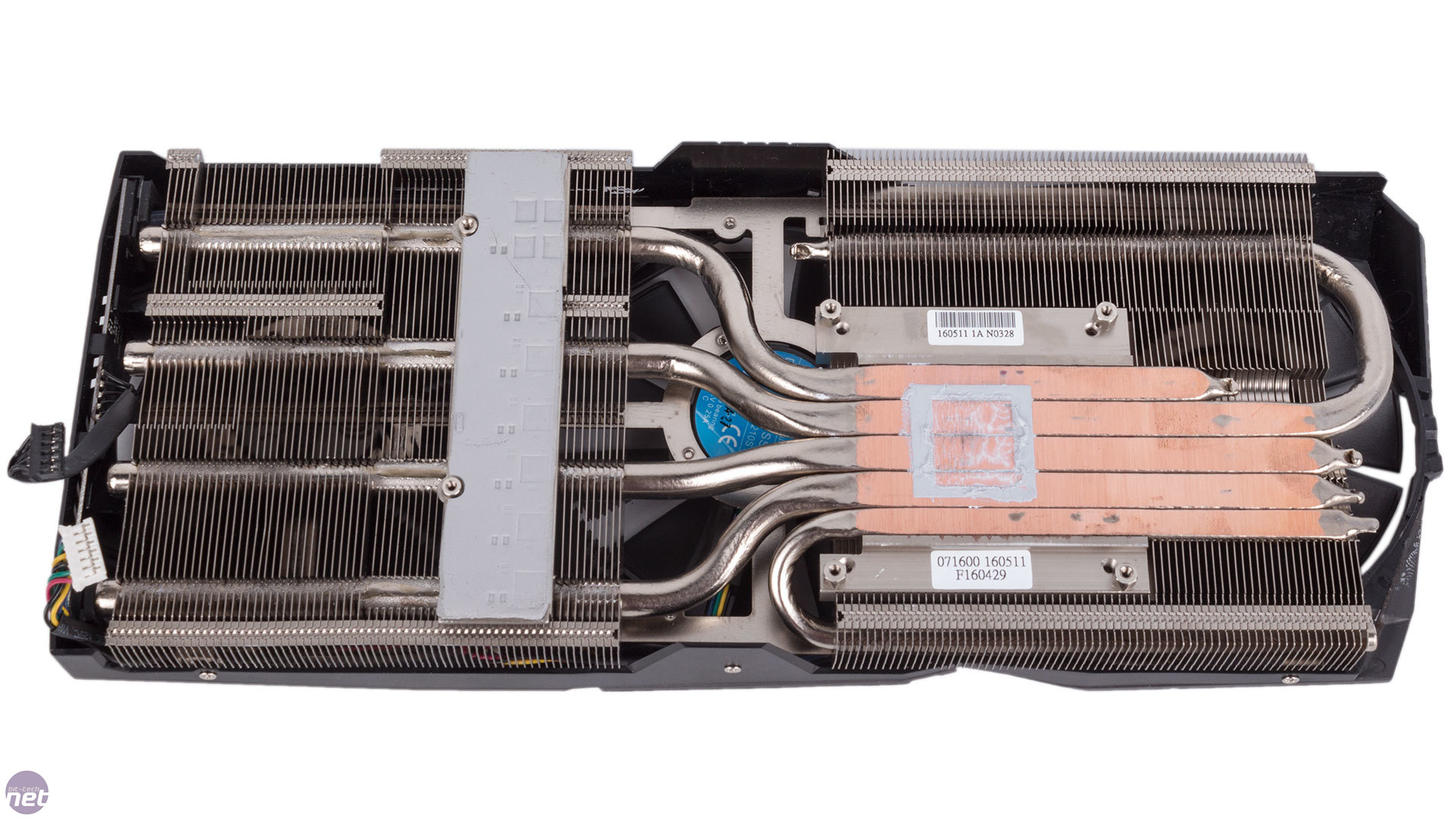
I personally won't cover the chokes. The only reason I could not mimic that is because this went up before evga posted their guide. Evga used a much wider pads than I had available.
I personally will not block the opening where the chokes are, so that a little air can flow through the plate itself. My waterblocks do jot make contact with the chokes either, so I am thinking the same as you.
Honestly, I am not sure EVGA will make any comment about this. Their guide is posted, and they have provided the information that they wanted put out, so go with what they say if you are comfortable with it.