This will help if you have to reinstall windows or if you are planning on going to a different motherboard upgrade or rma
otherwise you will and can get your key blocked by Microsoft since they have changed their rules on their end for retail products also just a reminder keep all packaging and receipts for the entire life of the product disc in hand you own. this will allow you to reuse/ transfer your copy of windows to the new machine
the info is from sevenforums.com the best I can do on detail explain
http://www.sevenforums.com/tutorials/165472-product-key-number-uninstall-deactivate-windows.html How to Uninstall the Product Key Number and Deactivate Vista, Windows 7, or Windows 8

Information
This will show you how to
uninstall the product key number of a local or remote
Vista,
Windows 7, or
Windows 8 computer so it will no longer be activated by that product key and left in a u
nactivated (deactivated/unlicensed) state afterwards.
You will only be able to do this tutorial while logged in as an
administrator.
For more details and options using the slmgr.vbs command, see: Slmgr.vbs Options
Note
This will not return the product key to a never before activated state.
This will not permanently deactivate the product key number and prevent it from being able to be used to
activate another Windows again later. This only removes the product key from the current computer leaving Windows not activated.
This will not remove the product key from Microsoft activation servers. Microsoft activation servers will still have records of all computers the product key have been activated on.
An
OEM product key number is permanently tied to the motherboard of the computer it was first activated on. It can only be used to activate Windows on the exact same computer that it was first activated on.
A
retail product key number can be used to activate Windows on any computer as long as the product key has been removed from any other computer first.
If you only wanted to
change the product key number instead, then see:
How to Change the Product Key Number in Windows 7EXAMPLE: Watermark that indicates Windows is not activated NOTE: This watermark will be at the bottom right corner of your desktop above the taskbar notification area.


Here's How:1. Open an
elevated command prompt.
2. Do either
step 3 or
4 for what computer you want to uninstall the product key on and deactivate Windows on.
3. For a Local Computer NOTE: This would your computer.
A) In the elevated command prompt, copy and paste the command below and press enter. (see screenshot below)slmgr.vbs /upk

B) Go to step 5.
4. For a Remote Computer NOTE: This would be doing this from your computer (host) to a remote computer (client) on the network.

Warning
You will only be able to do this from either a
Windows 8 computer
to another Windows 8 computer,
Windows 7 computer
to another Windows 7 computer,
OR from a
Vista computer
to another Vista computer.
You will not be able to do this from say a Window 7 to Vista computer, or Vista to Windows 7 computer.
A) In the elevated command prompt, type the command below and press enter. (see screenshot below)

Note
- You would substitute Computer-Name in the command below with the computer name of the remote computer.
- You would substitute UserName in the command below with a user account's name with required permission on the remote computer.
- You would substitute Password in the command below with the user account's password of the remote computer.
slmgr.vbs Computer-Name UserName Password /upk

B) Continue on to step 5.
5. Click on
OK. (see screenshot below)

6. The Windows on the selected computer is now in a deactivated unlicensed state with the product key number removed. You will also now have the
This copy of Windows is not genuine at the bottom right corner of your desktop until
activated again.
7. Every time you restart the selected computer and log in, you will be presented with an option to
activate Windows until you do so. (see screenshot below)
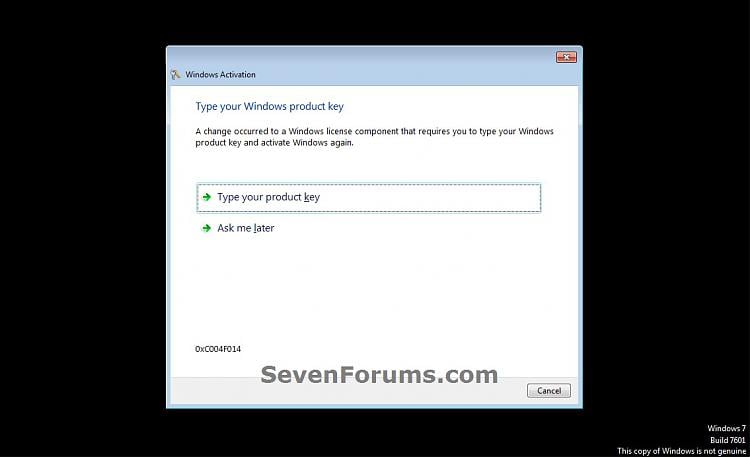
A) If you Click on the Type your product key Option- You will be prompted to enter a valid product key number for that edition of Windows. If successful, it will activate Windows. (see screenshots below)
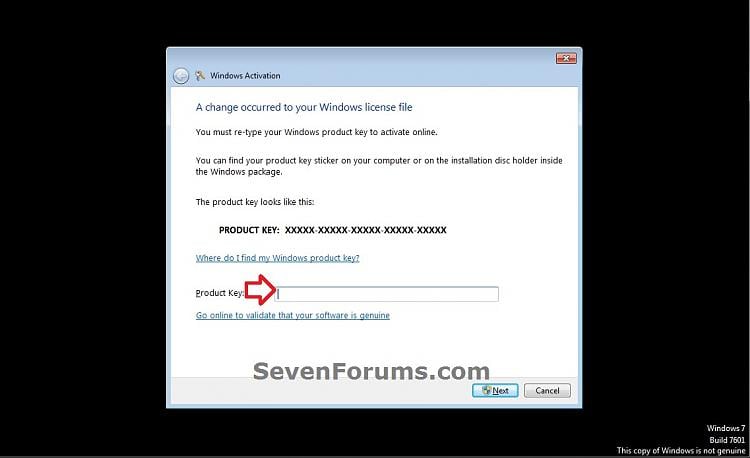
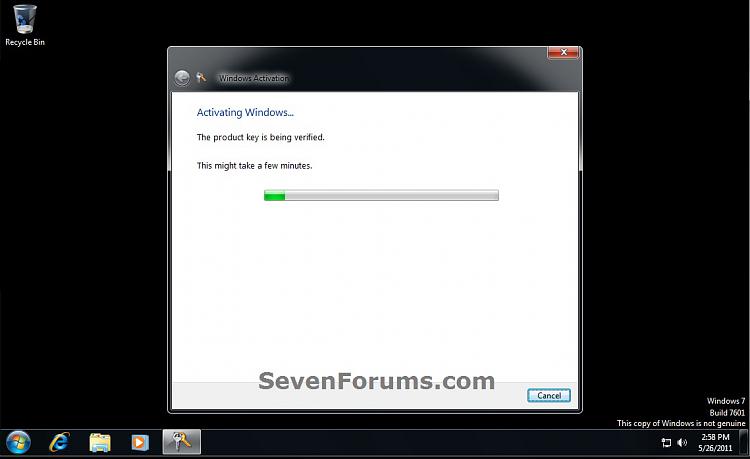
B) If you Click on the Ask me later Option- Windows will continue to startup into the user account that you logged into, but will still be in a unlicensed state until you activate Windows using step 7A at the next restart or manually activate while still in Windows.
if any thing else hope this site helps too.
http://www.howtogeek.com/124286/how-to-uninstall-your-windows-product-key-before-you-sell-your-pc/ office
the command to de activate the Office using Command Prompt:
cscript.exe "%ProgramFiles(x86)%\Microsoft Office\Office14\"ospp.vbs /unpkey:"Last 5 Digit of product key" straight from the teir 3 escalations I delt with.
this site has info
http://www.msoutlook.info/question/537 along with
http://blog.crmguru.co.uk/2010/05/13/changing-and-managing-your-office-2010-product-keys/I hope this helps others with retail copy to prevent issue with Microsoft in future