phosgene2
New Member

- Total Posts : 79
- Reward points : 0
- Joined: 2015/07/26 23:52:22
- Status: offline
- Ribbons : 0

thought it might be best to do this in a new thread. didn't want to hijack Cool GTX
phosgene2
after fluctuating btwn the 2060 xc ultra and 2070 xc black, i finally went with the 2060
just couldn't justify the extra expense (but it was close)
i'm folding on windows 10 and use the latest nvidia drivers
so far my ppd has been nowhere near 975k, more like 670k-820k
it is pretty volatile and will go up and down in the course of a work unit
more than double the output of my 970 and the card isn't working very hard at all
temps are like 62-65 deg C with almost no noise (fans go 30-50% tops)
these numbers are basically what it's doing right out of the box
even with overclocking i would expect the production to be 720k-900k with about a 780k average
does this seem right? windows causes that big of a hit?
so far very happy with my card. with my evga bucks from folding over 3 years plus proceeds from the upcoming sale of my 970, the upgrade will be 100% free, which is very cool. thanks to evga for the folding program! #evga4life
Running any OC software ?
Is Windows & Nvidia Control Panel set to "Performance Mode" ?
1) Displayed PPD is at best a snapshot reference number
2) check your Passkey --> (needed for the Most PPD - it allows Bonus points)
3) Passkey Bonus is proportionate to the Speed of completion of the WU
i adjusted image settings nvidia control panel to performance from balanced and also adjusted windows display setting to performance for the FaH client after that i noticed the power bumped to about 125 watts from around 116 before that--plus temp and fans bumped a small amt too i haven't checked my passkey, i set it up years ago i assume it is fine. in the control it shows that i have a valid key i'm going to try to attach a screenshot of cpu-z, FaH control and some of the nvidia cp 3d settings i'm using based on a youtube video the screenshot is from moments ago of the work unit currently in progress i don't really know the ramifications of some of the nvidia 3d settings choices (top 3 not in the shot are set to "off") anyway, my only question is cpu-z showing "VRel" for PerfCap Reason. this might explain why the power is kind of low? i have the PX1 installed but haven't set up an overclock yet. haven't posted images in this forum recently, so bear with me....
Attached Image(s)
 
|
Cool GTX
EVGA Forum Moderator

- Total Posts : 30974
- Reward points : 0
- Joined: 2010/12/12 14:22:25
- Location: Folding for the Greater Good
- Status: offline
- Ribbons : 122


Re: folding on new card rtx 2060 xc ultra--suggestions appreciated
2019/03/27 13:51:43
(permalink)
OK
X1
Select a Profile Number - then select the Apply Button & then Save Button
Crank Temp & Power Target Full Right - then select the Apply Button & then Save Button
|
phosgene2
New Member

- Total Posts : 79
- Reward points : 0
- Joined: 2015/07/26 23:52:22
- Status: offline
- Ribbons : 0

Re: folding on new card rtx 2060 xc ultra--suggestions appreciated
2019/03/27 14:17:36
(permalink)
i am familiar with the previous program, but not the new one
i did those steps, but.....
when i open PX1 the card immediately idles
i also notice the program has an unusually large cpu utilization
anyway, i did the steps, apply and save and once i closed PX1 the card got back to work
not much difference however, as i'm assuming the program needs to be running for the settings to be in effect
maybe i should use a previous version of PX1?
|
Cool GTX
EVGA Forum Moderator

- Total Posts : 30974
- Reward points : 0
- Joined: 2010/12/12 14:22:25
- Location: Folding for the Greater Good
- Status: offline
- Ribbons : 122


Re: folding on new card rtx 2060 xc ultra--suggestions appreciated
2019/03/27 14:34:56
(permalink)
Nvidia Boost 4.0 is a fixed part of the 20 series GPU hardware - Controls Max MHz, Watts, Volts The card is supposed to only draw enough power to allow the best OC within the algorithms parameters. X1 is the OC tool for 20 series cards (some people prefer AB, though fans are still best controlled with X1) Instead of a Custom fan Curve - this require X1 running Set the desired "Static Speed" of the Fans - Say 80% - select a Profile number (0-9) then click apply & then save, then you can close X1 for Auto load of Last Open Profile there are a couple of items to check mark to make it work - launch on Reboot & Load previously saved Profile# You need to select - Both of these: 1) "Start on with OS" 2) "Apply previous settings on load" WARNING: when trying to Find your best OC, Do Not select the "apply previous settings on load" --> if its an unstable setting you do not want these to load and crash your Rig on restart ---- right  then click: Apply & then Save (these are needed to save changes to a profile) 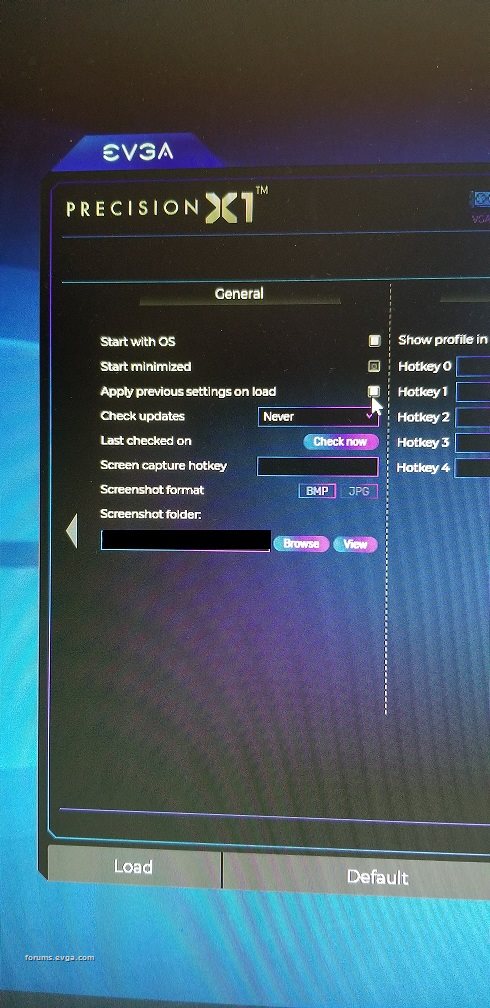
|
AlbaNitich 
New Member

- Total Posts : 10
- Reward points : 0
- Joined: 2019/03/28 07:14:42
- Location: USA
- Status: offline
- Ribbons : 0

Re: folding on new card rtx 2060 xc ultra--suggestions appreciated
2019/03/28 07:34:04
(permalink)
I really liked your article and the photo is super. Thanks you.
|
phosgene2
New Member

- Total Posts : 79
- Reward points : 0
- Joined: 2015/07/26 23:52:22
- Status: offline
- Ribbons : 0

Re: folding on new card rtx 2060 xc ultra--suggestions appreciated
2019/04/03 20:41:24
(permalink)
i'm finding that my card is only folding reliably on default settings  if i do any type of adjustment, even just boosting power the card will work ok, but often when i open programs it causes the screen to flicker and the settings revert to default which zaps the work unit in progress  i would like to see the card working a little harder, but i think the returns might not be all that big with all default settings, boost is around 1920-1935 MHz using 135-150 watts, 85% gpu load, 750k+ ppd usually stays at 67 deg C with 50% fan very quiet even when i had it set to use more power, it would go to 95% gpu load at 170-180 watts, 70-72 deg C on the core (i.e. not much above 100% TDP if at all) i got a little boost changing my display and nvidia settings as advised by members. was kinda hoping for more need to be able to do minor stuff while this thing folds all day tho i've already hosed too many work units to keep messing around i just put this card in 2 weeks ago via safe mode ddu clean install am i really leaving that many points on the table just folding with default boost? any idea what could be causing these mini-crashes? they always happen right when i'm opening an app. the overclocks i used passed the "test" on PX1 and were quite modest (e.g. 65 core clock offset and 400 memory offset) thx for reading. 
post edited by phosgene2 - 2019/04/03 20:42:43
 
|
Holdolin
Superclocked Member

- Total Posts : 226
- Reward points : 0
- Joined: 2013/10/09 22:01:58
- Location: Atlantic Northeast
- Status: offline
- Ribbons : 1

Re: folding on new card rtx 2060 xc ultra--suggestions appreciated
2019/04/04 06:56:40
(permalink)
|
Cool GTX
EVGA Forum Moderator

- Total Posts : 30974
- Reward points : 0
- Joined: 2010/12/12 14:22:25
- Location: Folding for the Greater Good
- Status: offline
- Ribbons : 122


Re: folding on new card rtx 2060 xc ultra--suggestions appreciated
2019/04/04 09:36:23
(permalink)
Folding is Unforgiving .... unlike Games any error is Bad - Crashes the current WU CPU OC is an issue .... unless it is Rock solid.... test @ stock CPU speeds - or - cut it in Half  Your Max GPU OC is Not your friend, you need a Stable OC. If your Rig cools with room temps, the GPU may clock much higher than expected - you'll have to remove some of your OC. Every WU will be slightly different, so Expect your GPU clocks to change with WU - sometimes a lot Postpone Updates & check your settings for Auto-scan of your security software  While using the PC for other tasks - select Medium or Light as the Folding Setting may Help  Your CPU core count should have 1 free core per GPU & 1 core for dedicated overhead You also need to Find the Best Nvidia Driver for your setup & Keep it ...... changing to the newest driver is not always helpful
|
Cubit
New Member

- Total Posts : 1
- Reward points : 0
- Joined: 2019/02/21 06:37:11
- Status: offline
- Ribbons : 0

Re: folding on new card rtx 2060 xc ultra--suggestions appreciated
2019/04/04 12:19:53
(permalink)
Thanks for the update and the info. I've been wracking my brain trying to figure out why I can't seem to break 800,000 PPD folding more often, but maybe a stable 750,000 average on my 2060 XC is good enough until the drivers/cores become more optimized.
|
Cool GTX
EVGA Forum Moderator

- Total Posts : 30974
- Reward points : 0
- Joined: 2010/12/12 14:22:25
- Location: Folding for the Greater Good
- Status: offline
- Ribbons : 122


Re: folding on new card rtx 2060 xc ultra--suggestions appreciated
2019/04/04 12:43:48
(permalink)
If you failed many WU - you might have lost the ability to earn the Important - Bonus Points
You Need the Passkey to earn Bonus Points
|
Cool GTX
EVGA Forum Moderator

- Total Posts : 30974
- Reward points : 0
- Joined: 2010/12/12 14:22:25
- Location: Folding for the Greater Good
- Status: offline
- Ribbons : 122

|
phosgene2
New Member

- Total Posts : 79
- Reward points : 0
- Joined: 2015/07/26 23:52:22
- Status: offline
- Ribbons : 0

Re: folding on new card rtx 2060 xc ultra--suggestions appreciated
2019/04/11 17:19:26
(permalink)
i'm finding that there is a pretty wide variance in the work units as far as reported ppd output
my card is doing around 725k ppd give or take 5% when averaged over many days
great upgrade in that it more than doubled my ppd from the 970
just a little disappointed, however, that it isn't quite enough to get the 21 mil tier w/o going all month essentially
just curious what other folks are getting folding with this card on a windows 10 pc using the latest nvidia game-ready drivers
also curious what i could expect from a 2070 card if i were to upgrade
in most gaming benchmarks, the 2070 scores 10-15% more
if folding output would mirror this, then i'm happy where i am, but if it is realistic to expect 1M+ ppd in my setup
it would get me thinking, especially if it doesn't eat much more power. my 2060 draws 140-160 watts and presents zero cooling issues
even in my dell 8700 case, which kind of surprised me. got much hotter with the 970
|
Cool GTX
EVGA Forum Moderator

- Total Posts : 30974
- Reward points : 0
- Joined: 2010/12/12 14:22:25
- Location: Folding for the Greater Good
- Status: offline
- Ribbons : 122


Re: folding on new card rtx 2060 xc ultra--suggestions appreciated
2019/04/11 17:30:19
(permalink)
Are you OC the GPU or RAM ?
Is this a dedicated Folding Machine or are you background Folding ?
|
phosgene2
New Member

- Total Posts : 79
- Reward points : 0
- Joined: 2015/07/26 23:52:22
- Status: offline
- Ribbons : 0

Re: folding on new card rtx 2060 xc ultra--suggestions appreciated
2019/04/11 18:01:12
(permalink)
can't really oc my cpu or memory
gpu currently running stock boost with only the recommended tweaks to display settings and nvidia control panel
not a dedicated folding pc
folding on full power, but i use the pc while it is going
i do basically everything except gpu intensive things like games
when i did do a gpu overclock, opening programs while it folded could cause the card to revert to stock settings
which would cause the work unit to fail (followed by downloading a new one)
so i've basically given up on an overclock since there is only about 5% (?) or so to gain
the way it is right now it just churns super stable no problems--just not the output i was hoping for
but i didn't quite know what was a realistic ppd when i went with the 2060 over 2070
so now i'm trying to gauge how much there is to gain. i expect it isn't that much but would like to get some real-world reports
from members running 2060 xc or 2070 cards on windows 10.
|