bschimp
New Member

- Total Posts : 8
- Reward points : 0
- Joined: 2006/12/08 06:28:19
- Status: offline
- Ribbons : 0

Hello EVGA Fans, I have looked for this specific question and have not found an answer. I have the EVGA Z97 Classified and beginning a new build and I will be SLI'ing two GTX 980ti's. In doing Forum research, I understand that the best install procedure is to use Slot 1 at x8 (CPU) and Slot 4 at x16 (PLX). I would like to add a Samsung 950 Pro M.2 with an M.2 PCIe SSD - PCIe 3.0 4-Lane Adapter - not to be used as a boot drive but as a separate standalone drive to be loaded with games. My specific question is with the above Slots used - what PCIe slot should I utilize (if able) to get x4 bandwidth to ensure I get the full speed from the 950? As I understand it - Slot 1 is Native x16 tied to the CPU - if SLI is used, dropping it down to x8 - what other PCIe Slot is tied to the CPU as x8? The diagram below annotates the remaining 4 PCIe Slots as PLX so I am thinking that any add-in card will drop the x8 (Slot 1) - x16 (Slot 4) SLI setup to x8 (Slot 1) - x8 (Slot 4) and x8 (x4 for the 950) in any remaining PCIe Slots. Therefore - since there is not another PCIe Slot tied to the CPU - I will simply not be able to use the remaining x8 bandwidth. Thank you in advance. 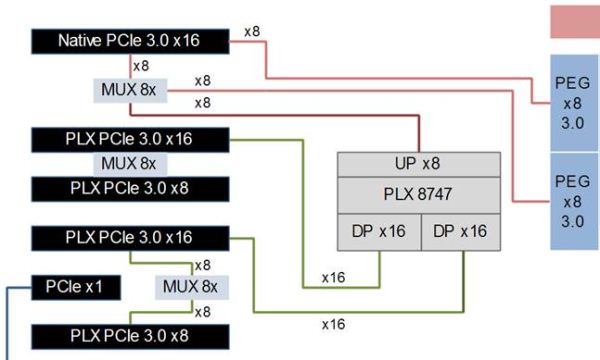
|
Nereus
Captain Goodvibes

- Total Posts : 18915
- Reward points : 0
- Joined: 2009/04/09 20:05:53
- Location: Brooklyn, NYC.
- Status: offline
- Ribbons : 58


Re: Z97 Classified and Samsung 950 Pro M.2
2015/12/09 07:08:54
(permalink)
Waiting for an EVGA tech to answer this one.. wish the i7-4790k CPU was 40 lanes not 16. :/
|
bschimp
New Member

- Total Posts : 8
- Reward points : 0
- Joined: 2006/12/08 06:28:19
- Status: offline
- Ribbons : 0

Re: Z97 Classified and Samsung 950 Pro M.2
2015/12/11 09:33:15
(permalink)
Thanks Nereus! Yes, it would make SLI much easier if the i7-4790K had more lanes! I had thought that the answer would be Slot 3 if even possible - but I am not sure - thus the original question. I am still waiting for an EVGA tech to weigh in. In fact, I am still awaiting an EVGA tech to simply acknowledge the question. I had an hardware issue with an EVGA product some time ago that cost me completely unnecessary additional money and time and so I took a break from EVGA for quite awhile with my other builds. I usually Blacklist a company for life and steer others away in those kinds of circumstances, but against my better judgement I decided to give EVGA (a US Company) another opportunity to prove itself to a Retired Veteran. I would be satisfied with a professional response regardless of the what the answer may be and currently I am still hopeful I will get an answer. Thank you in advance EVGA for your consideration.
post edited by bschimp - 2015/12/11 12:50:46
|
TECH_DaveB
EVGA Alumni

- Total Posts : 4893
- Reward points : 0
- Joined: 2008/09/26 17:03:47
- Status: offline
- Ribbons : 46

Re: Z97 Classified and Samsung 950 Pro M.2
2015/12/11 14:31:00
(permalink)
Hello, my recommendation would be use your cards in 1 and 4 and the SSD in 3. http://www.evga.com/support/manuals/files/152-HR-E979-Part1.pdf on page 9 of this PDF you can see the lane breakdown, these are in all current generation manuals. This is true on any of your 4 way boards that use 16 lane CPUs; PCIE slot 1 is form the CPU, if ONLY that slot is used then you will have 16 lanes form the CPU to that slot. Now if you use any other x16 slot (meaning mechanical 16 not necessarily having that many lanes) 8 lanes are pulled from the CPU and provided to the PLX for replication. Now the PLX will provide 32 lanes, 16 to the second and 4th PCIE slot. Those will both be 16 unless you populate slots 3 or 6 which will divide the lanes available to 8 for slots 2 and 4 respectively. TL;DR I would do it like this: PE1: GPU (8x) PE2: Empty (8x form PLX) PE3: SSD (8x form PLX) PE4: GPU (16x from PLX) PE5: Empty (1x from PCH) PE6: Empty SSD can go into 2 or 3 for the same performance, I went with 3 for better airflow if you are not water cooling. I agree with the more lanes, Z chips imho should be 28, then X series chips should be 40 for baseline and 64 for extreme editions.
|
Nereus
Captain Goodvibes

- Total Posts : 18915
- Reward points : 0
- Joined: 2009/04/09 20:05:53
- Location: Brooklyn, NYC.
- Status: offline
- Ribbons : 58


Re: Z97 Classified and Samsung 950 Pro M.2
2015/12/11 15:48:32
(permalink)
|
cdc-951
SSC Member

- Total Posts : 520
- Reward points : 0
- Joined: 2012/04/27 02:26:30
- Status: offline
- Ribbons : 1

Re: Z97 Classified and Samsung 950 Pro M.2
2016/03/24 13:07:58
(permalink)
So how would the Samsung 950 fit into the z97 classified? I thought the m.2 slot was only a wifi m.2 slot
|
BrandonS
EVGA Alumni

- Total Posts : 678
- Reward points : 0
- Joined: 2016/01/28 13:52:01
- Status: offline
- Ribbons : 5

Re: Z97 Classified and Samsung 950 Pro M.2
2016/03/24 13:10:58
(permalink)
He is using an M.2 to PCIe x4 adapter.
|
cdc-951
SSC Member

- Total Posts : 520
- Reward points : 0
- Joined: 2012/04/27 02:26:30
- Status: offline
- Ribbons : 1

Re: Z97 Classified and Samsung 950 Pro M.2
2016/03/24 13:19:39
(permalink)
Do the adapters support UEFI? 
|
NO_sauce
iCX Member

- Total Posts : 268
- Reward points : 0
- Joined: 2016/01/25 13:37:44
- Status: offline
- Ribbons : 3

Re: Z97 Classified and Samsung 950 Pro M.2
2016/03/24 13:19:59
(permalink)
Just remember that you wont get FULL speed out of the 950 from a Z97 as the PCI lanes are Gen2, not Gen3. Z97 uses four PCI-Express 2.0 lanes which run at 500MB/sec each. This will affect the speeds you get from the drive.
|
TECH_DaveB
EVGA Alumni

- Total Posts : 4893
- Reward points : 0
- Joined: 2008/09/26 17:03:47
- Status: offline
- Ribbons : 46

Re: Z97 Classified and Samsung 950 Pro M.2
2016/03/25 17:32:04
(permalink)
NO_sauce
Just remember that you wont get FULL speed out of the 950 from a Z97 as the PCI lanes are Gen2, not Gen3. Z97 uses four PCI-Express 2.0 lanes which run at 500MB/sec each. This will affect the speeds you get from the drive.
Actually, that is incorrect. Any slot running from CPU or PLX will be running at PCIE Gen3, as a PLX only replicates at Gen3, also why they conflict with devices that are PCIE Gen2 only. You will only get Gen2 if you are pulling from the PCH.
|
NO_sauce
iCX Member

- Total Posts : 268
- Reward points : 0
- Joined: 2016/01/25 13:37:44
- Status: offline
- Ribbons : 3

Re: Z97 Classified and Samsung 950 Pro M.2
2016/03/25 21:15:12
(permalink)
EVGATech_DaveB
NO_sauce
Just remember that you wont get FULL speed out of the 950 from a Z97 as the PCI lanes are Gen2, not Gen3. Z97 uses four PCI-Express 2.0 lanes which run at 500MB/sec each. This will affect the speeds you get from the drive.
Actually, that is incorrect. Any slot running from CPU or PLX will be running at PCIE Gen3, as a PLX only replicates at Gen3, also why they conflict with devices that are PCIE Gen2 only. You will only get Gen2 if you are pulling from the PCH.
I see I could have read your previous post more carefully where you explained this already! Haha. So the limitation for z97 is when running 4 way SLI? I have some reading to do on this. Thanks for catching my mistake.
|
cdc-951
SSC Member

- Total Posts : 520
- Reward points : 0
- Joined: 2012/04/27 02:26:30
- Status: offline
- Ribbons : 1

Re: Z97 Classified and Samsung 950 Pro M.2
2016/03/27 23:31:17
(permalink)
So if I was to get a Intel 750, run it in the 1st slot I am assuming since it is native to the cpu pcie lanes? Also if I had 2 980 ti's cards, where should I place these 2 cards?
Will they all run at full speeds?
Will I run at Pcie 3.0 on the ssd and all cards?
lastly if not would the 2nd card run at x8 and the 1st card run at x16
|
TECH_DaveB
EVGA Alumni

- Total Posts : 4893
- Reward points : 0
- Joined: 2008/09/26 17:03:47
- Status: offline
- Ribbons : 46

Re: Z97 Classified and Samsung 950 Pro M.2
2016/03/28 18:03:25
(permalink)
cdc-951
So if I was to get a Intel 750, run it in the 1st slot I am assuming since it is native to the cpu pcie lanes? Also if I had 2 980 ti's cards, where should I place these 2 cards?
Will they all run at full speeds?
Will I run at Pcie 3.0 on the ssd and all cards?
lastly if not would the 2nd card run at x8 and the 1st card run at x16
Here is the slot breakdown for the Z97 Classified. PCI-E Lane Distribution - �PE1 – x16 (x8 if PE2 is used)
�PE2 – x16 (x8 if PE3 is used) PE4 – x16 (x8 if PE6 is used) So in essence, PE1 is fueled by the CPU and its 16 Lanes. The PLX chip will take 8 lanes from PE1 leaving it with 8, and those 8 are used for lane replication, giving 16 lanes to PE2 and PE4. Both PE2 and PE4 share their lanes as needed, (much like the 2 primary slots on the FTW board which only supports 2x SLI due to no PLX) if PE3 is populated both PE2 and PE3 will get 8 lanes, and if PE6 is used then PE4 and PE6 both get 8 lanes, PE5 is pulled form the PCH and is as such 1xc of Gen2 and is in effect completely removed form lane allocation for this discussion. I hope that clarifies the function of the lanes and PLX. CPU lanes are ALWAYS faster (similar bandwidth, but no PLX latency) but PLX does allow 3x and 4x SLI on boards that would otherwise have no means of supporting them. So for optimal setups it is always best and fastest to use the least PLX, however, PLX can, not always, but can argue with SSD's and other devices. So for optimal speed I would run the cards like this: PE1 - GPU1 PE2 - empty PE3 - empty PE4 - GPU2 PE5 - empty PE6 - SSD And if this gives you problems try this configuration instead: PE1 - SSD PE2 - GPU1 PE3 - empty PE4 - GPU2 PE5 - empty PE6 - empty Hope this helps. **edit for formatting issue**
post edited by EVGATech_DaveB - 2016/03/29 08:51:25
|
cdc-951
SSC Member

- Total Posts : 520
- Reward points : 0
- Joined: 2012/04/27 02:26:30
- Status: offline
- Ribbons : 1

Re: Z97 Classified and Samsung 950 Pro M.2
2016/03/29 23:24:38
(permalink)
PE1 - SSD
PE2 - GPU1
PE3 - empty
PE4 - GPU2
PE5 - empty
PE6 - empty
This seems to a more visual appealing look I might go with this
But you also said
So for optimal speed I would run the cards like this:
PE1 - GPU1
PE2 - empty
PE3 - empty
PE4 - GPU2
PE5 - empty
PE6 - SSD
^^ Is this the best speed? Or is either config fine and no performance degradation occurs with either?
|
TECH_DaveB
EVGA Alumni

- Total Posts : 4893
- Reward points : 0
- Joined: 2008/09/26 17:03:47
- Status: offline
- Ribbons : 46

Re: Z97 Classified and Samsung 950 Pro M.2
2016/03/30 10:57:01
(permalink)
None of the speed differences will be large, but Slots 1 and 4 were tested as the fastest solution for 2 way SLI. So when possible I would go with that, I made the compatibility suggestion as sometimes SSDs don't like PLX slots, if that is the case run the setup with the SSD in the top slot.
On an unrelated note, I dig the Hornet avatar :)
|
cdc-951
SSC Member

- Total Posts : 520
- Reward points : 0
- Joined: 2012/04/27 02:26:30
- Status: offline
- Ribbons : 1

Re: Z97 Classified and Samsung 950 Pro M.2
2016/03/30 13:04:53
(permalink)
Thanks man :) love my super Hornet. You should add me on Start Citizen would love to have someone to play with :P cdc951 no dash What ship you got? Or planning to get  Related to Thread: So what do you mean the 2 cards in sli run faster? Like 16x and 8x speeds? Specifics would help me lol So for optimal speed I would run the cards like this:
PE1 - GPU1PE2 - emptyPE3 - emptyPE4 - GPU2PE5 - emptyPE6 - SSD So this is the fastest set up right ^?
|
TECH_DaveB
EVGA Alumni

- Total Posts : 4893
- Reward points : 0
- Joined: 2008/09/26 17:03:47
- Status: offline
- Ribbons : 46

Re: Z97 Classified and Samsung 950 Pro M.2
2016/03/30 17:48:20
(permalink)
By the cards running faster, in testing engineering tested 2x SLI in slots 1&2, 1&4, and 2&4, although 2&4 technically had more lanes, it was ALL PLX so there is some latency to deal with, 1 and 4 gave the best performance. Now a additional PCIE device will likely skew that some, but I think the baseline will persist. The performance was measured with benchmarks like 3D Mark and Heaven and Valley.
|
cdc-951
SSC Member

- Total Posts : 520
- Reward points : 0
- Joined: 2012/04/27 02:26:30
- Status: offline
- Ribbons : 1

Re: Z97 Classified and Samsung 950 Pro M.2
2016/03/30 21:27:25
(permalink)
So the Pcie Nvme ssd should work in full speed in uefi also in pe6 right if it is in this config  PE1 - GPU1 PE1 - GPU1
PE2 - emptyPE3 - emptyPE4 - GPU2PE5 - emptyPE6 - SSD
post edited by cdc-951 - 2016/03/30 21:53:40
|
athanassiosmakriniotis
Superclocked Member

- Total Posts : 109
- Reward points : 0
- Joined: 2008/09/21 02:21:18
- Status: offline
- Ribbons : 1

Re: Z97 Classified and Samsung 950 Pro M.2
2016/03/30 23:48:51
(permalink)
Dear EVGA Fans,
On my 4SLI configuration and using PCI Ex Lanes only for Graphics, I am Running x8 - x8 - x16 - x8 for each respective
PCI Ex 3 Lane, Is the Card No3 Running x16 not the one sitting on the No.1 slot, should I remove monitor HDMI Cable to the
No3 Card?
Is it true that only No1 card / Slot delivers Video?
|
TECH_DaveB
EVGA Alumni

- Total Posts : 4893
- Reward points : 0
- Joined: 2008/09/26 17:03:47
- Status: offline
- Ribbons : 46

Re: Z97 Classified and Samsung 950 Pro M.2
2016/03/31 09:36:42
(permalink)
cdc-951
So the Pcie Nvme ssd should work in full speed in uefi also in pe6 right if it is in this config

PE1 - GPU1
PE2 - empty
PE3 - empty
PE4 - GPU2
PE5 - empty
PE6 - SSD

That should work fine. The SSD will use 4 lanes out of the 8 available, so for optimum performance (still likely small gains) you are more concerned with best from the video cards, as the SSD well have peak performance anywhere on this board. This config should do it.
|
TECH_DaveB
EVGA Alumni

- Total Posts : 4893
- Reward points : 0
- Joined: 2008/09/26 17:03:47
- Status: offline
- Ribbons : 46

Re: Z97 Classified and Samsung 950 Pro M.2
2016/03/31 09:40:47
(permalink)
athanassiosmakriniotis
Dear EVGA Fans,
On my 4SLI configuration and using PCI Ex Lanes only for Graphics, I am Running x8 - x8 - x16 - x8 for each respective
PCI Ex 3 Lane, Is the Card No3 Running x16 not the one sitting on the No.1 slot, should I remove monitor HDMI Cable to the
No3 Card?
Is it true that only No1 card / Slot delivers Video?
For this board it should be 8 - 16 - 8 - 8. This is normal and is a byproduct of PLX replicated lane routing. As for where to plug in your monitor, it is completely irrelevant, it will not effect anything. No it is not true that only slot 1 delivers video. But there is ZERO impact on performance from plugging your monitor into a different card. They are all part of the same SLI setup.
|
athanassiosmakriniotis
Superclocked Member

- Total Posts : 109
- Reward points : 0
- Joined: 2008/09/21 02:21:18
- Status: offline
- Ribbons : 1

Re: Z97 Classified and Samsung 950 Pro M.2
2016/03/31 21:08:41
(permalink)
Dear DaveB,
Thank you much for your valuable reply.
|
bschimp
New Member

- Total Posts : 8
- Reward points : 0
- Joined: 2006/12/08 06:28:19
- Status: offline
- Ribbons : 0

Re: Z97 Classified and Samsung 950 Pro M.2
2016/04/04 08:32:33
(permalink)
EVGA,
I am attempting to post an update in this thread; however, have been getting this error message for days:
An unexpected error occurred and logged. Please try again later.
Can you please fix this issue so further posts can be made for the EVGA Community.
Thank you.
|
bschimp
New Member

- Total Posts : 8
- Reward points : 0
- Joined: 2006/12/08 06:28:19
- Status: offline
- Ribbons : 0

Re: Z97 Classified and Samsung 950 Pro M.2
2016/04/04 08:42:23
(permalink)
Dave B and EVGA, It appears that I am unable to insert .jpg's in this post for some reason and have included them as attachments instead. Samsung 950 Pro M.2 Performance Issues. I finally added the Samsung 950 Pro 512 M.2 drive using a Lycom DT-120 M.2 PCIe adapter card. I had installed the M.2 to all 3 of the following positions below with the BIOS reflected PCIe Speed: PE1 - GPU1 (8x) PE1 - GPU1 (8x) PE1 - GPU1 (8x)
PE2 - empty PE2 - SSD (4x) PE2 - empty PE3 - SSD (4x) PE3 – empty PE3 - empty PE4 - GPU2 (16x) PE4 - GPU2 (16x) PE4 - GPU2 (8x) PE5 - empty PE5 – empty PE5 - empty PE6 - empty PE6 – empty PE6 - SSD (4x) ALL THREE CONFIGURATIONS give me the same 836 MB/S speed which is about 1/3 the 2500 MBP/S. (Attachment 1) I am unable to run this M.2 device anywhere near it’s rated max speed. As you can see in the next picture, my PCIe Slot Link Speed is only 2.5 Gbps out of 10 Gbps and I am unclear as to why. (Attachment 2) I have the most current firmware for the 950 Pro. (Attachment 3) I was able install the M.2 with a few issues - Boot and Windows Surround problems during the course of troubleshooting (I still am experiencing cold boot problems as the PC will not boot on the first try and has to be reset). Windows 10 installed the driver and in the course of troubleshooting. I also tried Samsung’s NVM Express Driver 1.1 which did not result in any performance changes. My motherboard BIOS is 2.02 and since I am not using this M.2 for a OS Boot drive, I do not believe I need to update the BIOS to 2.04 (Supports M.2 drives for OS installation). Additionally, in the current 2.02 BIOS Front Page Menu, the M.2 is displayed in the PCIe Slots (PE 2, 3 and 6) as GEN 3 and 4X. It had occurred to me that perhaps it was the Lycom DT-120 that was not allowing me the full speed but I had done extensive research and the DT-120 PCIe card is reviewed multiple times as supporting the 950 Pro with no issues. I had also dug into the BIOS to see if I had missed a setting. I even tried switching Boot Mode Select from Legacy to UEFI; however, when I did this I was unable to Boot the PC and had to clear the CMOS – which killed a RAID Array. I am not going to move my top graphics card from PE1 to a PE2 and PE4 configuration to try to see if putting the 950 Pro in PE1 would make a difference as I am not stacking my GTX 980ti’s due to heat concerns. I should not have to do this anyways as I should be getting 10 Gpbs in either PE2 or PE3 which Dave pointed out were PLX Gen 3 (Post #4 and #10). So this is where I am currently at and I am asking EVGA and the good EVGA Community for assistance in getting my M.2 drive running at least near full speed. Hopefully it is a setting in the BIOS that I am missing, a driver or something similar. As it is now, I have a slightly faster M.2 Drive over a SATA SSD and obviously disappointed in the poor performance. If this board is not capable of running the M.2 drive near it’s rated speed, that is ok and I just need to know to return the M.2. Finally, one specific question I have for EVGA is – Has EVGA physically tested a 950 Pro with a Lycom DT-120 PCIe Adapter Card on the Z97 Classified with two video cards configured like mine and what were the results? Thank you very much in advance.
post edited by bschimp - 2016/04/04 08:48:32
|
TECH_DaveB
EVGA Alumni

- Total Posts : 4893
- Reward points : 0
- Joined: 2008/09/26 17:03:47
- Status: offline
- Ribbons : 46

Re: Z97 Classified and Samsung 950 Pro M.2
2016/04/05 11:55:12
(permalink)
That is strange. Strictly speaking, everything should be working as intended at this point. Have you manually set the PCIE speed for the slot the SSD is in to Gen3, I know it is detecting as that, but that is a setting it can't hurt to try as it sounds like you have a false positive somewhere.
Also, to rule out some conflict with the PLX, can you try the SSD on the top slot?
Lastly I have not tested that combo, nor do I have the adapter here to test with. I can check with our engineers to see if they have, but I have not nor has anyone else I know personally. I was advising based off of specs and how things SHOULD work.
|
NickNasc
Superclocked Member

- Total Posts : 113
- Reward points : 0
- Joined: 2010/01/13 14:11:38
- Status: offline
- Ribbons : 0

Re: Z97 Classified and Samsung 950 Pro M.2
2016/04/06 08:59:06
(permalink)
EVGATech_DaveB
That is strange. Strictly speaking, everything should be working as intended at this point. Have you manually set the PCIE speed for the slot the SSD is in to Gen3, I know it is detecting as that, but that is a setting it can't hurt to try as it sounds like you have a false positive somewhere.
Also, to rule out some conflict with the PLX, can you try the SSD on the top slot?
Lastly I have not tested that combo, nor do I have the adapter here to test with. I can check with our engineers to see if they have, but I have not nor has anyone else I know personally. I was advising based off of specs and how things SHOULD work.
Not to butt in here but I have only ONE GPU and I can't get it to run any faster than his numbers either . I have Mine set up as follows. Slot 1 Empty Slot 2 970 FTW+ Slot 3 EMPTY M.2 is in LAST Slot in Adapter and will only get 4X I was very excited to get the M.2 but only getting 1/4th of its speed has been quite the Bummer.
Case: Lian Li 011 Dynamic XL BlackDisplays: 2X 4K Samsung UE510 28" Ultra HD 1X 2K 32" 144hz Gaming X1 Samsung 55" 4K
CPU:AMD 2700X 4.05 GHZMOBO: ASUS Crossfire 8 Hero WIFI X570VGA: EVGA RTX 2060 XC ULTRA
Ram: 32 GB Trident Z NEO 3600 Mem DDR4 Primary Drives: Sabrent M.2 Gen 4 1tb Samsung M2 950 Pro 512gb, Samsung 850 Pro 512 SSD x 4, 1x 4tb Performance WD HDD 1x 6TB WD HDDBlack
PSU: Thermaltake Tough power Grand 850psuCooling: EVGA CLC 280OS: Win 11 64 Pro
|
TECH_DaveB
EVGA Alumni

- Total Posts : 4893
- Reward points : 0
- Joined: 2008/09/26 17:03:47
- Status: offline
- Ribbons : 46

Re: Z97 Classified and Samsung 950 Pro M.2
2016/04/06 11:03:26
(permalink)
Can both of you try it in the top slot and see if you have the same speed issues, also make sure the PCIE is set to Gen3 manually in BIOS as well?
That is the only Gen3 slot that is not run by a PLX chip, I am thinking this might be a issue form that. Either way that will be more information I can send to the engineers.
|
TECH_DaveB
EVGA Alumni

- Total Posts : 4893
- Reward points : 0
- Joined: 2008/09/26 17:03:47
- Status: offline
- Ribbons : 46

Re: Z97 Classified and Samsung 950 Pro M.2
2016/04/06 13:35:29
(permalink)
Also, anyone here have a similar issue with a different drive, or has a different drive that is working as intended here?
|
bschimp
New Member

- Total Posts : 8
- Reward points : 0
- Joined: 2006/12/08 06:28:19
- Status: offline
- Ribbons : 0

Re: Z97 Classified and Samsung 950 Pro M.2
2016/04/07 17:23:00
(permalink)
Dave B and EVGA, I would first like to thank Nick for his valuable input which verifies that there is an issue with the implementation of M.2 drives as recommended by EVGA. I neglected to mention that as part of the trouble-shooting procedures, I did force Gen 3 for the PCIe slots in the BIOS which resulted in no change to the M.2 speeds. The good news is that I installed the M.2 drive in PE1 as suggested by Dave and the results were outstanding! My link speed is now 10Gbps and my Sequential Read speed is 2600 MB/S. This is even slightly better than the M.2 drives rated speed. (Attachment 1 and 2) Thoughts on this Dave, EVGA? I have now installed my GTX 980ti’s in PE2 and PE4 for the time being and I am monitoring the card’s temperatures. I am getting 16x/16x as expected instead of 8x/16x which will be unnoticeable but it is nice to have the max speed possible. The plastic fan shroud of my top video card was literally in direct contact with the metal backplate of the bottom video card. These backplates get EXTREMELY hot and will literally burn you when they are running at full load. I unscrewed the mounting brackets for both cards allowing the bottom video card to hang a bit lower and rigged the top video card to raise it slightly. This allows about 3/8 inch clearance between the two cards. Not optimum of course but better. If you are water-cooling two video cards, you will not have this issue. Since I am not moving the computer around, this should be ok but it is certainly a bit more strain on the PCIe slots. As a test run, my temperatures of the video cards at idle (Celsius) are 56 top/40 bottom. Gaming is 83 top which is the max and 59 bottom. Obviously a large difference between the two due to the lack of proper spacing between the cards and this is with a 140mm case panel fan blowing on the cards. In addition, I am still experiencing boot problems at times where the PC will not boot the first try as it is looking for a boot drive and resetting the PC allows it to boot the second time. I will continue to monitor and weigh whether this M.2 drive is worth the increase of GPU temperatures over the SSD RAID array already in this computer as well as the boot problem. For my current configuration, is there any way PE2, PE3 or PE6 PCIe slot can run the M.2 at full speed...10Gbps...with maybe a BIOS update? In closing, please excuse me for being somewhat forward but from a customer’s perspective, it seems like I was troubleshooting EVGA’s product for EVGA. I purchased the M.2 drive as a result of the information provided by EVGA which appears to have been incorrect and one would think that information would be passed by EVGA engineers to their customers instead of the other way around. EVGA has many more resources with their own motherboards, power supplies, video cards, etc. than a customer and certainly should have the most knowledge of their own products. Perhaps erroneously, I was envisioning a lab at EVGA to trouble-shoot hardware and products like my company’s IT department. As customers of products and services themselves, I’m confident that this is understandable by EVGA. Again, just honest feedback from a loyal customer. I would like to sincerely thank Dave for his assistance in troubleshooting as well as his promptness in his replies. I will provide any important updates/issues to this setup if they should arise to assist my fellow EVGA fans. Thank you again EVGA!
post edited by bschimp - 2016/04/07 17:33:53
Attached Image(s) 
|
TECH_DaveB
EVGA Alumni

- Total Posts : 4893
- Reward points : 0
- Joined: 2008/09/26 17:03:47
- Status: offline
- Ribbons : 46

Re: Z97 Classified and Samsung 950 Pro M.2
2016/04/07 18:06:52
(permalink)
Hello, I do not think you are too forward, and I think what you said has merit, is reasonable, and frankly many would feel that way as well. For what it's worth, which may not be much, this is part of why I write the manuals personally, try to get as much feedback as possible, and spend a lot of time in the forums. There are things we could do better, and with ANY company, the end users will find things that the engineers did not, due to how things work. Also, NVME wasn't really a thing yet when this board was released, so we have really moved forward onto things that would have never been tested before the board was released. Again, that is part of why I am here, to help out, but to also see where we could improve and get that back to the engineers, so we can fix problems we have now, and see trends, and other issues so we can fix other problems BEFORE product releases in the future. Yes you were instrumental in finding this, and I am sorry your performance was THE issue, but I am glad you spent the time to find it with me, and I will work with the engineers to see what we can do for it. Now for the more technical side of it. OK, that's the speed we are looking for. Now the only real difference between this slot and the others is that it does NOT share lanes that are replicated from the PLX chip. So my concern is that the entire issue stems from PLX. Now that being said, it might be possible to fix this with a BIOS update, and I will contact the BIOS team after I am done with this post. Also, this makes me concerned that the same thing can happen on Z170 Classified as it is the same root, on that platform it would be less impactful though as the PCH is Gen3. Now for your GPUs, the temps are about what I would expect. Also, your temps are in NO WAY a danger, 83 is well below the limit of 92c. I would not be concerned with that temp. Now that being said, you will reduce your theoretical throughput, but in the end I doubt you will see MUCH difference (you can test before and after to see how much real world difference it makes, benchmarks show it WAY more than games) you can try the cards in Slots 3 and 6 or even 2 and 6, if you go 2 and 6 you can use the 3 way bridge as well, looks good and keeps things spaced out, which will bring your temps down. I still have this thread subbed, so I will see updates on it and further questions as well.
|