RogueMaster
iCX Member

- Total Posts : 403
- Reward points : 0
- Joined: 2007/03/19 20:15:42
- Status: offline
- Ribbons : 2

Greetings, I've just about finished a new build, and can't seem to figure out why the K360 isn't spinning up the pump or the CPU fan under the LCD. The radiator fans are turning, but all three report as 0 rpm in the MSI center. No amount of tinkering with the fan curves in MSI Center does anything to engage the pump/fan. I've turned off fast boot in the BIOS, and even set all of the fan headers to max rpm, with zero change. I can change the RGB on the radiator fans just fine (though the LCD never remembers any settings I give it and I have to manually change it after every single boot, but that's a separate issue...) but forget about altering any speeds on this thing. It's currently plugged into the CPU Fan 1 header on the board. There is the separate pump header I can switch to if needed. The connector for the AIO was labeled for the CPU fan, so that's where it went for now. Does anyone have any idea what I may be doing wrong here? It's literally my first shot at water, so I could have easily borked something somewhere. System thus far: CPU: i9-10900K MOBO: EVGA Z590 FTW Wifi RAM: G.SKILL Trident Z Royal 64 GB AIO: MSI MPG Coreliquid K360 GPU: EVGA RTX 3090 FTW Ultra Gaming PSU: Thermaltake PF1 ARGB 1050 Platinum SSD 1: Samsung 970 EVO Plus 500 GB NVMe (Boot) SSD 2: Samsung 970 EVO Plus 2 TB NVMe (Data) OS: Win 10 Pro 64 System idles at around 90-100c, so it's utterly useless until I can get those pumps/fans running. I appreciate any insight you can provide. EDIT 1: I just realized I haven't checked the BIOS version on the mobo, so I'm going to update that to 1.07 next. Eleet did some sort of update when I first launched it, but that was at 3am, and I've slept since then. O.o Edit 2: Updating from 1.04 to 1.07 changed nothing. Still no movement on the pump/fan. Next step is to try the pump header and the second CPU fan header to see if anything happens there. Thanks!
post edited by RogueMaster - 2021/10/03 16:15:24
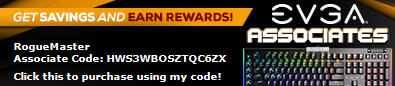
|
Ludacon
New Member

- Total Posts : 23
- Reward points : 0
- Joined: 2008/06/18 08:06:06
- Status: offline
- Ribbons : 0

Re: Z590 & MSI MPG Coreliquid K360 AIO issues.
2021/10/03 16:19:57
(permalink)
Try the pump header, but normally cpu fan header will run your pump just fine. Plug a different fan into them and see if it comes on or not to test the headers. If the headers work with another fan the that points to something with the AIO unit it would seem.
|
B0baganoosh
CLASSIFIED Member

- Total Posts : 2365
- Reward points : 0
- Joined: 2009/08/04 04:27:18
- Status: offline
- Ribbons : 39


Re: Z590 & MSI MPG Coreliquid K360 AIO issues.
2021/10/04 06:22:45
(permalink)
Just checking, did you manually set the header-mode to "PWM" instead of auto in the BIOS Hardware Monitoring section (assuming you have 4-pin devices)? I've had things not get determined correctly that way before with the "auto" setting. I have since manually set things at PWM or Voltage (3-pin) and not had as many issues.
6Q6CPFHPBPCU691 is a discount code anyone can use. i9 13900k - EVGA Z690 Classy - Nvidia RTX 4090 FE - G.Skill 32GB DDR5-6000 - WD SN850 2TB NVMe Gen4 - Be Quiet! Straight Power 12 1200W - Be Quiet! Dark Base 900 Pro. MO-RA3 420 Pro. Dark Palimpsest MODS RIGS post for build notes.
|
RogueMaster
iCX Member

- Total Posts : 403
- Reward points : 0
- Joined: 2007/03/19 20:15:42
- Status: offline
- Ribbons : 2

Re: Z590 & MSI MPG Coreliquid K360 AIO issues.
2021/10/04 15:20:01
(permalink)
B0baganoosh
Just checking, did you manually set the header-mode to "PWM" instead of auto in the BIOS Hardware Monitoring section (assuming you have 4-pin devices)? I've had things not get determined correctly that way before with the "auto" setting. I have since manually set things at PWM or Voltage (3-pin) and not had as many issues.
I'll try that. The connector from the AIO is a 3 pin with 2 wires. I took the shroud over the LCD off so I could see the fan, and it wasn't turning. The only other connections are the SATA power and USB. Those are working fine, or appear to be. The radiator fans power up, and I can change the LED colors on those, and change the LCD screen settings. I pulled the whole thing off the desk and plugged the old PC back in for now. I only have the one monitor to work with, so I have to swap them to test the new build. When I get some time today, I'll swap them out again and change that BIOS setting to see what it does. Thanks!
|
B0baganoosh
CLASSIFIED Member

- Total Posts : 2365
- Reward points : 0
- Joined: 2009/08/04 04:27:18
- Status: offline
- Ribbons : 39


Re: Z590 & MSI MPG Coreliquid K360 AIO issues.
2021/10/04 16:46:38
(permalink)
A 3-pin with 2 wires? Either they just gave pwm and tach or something else is needed. Not sure about which setting is needed there actually...
6Q6CPFHPBPCU691 is a discount code anyone can use. i9 13900k - EVGA Z690 Classy - Nvidia RTX 4090 FE - G.Skill 32GB DDR5-6000 - WD SN850 2TB NVMe Gen4 - Be Quiet! Straight Power 12 1200W - Be Quiet! Dark Base 900 Pro. MO-RA3 420 Pro. Dark Palimpsest MODS RIGS post for build notes.
|
RogueMaster
iCX Member

- Total Posts : 403
- Reward points : 0
- Joined: 2007/03/19 20:15:42
- Status: offline
- Ribbons : 2

Re: Z590 & MSI MPG Coreliquid K360 AIO issues.
2021/10/04 17:30:22
(permalink)
B0baganoosh
A 3-pin with 2 wires? Either they just gave pwm and tach or something else is needed. Not sure about which setting is needed there actually...
Yup. It only has wires going to the two outside pins. The center is empty. I had assumed that the power for everything would come from the SATA connector, and most/all of the control functions would be via the internal USB header it's connected to. It's possible leaving the BIOS set to auto is interfering with the control functions there. I'm going to set the CPU Fan headers to PWM, and do the same with the pump header, then try each of them until something changes. I asked the same questions on the MSI sub-reddit, but may have to try their customer service email if I can't get it going. Appreciate the tips!
|
B0baganoosh
CLASSIFIED Member

- Total Posts : 2365
- Reward points : 0
- Joined: 2009/08/04 04:27:18
- Status: offline
- Ribbons : 39


Re: Z590 & MSI MPG Coreliquid K360 AIO issues.
2021/10/04 18:52:13
(permalink)
Those are ground and tach/rpm sensor. So there's no control at all and the pump is supposed to just run full speed maybe? In that case you should get a reading back whether it's in pwm or voltage mode because the output from the motherboard (in terms of voltage or pwm signal) is not even connected. Edit: I just looked at the pictures and it appears as though it may need to use the USB header with software to actually control the thing, leaving no bios control.
post edited by B0baganoosh - 2021/10/04 18:54:30
6Q6CPFHPBPCU691 is a discount code anyone can use. i9 13900k - EVGA Z690 Classy - Nvidia RTX 4090 FE - G.Skill 32GB DDR5-6000 - WD SN850 2TB NVMe Gen4 - Be Quiet! Straight Power 12 1200W - Be Quiet! Dark Base 900 Pro. MO-RA3 420 Pro. Dark Palimpsest MODS RIGS post for build notes.
|
RogueMaster
iCX Member

- Total Posts : 403
- Reward points : 0
- Joined: 2007/03/19 20:15:42
- Status: offline
- Ribbons : 2

Re: Z590 & MSI MPG Coreliquid K360 AIO issues.
2021/10/04 21:47:32
(permalink)
The software is their MSI Center. It always reports back zero RPM. Nothing I do with it makes the VRM/Pump spin up. Just for thoroughness, I plugged in several Noctua fans, rebooted into the BIOS, and checked to see if the fans were reporting RPM. Every header (other than the pump header, which I didn't plug the fans into) showed fan speeds. I had to do that about 3 times to get them all, but I've ruled out an issue with the MOBO by doing so. I also set all of them to PWM mode. Just for giggles, I switched through all of the sensors that regulate the fan speed while in the BIOS, and could see the RPM's change as I did so, so that makes me feel safe in concluding the board isn't at fault. No matter which fan header I put the AIO on, it never spins up. There's either a hardware issue there, or the MSI Center software really does suck as bad as the reviews seem to indicate. I never even though to look at that before I bought it. Lesson learned. I've put in a request for assistance with MSI tech support to see if they have any advice, but I have the feeling that this thing is going back on an RMA. Good thing I kept the box! 
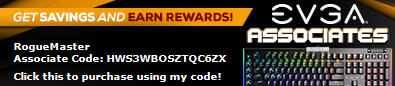
|
B0baganoosh
CLASSIFIED Member

- Total Posts : 2365
- Reward points : 0
- Joined: 2009/08/04 04:27:18
- Status: offline
- Ribbons : 39


Re: Z590 & MSI MPG Coreliquid K360 AIO issues.
2021/10/05 08:10:13
(permalink)
I couldn't see anywhere where you said you plugged in the pump's USB header into the motherboard's USB header. It requires a 2.0 header to work right I think. Beyond that, I'd guess drivers are needed (due to USB) or you have a faulty unit there.
6Q6CPFHPBPCU691 is a discount code anyone can use. i9 13900k - EVGA Z690 Classy - Nvidia RTX 4090 FE - G.Skill 32GB DDR5-6000 - WD SN850 2TB NVMe Gen4 - Be Quiet! Straight Power 12 1200W - Be Quiet! Dark Base 900 Pro. MO-RA3 420 Pro. Dark Palimpsest MODS RIGS post for build notes.
|
RogueMaster
iCX Member

- Total Posts : 403
- Reward points : 0
- Joined: 2007/03/19 20:15:42
- Status: offline
- Ribbons : 2

Re: Z590 & MSI MPG Coreliquid K360 AIO issues.
2021/10/05 19:54:48
(permalink)
B0baganoosh
I couldn't see anywhere where you said you plugged in the pump's USB header into the motherboard's USB header. It requires a 2.0 header to work right I think. Beyond that, I'd guess drivers are needed (due to USB) or you have a faulty unit there.
USB is connected. The only software I could find available for the AIO is MSI Center. I'm going to uninstall it and try a reinstall, and see if perhaps it borked itself on the initial install. Probably not tonight, though. Just got home from work and I'm too beat to mess with it at the moment. :D
|
RogueMaster
iCX Member

- Total Posts : 403
- Reward points : 0
- Joined: 2007/03/19 20:15:42
- Status: offline
- Ribbons : 2

Re: Z590 & MSI MPG Coreliquid K360 AIO issues.
2021/11/30 02:27:39
(permalink)
So eventually, after going in circles with the idiots MSI has in their 'support center', got an RMA for this thing. Sent it in, finally got a replacement (That they couldn't bother shipping in a box, it was wrapped in bubble wrap with a shipping label slapped on) and have the same bloody issue.
I can control the LCD and fan RGB, and the radiator fans are turning. The water pump refuses to engage, and the VRM fan never turns on. All of the connections are in the right place. I can't figure out what the hell to do with this stupid thing to get it up and running.
Beginning to think I should have bought an EVGA or ThermalTake cooler.
Is there some sort of software/firmware/bios update from EVGA I need in order to get an AIO to work? I'm at my wits end at this point. MSI tech support is worse than useless, all they do is make me redo things I've already done. When they answer at all.
|
rblaes_99
FTW Member

- Total Posts : 1951
- Reward points : 0
- Joined: 2007/02/17 06:25:20
- Status: offline
- Ribbons : 15


Re: Z590 & MSI MPG Coreliquid K360 AIO issues.
2021/11/30 04:27:25
(permalink)
|
B0baganoosh
CLASSIFIED Member

- Total Posts : 2365
- Reward points : 0
- Joined: 2009/08/04 04:27:18
- Status: offline
- Ribbons : 39


Re: Z590 & MSI MPG Coreliquid K360 AIO issues.
2021/11/30 07:36:37
(permalink)
RogueMaster
Beginning to think I should have bought an EVGA or ThermalTake cooler.
From a performance perspective, I can highly recommend the Arctic Liquid Freezer II. I don't know of any AIOs that are the same size that beat their lineup (for performance or performance/dBA) and they even added RGB models to the whole lineup (not my bag, but I can't blame them for how many people love it these days). I am not at all knocking the EVGA CLC lineup. I ran their 280mm for about 5-6 years and it performed very well. Comparing the two series reviews, it seems the performance can be similar, but the EVGA one will be quite a bit louder. I think that's because the radiators Arctic uses are thicker, so they don't require as much noise (airflow) to get the same amount of cooling. You just need to have space. Also, I don't know if EVGA still supports their software for the CLCs (I'm completely ignorant on this as I never used it), but I have seen some complaints about bugginess and functionality on that forum section before. The good thing (really good from my perspective) is that you don't even need to plug in the USB cable at all. You can make it 100% fully operational just using the fan header. One less thing to troubleshoot or have go wrong lol. RogueMaster
Is there some sort of software/firmware/bios update from EVGA I need in order to get an AIO to work? I'm at my wits end at this point. MSI tech support is worse than useless, all they do is make me redo things I've already done. When they answer at all.
Just to kind of start over as it's been a while...Looking at the user manual and ignoring fans for a second, you have 3 connections you can make: 1. Motherboard Fan header (a 4-pin is shown in the manual even though the only signals are RPM/tachometer and GND... not PWR, not PWM-control.). 2. Motherboard USB header 3. SATA Power direct to the PSU 1. for the fan header connector, no setting you apply in BIOS is going to do anything to that. It's sole purpose is to tell the motherboard how fast the pump is spinning. I would plug that into the pump header if it was me, just to keep the labeling easy in my head. That way, if you go into your BIOS and look at the PUMP RPM, you should see if the pump is moving or not, regardless of what the MSI software might tell you. As for setting up the parameters of that header, I'd just set it on DC and 100%. That won't have any impact on the pump because that wire is not connected, but I don't know if it would try and adjust anything if it sees a pump speed but isn't outputting do to a smart profile so just setting it at 100% would keep everything constant (this is probably not an issue, but I feel like its the safest way to set it and avoid any...weirdness). 2. Assuming you have this plugged in, as you say you do (I'm not questioning this), the website indicates MSI Center is the application to use. I haven't used that before, but their FAQ says there may be firmware available through the MSI Center. You go to Live Update -> Advanced to scan for new firmware. 3. Like the old commercial said "plug it in, plug it in"...and of course you did or I don't think any of it would work at all. So factoring in that 1. is a feedback to the motherboard (not control from the motherboard), nothing in the BIOS or motherboard control is going to fix this cooler. The only possible thing that can fix this is a driver or firmware from MSI to make their software control it better, unless of course, the pump is just bad and you got two bad pumps in a row.
post edited by B0baganoosh - 2021/11/30 07:41:17
6Q6CPFHPBPCU691 is a discount code anyone can use. i9 13900k - EVGA Z690 Classy - Nvidia RTX 4090 FE - G.Skill 32GB DDR5-6000 - WD SN850 2TB NVMe Gen4 - Be Quiet! Straight Power 12 1200W - Be Quiet! Dark Base 900 Pro. MO-RA3 420 Pro. Dark Palimpsest MODS RIGS post for build notes.
|
RogueMaster
iCX Member

- Total Posts : 403
- Reward points : 0
- Joined: 2007/03/19 20:15:42
- Status: offline
- Ribbons : 2

Re: Z590 & MSI MPG Coreliquid K360 AIO issues.
2021/11/30 13:26:34
(permalink)
@rblaes_99 Did a little more digging, based on that video, and found this at the bottom of a page on MSI's website.
The MPG CORELIQUID K Series’ powerful features are made possible thanks to the MSI Center. However, it is important to know that the MSI Center only functions when the MPG CORELIQUID K Series is paired with the Intel 500 Series motherboard. Otherwise, you need to use the Dragon Center with the Coreliquid APP.
I'm using the MSI Center software, which was even what MSI told me to use. I'm wondering now if perhaps that's incorrect. Looks like I need to reconnect the new machine again and try to download that, and see what changes, if anything. I also noted in the video that the software he's using doesn't look anything like the software I'm using, which is making me curious about Dragon Center vs MSI Center. @B0baganoosh Thanks for the confirmation. I had a suspicion that this wasn't going to be solved by anything related to the MOBO, but I had to tick that box to be sure. Thanks again to you both for giving me some new direction to investigate. I'll see what happens with that info, and hopefully have good news to report.
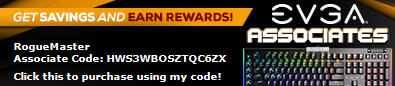
|
RogueMaster
iCX Member

- Total Posts : 403
- Reward points : 0
- Joined: 2007/03/19 20:15:42
- Status: offline
- Ribbons : 2

Re: Z590 & MSI MPG Coreliquid K360 AIO issues.
2021/11/30 18:20:04
(permalink)
Well, that was a bust.
Uninstalled the MSI Center software, installed the Dragon Center software, no change. Still can't get the VRM or water pump to engage.
Predictably, MSI support isn't answering queries. Again.
Think I may just mothball this new build until after the holidays. I'm not going to spend $50 or more a pop to send back units in the hopes that I'll get one that works, and I've about had it with MSI's lack of concern or support getting their hardware to work. Probably just time to eat the $300 and write this one off.
|
B0baganoosh
CLASSIFIED Member

- Total Posts : 2365
- Reward points : 0
- Joined: 2009/08/04 04:27:18
- Status: offline
- Ribbons : 39


Re: Z590 & MSI MPG Coreliquid K360 AIO issues.
2021/12/01 06:35:15
(permalink)
RogueMaster
Well, that was a bust.
Uninstalled the MSI Center software, installed the Dragon Center software, no change. Still can't get the VRM or water pump to engage.
Predictably, MSI support isn't answering queries. Again.
Think I may just mothball this new build until after the holidays. I'm not going to spend $50 or more a pop to send back units in the hopes that I'll get one that works, and I've about had it with MSI's lack of concern or support getting their hardware to work. Probably just time to eat the $300 and write this one off.
Second bad unit in a row, can you get a refund? Edit: I know AIO reviews are hit and miss (I guess everything is these days), but there seems to be a lot of people who bought that and had the pump fail in a few months (some may be a different model though, the way Newegg and Amazon like combining product-pages these days). I wonder if they sent you one of those "by mistake".
post edited by B0baganoosh - 2021/12/01 06:49:22
6Q6CPFHPBPCU691 is a discount code anyone can use. i9 13900k - EVGA Z690 Classy - Nvidia RTX 4090 FE - G.Skill 32GB DDR5-6000 - WD SN850 2TB NVMe Gen4 - Be Quiet! Straight Power 12 1200W - Be Quiet! Dark Base 900 Pro. MO-RA3 420 Pro. Dark Palimpsest MODS RIGS post for build notes.
|
RogueMaster
iCX Member

- Total Posts : 403
- Reward points : 0
- Joined: 2007/03/19 20:15:42
- Status: offline
- Ribbons : 2

Re: Z590 & MSI MPG Coreliquid K360 AIO issues.
2021/12/01 20:10:24
(permalink)
B0baganoosh
Second bad unit in a row, can you get a refund?
Edit: I know AIO reviews are hit and miss (I guess everything is these days), but there seems to be a lot of people who bought that and had the pump fail in a few months (some may be a different model though, the way Newegg and Amazon like combining product-pages these days). I wonder if they sent you one of those "by mistake".
Too late for that, it was bought in May. Well past the return window from Amazon unfortunately. The LCD screen had a small scratch on it, but otherwise everything looked fine. Nothing on the packaging indicated a refurb, but one never knows. I asked Jacob for help, over on Twitter. I don't know if there's a hardware incompatibility issue, or maybe a software conflict with Eleet, etc.. that might be interfering with MSI's software. I figure it can't hurt to ask. I'd even be willing to fire this thing off to EVGA for testing to see if perhaps it doesn't like their hardware/software. I saw a few things mentioned in random posts/reviews that made it look like some MSI hardware doesn't like to play with anything other than MSI hardware. I really hope that's not the case here. Hope maybe Jacob, Lee or one of the other techs might be able to shed some light on things.
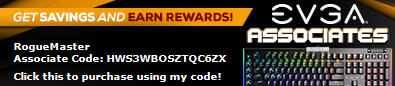
|