wwxww
iCX Member

- Total Posts : 462
- Reward points : 0
- Joined: 2019/01/13 09:30:51
- Location: New Orleans
- Status: offline
- Ribbons : 1

Re: Z390 Dark Owners OC Results & Scores Thread - Post Em!
2019/02/06 10:25:49
(permalink)
@ ataya
This is what I am seeing, also, with my board. I've only seen 50 once and then it was not successful as it went into the loop with no post. I have even changed sticks and brands with no 50 code. Automatic mode may work, I do not remember looking if it did or not. I may need to use slower RAM and go from there.
|
ataya
New Member

- Total Posts : 71
- Reward points : 0
- Joined: 2019/01/09 23:33:50
- Status: offline
- Ribbons : 1

Re: Z390 Dark Owners OC Results & Scores Thread - Post Em!
2019/02/09 23:39:28
(permalink)
Anybody do OCCT small data test for stability? Very hard to pass. My 9900k needs 1.5 vcore at 5.3 ghz to pass all tests; prime95, realbench and occt. Cpu 5.3 ghz, Ram 3900 15, 15, 15, 2T.
I want to ask experienced overclockers 2 questions.
1. If vcore is around 1.5v, but temps around 73-75 on load, still kills cpu fast? Because I believe I had bad luck in silicon lottery and my cpu needs higher vcore.
2. My ram problem now looks a bit different. I have g.skill royal 4600 rams, dramm 1.5v, sa/io 1.3/1.3
I can boot 3600 12, 12, 12, 26 (bsod), 3900 13, 13, 13, 28 (bsod), 3900 14, 14, 14, 32 (not stable), 3900 15, 15, 15, 38 full stable
Then comes 4000 mhz issue, 4000 boots only 19, 19, 19, 40 if I am lucky, more than 4000 not possible in any circumstances. Played with all voltages.
So you think 3900 13, 13, 13 possible boots, but more mhz than this is not possible or for only 100 mhz needs timings so much relaxed from 13 to 20 is a CPU imc problem, or bios problem ?
Because I started feeling my board is not supporting more than 4000 mhz?
|
wwxww
iCX Member

- Total Posts : 462
- Reward points : 0
- Joined: 2019/01/13 09:30:51
- Location: New Orleans
- Status: offline
- Ribbons : 1

Re: Z390 Dark Owners OC Results & Scores Thread - Post Em!
2019/02/10 08:40:32
(permalink)
I think it is BIOS related. Our memory is not supported yet, maybe? I run the G.Skill 4000 17-17-17. I am now able to run them at stock timings to 4300. MemTest shows errors on anything other than default and memory bench scores show no improvement from 4k-4.3k.
|
wwxww
iCX Member

- Total Posts : 462
- Reward points : 0
- Joined: 2019/01/13 09:30:51
- Location: New Orleans
- Status: offline
- Ribbons : 1

Re: Z390 Dark Owners OC Results & Scores Thread - Post Em!
2019/02/10 10:13:02
(permalink)
Anyone know why my frequency BUS is not static? It's set to 100.00. I am trying to dial in this 86k same setup, just swapping boards to compare scores. Running 50 manual, target 1.95v -75%, offset 0, running 1.201-1.237v stable prime95 https://valid.x86.fr/51kn1w
|
bcavnaugh
The Crunchinator

- Total Posts : 38977
- Reward points : 0
- Joined: 2012/09/18 17:31:18
- Location: USA Affiliate E5L3CTGE12 Associate 9E88QK5L7811G3H
- Status: offline
- Ribbons : 282


Re: Z390 Dark Owners OC Results & Scores Thread - Post Em!
2019/02/10 10:14:23
(permalink)
wwxww
Anyone know why my frequency BUS is not static? It's set to 100.00. I am trying to dial in this 86k same setup, just swapping boards to compare scores. Running 50 manual, target 1.95v -75%, offset 0, running 1.201-1.237v stable prime95
https://valid.x86.fr/51kn1w
XMP Profile maybe, but it is normal to go up and down .10 or .20. 99.93 is normal at least on EVGA Motherboards. 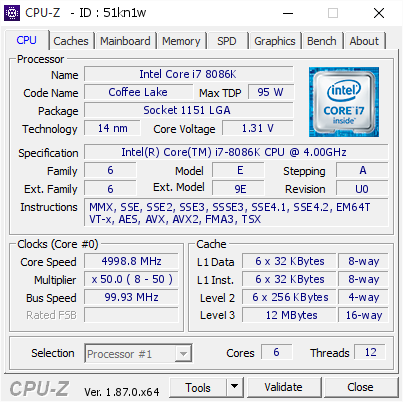
post edited by bcavnaugh - 2019/02/10 10:18:02
|
wwxww
iCX Member

- Total Posts : 462
- Reward points : 0
- Joined: 2019/01/13 09:30:51
- Location: New Orleans
- Status: offline
- Ribbons : 1

Re: Z390 Dark Owners OC Results & Scores Thread - Post Em!
2019/02/10 10:17:03
(permalink)
|
wwxww
iCX Member

- Total Posts : 462
- Reward points : 0
- Joined: 2019/01/13 09:30:51
- Location: New Orleans
- Status: offline
- Ribbons : 1

Re: Z390 Dark Owners OC Results & Scores Thread - Post Em!
2019/02/10 10:30:03
(permalink)
|
wwxww
iCX Member

- Total Posts : 462
- Reward points : 0
- Joined: 2019/01/13 09:30:51
- Location: New Orleans
- Status: offline
- Ribbons : 1

Re: Z390 Dark Owners OC Results & Scores Thread - Post Em!
2019/02/11 13:44:33
(permalink)
|
wwxww
iCX Member

- Total Posts : 462
- Reward points : 0
- Joined: 2019/01/13 09:30:51
- Location: New Orleans
- Status: offline
- Ribbons : 1

Re: Z390 Dark Owners OC Results & Scores Thread - Post Em!
2019/02/12 15:32:09
(permalink)
That's going to be all for now with that 86K. The mail man just dropped off a package. In it is my other 86K. She is really nice. I only spent a few days with it all on the ASUS so I'll be able to do more comparisons vs The Dark. The IHS was messed with by the post office(I think) and it arrived in two pieces. Still, I slapped it together to play around with it before sending it back for re-lidding. The one above is a true 5.3G 86 running at 1.405v. It can do 5.4 but it takes 1.47+ and it doesn't like it very much. The chip runs it's best at 5.0,5.1, or 5.2. At 5.3 there are little gains and some losses. I think it's the IMC. The chip that came back today is a 5.7G on water, 86. It scored some ridiculous numbers on PassMark. It topped all 86's running at 5.3 or 5.4G and was only 13pts away for all processors record in single core. I hope it produces some good numbers.
Sorry for posting again and filling the thread up. I'm just really happy with this forum, board, and I just got my processor back. Thanks for listening and post em if you got em!
I want to thank my buddies over at OKC Overclocking for handing over these chips to me and for all the help.
|
wwxww
iCX Member

- Total Posts : 462
- Reward points : 0
- Joined: 2019/01/13 09:30:51
- Location: New Orleans
- Status: offline
- Ribbons : 1

Re: Z390 Dark Owners OC Results & Scores Thread - Post Em!
2019/02/12 17:23:59
(permalink)
Ok, pheww...I was hoping I didn't crap a duck. This is PCMark10 using the 2nd 86K. Same setting. 5.1G 1.230 Target -75% 4300MHz stock Ts First run https://www.3dmark.com/pcm10/33496228 edit: Ill crank it up after I dial it in and see if I can get 4th.
post edited by wwxww - 2019/02/12 17:29:46
|
mron0903
New Member

- Total Posts : 19
- Reward points : 0
- Joined: 2018/02/23 21:53:52
- Status: offline
- Ribbons : 0

Re: Z390 Dark Owners OC Results & Scores Thread - Post Em!
2019/02/15 10:02:49
(permalink)
Made the switch to the Dark. Amazing board, but is there any monitoring software that works well with it? Currently using hwinfo64 and it does not show vcore among a bunch of other things. e-leet works somewhat, but it'd be nice to have one program for it all.
Did some vdroop testing with a volt meter; Delidded 9700k w/copper IHS LM @ 5.2ghz
Bios settings-- 1.330v -- -25% droop -- idle voltage @ 1.325v -- load voltage @ ~1.323v
Bios settings-- 1.330v -- -50% droop -- idle voltage @ 1.325v -- load voltage @ ~1.334v
So far I'm loving the board, just some kinks with the software. If I make any changes to the voltage or cpu multiplier in e-leet, it crashes pretty much immediately. Hopefully this gets works out.
*EDIT* Also to note, e-leet vcore was showing about .010v over what my meter was displaying.
-Cheers
|
TahoeDust
iCX Member

- Total Posts : 330
- Reward points : 0
- Joined: 2014/11/03 17:35:41
- Status: offline
- Ribbons : 1

Re: Z390 Dark Owners OC Results & Scores Thread - Post Em!
2019/02/16 07:47:44
(permalink)
What are you guys using for stability testing? I ran realbench for 8 hrs overnight using 16gb of memory. High temp was 81c under a H115i on the test bench. This was at 5.1Ghz and 1.315v no AVX offset and memory 4000MHZ 17-17-17-37. I just fired up OCCT Small Sets and am going to let that run for 8 hrs and see what it does. Prime95 w/ AVX is just too unrealistically hot in my opinion. 
post edited by TahoeDust - 2019/02/16 08:04:53
|
wwxww
iCX Member

- Total Posts : 462
- Reward points : 0
- Joined: 2019/01/13 09:30:51
- Location: New Orleans
- Status: offline
- Ribbons : 1

Re: Z390 Dark Owners OC Results & Scores Thread - Post Em!
2019/02/20 08:25:51
(permalink)
Comparisons of Passmark scores ASUS XI EXTREME and EVGA DARK ASUS 86K 5.4G 4 sticks Corsair 4000 cl19, running 4000 cl19 https://imgur.com/YhnpMh4https://imgur.com/n5v36Guhttps://imgur.com/GiSZcQqhttps://imgur.com/l7KmPTuhttps://imgur.com/vod9dNw EVGA DARK 86K 5.4G 2 sticks G.Skill 4000 cl17, running 4300 cl17 https://imgur.com/yqMRyanhttps://imgur.com/QQk0onwhttps://imgur.com/BRLCkEkhttps://imgur.com/JLCUFGihttps://imgur.com/oOnRwbA When using the ASUS, I was messing around. I had just received the processor. Using the EVGA, I put a lot of work or time into these scores. I use the PassMark for quickly testing changes made to the setting. This processor is not getting much love from the EVGA esp in the Physics and Prime # scores. I've tried everything. I now have my RAM running at 4400 17-17-17 and still get 45-6-7 for prime. Are the scores low because of the board or because of 2 vs 4 sticks of RAM or other? The processor is strong. I set it to 5.5. It was unstable and warm and late, I think. I ran this single thread. It was the fastest Single Thread I'd ever seen ran on PassMark. https://imgur.com/qZ5fl1b This was this morning. Last night I was successful at getting this RAM to run at 4400. Here is the first run of the morning. Cool and many things disabled. https://imgur.com/UYG1gZZ The ASUS was running Windows 10 PRO stock nothing disabled using full antivirus, glasswire, and etc, running all processes. The EVGA, I switched to W10 Home with no protection disabling a good bit of processes. edit: this is a re-post pic of the EVGA with the first 8086 at 5.4 running 4300 GSkill before putting in the chip above. Soo, it does not to appear to be the chip as for the Physics and Prime. https://imgur.com/QESfzG4 edit: Also, these are the very best scores from the DARK that I posted. I have many other really good scores from other programs, none to compare boards with. The ASUS had other PassMark scores that were higher than these posted. edit: The Single Thread scores were much much more concistant and usually higher with the EVGA.
post edited by wwxww - 2019/02/20 09:10:37
|
wwxww
iCX Member

- Total Posts : 462
- Reward points : 0
- Joined: 2019/01/13 09:30:51
- Location: New Orleans
- Status: offline
- Ribbons : 1

Re: Z390 Dark Owners OC Results & Scores Thread - Post Em!
2019/02/24 11:22:40
(permalink)
https://www.hardwareasylum.com/reviews/motherboards/evga_z390_dark Here is a review from the other day. I think he was being kind to EVGA. I experienced much of what he experienced I think with voltage and general performance. I do not believe this board, as of right now, is capable of scoring above the top Gigabyte, MSI and ASUS boards in performance and benchmarks. Something is off with the RAM to CPU interaction and what he said about increasing voltage higher to stablize a higher CPU clock is spot on. With this board, I can not clock to 5.5G on a processor that clocks to 5.7 no matter how high I set the voltage to. Even at 5.4, the cpu scores were low for what this processor is capable of, which is not what the board was marketed as. The video of Lummi with the 7G+ 9900K is the exception of a high scores I've seen. In the review, the author was kind enough not to compare the MSI and ASUS after overclocking the CPU and there were in class motherboards like the Apex that were not used to compare. The board works fine for daily use with modest overclocking. I bought this board to maximize the sum of my parts. My parts are good and hope to land better parts. As of now, this board is not good enough for my purposes. It has a lot of things that looks cool, sound cool, and seems cool to own. /rant There has to be more people benching on here. Please post some scores if you have any.
|
Iceman2733
New Member

- Total Posts : 78
- Reward points : 0
- Joined: 2016/01/17 20:52:38
- Status: offline
- Ribbons : 0


Re: Z390 Dark Owners OC Results & Scores Thread - Post Em!
2019/03/04 17:32:14
(permalink)
Delirious
ataya
So after testing for 2 days, my stable results; 5.3 ghz, 2 avx, 1.45 vcore, - 25% droop, my ram problem continues in a different situation. I am not expert in overclocking. But read a lot, try a lot. Learn from you guys how to push limits. So my situation evolved like this. At 5.0 ghz, 1.35 vcore, 1.4/1.4 sa/io, 1.6 dram voltage
I can work my rams stable at 3900, 15, 15, 15, 2T
Post but bsod on benching at 3900, 14, 14, 14, 1T
What ever I do system not posting at or above 4000 mhz. It is like there is a wall at 4000 mhz. 4000 mhz with 20 timings even not posting.
Could it be a bios issue or just my 9900k imc is weak? I pushed dram voltage to 2.0, sa/io 1.5/1.5, nothing changes. Same bootloop. System not even trying to boot :)
Read over kingpins article in the OC Lab area if you have not already. What temps are you seeing at 5.3 on the CPU?
Could you link the article please? I am not sure where to find it. Thank you big time
Intel i9 9900k @ 5.2 G. Skill 3600 EVGA z390 DARK Asus Strix OC 2080Ti EVGA 1300 G2 Samsung 960PRO M.2 NVME Samsung 850 SSD WD 1TB Black Caselabs SMA8 Fully Watercooled Asus PG279QZ
|
ataya
New Member

- Total Posts : 71
- Reward points : 0
- Joined: 2019/01/09 23:33:50
- Status: offline
- Ribbons : 1

Re: Z390 Dark Owners OC Results & Scores Thread - Post Em!
2019/03/04 22:24:25
(permalink)
Iceman2733
Delirious
ataya
So after testing for 2 days, my stable results; 5.3 ghz, 2 avx, 1.45 vcore, - 25% droop, my ram problem continues in a different situation. I am not expert in overclocking. But read a lot, try a lot. Learn from you guys how to push limits. So my situation evolved like this. At 5.0 ghz, 1.35 vcore, 1.4/1.4 sa/io, 1.6 dram voltage
I can work my rams stable at 3900, 15, 15, 15, 2T
Post but bsod on benching at 3900, 14, 14, 14, 1T
What ever I do system not posting at or above 4000 mhz. It is like there is a wall at 4000 mhz. 4000 mhz with 20 timings even not posting.
Could it be a bios issue or just my 9900k imc is weak? I pushed dram voltage to 2.0, sa/io 1.5/1.5, nothing changes. Same bootloop. System not even trying to boot :)
Read over kingpins article in the OC Lab area if you have not already. What temps are you seeing at 5.3 on the CPU?
Could you link the article please? I am not sure where to find it. Thank you big time
My situation solved, direct die cooling is not giving enough mounting pressure on the cpu. Made some mods, wrote in 4600 mhz thread. Now I can get xmp1 4600. Sa/Io 1.45/1.40 on auto tough. Anything less not posting. Eleet shows 1.50/1.45 on load sa/io. Don' t know how this affects the life of my cpu. For now just hotter than usual and my cpu got a little instability. So for people who can not get their rams pass certain mhz (like a wall), I recommend checking their water block pressure. Someway this affects the ram overclock. And I want to add that our board overclocks 4600 royal rams very easily. I can get 4600 17-17-17-37. But can not post at 4800 or 5000 yet :)
post edited by ataya - 2019/03/04 22:29:56
|
TahoeDust
iCX Member

- Total Posts : 330
- Reward points : 0
- Joined: 2014/11/03 17:35:41
- Status: offline
- Ribbons : 1

Re: Z390 Dark Owners OC Results & Scores Thread - Post Em!
2019/03/08 17:58:37
(permalink)
I'm in love with this board. The voltage regulation has been so point and shoot for me. I want 1.33v? Enter 1.33v and -25% v-droop, and I get a steady 1.33v +/-10mV regardless of load. It has made dialing my overclocks so easy. 5.1GHz @ 1.33v with memory 4200 17-17-17-37 is 100% Prime95 and everything else stable. 12hrs of Prime95 w/ out AVX...  1hr Prime95 w/ AVX... 
post edited by TahoeDust - 2019/03/08 18:07:15
|
mattman657
iCX Member

- Total Posts : 274
- Reward points : 0
- Joined: 2013/05/07 16:50:27
- Status: offline
- Ribbons : 1


Re: Z390 Dark Owners OC Results & Scores Thread - Post Em!
2019/03/08 20:53:38
(permalink)
TahoeDust
I'm in love with this board. The voltage regulation has been so point and shoot for me. I want 1.33v? Enter 1.33v and -25% v-droop, and I get a steady 1.33v +/-10mV regardless of load. It has made dialing my overclocks so easy. 5.1GHz @ 1.33v with memory 4200 17-17-17-37 is 100% Prime95 and everything else stable.
Very nice. Same observations here with using -25% vdroop. Very stable vcore.
EVGA Z390 Dark | Intel i9900k 5.2 GHz | 2 x EVGA 2080Ti FTW3 Ultra | G.Skill TridentZ 4,133MHz | Samsung 970 Pro & Evo, 850 Evo Lian PC-V3000 | EK Res & Dual D5 Pump | 3 x Alphacool UT60 | Noctua & Akasa Fans | Asus PG279Q
|
d.burnette
CLASSIFIED ULTRA Member

- Total Posts : 5496
- Reward points : 0
- Joined: 2007/03/08 13:19:32
- Status: offline
- Ribbons : 17


Re: Z390 Dark Owners OC Results & Scores Thread - Post Em!
2019/03/09 05:12:03
(permalink)
mattman657
TahoeDust
I'm in love with this board. The voltage regulation has been so point and shoot for me. I want 1.33v? Enter 1.33v and -25% v-droop, and I get a steady 1.33v +/-10mV regardless of load. It has made dialing my overclocks so easy. 5.1GHz @ 1.33v with memory 4200 17-17-17-37 is 100% Prime95 and everything else stable.
Very nice. Same observations here with using -25% vdroop. Very stable vcore.
Ditto here with same and -25% vdroop, very nice - this Dark board is incredible!
Don EVGA Z390 Dark MB | i9 9900k CPU @ 5.2 GHz all cores | EVGA RTX 3090 FTW3 Ultra | 32 GB G Skill Trident Z 3200 MHz CL14 DDR4 Ram | Corsair H150i Pro Cooler | EVGA T2 Titanium 1000w Power Supply | Samsung 970 Pro 1TB m.2 Nvme | Samsung 970 Evo 1TB m.2 Nvme | Samsung 860 Evo 1TB SATA SSD | EVGA DG 87 Case |
|
Delirious
EVGA Forum Moderator

- Total Posts : 17474
- Reward points : 0
- Joined: 2007/11/15 13:34:04
- Location: at my computer
- Status: offline
- Ribbons : 61


Re: Z390 Dark Owners OC Results & Scores Thread - Post Em!
2019/03/14 07:27:20
(permalink)
same here. -25% vdroop, 5.1 at 1.34 (could be tighter but that's where I have it). Will be my long term setting.
"Be quick to listen, slow to speak and slow to anger" Affiliate Code XZUMV9TJW5 Associate Code: 7PM43CU71IB2IAP education may be expensive but wait until you get the bill for ignorance A wise man once said that we can't make anyone feel or do anything. We can throw things into the wind, but it's up to each person to decide how they want to react, where they want to stand when things fall.
|
elezraita
New Member

- Total Posts : 62
- Reward points : 0
- Joined: 2014/05/03 18:17:56
- Status: offline
- Ribbons : 0


Re: Z390 Dark Owners OC Results & Scores Thread - Post Em!
2019/03/23 14:52:09
(permalink)
Quick question from a relative noob. I used the OC Robot just to see what it would give me and to get a starting point. It spat out 5.2 GHz at 1.317 V the last time I tested. I ran 2.5 hours of xtu as a quick test and it passed just fine, with the package spiking to 77C max and the cores staying in the high 50's to low 60's most of the time. I suspect that Prime95 for 12-16 hours might be a different story though. I also suspect that since the vcore is still set to auto in the BIOS, the chip is being fed way more voltage than that under load, but I'm not sure where to look at that while testing. I guess my question is is the voltage the OC Robot spat out likely to be close to the right one, or should I expect to have to raise it and set the vdroop to -25% like everyone else has been once I set it to override? My issue is that I like the chip to clock down when idle, but my understanding is that override will keep the voltage and multiplier constant. It did on my z87 board; it ran at 4.5 GHz at 1.25V at all times. I sound totally ignorant, but I guess we all have to start somewhere. Any insight would be very much appreciated. Thanks.
|
Delirious
EVGA Forum Moderator

- Total Posts : 17474
- Reward points : 0
- Joined: 2007/11/15 13:34:04
- Location: at my computer
- Status: offline
- Ribbons : 61


Re: Z390 Dark Owners OC Results & Scores Thread - Post Em!
2019/03/23 15:45:03
(permalink)
the voltage after the robot might be more than minimal to maintain a stabile clock. Start testing your speed and back down vcore until you loose stability. That will give you the voltage you need. then start working with vdroop. I personally add -25% to -50% to give vcore a boost under heavy conditions and keep my minimal vcore for idle. Intel extreme tuning program can help you do this and monitor voltages. I think the robot gave me 1.35 volts for 5.1 overclock and I found 1.34 more my stabile voltage.
"Be quick to listen, slow to speak and slow to anger" Affiliate Code XZUMV9TJW5 Associate Code: 7PM43CU71IB2IAP education may be expensive but wait until you get the bill for ignorance A wise man once said that we can't make anyone feel or do anything. We can throw things into the wind, but it's up to each person to decide how they want to react, where they want to stand when things fall.
|
elezraita
New Member

- Total Posts : 62
- Reward points : 0
- Joined: 2014/05/03 18:17:56
- Status: offline
- Ribbons : 0


Re: Z390 Dark Owners OC Results & Scores Thread - Post Em!
2019/03/23 15:58:35
(permalink)
Okay, using e-leet x, I was able to see that during prime95 small fft, vcore got up to ~1.37V. I feel like that is a bit too much. I guess I'll try to override it to with -25% vdroop and 1.33V to see if 5.2GHz is still stable. If not, I'll try 5.1GHz.
|
TahoeDust
iCX Member

- Total Posts : 330
- Reward points : 0
- Joined: 2014/11/03 17:35:41
- Status: offline
- Ribbons : 1

Re: Z390 Dark Owners OC Results & Scores Thread - Post Em!
2019/03/23 16:20:14
(permalink)
24hrs Prime 95 with AVX - 5.1GHz 0 AVX offset 4.7 Cache @ 1.33v Memory 4200 17-17-17-37 
|
BadTag1
New Member

- Total Posts : 15
- Reward points : 0
- Joined: 2019/03/06 22:35:27
- Location: Kingman Indiana
- Status: offline
- Ribbons : 0

Re: Z390 Dark Owners OC Results & Scores Thread - Post Em!
2019/03/25 14:04:03
(permalink)
[image]file:///C:/Users/dad/Desktop/EVGA%20BIOS/clocked.png[/image]here is my socre, i know its not much . But im trying to find a sweet spot with my set up, I have a EVGA Z390 FTW along with EVGA 1070 FTW, running 16GB ADATA 3000mhz, im not sure of what the model numbers is for my memory, never really looked at them..
|
aero tracks
New Member

- Total Posts : 1
- Reward points : 0
- Joined: 2018/08/27 06:44:14
- Status: offline
- Ribbons : 0

Re: Z390 Dark Owners OC Results & Scores Thread - Post Em!
2019/03/30 16:32:45
(permalink)
First memory result with EVGA Z390 Dark, seems like a nice board. 
|
Beezybeard
New Member

- Total Posts : 24
- Reward points : 0
- Joined: 2018/03/17 14:42:25
- Status: offline
- Ribbons : 0

Re: Z390 Dark Owners OC Results & Scores Thread - Post Em!
2019/04/13 00:36:04
(permalink)
https://hwbot.org/submission/4125330_
|
ChenJohnson
New Member

- Total Posts : 9
- Reward points : 0
- Joined: 2018/01/24 23:05:02
- Status: offline
- Ribbons : 0

Re: Z390 Dark Owners OC Results & Scores Thread - Post Em!
2019/04/16 00:18:07
(permalink)
aero tracks
First memory result with EVGA Z390 Dark, seems like a nice board.

What's your sa, io and dimm voltage?
post edited by ChenJohnson - 2019/04/16 00:20:41
|
danteafk
New Member

- Total Posts : 44
- Reward points : 0
- Joined: 2014/04/24 20:05:43
- Status: offline
- Ribbons : 0

Re: Z390 Dark Owners OC Results & Scores Thread - Post Em!
2019/04/16 20:37:46
(permalink)
ddr4 4600 
i9 9900k 5.2ghz - evga z390 dark - corsair ax1200i16GB g.skill tridentZ RGB 4600 CL18 - RTX 2080Ti 2160/8000960 -NVMe's only - LianLi O11 - ASUS ROG PG279Q Gsync @ 165hz - 2x Qnix2710 @ 120hz - klipsch promedia 2.1
|
DSP1
Superclocked Member

- Total Posts : 216
- Reward points : 0
- Joined: 2016/09/19 14:49:55
- Status: offline
- Ribbons : 1


Re: Z390 Dark Owners OC Results & Scores Thread - Post Em!
2019/04/21 09:08:13
(permalink)
Pushing temp limits with this one.
Attached Image(s)
|