kglass
New Member

- Total Posts : 42
- Reward points : 0
- Joined: 2008/03/04 20:08:50
- Status: offline
- Ribbons : 0
Hey guys, I know this is a Noob question but I could not get Windows 10 Pro to install off of a USB stick with BIOS set to "UEFI" after changing to "Legacy" I finally saw the Windows logo and now we are good. My question is can I switch back to UEFI now and what's the differences? Any disadvantages to leaving it on Legacy? I tried doing a Google search it just wasn't that clear. Thanks in advance.
|
DEJ915
SSC Member

- Total Posts : 544
- Reward points : 0
- Joined: 2013/11/03 21:58:26
- Status: offline
- Ribbons : 11

Re: Z390 Dark Bios Legacy Or UEFI?
2019/11/06 21:01:05
(permalink)
☄ Helpfulby kglass 2019/11/06 23:30:00
You might have setup that USB stick for CSM/Legacy BIOS booting, usually they either support one or the other.
|
MhzManiac
SSC Member

- Total Posts : 772
- Reward points : 0
- Joined: 2011/03/22 06:01:42
- Location: U.P., Washington
- Status: offline
- Ribbons : 8


Re: Z390 Dark Bios Legacy Or UEFI?
2019/11/06 21:04:01
(permalink)
☄ Helpfulby kglass 2019/11/06 23:29:42
So Legacy will be slower for one. The UEFI boot loader can communicate directly with the OS while Legacy cannot. I would try leaving that USB stick in the PC and boot into the bios, then switch to UEFI. Save and go back into bios and see it it shows up in the bootable drives. This is just a test to see if the memory stick was compatible. The Legacy bootloader it will not show up in that mode so you can switch back when done. Most likely have to erase the HD partitions to rid the Legacy bootloader and have it show up in the UEFI Windows setup. A bit of a pain switching back once Legacy is installed.
That is me in the picture, anyone else ever pet a live Lion?EVGA Z390 FTW (Bios 1.08) i9-9900KF 8 core, 32G Corsair Vengeance LPX Dual Chl 3000 XMP-1 , Intel SSD6 M.2 2TB, Samsung 840 PRO 1TB / 512G SSD, Gigabyte RTX 2080 Super , Win 11 Pro 64, EVGA Supernova 1300 watts, NZXT Phantom 820, Strix Raid DLX 7.1 surround, Corsair H100 Liquid , Dell S2417DG /S2409W / Acer XB241H Predator / Samsung C24F390 Curve/ Oculus Rift S VR
|
kglass
New Member

- Total Posts : 42
- Reward points : 0
- Joined: 2008/03/04 20:08:50
- Status: offline
- Ribbons : 0

Re: Z390 Dark Bios Legacy Or UEFI?
2019/11/06 23:29:25
(permalink)
MhzManiac and DEJ15, Thank you very much for the input.
post edited by kglass - 2019/11/06 23:35:14
|
kglass
New Member

- Total Posts : 42
- Reward points : 0
- Joined: 2008/03/04 20:08:50
- Status: offline
- Ribbons : 0

Re: Z390 Dark Bios Legacy Or UEFI?
2019/11/06 23:33:39
(permalink)
MhzManiac, When you say slower you just mean boot times right? performance of the machine wouldn't be affected.
|
KenMcC
CLASSIFIED Member

- Total Posts : 3329
- Reward points : 0
- Joined: 2010/07/02 07:02:23
- Location: Garland, TX
- Status: offline
- Ribbons : 21

Re: Z390 Dark Bios Legacy Or UEFI?
2019/11/07 16:43:48
(permalink)
Open Command Prompt with administrator privileges.Issue the following command: mbr2gpt.exe / convert /allowfullOS.Shut down and boot into your BIOS. Change your settings to UEFI mode. Converting a Data SSD or SSD with Windows* Installation ... https://www.intel.com › articles › memory-and-storage › intel-optane-memory <<< Link to Intel Explanation
KenMcC Z170 Classy K; i7-6700 CPU, Corsair CMK16GX4M2A2400C14 Seasonic SSR-360GP 360W; Samsung 950 Pro M.2 256 GB Samsung 850 Evo 500 GB SATA Samsung 850 Evo 256 GB SATA Samsung SSD 840 Series 250 GB SATA Samsung 860 EVO 1 TB SATA Windows 10 x64 Prof.
|
MhzManiac
SSC Member

- Total Posts : 772
- Reward points : 0
- Joined: 2011/03/22 06:01:42
- Location: U.P., Washington
- Status: offline
- Ribbons : 8


Re: Z390 Dark Bios Legacy Or UEFI?
2019/11/07 22:33:33
(permalink)
KenMcC
Open Command Prompt with administrator privileges.Issue the following command: mbr2gpt.exe /convert /allowfullOS.Shut down and boot into your BIOS.Change your settings to UEFI mode.
Converting a Data SSD or SSD with Windows* Installation ...https://www.intel.com › articles › memory-and-storage › intel-optane-memory <<< Link to Intel Explanation
The link Intel doesn't do much, can you update it? I assume the command is : mbr2gpt.exe /convert /allowfullOS Where did you learn this?
That is me in the picture, anyone else ever pet a live Lion?EVGA Z390 FTW (Bios 1.08) i9-9900KF 8 core, 32G Corsair Vengeance LPX Dual Chl 3000 XMP-1 , Intel SSD6 M.2 2TB, Samsung 840 PRO 1TB / 512G SSD, Gigabyte RTX 2080 Super , Win 11 Pro 64, EVGA Supernova 1300 watts, NZXT Phantom 820, Strix Raid DLX 7.1 surround, Corsair H100 Liquid , Dell S2417DG /S2409W / Acer XB241H Predator / Samsung C24F390 Curve/ Oculus Rift S VR
|
bob16314
Omnipotent Enthusiast

- Total Posts : 8048
- Reward points : 0
- Joined: 2008/11/07 22:33:22
- Location: Planet of the Babes
- Status: offline
- Ribbons : 761

Re: Z390 Dark Bios Legacy Or UEFI?
2019/11/07 22:45:16
(permalink)
* Corsair Obsidian 450D Mid-Tower - Airflow Edition * ASUS ROG Maximus X Hero (Wi-Fi AC) * Intel i7-8700K @ 5.0 GHz * 16GB G.SKILL Trident Z 4133MHz * Sabrent Rocket 1TB M.2 SSD * WD Black 500 GB HDD * Seasonic M12 II 750W * Corsair H115i Elite Capellix 280mm * EVGA GTX 760 SC * Win7 Home/Win10 Home * "Whatever it takes, as long as it works" - Me
|
kglass
New Member

- Total Posts : 42
- Reward points : 0
- Joined: 2008/03/04 20:08:50
- Status: offline
- Ribbons : 0

Re: Z390 Dark Bios Legacy Or UEFI?
2019/11/07 23:23:33
(permalink)
I’ve tried everything, not able to do it through command prompt. I get an error nothing found on partition/disk 0. I have 2 M.2’s installed. I am making another USB with the media creation tool. I’m trying to change the drives to GPT with a program, I doubt it will work though, I don’t care if I lose the data on the drives.
post edited by kglass - 2019/11/07 23:34:37
|
kglass
New Member

- Total Posts : 42
- Reward points : 0
- Joined: 2008/03/04 20:08:50
- Status: offline
- Ribbons : 0

Re: Z390 Dark Bios Legacy Or UEFI?
2019/11/08 00:21:41
(permalink)
Ok, I finally got it! I had to use EaseUS Partition Master in Windows, reboot like 4 times still no go, then I redid media creation tool, did same steps again, clicked on "reload BIOS default settings" (had to do this process about 3 times) finally it recognized the USB and it started loading and converted to GPT with UEFI setting. Thanks guys, man that was painful LOL. Also my second M.2 never converted to GPT its still on MBR I'm guessing that's normal.
post edited by kglass - 2019/11/08 00:26:07
|
KenMcC
CLASSIFIED Member

- Total Posts : 3329
- Reward points : 0
- Joined: 2010/07/02 07:02:23
- Location: Garland, TX
- Status: offline
- Ribbons : 21

Re: Z390 Dark Bios Legacy Or UEFI?
2019/11/08 06:45:36
(permalink)
Open Command Prompt in Windows 10. Type cmd. Click or tap Command Prompt from the list. Another way to open Command Prompt in Windows 10 is to look in its Start menu folder: Select the Start button. Find the Windows System folder from the list of apps and tap or click it. "Right click and select Run as Administrator"  Edit: Another way is to type CMD in search box in the Task Bar in Windows 10 I assuming Windows 10 Pro and above
KenMcC Z170 Classy K; i7-6700 CPU, Corsair CMK16GX4M2A2400C14 Seasonic SSR-360GP 360W; Samsung 950 Pro M.2 256 GB Samsung 850 Evo 500 GB SATA Samsung 850 Evo 256 GB SATA Samsung SSD 840 Series 250 GB SATA Samsung 860 EVO 1 TB SATA Windows 10 x64 Prof.
|
xTemon
iCX Member

- Total Posts : 376
- Reward points : 0
- Joined: 2007/10/07 21:17:38
- Location: Western Canada
- Status: offline
- Ribbons : 6

Re: Z390 Dark Bios Legacy Or UEFI?
2019/11/11 01:21:20
(permalink)
I actually ran into this problem yesterday when I tried to reinstall windows from an ISO. After an hour trying to get the system to boot from it, switching from UEFI to Legacy, disabling the SSD Boot drive, etc...I finally just used the Reset from Windows 10 on Shift+Restart I originally installed the OS using the ISO, with the same BIOS configuration, so I thought that was odd to say the least, but I think it's Windows that does it, not the BIOS itself. The presence of a Windows 10 Boot drive, even trying to disable the boot, use UEFI override to boot from DVD, or completely disable the disk was simply overridden by whatever hardware level instructions Windows was using. That's my guess anyway. This was with a Z370 FTW, but I don't think it makes any difference to be honest. It's the UEFI BIOS + Windows 10 that causes the problem. I might be able to circumvent it if I buy a new external DVD with a USB connection. My DVD writer is Internal and I think 8 years old anyway, so it's probably time to get rid of it.
post edited by xTemon - 2019/11/11 01:24:12
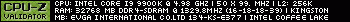
|
MhzManiac
SSC Member

- Total Posts : 772
- Reward points : 0
- Joined: 2011/03/22 06:01:42
- Location: U.P., Washington
- Status: offline
- Ribbons : 8


Re: Z390 Dark Bios Legacy Or UEFI?
2019/12/13 22:05:15
(permalink)
Windows UEFI boot sector is hidden and will remain even if you reformat. EaseUS Partition Master or equivalent can remove it if necessary. I have a new M.2 2 terabyte 80mm drive Santa is bringing me soon. I wish it was the longer version Intel drive because my board disables Sata 4 & 6 when the 80mm slot is active, but I'm not really using those 2 sata ports anyhow. My plan is to clone my Samsung 1 terabyte ssd on the Intel M.2 and then reformat the ssd for storage (once a successful boot into Windows). It's already a UEFI system drive so should be a piece of cake. I have a paid version of EaseUS partition master 1.9 that will do the trick.
That is me in the picture, anyone else ever pet a live Lion?EVGA Z390 FTW (Bios 1.08) i9-9900KF 8 core, 32G Corsair Vengeance LPX Dual Chl 3000 XMP-1 , Intel SSD6 M.2 2TB, Samsung 840 PRO 1TB / 512G SSD, Gigabyte RTX 2080 Super , Win 11 Pro 64, EVGA Supernova 1300 watts, NZXT Phantom 820, Strix Raid DLX 7.1 surround, Corsair H100 Liquid , Dell S2417DG /S2409W / Acer XB241H Predator / Samsung C24F390 Curve/ Oculus Rift S VR
|