HE4THEN
New Member

- Total Posts : 87
- Reward points : 0
- Joined: 2019/12/10 07:50:21
- Status: offline
- Ribbons : 0

EVGA Z390 DARK / i9 9900KS / EVGA 2080 Ti FTW3 Ultra Ballistix 2x8GB 4000MHz / EVGA CLC 280 / EVGA DG-86
|
kelkel1
SSC Member

- Total Posts : 601
- Reward points : 0
- Joined: 2019/05/18 09:52:47
- Status: offline
- Ribbons : 0

Re: Z390 DARK/9900KS/CL18 4000MHz out of the box readings
2019/12/21 09:49:55
(permalink)
☄ Helpfulby HE4THEN 2019/12/22 05:34:14
First thing I would try is lowering VCore. Here are a few pics of my setup. EleetX on CPU tab shows VCore much higher than HWiNFO, or AIDA64, or other monitoring software. Seems to be correct on Monitoring tab. Running CPU-Z stress test. I prefer HWiNFO. Screenshot is too big, had to link it. https://ibb.co/mcVr4Km
post edited by kelkel1 - 2019/12/21 09:59:19
|
HE4THEN
New Member

- Total Posts : 87
- Reward points : 0
- Joined: 2019/12/10 07:50:21
- Status: offline
- Ribbons : 0


Re: Z390 DARK/9900KS/CL18 4000MHz out of the box readings
2019/12/22 05:43:25
(permalink)
Thanks for posting these screenshots.
I will give it a try today. There is really nothing that could go wrong going lower on the VCore, correct? I've noticed the VCore somehow correlates to the Memory settings. I have not experienced that with a 4770K and some G.Skill memory. Could it be that everything is set to 'auto' (on the Z390 Dark) rather than doing fixed/manual CPU settings?
EVGA Z390 DARK / i9 9900KS / EVGA 2080 Ti FTW3 Ultra Ballistix 2x8GB 4000MHz / EVGA CLC 280 / EVGA DG-86
|
kelkel1
SSC Member

- Total Posts : 601
- Reward points : 0
- Joined: 2019/05/18 09:52:47
- Status: offline
- Ribbons : 0

Re: Z390 DARK/9900KS/CL18 4000MHz out of the box readings
2019/12/22 06:48:13
(permalink)
HE4THEN
Thanks for posting these screenshots.
I will give it a try today. There is really nothing that could go wrong going lower on the VCore, correct? I've noticed the VCore somehow correlates to the Memory settings. I have not experienced that with a 4770K and some G.Skill memory. Could it be that everything is set to 'auto' (on the Z390 Dark) rather than doing fixed/manual CPU settings?
If VCore is too low you will get errors, or possibly BSOD. VCCSA (VSA) and VCCIO are other voltages to watch out for overvolting. I would recommend avoiding Auto voltage settings. From my experience, they tend to seriously overvolt, which, in turn, causes overheating. Best practice; start lowering VCore by .010V and testing for stability. Once instability is reached, raise VCore back up.
|
kevinc313
CLASSIFIED ULTRA Member

- Total Posts : 5004
- Reward points : 0
- Joined: 2019/02/28 09:27:55
- Status: offline
- Ribbons : 22

Re: Z390 DARK/9900KS/CL18 4000MHz out of the box readings
2019/12/22 14:35:08
(permalink)
|
kelkel1
SSC Member

- Total Posts : 601
- Reward points : 0
- Joined: 2019/05/18 09:52:47
- Status: offline
- Ribbons : 0

Re: Z390 DARK/9900KS/CL18 4000MHz out of the box readings
2019/12/22 16:03:09
(permalink)
|
kevinc313
CLASSIFIED ULTRA Member

- Total Posts : 5004
- Reward points : 0
- Joined: 2019/02/28 09:27:55
- Status: offline
- Ribbons : 22

Re: Z390 DARK/9900KS/CL18 4000MHz out of the box readings
2019/12/22 16:36:47
(permalink)
kelkel1
kevinc313
Highly binned Micron Rev. E.....very interesting. IO and SA seem a bit high already for an auto setting.
https://www.legitreviews....z-memory-review_214072
On my Dark, XMP1 sets VCCSA and VCCIO to over 1.4V on my G.Skill.
That's really high, I see you've turned it down to highish-normal OC levels if I'm reading your screen shots correctly?
post edited by kevinc313 - 2019/12/22 16:40:46
|
kelkel1
SSC Member

- Total Posts : 601
- Reward points : 0
- Joined: 2019/05/18 09:52:47
- Status: offline
- Ribbons : 0

Re: Z390 DARK/9900KS/CL18 4000MHz out of the box readings
2019/12/23 05:16:34
(permalink)
kevinc313
kelkel1
kevinc313
Highly binned Micron Rev. E.....very interesting. IO and SA seem a bit high already for an auto setting.
https://www.legitreviews....z-memory-review_214072
On my Dark, XMP1 sets VCCSA and VCCIO to over 1.4V on my G.Skill.
That's really high, I see you've turned it down to highish-normal OC levels if I'm reading your screen shots correctly?
Yes. Seems the Dark overvolts by a lot on Auto.
|
HE4THEN
New Member

- Total Posts : 87
- Reward points : 0
- Joined: 2019/12/10 07:50:21
- Status: offline
- Ribbons : 0


Re: Z390 DARK/9900KS/CL18 4000MHz out of the box readings
2019/12/27 13:36:09
(permalink)
kelkel1
HE4THEN
Thanks for posting these screenshots.
I will give it a try today. There is really nothing that could go wrong going lower on the VCore, correct? I've noticed the VCore somehow correlates to the Memory settings. I have not experienced that with a 4770K and some G.Skill memory. Could it be that everything is set to 'auto' (on the Z390 Dark) rather than doing fixed/manual CPU settings?
If VCore is too low you will get errors, or possibly BSOD.
VCCSA (VSA) and VCCIO are other voltages to watch out for overvolting.
I would recommend avoiding Auto voltage settings. From my experience, they tend to seriously overvolt, which, in turn, causes overheating.
Best practice; start lowering VCore by .010V and testing for stability. Once instability is reached, raise VCore back up.
Just now I had finally changed some settings and tried to undervolt and even go up a bit with the CPU multiplier (51) . I've selected " Lumi's 5.2GHz daily" profile and went from there. Only changes I had to make was to set the XMP profile to get a boot. Then set the VCore to 1.250 (-50% Small droop). The EVGA BIOS stress test didn't crash and I let Cinebench R20.060 do a few passes. Funny thing: I get less points each run. Had a 5111 pass and now it's down to almost 4699. Now the question and a thing I've noticed is: Why does the 9900KS keep going down to 4.8Hz (with max temps of 70 to 78) on all cores after about a few seconds of running any benchmark/stresstest or CPU intensive application/game. Anything wrong with what I set? Can't upload screenshots somehow, here is a link to BIOS screenshots: imgur.com/a/SES1J6E
post edited by HE4THEN - 2019/12/27 14:08:28
EVGA Z390 DARK / i9 9900KS / EVGA 2080 Ti FTW3 Ultra Ballistix 2x8GB 4000MHz / EVGA CLC 280 / EVGA DG-86
|
kelkel1
SSC Member

- Total Posts : 601
- Reward points : 0
- Joined: 2019/05/18 09:52:47
- Status: offline
- Ribbons : 0

Re: Z390 DARK/9900KS/CL18 4000MHz out of the box readings
2019/12/27 17:06:59
(permalink)
☄ Helpfulby HE4THEN 2019/12/27 18:01:02
HE4THEN
kelkel1
HE4THEN
Thanks for posting these screenshots.
I will give it a try today. There is really nothing that could go wrong going lower on the VCore, correct? I've noticed the VCore somehow correlates to the Memory settings. I have not experienced that with a 4770K and some G.Skill memory. Could it be that everything is set to 'auto' (on the Z390 Dark) rather than doing fixed/manual CPU settings?
If VCore is too low you will get errors, or possibly BSOD.
VCCSA (VSA) and VCCIO are other voltages to watch out for overvolting.
I would recommend avoiding Auto voltage settings. From my experience, they tend to seriously overvolt, which, in turn, causes overheating.
Best practice; start lowering VCore by .010V and testing for stability. Once instability is reached, raise VCore back up.
Just now I had finally changed some settings and tried to undervolt and even go up a bit with the CPU multiplier (51) .
I've selected "Lumi's 5.2GHz daily" profile and went from there. Only changes I had to make was to set the XMP profile to get a boot. Then set the VCore to 1.250 (-50% Small droop). The EVGA BIOS stress test didn't crash and I let Cinebench R20.060 do a few passes. Funny thing: I get less points each run. Had a 5111 pass and now it's down to almost 4699.
Now the question and a thing I've noticed is: Why does the 9900KS keep going down to 4.8Hz (with max temps of 70 to 78) on all cores after about a few seconds of running any benchmark/stresstest or CPU intensive application/game. Anything wrong with what I set?
Can't upload screenshots somehow, here is a link to BIOS screenshots: imgur.com/a/SES1J6E
You have AVX offset of 3 in BIOS? Set to 0, and the CPU will not clock down.
|
HE4THEN
New Member

- Total Posts : 87
- Reward points : 0
- Joined: 2019/12/10 07:50:21
- Status: offline
- Ribbons : 0


Re: Z390 DARK/9900KS/CL18 4000MHz out of the box readings
2019/12/27 18:00:58
(permalink)
That was the problem! Now always running at set speed. Thanks!
EVGA Z390 DARK / i9 9900KS / EVGA 2080 Ti FTW3 Ultra Ballistix 2x8GB 4000MHz / EVGA CLC 280 / EVGA DG-86
|
kelkel1
SSC Member

- Total Posts : 601
- Reward points : 0
- Joined: 2019/05/18 09:52:47
- Status: offline
- Ribbons : 0

Re: Z390 DARK/9900KS/CL18 4000MHz out of the box readings
2019/12/28 05:10:17
(permalink)
☄ Helpfulby HE4THEN 2019/12/30 13:18:08
You can always upload screenshots to imgur or imgbb and post the link.
|
HE4THEN
New Member

- Total Posts : 87
- Reward points : 0
- Joined: 2019/12/10 07:50:21
- Status: offline
- Ribbons : 0


Re: Z390 DARK/9900KS/CL18 4000MHz out of the box readings
2019/12/30 17:55:35
(permalink)
Some good news! Got the VCore down to something like this and it's stable during benchmarks, Prime95 and a few games I've tested: VCore set to 1.250V and -0.075V Core Voltage Offset. (Core Voltage Mode: Static) Min: 1.172V Avg: 1.223V Max: 1.251V Max temp: 68c XTU/OCCT/ CPU-Z: https://imgur.com/a/ubTr80X I'll keep these settings with AVX set to 0 for daily use rather than auto values at 1.3v going up to almost 1.36v or even 1.38v with AVX 3 by default.
EVGA Z390 DARK / i9 9900KS / EVGA 2080 Ti FTW3 Ultra Ballistix 2x8GB 4000MHz / EVGA CLC 280 / EVGA DG-86
|
kelkel1
SSC Member

- Total Posts : 601
- Reward points : 0
- Joined: 2019/05/18 09:52:47
- Status: offline
- Ribbons : 0

Re: Z390 DARK/9900KS/CL18 4000MHz out of the box readings
2019/12/31 05:29:49
(permalink)
HE4THEN
Some good news! Got the VCore down to something like this and it's stable during benchmarks, Prime95 and a few games I've tested:
VCore set to 1.250V and -0.075V Core Voltage Offset. (Core Voltage Mode: Static)
Min: 1.172V
Avg: 1.223V
Max: 1.251V
Max temp: 68c
XTU/OCCT/ CPU-Z: https://imgur.com/a/ubTr80X
I'll keep these settings with AVX set to 0 for daily use rather than auto values at 1.3v going up to almost 1.36v or even 1.38v with AVX 3 by default.
Great. Those are excellent voltages. Now, show us some benchmarks to see how well your system performs. Could you run OCCT Small Data Set and/or Power Supply test?
post edited by kelkel1 - 2019/12/31 06:30:28
|
HE4THEN
New Member

- Total Posts : 87
- Reward points : 0
- Joined: 2019/12/10 07:50:21
- Status: offline
- Ribbons : 0


Re: Z390 DARK/9900KS/CL18 4000MHz out of the box readings
2019/12/31 10:41:04
(permalink)
What in the world... I think I didn't try Small/Power yet. The test in the pictures I've done was Large Data Set. Doing Small Data Set/Power Test temps go up to 94c~ Removed the cooler and took a quick snap: 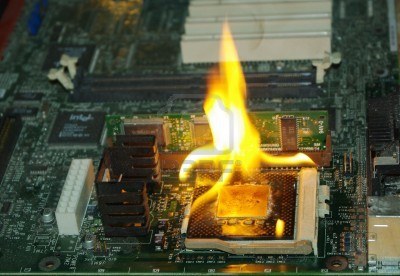  Turned on AVX 3 in XTU and now reading low 80c~ after 2 minutes in(Small Data Set) at 4.7GHz. Guess it's still a long way to understanding everything and doing a proper undervolt with AVX offset 0 not killing the CPU.
EVGA Z390 DARK / i9 9900KS / EVGA 2080 Ti FTW3 Ultra Ballistix 2x8GB 4000MHz / EVGA CLC 280 / EVGA DG-86
|
kelkel1
SSC Member

- Total Posts : 601
- Reward points : 0
- Joined: 2019/05/18 09:52:47
- Status: offline
- Ribbons : 0

Re: Z390 DARK/9900KS/CL18 4000MHz out of the box readings
2019/12/31 18:02:40
(permalink)
HE4THEN
What in the world... I think I didn't try Small/Power yet. The test in the pictures I've done was Large Data Set. Doing Small Data Set/Power Test temps go up to 94c~
Removed the cooler and took a quick snap:
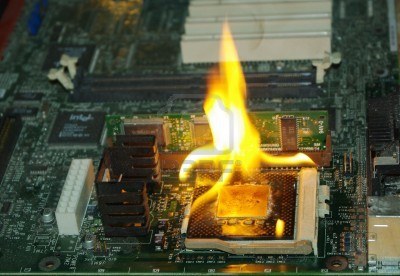

Turned on AVX 3 in XTU and now reading low 80c~ after 2 minutes in(Small Data Set) at 4.7GHz. Guess it's still a long way to understanding everything and doing a proper undervolt with AVX offset 0 not killing the CPU.
Yes, those tests are pretty hardcore. I was looking at your pics again, your minimum temps are quite good. What are your ambient air temps? At 5000MHz and 1.225VCore, my 9900K idles at about +10°C of ambient, e.g. ambient = 24°C - CPU Package = 34°C, even with my custom loop.
|
kevinc313
CLASSIFIED ULTRA Member

- Total Posts : 5004
- Reward points : 0
- Joined: 2019/02/28 09:27:55
- Status: offline
- Ribbons : 22

Re: Z390 DARK/9900KS/CL18 4000MHz out of the box readings
2019/12/31 19:00:18
(permalink)
kelkel1
kevinc313
kelkel1
kevinc313
Highly binned Micron Rev. E.....very interesting. IO and SA seem a bit high already for an auto setting.
https://www.legitreviews....z-memory-review_214072
On my Dark, XMP1 sets VCCSA and VCCIO to over 1.4V on my G.Skill.
That's really high, I see you've turned it down to highish-normal OC levels if I'm reading your screen shots correctly?
Yes.
Seems the Dark overvolts by a lot on Auto.
I've upgraded to some g.skill 2x16 4000CL19 (dual rank b-die) and on XMP it runs IO 1.312v, SA 1.315v at idle, a bit more under load on my msi board, so I guess over 1.3v is somewhat typical. The MB and ram have cross QVL approval, hopefully it's safe for the cpu. Runs great so far.
post edited by kevinc313 - 2019/12/31 19:03:01
|