SOULSTONER69
New Member

- Total Posts : 8
- Reward points : 0
- Joined: 2020/10/06 13:25:17
- Status: offline
- Ribbons : 0
Just noticed three flashing red lights above the power connectors on my card. When they flash, the RGB lighting resets itself.
Is this indicative of a PSU issue or a GPU issue?
|
frauss
New Member

- Total Posts : 60
- Reward points : 0
- Joined: 2018/11/15 16:14:43
- Status: offline
- Ribbons : 0

Re: XC3 Ultra 3 flashing red lights
2020/11/22 11:52:20
(permalink)
|
SOULSTONER69
New Member

- Total Posts : 8
- Reward points : 0
- Joined: 2020/10/06 13:25:17
- Status: offline
- Ribbons : 0

Re: XC3 Ultra 3 flashing red lights
2020/11/22 11:59:33
(permalink)
Do you have a link for instructions? I can’t seem to find any reliable info on this.
|
SOULSTONER69
New Member

- Total Posts : 8
- Reward points : 0
- Joined: 2020/10/06 13:25:17
- Status: offline
- Ribbons : 0

Re: XC3 Ultra 3 flashing red lights
2020/11/22 18:10:26
(permalink)
Bump! Still blinking. No idea what to do.
|
SeanDude05
Superclocked Member

- Total Posts : 173
- Reward points : 0
- Joined: 2017/04/04 20:25:41
- Location: USA
- Status: offline
- Ribbons : 2

Re: XC3 Ultra 3 flashing red lights
2020/11/22 20:16:44
(permalink)
What’s your PSU? Are you using dedicated cables for both power connections and not a daisy chain?
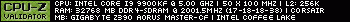 EVGA RTX 3080 FTW3 ULTRA + Hybrid Kit
|
EVGATech_DanielM
EVGA Tech Support

- Total Posts : 1132
- Reward points : 0
- Joined: 2017/07/07 19:01:01
- Status: offline
- Ribbons : 2

Re: XC3 Ultra 3 flashing red lights
2020/11/22 20:31:13
(permalink)
Please provide specs for the rest of your system
|
SOULSTONER69
New Member

- Total Posts : 8
- Reward points : 0
- Joined: 2020/10/06 13:25:17
- Status: offline
- Ribbons : 0

Re: XC3 Ultra 3 flashing red lights
2020/11/22 20:47:37
(permalink)
CORSAIR RMx850 - checked that they are two separate PCI-E cables from PSU
ASUS z490-E Gaming Motherboard
Corsair Vengeance RGB Pro 32GB 3200
Sound Blaster ZxR sound card
PCIe USB 3.0 expansion card
|
arestavo
CLASSIFIED ULTRA Member

- Total Posts : 6916
- Reward points : 0
- Joined: 2008/02/06 06:58:57
- Location: Through the Scary Door
- Status: offline
- Ribbons : 76


Re: XC3 Ultra 3 flashing red lights
2020/11/22 20:52:01
(permalink)
|
Tonyd0821
New Member

- Total Posts : 38
- Reward points : 0
- Joined: 2020/09/19 08:19:33
- Status: offline
- Ribbons : 0

Re: XC3 Ultra 3 flashing red lights
2020/11/23 05:50:25
(permalink)
arestavo
I'm not sure it will fix the flashing, but you motherboard has had several recent BIOS updates which included stability improvements: https://rog.asus.com/moth...g-model/helpdesk_bios/
Slightly thread jacking here. Gaming PC building n00b here, I have a GIGABYTE Z490 AORUS PRO AX motherboard I bought 2 months ago and installed into my new gaming PC. Should I be installing all BIOS updates that come out? I could be wrong, but I thought I read you shouldn't install BIOS updates unless you absolutely need it?
|
SOULSTONER69
New Member

- Total Posts : 8
- Reward points : 0
- Joined: 2020/10/06 13:25:17
- Status: offline
- Ribbons : 0

Re: XC3 Ultra 3 flashing red lights
2020/11/23 07:01:25
(permalink)
arestavo
I'm not sure it will fix the flashing, but you motherboard has had several recent BIOS updates which included stability improvements:
I ran the update and that did not fix the flashing. But good to do anyways. Thanks for checking.
|
arestavo
CLASSIFIED ULTRA Member

- Total Posts : 6916
- Reward points : 0
- Joined: 2008/02/06 06:58:57
- Location: Through the Scary Door
- Status: offline
- Ribbons : 76


Re: XC3 Ultra 3 flashing red lights
2020/11/23 08:03:12
(permalink)
Tonyd0821
arestavo
I'm not sure it will fix the flashing, but you motherboard has had several recent BIOS updates which included stability improvements: https://rog.asus.com/moth...g-model/helpdesk_bios/
Slightly thread jacking here.
Gaming PC building n00b here, I have a GIGABYTE Z490 AORUS PRO AX motherboard I bought 2 months ago and installed into my new gaming PC. Should I be installing all BIOS updates that come out? I could be wrong, but I thought I read you shouldn't install BIOS updates unless you absolutely need it?
I don't know where folks have picked up this sentiment, but modern motherboard BIOS updates are important - stability, compatibility, and vulnerability fixes are included. Your board got a 3D performance update a several months ago, and it's included in the latest BIOS update (and someone else fixed their game crashing by updating that same board - I remember the bluray drive update): https://www.gigabyte.com/...-1x/support#support-dl
|
Gamer55555
New Member

- Total Posts : 43
- Reward points : 0
- Joined: 2020/11/23 08:17:56
- Status: offline
- Ribbons : 0
Flagged as Spam (1)

Re: XC3 Ultra 3 flashing red lights
2020/11/23 08:20:10
(permalink)
|
loveordie
FTW Member

- Total Posts : 1708
- Reward points : 0
- Joined: 2007/12/17 13:41:46
- Status: offline
- Ribbons : 23


Re: XC3 Ultra 3 flashing red lights
2020/11/23 08:24:31
(permalink)
Your card is on its way out.
i9 7980XE @ 4.6 WC / ASUS Rampage VI OMEGA / M.2 960 Pro 1TB / 10TB WD RED Helium/ 64gb G.Skill Trident Z RGB F4-3000C14D / AORUS GeForce RTX™ 2080 Ti XTREME WATERFORCE WB 11G / Corsair Obsidian 500D SE Modded / ROG Thor 1200W
|