GGTV-Jon
FTW Member

- Total Posts : 1813
- Reward points : 0
- Joined: 2017/11/25 14:11:43
- Location: WA, USA
- Status: offline
- Ribbons : 19

Re: X299 FTW IO cover
2018/08/05 11:09:21
(permalink)
@darussian12
I did not see this part just before the pictures in post# 15 "Right now with both m2 slots populated, this is what bios is set to. "
Sorry, as I said I was going of the picture just before that post
|
20199714686015
Superclocked Member

- Total Posts : 148
- Reward points : 0
- Joined: 2015/08/21 15:58:26
- Status: offline
- Ribbons : 0

Re: X299 FTW IO cover
2018/08/05 11:10:04
(permalink)
GGTV-Jon
What happened to the pictures in post 8 and 10?
@bcavanaugh this may be an issue to the fact these are sata m.2 drives and not NVME?
Im not sure what you mean. They show when i come back to thread when I get notifys about replies. In regards to this, @bcavanaugh this may be an issue to the fact these are sata m.2 drives and not NVME? I will eventually go to PCI SSDs, but are you saying cant use SATA ssds with this mobo in this slot?
|
20199714686015
Superclocked Member

- Total Posts : 148
- Reward points : 0
- Joined: 2015/08/21 15:58:26
- Status: offline
- Ribbons : 0

Re: X299 FTW IO cover
2018/08/05 11:12:17
(permalink)
bcavnaugh
darussian12
bcavnaugh
Some of my Bios Settings. (Using F12 and a USB Thumb Drive then saving them as a JPG file using Paint)
I am not using the Port under the GPU that is next to the CPU to keep the GPU from Pushing Hot Air on my EVO Series - 250GB PCIe NVMe - M.2 Internal SSD (MZ-V6E250BW) Drive
That would be a useful suggestion if i had 3+ m2 slots, I am trying to use 1 of the only 2 that mobo has.
We have the Same Motherboard, but as what GGTV-Jon said above.
This MB has 3 M.2 Slots
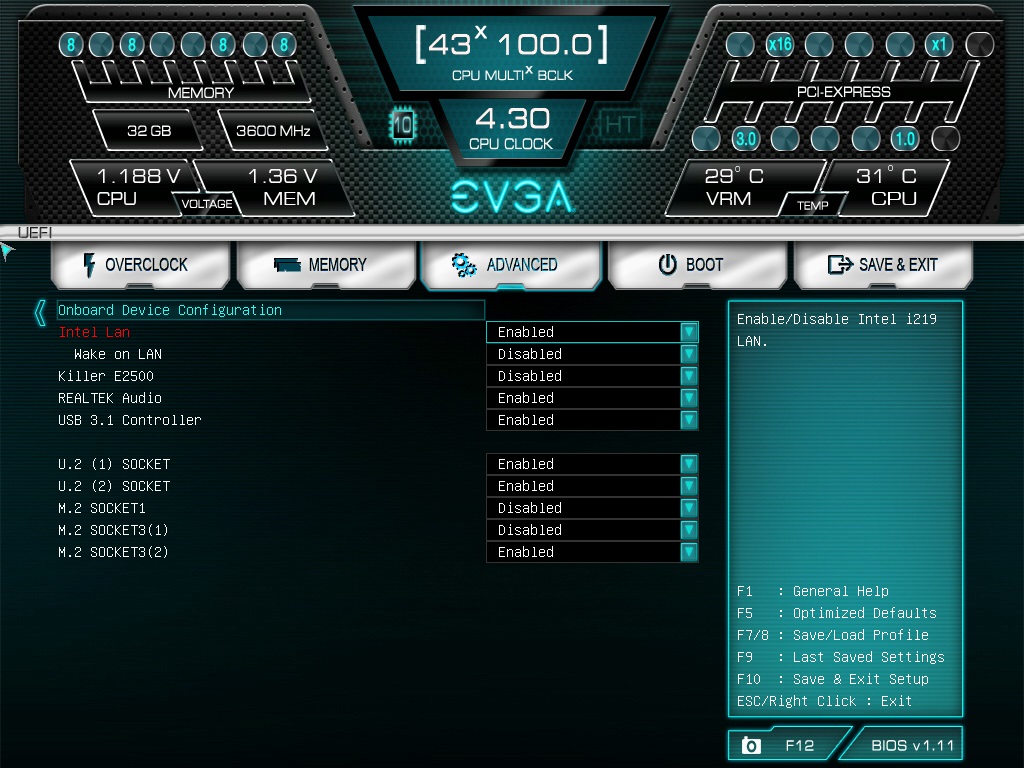
Isnt that some wifi area vertical slot or the like? Shouldnt be same socket. I can manage w/o a useful m2 slot, i dont think i should for what this mobo had me get has been my problem
|
bcavnaugh
The Crunchinator

- Total Posts : 38977
- Reward points : 0
- Joined: 2012/09/18 17:31:18
- Location: USA Affiliate E5L3CTGE12 Associate 9E88QK5L7811G3H
- Status: offline
- Ribbons : 282


Re: X299 FTW IO cover
2018/08/05 11:17:08
(permalink)
Yep it is an M.2 Socket as well, but you can disable it (Socket 1) if not needed to save PCIe Lanes.
post edited by bcavnaugh - 2018/08/17 17:51:41
|
GGTV-Jon
FTW Member

- Total Posts : 1813
- Reward points : 0
- Joined: 2017/11/25 14:11:43
- Location: WA, USA
- Status: offline
- Ribbons : 19

Re: X299 FTW IO cover
2018/08/05 11:18:53
(permalink)
@darussian12 here is what I see for posts 8 and 10 - 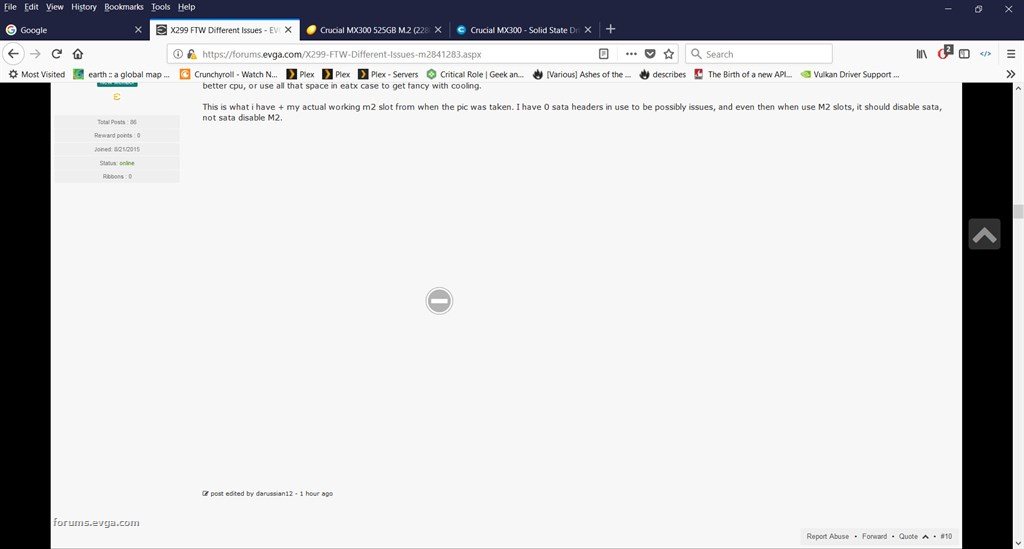 It may be a file permission on your google host?
post edited by GGTV-Jon - 2018/08/05 11:21:59
Attached Image(s)
|
bcavnaugh
The Crunchinator

- Total Posts : 38977
- Reward points : 0
- Joined: 2012/09/18 17:31:18
- Location: USA Affiliate E5L3CTGE12 Associate 9E88QK5L7811G3H
- Status: offline
- Ribbons : 282


Re: X299 FTW IO cover
2018/08/05 11:28:28
(permalink)
I see the same, and now all the images are showing the same
post edited by bcavnaugh - 2018/08/17 17:51:32
|
20199714686015
Superclocked Member

- Total Posts : 148
- Reward points : 0
- Joined: 2015/08/21 15:58:26
- Status: offline
- Ribbons : 0

Re: X299 FTW IO cover
2018/08/05 11:34:34
(permalink)
|
bcavnaugh
The Crunchinator

- Total Posts : 38977
- Reward points : 0
- Joined: 2012/09/18 17:31:18
- Location: USA Affiliate E5L3CTGE12 Associate 9E88QK5L7811G3H
- Status: offline
- Ribbons : 282


Re: X299 FTW IO cover
2018/08/05 11:38:52
(permalink)
Yes, Are you using the Killer Network and the Socket 1 M.2 if not Disable them to free some PCIe Lanes Use the Image Button below and Past the Link address and it will show up as above. 
post edited by bcavnaugh - 2018/08/17 17:50:39
Attached Image(s)
|
20199714686015
Superclocked Member

- Total Posts : 148
- Reward points : 0
- Joined: 2015/08/21 15:58:26
- Status: offline
- Ribbons : 0

Re: X299 FTW IO cover
2018/08/05 11:40:58
(permalink)
bcavnaugh
Yes,
Are you using the Killer Network and the Socket 1 M.2 if not Disable them to free some PCIe Lanes

nope dont use, all wifi with the PCI card, so can go try the hoops of disabling both
|
GGTV-Jon
FTW Member

- Total Posts : 1813
- Reward points : 0
- Joined: 2017/11/25 14:11:43
- Location: WA, USA
- Status: offline
- Ribbons : 19

Re: X299 FTW IO cover
2018/08/05 11:43:53
(permalink)
@darussian12
You may just have to check to see if anything changed for permissions for those original pictures as all the bios screen shots and the one after it are still working. If you moved the originally posted photos into a folder in your google stuff you may have to re-link them
Someone from EVGA may have to look at the bios for a possible bug when using the m.2 sata drives
You might want to give their tech support a call, if it is a bios bug then they can take care of it and get a new one kicked out for you
|
bcavnaugh
The Crunchinator

- Total Posts : 38977
- Reward points : 0
- Joined: 2012/09/18 17:31:18
- Location: USA Affiliate E5L3CTGE12 Associate 9E88QK5L7811G3H
- Status: offline
- Ribbons : 282


Re: X299 FTW IO cover
2018/08/05 11:43:56
(permalink)
It will free up some resources if you disable them. Maybe someone is looking for the Full Model Number of your M.2 SATA Drives That is why I use https://www.flickr.com for Public Images and it is still Free.
post edited by bcavnaugh - 2018/08/17 17:49:44
|
20199714686015
Superclocked Member

- Total Posts : 148
- Reward points : 0
- Joined: 2015/08/21 15:58:26
- Status: offline
- Ribbons : 0

Re: X299 FTW IO cover
2018/08/05 11:47:56
(permalink)
even though disabled the wifi m1 slot and no ethernet, no go at least in windows for the M2 slot having issues with. (for giggled even if that worked, i shouldnt need to turn off my eth or the like). 
|
bcavnaugh
The Crunchinator

- Total Posts : 38977
- Reward points : 0
- Joined: 2012/09/18 17:31:18
- Location: USA Affiliate E5L3CTGE12 Associate 9E88QK5L7811G3H
- Status: offline
- Ribbons : 282


Re: X299 FTW IO cover
2018/08/05 11:50:33
(permalink)
If you cannot see the Drive in the Bios you will Not see it in the OS. Before I move to the NVMe Drive I used two M.2 SSD SATA Drives (Samsung 850 EVO 250 GB M.2 SSD (MZ-N5E250BW)) without issues on this MB. But I am using a CPU with 44 PCI Express Lanes i9-7900X X
post edited by bcavnaugh - 2018/08/17 17:49:34
|
20199714686015
Superclocked Member

- Total Posts : 148
- Reward points : 0
- Joined: 2015/08/21 15:58:26
- Status: offline
- Ribbons : 0

Re: X299 FTW IO cover
2018/08/05 11:54:51
(permalink)
bcavnaugh
Maybe someone is looking for the Full Model Number of your M.2 SATA Drives
Not sure what more model # I can give then what posted Crucial MX300 M.2 2280 525GB SATA III 3D NAND Internal Solid State Drive (SSD) CT525MX300SSD4 I dont think thats the problem though since both work and are recognized in the 2nd slot.
|
bcavnaugh
The Crunchinator

- Total Posts : 38977
- Reward points : 0
- Joined: 2012/09/18 17:31:18
- Location: USA Affiliate E5L3CTGE12 Associate 9E88QK5L7811G3H
- Status: offline
- Ribbons : 282


Re: X299 FTW IO cover
2018/08/05 11:58:47
(permalink)
Sorry I missed this Post. darussian12
GGTV-Jon
Exactly what are your M.2 drives (maker and part number please)?
Crucial MX300 525GB M.2 (2280) Internal Solid State Drive - CT525MX300SSD4
2 of exact same that I now have windows installed on just 1
post edited by bcavnaugh - 2018/08/17 17:49:25
|
20199714686015
Superclocked Member

- Total Posts : 148
- Reward points : 0
- Joined: 2015/08/21 15:58:26
- Status: offline
- Ribbons : 0

Re: X299 FTW IO cover
2018/08/05 11:58:51
(permalink)
GGTV-Jon
@darussian12
Someone from EVGA may have to look at the bios for a possible bug when using the m.2 sata drives
You might want to give their tech support a call, if it is a bios bug then they can take care of it and get a new one kicked out for you
I was hoping that I was doing something wrong, to avoid dealing with MNF. And i know EVGA reads the forums so hoped if they had a guess, would chime in. I don't want to re assemble all my crap if I can help it though. And avoid more down time since have unloaded my previous build components.
|
bcavnaugh
The Crunchinator

- Total Posts : 38977
- Reward points : 0
- Joined: 2012/09/18 17:31:18
- Location: USA Affiliate E5L3CTGE12 Associate 9E88QK5L7811G3H
- Status: offline
- Ribbons : 282


Re: X299 FTW IO cover
2018/08/05 12:00:55
(permalink)
Is the Firmware up to date on your Crucial Drives? Also EVGA only reads the Forum when a MODS Asks them, most of the time. And being Sunday their may not be some EVGA Tech browsing the Forum. I would say with a Max # of PCI Express Lanes 28 CPU you should Disable any item in the Bios to free up resources. Even your U.2 Ports
post edited by bcavnaugh - 2018/08/17 17:49:19
|
GGTV-Jon
FTW Member

- Total Posts : 1813
- Reward points : 0
- Joined: 2017/11/25 14:11:43
- Location: WA, USA
- Status: offline
- Ribbons : 19

Re: X299 FTW IO cover
2018/08/05 12:05:04
(permalink)
In the string of posts today have you tried messing with the settings for PE5 and M.2_1 in this picture? (using bcavnaugh's picture) 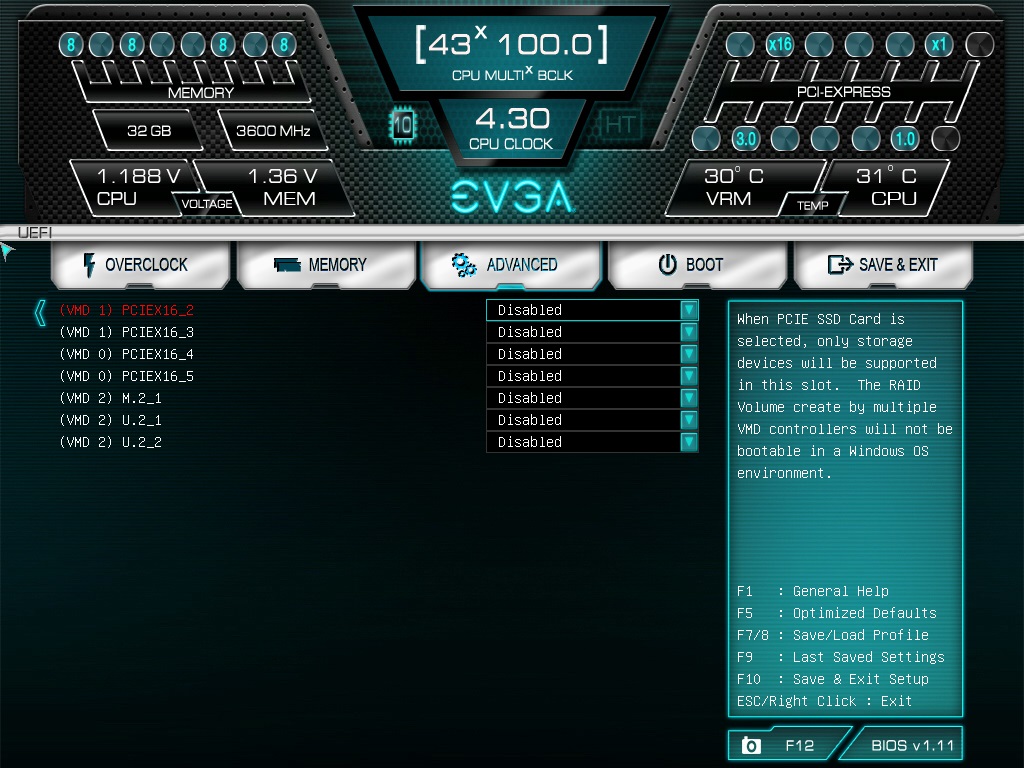
|
20199714686015
Superclocked Member

- Total Posts : 148
- Reward points : 0
- Joined: 2015/08/21 15:58:26
- Status: offline
- Ribbons : 0

Re: X299 FTW IO cover
2018/08/05 12:05:24
(permalink)
bcavnaugh
Is the Firmware up to date on your Crucial Drives?
Not at all, it hasnt been update-able since i had the 2 in raid 0(their software wouldnt let me). not sure how that would make a difference with both drives, with the same firmware being recognized in 1 slot but not the other. For giggles I am willing to try, but if i lose all my data during it and still have no working 2nd M2 slot. I am going to bill you for my time :)
|
20199714686015
Superclocked Member

- Total Posts : 148
- Reward points : 0
- Joined: 2015/08/21 15:58:26
- Status: offline
- Ribbons : 0

Re: X299 FTW IO cover
2018/08/05 12:06:26
(permalink)
GGTV-Jon
In the string of posts today have you tried messing with the settings for PE5 and M.2_1 in this picture? (using bcavnaugh's picture)
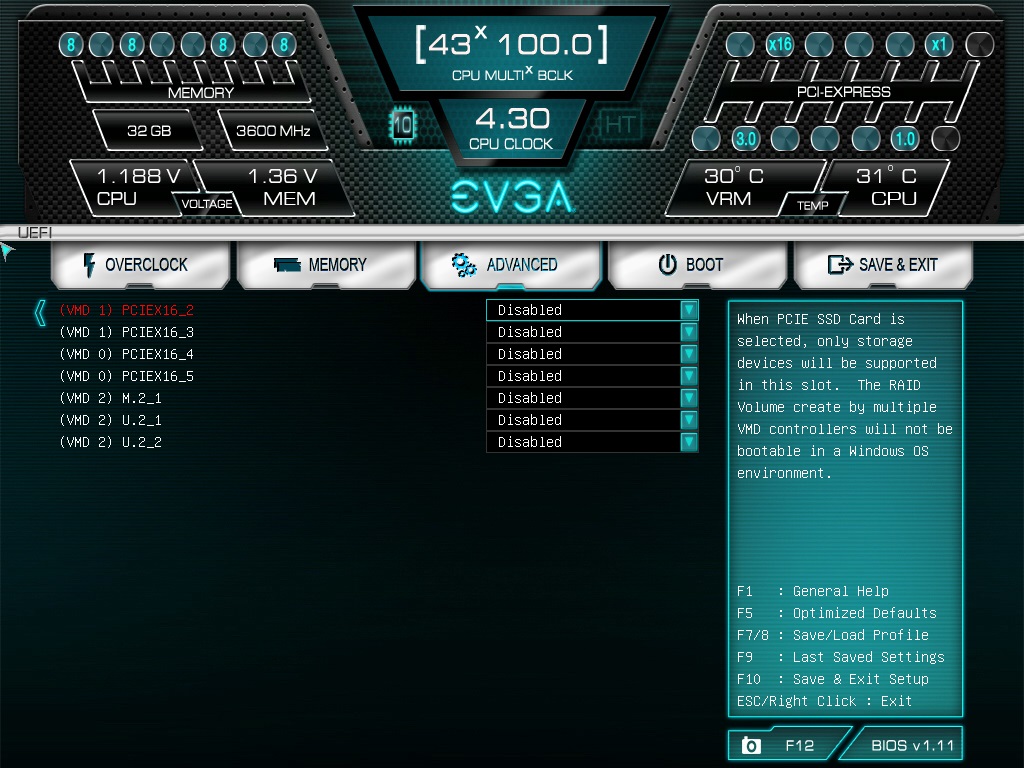
I have not, i have left them disabled since it seems to be for PCIE SSDs, which arent mine
|
GGTV-Jon
FTW Member

- Total Posts : 1813
- Reward points : 0
- Joined: 2017/11/25 14:11:43
- Location: WA, USA
- Status: offline
- Ribbons : 19

Re: X299 FTW IO cover
2018/08/05 12:09:55
(permalink)
Click on the (VMD 2) M.2_1 field and see what the right side text box reports. Try to enable it. Worth a try....
|
bcavnaugh
The Crunchinator

- Total Posts : 38977
- Reward points : 0
- Joined: 2012/09/18 17:31:18
- Location: USA Affiliate E5L3CTGE12 Associate 9E88QK5L7811G3H
- Status: offline
- Ribbons : 282


Re: X299 FTW IO cover
2018/08/05 12:17:27
(permalink)
"Not at all, it hasnt been update-able since i had the 2 in raid 0(their software wouldnt let me)." Did you Clean the Drives Before you installed them and installed the OS, Using diskpart that is? "I am going to bill you for my time :)" Have fun tying 
post edited by bcavnaugh - 2018/08/17 17:49:05
|
20199714686015
Superclocked Member

- Total Posts : 148
- Reward points : 0
- Joined: 2015/08/21 15:58:26
- Status: offline
- Ribbons : 0

Re: X299 FTW IO cover
2018/08/05 12:21:18
(permalink)
bcavnaugh
"Not at all, it hasnt been update-able since i had the 2 in raid 0(their software wouldnt let me)."
Did you Clean the Drives Before you installed them and installed the OS, Using diskpart that is?
i had to google how to wipe them which was a pain, because they kept showing with the 9xx GB space between the various recovery partitions and what not. Even though i knew they didnt exist any more. Windows wouldnt install straight up on either SSD, i had to clean each in CMD to get it to recognize.
|
20199714686015
Superclocked Member

- Total Posts : 148
- Reward points : 0
- Joined: 2015/08/21 15:58:26
- Status: offline
- Ribbons : 0

Re: X299 FTW IO cover
2018/08/05 12:22:57
(permalink)
GGTV-Jon
Click on the (VMD 2) M.2_1 field and see what the right side text box reports. Try to enable it. Worth a try....
Text box reported what I suspected it would, but no I dont have 2nd SSD(one under GPU) showing up 
|
GGTV-Jon
FTW Member

- Total Posts : 1813
- Reward points : 0
- Joined: 2017/11/25 14:11:43
- Location: WA, USA
- Status: offline
- Ribbons : 19

Re: X299 FTW IO cover
2018/08/05 12:23:25
(permalink)
bcavnaugh
"Not at all, it hasnt been update-able since i had the 2 in raid 0(their software wouldnt let me)."
Did you Clean the Drives Before you installed them and installed the OS, Using diskpart that is?
"I am going to bill you for my time :)" Have fun tying 
I had not seen him post that 
|
GGTV-Jon
FTW Member

- Total Posts : 1813
- Reward points : 0
- Joined: 2017/11/25 14:11:43
- Location: WA, USA
- Status: offline
- Ribbons : 19

Re: X299 FTW IO cover
2018/08/05 12:24:46
(permalink)
One thing I find strange is what is reported for PCH here versus what you have for a CPU. bcavnaugh what does your report? 
|
bcavnaugh
The Crunchinator

- Total Posts : 38977
- Reward points : 0
- Joined: 2012/09/18 17:31:18
- Location: USA Affiliate E5L3CTGE12 Associate 9E88QK5L7811G3H
- Status: offline
- Ribbons : 282


Re: X299 FTW IO cover
2018/08/05 12:28:16
(permalink)
I take it you have read Page - 50 - in the Manual? PCI-E Lane Distribution (28 Lane SKX CPU’s) PE1 – x4 (Gen3, x4 lanes from PCH) PE2 – x16 (Gen3, x16 lanes from CPU, x8 shared with PE3) PE3 – x16 (Gen3, x8 lanes from CPU, shares 8 of PE2’s 16 lanes) PE4 – x16 (Not functional with a 28 lane processor.) PE5 – x16 (Gen3, x8 lanes from CPU) PE6 – x1 (Gen3, x1 lane from PCH) PCI-E Lane Distribution (28 Lane SKX CPU’s) U.2 1 – Not functional with a 28/16 lane processor. U.2 2 – Not functional with a 28/16 lane processor. M.2 Key-M (110mm) – x4 CPU lanes (No Shared Lanes) M.2 Key-M (80mm) – x4 PCH lanes (No Shared Lanes) (*) M.2 Key-E (32mm) – x1 PCH lane (No Shared Lanes) All M.2 Key-M slots on this board support PCI-E, NVMe, and SATA M.2 standards. (*) If a SATA M.2 drive is used in the 80mm M.2 the SATA 0/1 will be disabled. This motherboard does NOT have any lane replication via PLX; all lanes are native and derived from CPU or PCH. This also allows for improved backwards compatibility for Gen 2 devices.
post edited by bcavnaugh - 2018/08/17 17:48:51
|
20199714686015
Superclocked Member

- Total Posts : 148
- Reward points : 0
- Joined: 2015/08/21 15:58:26
- Status: offline
- Ribbons : 0

Re: X299 FTW IO cover
2018/08/05 12:33:18
(permalink)
bcavnaugh
I take it you have read Page - 50 - in the Manual?
PCI-E Lane Distribution (28 Lane SKX CPU’s) PE1 – x4 (Gen3, x4 lanes from PCH) PE2 – x16 (Gen3, x16 lanes from CPU, x8 shared with PE3) PE3 – x16 (Gen3, x8 lanes from CPU, shares 8 of PE2’s 16 lanes) PE4 – x16 (Not functional with a 28 lane processor.) PE5 – x16 (Gen3, x8 lanes from CPU) PE6 – x1 (Gen3, x1 lane from PCH)
For giggles im going to indulge you, since i have built my PCs for eons but this M2 issue is irritating me. My problem isnt an issue of PCIE lanes, hell its SATA SSD but for your inquiry, PCI-E Lane Distribution (28 Lane SKX CPU’s) PE1 – x4 (Gen3, x4 lanes from PCH) NOT USED PE2 – x16 (Gen3, x16 lanes from CPU, x8 shared with PE3) 1080 used PE3 – x16 (Gen3, x8 lanes from CPU, shares 8 of PE2’s 16 lanes) NOT USED PE4 – x16 (Not functional with a 28 lane processor.) NOT USED PE5 – x16 (Gen3, x8 lanes from CPU) NOT USED PE6 – x1 (Gen3, x1 lane from PCH) USED BY WIFI ADAPTER
|
bcavnaugh
The Crunchinator

- Total Posts : 38977
- Reward points : 0
- Joined: 2012/09/18 17:31:18
- Location: USA Affiliate E5L3CTGE12 Associate 9E88QK5L7811G3H
- Status: offline
- Ribbons : 282


Re: X299 FTW IO cover
2018/08/05 12:39:15
(permalink)
With both M.2 SATA Drives install have you ever Re-Set the Bios by Holding down the Red Button as you Power on the Computer or Pulled the CMOS Battery? Eons and eons for me as well with M.2. Started back in the RLL Day when a 10MB Drive cost over $300.00 and a 20MB over $600.
post edited by bcavnaugh - 2018/08/17 17:48:42
|
bcavnaugh
The Crunchinator

- Total Posts : 38977
- Reward points : 0
- Joined: 2012/09/18 17:31:18
- Location: USA Affiliate E5L3CTGE12 Associate 9E88QK5L7811G3H
- Status: offline
- Ribbons : 282


Re: X299 FTW IO cover
2018/08/05 12:41:00
(permalink)
PE6 – x1 (Gen3, x1 lane from PCH) USED BY WIFI ADAPTER (Remove this Device and Test)
post edited by bcavnaugh - 2018/08/17 17:48:34
|