GGTV-Jon
FTW Member

- Total Posts : 1813
- Reward points : 0
- Joined: 2017/11/25 14:11:43
- Location: WA, USA
- Status: offline
- Ribbons : 19

Re: X299 Dark owners please check in
2019/05/10 15:26:50
(permalink)
Yes he may be seeing the BCLK correctly when in bios but as seen in that one screenshot it isn't. What I am suggesting is that what he is seeing is being caused by the memory and not the Dark's BIOS. As I said those of us with GSkill (as far as I know) are not experiencing this behavior
|
jasoncodispoti
SSC Member

- Total Posts : 628
- Reward points : 0
- Joined: 2013/03/18 14:40:28
- Location: Nashville, TN
- Status: offline
- Ribbons : 14

Re: X299 Dark owners please check in
2019/05/10 20:25:30
(permalink)
GGTV-Jon
Yes he may be seeing the BCLK correctly when in bios but as seen in that one screenshot it isn't. What I am suggesting is that what he is seeing is being caused by the memory and not the Dark's BIOS. As I said those of us with GSkill (as far as I know) are not experiencing this behavior
I see. So XMP can change BCLK without it showing in BIOS? I just assumed that if XMP changed the BCLK that it was just simply changing the number within the BIOS, interesting. I am not sure what RAM Kit the OP is running exactly, but I am running Corsair Dominator Platinum 3200MHz and my BCLK is unchanged.
post edited by jasoncodispoti - 2019/05/10 20:28:05
Intel Core i7-9800x | EVGA X299 Dark| EVGA RTX 2080ti FTW3 Ultra HydroCopper | 32GB Corsair Dominator Platinum | EKWB Liquid Cooled Loop | Phanteks Enthoo Primo SE | EVGA SuperNOVA 1000 P2 
|
cdc-951
SSC Member

- Total Posts : 520
- Reward points : 0
- Joined: 2012/04/27 02:26:30
- Status: offline
- Ribbons : 1

Re: X299 Dark owners please check in
2019/05/10 21:32:10
(permalink)
Ram is 3200Mhz gskill cas 14
Samsung bdie. Xmp is on.
CPUz is old but is reading fine. I’ll open hardware info later tomorrow first thing in the afternoon I have time to test. When I set the multiplier to “auto” the clocks don’t change. It’s only when I set an over clock.
45 multiplier
Voltage over ride 1.2v
Mesh stock
Bclck still changes and more clock speeds shoot, only on “certain applications”
|
GGTV-Jon
FTW Member

- Total Posts : 1813
- Reward points : 0
- Joined: 2017/11/25 14:11:43
- Location: WA, USA
- Status: offline
- Ribbons : 19

Re: X299 Dark owners please check in
2019/05/10 22:28:07
(permalink)
cdc-951
Ram is 3200Mhz gskill cas 14
Samsung bdie. Xmp is on.
CPUz is old but is reading fine. I’ll open hardware info later tomorrow first thing in the afternoon I have time to test. When I set the multiplier to “auto” the clocks don’t change. It’s only when I set an over clock.
45 multiplier
Voltage over ride 1.2v
Mesh stock
Bclck still changes and more clock speeds shoot, only on “certain applications”
Sorry, I thought you had said it was Corsair - just looked through the tread and you had not actually ever mentioned what memory you are running till now. Soo, were back to square one I guess as to why the BCLK has such a huge swing
|
GGTV-Jon
FTW Member

- Total Posts : 1813
- Reward points : 0
- Joined: 2017/11/25 14:11:43
- Location: WA, USA
- Status: offline
- Ribbons : 19

Re: X299 Dark owners please check in
2019/05/10 22:33:45
(permalink)
Here are a few screen shots of my settings - 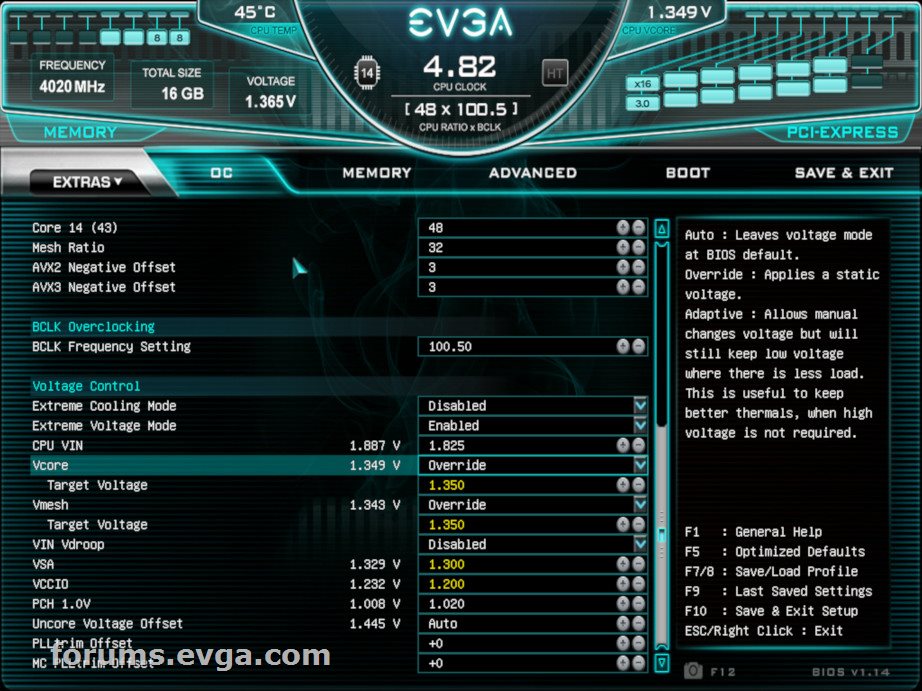 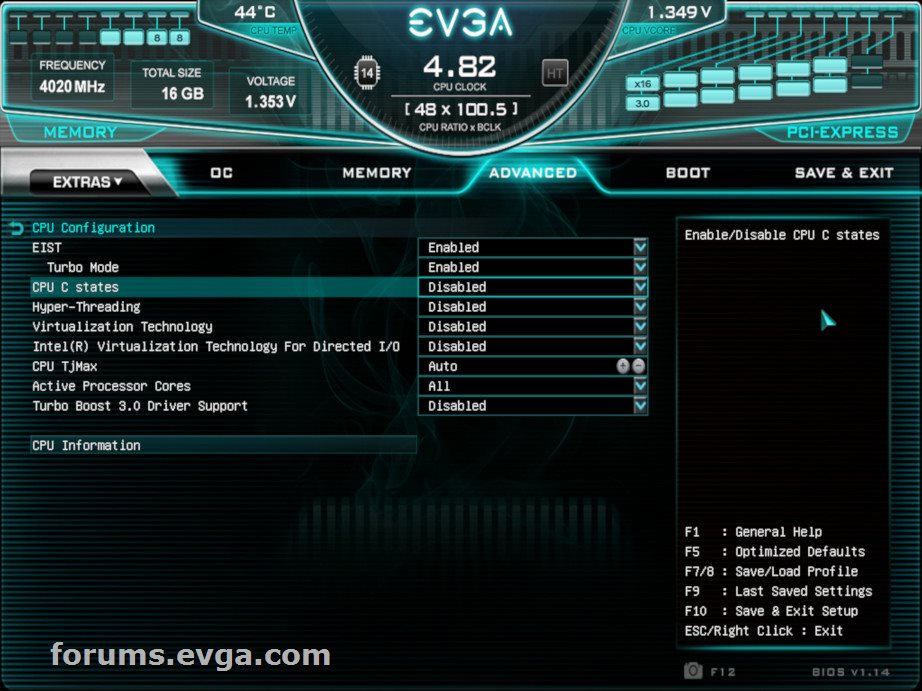 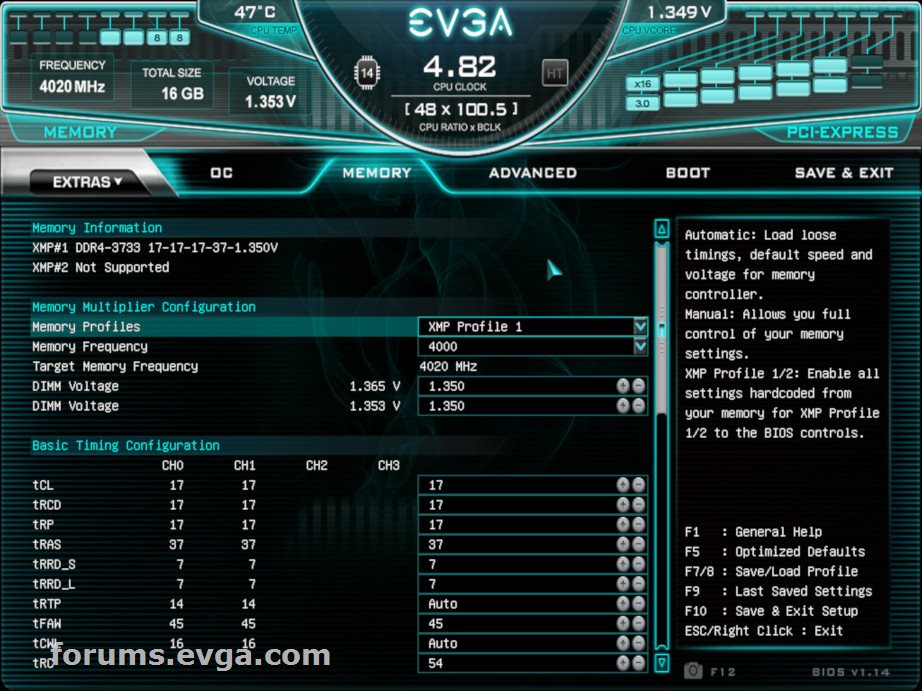 I don't have any shots of the current Bios but the settings I use are pretty much the same CPU is i9-7940x, Memory is G-Skill F4-3733C17Q-32GTZR, PSU EVGA 1200P2
post edited by GGTV-Jon - 2019/05/10 22:42:32
|
cdc-951
SSC Member

- Total Posts : 520
- Reward points : 0
- Joined: 2012/04/27 02:26:30
- Status: offline
- Ribbons : 1

Re: X299 Dark owners please check in
2019/05/11 02:42:30
(permalink)
I’ll try these settings out. That’s a lot of voltage though! Do you have any avx offsets for avx applications? I know avx applications can hit the cache, fpu and memory controller really hard on a cpu.
Edit: Nvm I see your avx offset
|
jasoncodispoti
SSC Member

- Total Posts : 628
- Reward points : 0
- Joined: 2013/03/18 14:40:28
- Location: Nashville, TN
- Status: offline
- Ribbons : 14

Re: X299 Dark owners please check in
2019/05/11 05:09:22
(permalink)
Not sure that it will help, but here are my settings that I am running... Fort giggles when you do your testing do one of those tests with XMP disabled and all of the memory settings set to Auto. Also be sure to go and change the TJMax value from auto to 95C in the BIOS under CPU Configuration.. the BIOS is bugged and sets TJMax to 105C, but I have confirmed with Intel Support that it should be 95C. When TJMax in the BIOS is set incorrectly ALL temperature monitoring applications will display the wrong temperature, in this case setting TJMax to 95C will actually lower reported CPU temperatures. Edit: On second thought I removed the link to my photos, I am using Adaptive voltage and this requires a fair amount of testing to use correctly.
post edited by jasoncodispoti - 2019/05/11 05:13:30
Intel Core i7-9800x | EVGA X299 Dark| EVGA RTX 2080ti FTW3 Ultra HydroCopper | 32GB Corsair Dominator Platinum | EKWB Liquid Cooled Loop | Phanteks Enthoo Primo SE | EVGA SuperNOVA 1000 P2 
|
tbrown7552
Superclocked Member

- Total Posts : 162
- Reward points : 0
- Joined: 2010/09/04 17:52:00
- Status: offline
- Ribbons : 0


Re: X299 Dark owners please check in
2019/05/11 09:30:01
(permalink)
☄ Helpfulby cdc-951 2019/08/25 00:46:30
Im using Gskill RAM with XMP enabled and my BCLK has a mind of its own. Even if i set the BCLK to 100.0 in Bios it doesnt care. Still sits around 99.79. It annoys me quite a bit.
|
GGTV-Jon
FTW Member

- Total Posts : 1813
- Reward points : 0
- Joined: 2017/11/25 14:11:43
- Location: WA, USA
- Status: offline
- Ribbons : 19

Re: X299 Dark owners please check in
2019/05/11 09:31:53
(permalink)
tbrown7552
Im using Gskill RAM with XMP enabled and my BCLK has a mind of its own. Even if i set the BCLK to 100.0 in Bios it doesnt care. Still sits around 99.79. It annoys me quite a bit.
If you look in my pictures above you will see I have my BCLK at 100.50 to address that issue
|
bcavnaugh
The Crunchinator

- Total Posts : 38977
- Reward points : 0
- Joined: 2012/09/18 17:31:18
- Location: USA Affiliate E5L3CTGE12 Associate 9E88QK5L7811G3H
- Status: offline
- Ribbons : 282


Re: X299 Dark owners please check in
2019/05/11 09:42:46
(permalink)
I am running one of mine at 100.25 now to stable the clock @ 5001MHz for Benchmarking.
|
jasoncodispoti
SSC Member

- Total Posts : 628
- Reward points : 0
- Joined: 2013/03/18 14:40:28
- Location: Nashville, TN
- Status: offline
- Ribbons : 14

Re: X299 Dark owners please check in
2019/05/11 11:34:02
(permalink)
bcavnaugh
I am running one of mine at 100.25 now to stable the clock @ 5001MHz for Benchmarking.
And here I am in just running at measly 4.5GHz... lol
Intel Core i7-9800x | EVGA X299 Dark| EVGA RTX 2080ti FTW3 Ultra HydroCopper | 32GB Corsair Dominator Platinum | EKWB Liquid Cooled Loop | Phanteks Enthoo Primo SE | EVGA SuperNOVA 1000 P2 
|
tbrown7552
Superclocked Member

- Total Posts : 162
- Reward points : 0
- Joined: 2010/09/04 17:52:00
- Status: offline
- Ribbons : 0


Re: X299 Dark owners please check in
2019/05/11 14:49:00
(permalink)
Like i said it doesnt matter what BCLK is set to. It is still 99.79. I went into BIOS and changed it from Auto to 100.5 and once the system is up and running the BCLK is running at 99.79.
|
GGTV-Jon
FTW Member

- Total Posts : 1813
- Reward points : 0
- Joined: 2017/11/25 14:11:43
- Location: WA, USA
- Status: offline
- Ribbons : 19

Re: X299 Dark owners please check in
2019/05/11 17:08:29
(permalink)
For those of you with BCLK drift - Do you guys have ELEET installed / running in the background, or any other motherboard tweaking software for that matter?
Currently I am not running / have installed any EVGA programs - GPU OC is being done via AB
All of my MB settings are done in bios
BCLK also affects / tied into PCIe Clock
Do you guys have something set in the OS (or bios for that matter) that is affecting PCIe performance?
|
GGTV-Jon
FTW Member

- Total Posts : 1813
- Reward points : 0
- Joined: 2017/11/25 14:11:43
- Location: WA, USA
- Status: offline
- Ribbons : 19

Re: X299 Dark owners please check in
2019/05/11 17:34:21
(permalink)
☄ Helpfulby cdc-951 2019/08/25 00:46:52
With HWiNFO64 open I just ran Superposition at 1080 extreme. End result BCLK low of 99.1 and a high of 101.4
Will run something else then edit this post
|
jasoncodispoti
SSC Member

- Total Posts : 628
- Reward points : 0
- Joined: 2013/03/18 14:40:28
- Location: Nashville, TN
- Status: offline
- Ribbons : 14

Re: X299 Dark owners please check in
2019/05/11 17:41:25
(permalink)
☄ Helpfulby cdc-951 2019/05/16 15:22:53
If my understanding is correct a small amount of BCLK clock drift is normal... I dont think the OP 106.5 BCLK is clock drift, that is something else. Although I do think those of us with the clock drift issue should start up a separate thread, who knows maybe Tin will see it and give an answer.
Intel Core i7-9800x | EVGA X299 Dark| EVGA RTX 2080ti FTW3 Ultra HydroCopper | 32GB Corsair Dominator Platinum | EKWB Liquid Cooled Loop | Phanteks Enthoo Primo SE | EVGA SuperNOVA 1000 P2 
|
jasoncodispoti
SSC Member

- Total Posts : 628
- Reward points : 0
- Joined: 2013/03/18 14:40:28
- Location: Nashville, TN
- Status: offline
- Ribbons : 14

Re: X299 Dark owners please check in
2019/05/11 18:00:41
(permalink)
GGTV-Jon
For those of you with BCLK drift - Do you guys have ELEET installed / running in the background, or any other motherboard tweaking software for that matter?
Currently I am not running / have installed any EVGA programs - GPU OC is being done via AB
All of my MB settings are done in bios
BCLK also affects / tied into PCIe Clock
Do you guys have something set in the OS (or bios for that matter) that is affecting PCIe performance?
I am not 100% sure on the EVGA X299 Dark that changing the BCLK in the BIOS impacts the PCIe Clock... Quote from https://xdevs.com/guide/e299ocg/ "Another way to increase platform performance is to adjust BCLK frequency. BCLK overclocking, unlike ratio overclocking increasing all the internal processor frequency blocks simultaneously, as most of them are derived from the input BCLK. To prevent issues with PCIe operation, this domain (and the DMI link to PCH) use fixed separate clock at 100 MHz, coming from the external BCLKcontroller. Memory controller and DDR4 clock multipliers are also derived from system BCLK, so it all adjusted in sync."
Intel Core i7-9800x | EVGA X299 Dark| EVGA RTX 2080ti FTW3 Ultra HydroCopper | 32GB Corsair Dominator Platinum | EKWB Liquid Cooled Loop | Phanteks Enthoo Primo SE | EVGA SuperNOVA 1000 P2 
|
GGTV-Jon
FTW Member

- Total Posts : 1813
- Reward points : 0
- Joined: 2017/11/25 14:11:43
- Location: WA, USA
- Status: offline
- Ribbons : 19

Re: X299 Dark owners please check in
2019/05/11 18:10:05
(permalink)
Looking at HWiNFO64 the PCIe clock is shown as mirroring the BCLK
|
jasoncodispoti
SSC Member

- Total Posts : 628
- Reward points : 0
- Joined: 2013/03/18 14:40:28
- Location: Nashville, TN
- Status: offline
- Ribbons : 14

Re: X299 Dark owners please check in
2019/05/11 18:15:10
(permalink)
The more I read that section I am thinking that its a bit more complex... another copy and past from https://xdevs.com/guide/e299ocg/. "BCLK with Skylake-X can be changed in fine increments ~±5% from the default 100 MHz frequency, with help of BIOS control and external clock generator chip. Additional “gear” ratios are also available, allowing to jump 100 MHz base frequency to 125 MHz or 167 MHz. This allow bit more flexibility for DDR4 overclocking, still leaving PCIe/DMI to operate at nominal 100 MHz." See attached image. I am guessing that all of that means that you can set BCLK to 125 or 167 and it want change PCIe/DMI Clock, but any other numbers will... not 100% sure will have to play around with it.
post edited by jasoncodispoti - 2019/05/11 18:25:44
Attached Image(s)
Intel Core i7-9800x | EVGA X299 Dark| EVGA RTX 2080ti FTW3 Ultra HydroCopper | 32GB Corsair Dominator Platinum | EKWB Liquid Cooled Loop | Phanteks Enthoo Primo SE | EVGA SuperNOVA 1000 P2 
|
GGTV-Jon
FTW Member

- Total Posts : 1813
- Reward points : 0
- Joined: 2017/11/25 14:11:43
- Location: WA, USA
- Status: offline
- Ribbons : 19

Re: X299 Dark owners please check in
2019/05/11 18:31:12
(permalink)
jasoncodispoti
The more I read that section I am thinking that its a bit more complex... another copy and past from https://xdevs.com/guide/e299ocg/.
BCLK with Skylake-X can be changed in fine increments ~±5% from the default 100 MHz frequency, with help of BIOS control and external clock generator chip. Additional “gear” ratios are also available, allowing to jump 100 MHz base frequency to 125 MHz or 167 MHz. This allow bit more flexibility for DDR4 overclocking, still leaving PCIe/DMI to operate at nominal 100 MHz.
See attached image.
I am guessing that all of that means that you can set BCLK to 125 or 167 and it want change PCIe/DMI Clock, but any other numbers will... not 100% sure will have to play around with it.
Yea, when you do those steps (5:4 ratio and 5:3 ratio) the bios recognizes the BCLK ratio and sets the other two clocks to 100, but when you make small changes it will reflect those in the other PCIe / DMI clocks within that range In the chart you posted they give a min and max BCLK for each range - Base 1:1 range has a min of 94mhz and a max of 107mhz. If try to put anything outside of that the bios will default to 100. Same with the 5:4 ratio - 117 - 133mhz, so anything like 134 to 153 I think will get dropped to the 125 middle of the 5:4 ratio (lol, I'm not going to test that to find out :P)
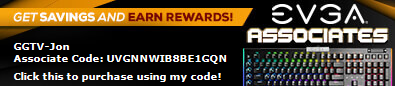
|
jasoncodispoti
SSC Member

- Total Posts : 628
- Reward points : 0
- Joined: 2013/03/18 14:40:28
- Location: Nashville, TN
- Status: offline
- Ribbons : 14

Re: X299 Dark owners please check in
2019/05/11 18:38:02
(permalink)
GGTV-Jon
Yea, when you do those steps (5:4 ratio and 5:3 ratio) the bios recognizes the BCLK ratio and sets the other two clocks to 100, but when you make small changes it will reflect those in the other PCIe / DMI clocks within that range
In the chart you posted they give a min and max BCLK for each range - Base 1:1 range has a min of 94mhz and a max of 107mhz. If try to put anything outside of that the bios will default to 100.
Same with the 5:4 ratio - 117 - 133mhz, so anything like 134 to 153 I think will get dropped to the 125 middle of the 5:4 ratio (lol, I'm not going to test that to find out :P)
I am thinking that you are correct. Once I get around to OC my memory one of these days I will mess around with it.
Intel Core i7-9800x | EVGA X299 Dark| EVGA RTX 2080ti FTW3 Ultra HydroCopper | 32GB Corsair Dominator Platinum | EKWB Liquid Cooled Loop | Phanteks Enthoo Primo SE | EVGA SuperNOVA 1000 P2 
|
tbrown7552
Superclocked Member

- Total Posts : 162
- Reward points : 0
- Joined: 2010/09/04 17:52:00
- Status: offline
- Ribbons : 0


Re: X299 Dark owners please check in
2019/05/11 20:33:18
(permalink)
Ive been using Core Temp to check mine.
I just opened HWiNFO64 and its reporting 100.5
|
TiN_EE
Yes, that TiN

- Total Posts : 377
- Reward points : 0
- Joined: 2010/01/22 21:30:49
- Location: xDevs.com
- Status: offline
- Ribbons : 14


Re: X299 Dark owners please check in
2019/05/12 05:14:09
(permalink)
jasoncodispoti
Well lets gather some additional information to see if we cant pin point what is going on here, we will get it figured out!
Lets do this...
...
I can only agree on this approach, as even if the issue looks like very simple one, it could be caused by complex mix of particular system components combination (be it hardware or software components). Even with all screen shots there is so much variables, that troubleshooting system issue like this is same as "healing patient looking at the photo". Sometimes diagnosis is simple like "broken leg", but often not so simple. Typical clean installed system with X299 DARK or other EVGA board will not show BCLK jumping to 106MHz out of blue. BCLK should stay at 99.8-100.0 MHz band with everything at default. 106.5 MHz is already very unstable value even when you set that manually on purpose when doing overclocking. Another point I can make based on minuscule amount of information OP provided is - expecting 9800X to operate at 4.5GHz at 1.2V with AVX offset 0 is unrealistic. AVX stress cores a lot, meaning that to operate at same frequency as normal instructions CPU must have more voltage or be very cold (subambient). This is the reason why there is setting for AVX offset, to allow CPU high clocks for normal operation, and safe lower frequency for AVX-using apps. Turbo is also enabled. If Turbo is disabled CPU would be at 3.8GHz base frequency and no overclocking would be possible.
If you have question, please post in public forum. I do not reply PMs, so all in community can benefit the answer.
|
jasoncodispoti
SSC Member

- Total Posts : 628
- Reward points : 0
- Joined: 2013/03/18 14:40:28
- Location: Nashville, TN
- Status: offline
- Ribbons : 14

Re: X299 Dark owners please check in
2019/05/12 07:28:22
(permalink)
TiN_EE
I can only agree on this approach, as even if the issue looks like very simple one, it could be caused by complex mix of particular system components combination (be it hardware or software components). Even with all screen shots there is so much variables, that troubleshooting system issue like this is same as "healing patient looking at the photo". Sometimes diagnosis is simple like "broken leg", but often not so simple.
Typical clean installed system with X299 DARK or other EVGA board will not show BCLK jumping to 106MHz out of blue. BCLK should stay at 99.8-100.0 MHz band with everything at default. 106.5 MHz is already very unstable value even when you set that manually on purpose when doing overclocking.
Another point I can make based on minuscule amount of information OP provided is - expecting 9800X to operate at 4.5GHz at 1.2V with AVX offset 0 is unrealistic. AVX stress cores a lot, meaning that to operate at same frequency as normal instructions CPU must have more voltage or be very cold (subambient). This is the reason why there is setting for AVX offset, to allow CPU high clocks for normal operation, and safe lower frequency for AVX-using apps.
Turbo is also enabled. If Turbo is disabled CPU would be at 3.8GHz base frequency and no overclocking would be possible.
Thanks for the reply TiN! Adding to what TiN mentioned regarding the 9800x @ 4.5GHz 1.2v with no AX offset... There is zero chance that I would be able to run those settings on my 9800x using an ambient cooling solution. The highest clock frequency that I can run my CPU at with AVX load is between 4.1GHz and 4.3GHz, this keeps temperatures at or below 80C. Any higher on the core clock and I almost get instant thermal throttling on the CPU and I have found that at temperatures above 80C the CPU rapidly becomes unstable. For reference I am running a liquid cooled loop that is comprised of two 360mm EKWB radiators with an ambient air temperature of 72 degrees Fahrenheit. Note: I can only achieve an AVX load @ 4.3Ghz when using adaptive voltage... this has taken me an extensive amount of time to dial in and I am still not 100% sure that its stable (more testing is needed).
Intel Core i7-9800x | EVGA X299 Dark| EVGA RTX 2080ti FTW3 Ultra HydroCopper | 32GB Corsair Dominator Platinum | EKWB Liquid Cooled Loop | Phanteks Enthoo Primo SE | EVGA SuperNOVA 1000 P2 
|
GGTV-Jon
FTW Member

- Total Posts : 1813
- Reward points : 0
- Joined: 2017/11/25 14:11:43
- Location: WA, USA
- Status: offline
- Ribbons : 19

Re: X299 Dark owners please check in
2019/05/12 08:19:03
(permalink)
Thank you TiN_EE for weighing in here
|
cdc-951
SSC Member

- Total Posts : 520
- Reward points : 0
- Joined: 2012/04/27 02:26:30
- Status: offline
- Ribbons : 1

Re: X299 Dark owners please check in
2019/05/16 15:27:33
(permalink)
jasoncodispoti
If my understanding is correct a small amount of BCLK clock drift is normal... I dont think the OP 106.5 BCLK is clock drift, that is something else. Although I do think those of us with the clock drift issue should start up a separate thread, who knows maybe Tin will see it and give an answer.
Okay so I have been busy with class the past few days. So I have ran stock or (auto settings) and I get no bclck drift anymore. I did turn on intel turbo 3.0 in the bios which auto installed a intel turbo driver. So I turned it off in the bios and removed the software with in windows in control panel. It did leave some intel files behind from the turbo application even though I turned it back off bios level and control panel un installed it. So what gives? Could that be causing the clock drift? This all was tested 5 days ago. Since then I have used AUTO from 5 days ago for multiplier and voltage with no clock deviation what so ever like before. TLDR: I used stock cpu settings and let the motherboard do it's own thing which stopped the clock bounces (AUTO multiplier and voltage) , but still does not solve why I get clock drift when I had a 4.5 Ghz oc boosting to 4.7 all dumb. In regards to what tin said 9800X @stock atm (4.5ghz 1.17v is my goal and yes it is stable as I did a prime 95 test with avx2 = 0 and it passed awhile back) Silicon lotto maybe? EVGA 1200 P2 1080TI SLI HB 32GB 4 dimms Trident Z 3200Mhz Samsung Bdie (XMP on) 1.17 bios 81c the hottest core from all the testing from the overclock (obviously the overclock is not stable because of the clock boost to 4.7/4.6), but when it stays at 4.5 it runs great with AVX workloads. When reverting to stock/auto on multiplier the clock jumping stops. Maybe something glitched with the intel turbo 3.0 application and is causing this? I can try a clean install on a spare HDD I have, if only there was a DDU (Display driver un installer) for intel 3.0 turbo software to really have a quick answer. I can't upload pictures from my phone as evga is still stuck in 2010 using a low KB limit on pictures. Should be at least 10MB in 2019.. come on evga and I left my usb on the other side of the state I live in. (no I would not want to go buy a new one) before someone mentions it. I will resize the pictures later from my bios to a lower resolution to meet with EVGA lame KB limit. Seriously though can EVGA lift that limit so that we can post clear pictures oh say from our phones?
post edited by cdc-951 - 2019/05/16 15:40:58
|
jasoncodispoti
SSC Member

- Total Posts : 628
- Reward points : 0
- Joined: 2013/03/18 14:40:28
- Location: Nashville, TN
- Status: offline
- Ribbons : 14

Re: X299 Dark owners please check in
2019/05/16 20:09:36
(permalink)
cdc-951
Okay so I have been busy with class the past few days. So I have ran stock or (auto settings) and I get no bclck drift anymore. I did turn on intel turbo 3.0 in the bios which auto installed a intel turbo driver. So I turned it off in the bios and removed the software with in windows in control panel. It did leave some intel files behind from the turbo application even though I turned it back off bios level and control panel un installed it. So what gives? Could that be causing the clock drift? This all was tested 5 days ago. Since then I have used AUTO from 5 days ago for multiplier and voltage with no clock deviation what so ever like before.
TLDR: I used stock cpu settings and let the motherboard do it's own thing which stopped the clock bounces (AUTO multiplier and voltage) , but still does not solve why I get clock drift when I had a 4.5 Ghz oc boosting to 4.7 all dumb.
In regards to what tin said
9800X @stock atm (4.5ghz 1.17v is my goal and yes it is stable as I did a prime 95 test with avx2 = 0 and it passed awhile back) Silicon lotto maybe?
EVGA 1200 P2
1080TI SLI HB
32GB 4 dimms Trident Z 3200Mhz Samsung Bdie (XMP on)
1.17 bios
81c the hottest core from all the testing from the overclock (obviously the overclock is not stable because of the clock boost to 4.7/4.6), but when it stays at 4.5 it runs great with AVX workloads.
When reverting to stock/auto on multiplier the clock jumping stops. Maybe something glitched with the intel turbo 3.0 application and is causing this? I can try a clean install on a spare HDD I have, if only there was a DDU (Display driver un installer) for intel 3.0 turbo software to really have a quick answer. I can't upload pictures from my phone as evga is still stuck in 2010 using a low KB limit on pictures. Should be at least 10MB in 2019.. come on evga and I left my usb on the other side of the state I live in. (no I would not want to go buy a new one) before someone mentions it. I will resize the pictures later from my bios to a lower resolution to meet with EVGA lame KB limit. Seriously though can EVGA lift that limit so that we can post clear pictures oh say from our phones?
I would not worry about the files left behind from the Intel Turbo Boost 3.0 Application. Also dont think that the Intel Turbo Boost 3.0 was causing your issue... Are you running Prime95 with AVX instructions ENABLED or DISABLED? My 9800x would boil at 4.5GHz with AVX instructions enabled in Prime95... almost instant thermal throttling. I am going to start a new thread for overclocking the 9800x so we can share information and see what everyone is using settings wise, I will tag you once I get it started. Back to the BCLK drift... lets see if we can figure out what was causing that now that we have the system back to a normal state... I am assuming that currently you do not have XMP enabled? If this is case go ahead and enable the XMP profile on your memory while leaving all other settings on Auto and lets see what happens to that BCLK frequency.
post edited by jasoncodispoti - 2019/05/16 20:13:03
Intel Core i7-9800x | EVGA X299 Dark| EVGA RTX 2080ti FTW3 Ultra HydroCopper | 32GB Corsair Dominator Platinum | EKWB Liquid Cooled Loop | Phanteks Enthoo Primo SE | EVGA SuperNOVA 1000 P2 
|
cdc-951
SSC Member

- Total Posts : 520
- Reward points : 0
- Joined: 2012/04/27 02:26:30
- Status: offline
- Ribbons : 1

Re: X299 Dark owners please check in
2019/05/17 20:10:50
(permalink)
XMP is on yes.. It has always been on. Edit. stock profile is giving me clock jumps also.... Getting real lost what is going on
post edited by cdc-951 - 2019/05/19 13:18:43
|
jasoncodispoti
SSC Member

- Total Posts : 628
- Reward points : 0
- Joined: 2013/03/18 14:40:28
- Location: Nashville, TN
- Status: offline
- Ribbons : 14

Re: X299 Dark owners please check in
2019/05/19 08:23:15
(permalink)
cdc-951
XMP is on yes.. It has always been on
Interesting. If XMP is currently on and the BCLK is not fluctuating like it was than its safe to assume that XMP is not the issue. Try applying these settings and than see what happens. CPU Multiplier Control >> Manual - RatioLimit CPU Multiplier Setting >> 45 (this should set all cores to a multiplier of 45) Mesh Ratio >> 30 AVX2 Negative Offset >> 4 AVX3 Negative Offset >> 4 BCLK Frequency Setting >> 100.00 Extreme Cooling Mode >> Disabled Extreme Voltage Mode >> Disabled CPU Vin >> 1.800 Vcore >> Override set Target Voltage to 1.200 Vmesh >> Override set Target Voltage to 1.100 VIN vdroop >> Enabled VSA >> 0.800 VCCIO >> 1.000 PCH 1.0v >> 1.000 Uncore Voltage Offset >> Auto PLLtrim Offset >> +0 MC PLLtrim Offset >> +0
Intel Core i7-9800x | EVGA X299 Dark| EVGA RTX 2080ti FTW3 Ultra HydroCopper | 32GB Corsair Dominator Platinum | EKWB Liquid Cooled Loop | Phanteks Enthoo Primo SE | EVGA SuperNOVA 1000 P2 
|
cdc-951
SSC Member

- Total Posts : 520
- Reward points : 0
- Joined: 2012/04/27 02:26:30
- Status: offline
- Ribbons : 1

Re: X299 Dark owners please check in
2019/05/19 12:56:48
(permalink)
Here are the pictures you so wanted. Not sure how this will help any of you as I checked these settings over and over..
Attached Image(s) 
|
cdc-951
SSC Member

- Total Posts : 520
- Reward points : 0
- Joined: 2012/04/27 02:26:30
- Status: offline
- Ribbons : 1

Re: X299 Dark owners please check in
2019/05/19 14:03:45
(permalink)
Clocks jump even at stock
|