GGTV-Jon
FTW Member

- Total Posts : 1813
- Reward points : 0
- Joined: 2017/11/25 14:11:43
- Location: WA, USA
- Status: offline
- Ribbons : 19

Re: X299 Dark - Clock speed fluctuates under AVX load while overclocked
2019/05/15 10:51:13
(permalink)
Willderborn can you post a picture of your CPU OC settings so I can try and match them. And are you still running with C States enabled?
|
justin_43
CLASSIFIED Member

- Total Posts : 3326
- Reward points : 0
- Joined: 2008/01/04 18:54:42
- Status: offline
- Ribbons : 7


Re: X299 Dark - Clock speed fluctuates under AVX load while overclocked
2019/05/15 15:03:24
(permalink)
GGTV-Jon
Willderborn can you post a picture of your CPU OC settings so I can try and match them. And are you still running with C States enabled?
Yeah sure, I'll post pics in a little bit.
ASUS RTX 4090 TUF OC • Intel Core i7 12700K • MSI Z690 Edge WiFi • 32GB G.Skill Trident Z • EVGA 1600T2 PSU 3x 2TB Samsung 980 Pros in RAID 0 • 250GB Samsung 980 Pro • 2x WD 2TB Blacks in RAID 0 • Lian-Li PC-D600WB EK Quantum Velocity • EK Quantum Vector² • EK Quantum Kinetic TBE 200 D5 • 2x Alphacool 420mm Rads LG CX 48" • 2x Wasabi Mango UHD430s 43" • HP LP3065 30" • Ducky Shine 7 Blackout • Logitech MX Master Sennheiser HD660S w/ XLR • Creative SB X-Fi Titanium HD • Drop + THX AAA 789 • DarkVoice 336SE OTL
|
justin_43
CLASSIFIED Member

- Total Posts : 3326
- Reward points : 0
- Joined: 2008/01/04 18:54:42
- Status: offline
- Ribbons : 7


Re: X299 Dark - Clock speed fluctuates under AVX load while overclocked
2019/05/15 15:13:13
(permalink)
ASUS RTX 4090 TUF OC • Intel Core i7 12700K • MSI Z690 Edge WiFi • 32GB G.Skill Trident Z • EVGA 1600T2 PSU 3x 2TB Samsung 980 Pros in RAID 0 • 250GB Samsung 980 Pro • 2x WD 2TB Blacks in RAID 0 • Lian-Li PC-D600WB EK Quantum Velocity • EK Quantum Vector² • EK Quantum Kinetic TBE 200 D5 • 2x Alphacool 420mm Rads LG CX 48" • 2x Wasabi Mango UHD430s 43" • HP LP3065 30" • Ducky Shine 7 Blackout • Logitech MX Master Sennheiser HD660S w/ XLR • Creative SB X-Fi Titanium HD • Drop + THX AAA 789 • DarkVoice 336SE OTL
|
jasoncodispoti
SSC Member

- Total Posts : 628
- Reward points : 0
- Joined: 2013/03/18 14:40:28
- Location: Nashville, TN
- Status: offline
- Ribbons : 14

Re: X299 Dark - Clock speed fluctuates under AVX load while overclocked
2019/05/15 18:43:52
(permalink)
OK, So I took your settings above an applied them to my 9800x and I was able to reproduce the same issue... however I am dont really think there is anything wrong. At first the only software that was picking up these rapid fluctuations in core clock was MSI Afterburner nothing else was showing them. At least not until I decreased the polling rate for HWInfo64 down to every 100ms and even than it was hard to catch because the frequency in which it was occurring was so quick. In addition I also found that the load being applied to the CPU made a big difference in the rate at which the core clock changes would occur. I attached two screen shots that show this variation in frequency see notes below. Screen Shots: MSI Test One Prime95 - The data to the left of the RED line is the results of running Prime95 with a small data set. The data to the right of the RED line is the results of running Prime95 with a blend test. MSI Test Two OCCT - The data to the left of the RED line is the results of running OCCT with a small data set. The data to the right of the RED line is the results of running OCCT with a large data set. Ultimately I dont think that there is really anything wrong and this is normal I think that it just comes down to how MSI Afterburner is reading the data (polling rate and averaging). If your computer is crashing when those fluctuations I would chalk it up to your OC not being fully stable. Its also important to remember that your CPU is being fed a lot of different data even when you are running something like Prime95 that used AVX other applications are still running that dont use AVX and the CPU still has to process those as well.
Attached Image(s)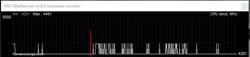 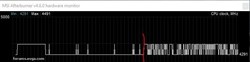
Intel Core i7-9800x | EVGA X299 Dark| EVGA RTX 2080ti FTW3 Ultra HydroCopper | 32GB Corsair Dominator Platinum | EKWB Liquid Cooled Loop | Phanteks Enthoo Primo SE | EVGA SuperNOVA 1000 P2 
|
justin_43
CLASSIFIED Member

- Total Posts : 3326
- Reward points : 0
- Joined: 2008/01/04 18:54:42
- Status: offline
- Ribbons : 7


Re: X299 Dark - Clock speed fluctuates under AVX load while overclocked
2019/05/16 05:23:04
(permalink)
Wow.. thank you for testing and your analysis. You are probably right in that nothing is wrong. My system no longer crashes even with the fluctuations after stabilizing my OC so I am inclined to agree. It's just strange that it only happens when overclocked. If I do the same test with no OC the clock speed stays steady. But it is good to know that it isn't a problem with my board.
ASUS RTX 4090 TUF OC • Intel Core i7 12700K • MSI Z690 Edge WiFi • 32GB G.Skill Trident Z • EVGA 1600T2 PSU 3x 2TB Samsung 980 Pros in RAID 0 • 250GB Samsung 980 Pro • 2x WD 2TB Blacks in RAID 0 • Lian-Li PC-D600WB EK Quantum Velocity • EK Quantum Vector² • EK Quantum Kinetic TBE 200 D5 • 2x Alphacool 420mm Rads LG CX 48" • 2x Wasabi Mango UHD430s 43" • HP LP3065 30" • Ducky Shine 7 Blackout • Logitech MX Master Sennheiser HD660S w/ XLR • Creative SB X-Fi Titanium HD • Drop + THX AAA 789 • DarkVoice 336SE OTL
|
jasoncodispoti
SSC Member

- Total Posts : 628
- Reward points : 0
- Joined: 2013/03/18 14:40:28
- Location: Nashville, TN
- Status: offline
- Ribbons : 14

Re: X299 Dark - Clock speed fluctuates under AVX load while overclocked
2019/05/16 06:55:04
(permalink)
willdearborn
Wow.. thank you for testing and your analysis. You are probably right in that nothing is wrong. My system no longer crashes even with the fluctuations after stabilizing my OC so I am inclined to agree. It's just strange that it only happens when overclocked. If I do the same test with no OC the clock speed stays steady. But it is good to know that it isn't a problem with my board.
I will test again today with everything set to auto and see what happens...
Intel Core i7-9800x | EVGA X299 Dark| EVGA RTX 2080ti FTW3 Ultra HydroCopper | 32GB Corsair Dominator Platinum | EKWB Liquid Cooled Loop | Phanteks Enthoo Primo SE | EVGA SuperNOVA 1000 P2 
|
bcavnaugh
The Crunchinator

- Total Posts : 38977
- Reward points : 0
- Joined: 2012/09/18 17:31:18
- Location: USA Affiliate E5L3CTGE12 Associate 9E88QK5L7811G3H
- Status: offline
- Ribbons : 282


Re: X299 Dark - Clock speed fluctuates under AVX load while overclocked
2019/05/16 07:04:47
(permalink)
Still not seeing what the issue is here and why it is a an issue in the first place. Also it has been recommended not to use Adaptive on the vCore and to use Override instead. Why do you have the Mesh Ratio set to 35?
post edited by bcavnaugh - 2019/05/16 07:06:54
|
jasoncodispoti
SSC Member

- Total Posts : 628
- Reward points : 0
- Joined: 2013/03/18 14:40:28
- Location: Nashville, TN
- Status: offline
- Ribbons : 14

Re: X299 Dark - Clock speed fluctuates under AVX load while overclocked
2019/05/16 07:43:38
(permalink)
bcavnaugh
Still not seeing what the issue is here and why it is a an issue in the first place.
Also it has been recommended not to use Adaptive on the vCore and to use Override instead.
Why do you have the Mesh Ratio set to 35?
OP was concerned about the rapid fluctuations in CPU core frequency when running AVX loads and at the time was thinking that it was causing his system to be unstable. However it is no longer believed that this is an issue and represents normal operation of the CPU\Motherboard. Also looks like OP established that his OC was not stable and has corrected that as well. This is basically resolved at this point...
Intel Core i7-9800x | EVGA X299 Dark| EVGA RTX 2080ti FTW3 Ultra HydroCopper | 32GB Corsair Dominator Platinum | EKWB Liquid Cooled Loop | Phanteks Enthoo Primo SE | EVGA SuperNOVA 1000 P2 
|
bcavnaugh
The Crunchinator

- Total Posts : 38977
- Reward points : 0
- Joined: 2012/09/18 17:31:18
- Location: USA Affiliate E5L3CTGE12 Associate 9E88QK5L7811G3H
- Status: offline
- Ribbons : 282


Re: X299 Dark - Clock speed fluctuates under AVX load while overclocked
2019/05/16 08:06:28
(permalink)
|
jasoncodispoti
SSC Member

- Total Posts : 628
- Reward points : 0
- Joined: 2013/03/18 14:40:28
- Location: Nashville, TN
- Status: offline
- Ribbons : 14

Re: X299 Dark - Clock speed fluctuates under AVX load while overclocked
2019/05/16 08:17:46
(permalink)
PC was blue screening when running Prime95. He had the CPU frequency set to 4.6GHz and and an AVX offset of 5 which should have resulted in a core frequency of 4.1GHz. However OP found that MSI Afterburner was showing that when running Prime95 that the CPU frequency was rapidly changing between 4.6GHz and 4.1GHz even though he was running Prime95 with AVX ON. His thinking was that these rapid changes in CPU frequency was resulting in the PC not being stable, but it appears that this is normal and the OC was just not a stable OC (which he has since corrected).
Intel Core i7-9800x | EVGA X299 Dark| EVGA RTX 2080ti FTW3 Ultra HydroCopper | 32GB Corsair Dominator Platinum | EKWB Liquid Cooled Loop | Phanteks Enthoo Primo SE | EVGA SuperNOVA 1000 P2 
|
justin_43
CLASSIFIED Member

- Total Posts : 3326
- Reward points : 0
- Joined: 2008/01/04 18:54:42
- Status: offline
- Ribbons : 7


Re: X299 Dark - Clock speed fluctuates under AVX load while overclocked
2019/05/16 08:27:32
(permalink)
bcavnaugh
Still not seeing what the issue is here and why it is a an issue in the first place.
Also it has been recommended not to use Adaptive on the vCore and to use Override instead.
Why do you have the Mesh Ratio set to 35?
If you dont understand what the issue is, why comment? You don't have to comment on every thread, the world will continue to spin whether you do or not. It has been explained multiple times by myself and others. And the mesh ratio is set to 32 not 35. But have you not heard of overclocking the mesh? And just because you want to use override instead of adaptive doesnt mean it's right for everyone. You say its recommended. By who? For what scenarios? Override keeps the voltage constant, while adaptive allows the voltage to scale back as needed. System is stable and uses less power. Thanks for your help Jason. I guess my OCD will just have to live with the clock speed fluctuation now that I know its normal.
ASUS RTX 4090 TUF OC • Intel Core i7 12700K • MSI Z690 Edge WiFi • 32GB G.Skill Trident Z • EVGA 1600T2 PSU 3x 2TB Samsung 980 Pros in RAID 0 • 250GB Samsung 980 Pro • 2x WD 2TB Blacks in RAID 0 • Lian-Li PC-D600WB EK Quantum Velocity • EK Quantum Vector² • EK Quantum Kinetic TBE 200 D5 • 2x Alphacool 420mm Rads LG CX 48" • 2x Wasabi Mango UHD430s 43" • HP LP3065 30" • Ducky Shine 7 Blackout • Logitech MX Master Sennheiser HD660S w/ XLR • Creative SB X-Fi Titanium HD • Drop + THX AAA 789 • DarkVoice 336SE OTL
|
bcavnaugh
The Crunchinator

- Total Posts : 38977
- Reward points : 0
- Joined: 2012/09/18 17:31:18
- Location: USA Affiliate E5L3CTGE12 Associate 9E88QK5L7811G3H
- Status: offline
- Ribbons : 282


Re: X299 Dark - Clock speed fluctuates under AVX load while overclocked
2019/05/16 11:43:32
(permalink)
|
jasoncodispoti
SSC Member

- Total Posts : 628
- Reward points : 0
- Joined: 2013/03/18 14:40:28
- Location: Nashville, TN
- Status: offline
- Ribbons : 14

Re: X299 Dark - Clock speed fluctuates under AVX load while overclocked
2019/05/16 11:49:36
(permalink)
Wildearborn, I have actually had more success with using the adaptive voltage instead of override when OC the 9800x. Overall I have found OC the 9800x to be time consuming... There are not many of us that have this CPU... I am going to create a separate thread here in the next day or two dedicated to OC the 9800x so we can share results\experiences.
post edited by jasoncodispoti - 2019/05/16 11:51:43
Intel Core i7-9800x | EVGA X299 Dark| EVGA RTX 2080ti FTW3 Ultra HydroCopper | 32GB Corsair Dominator Platinum | EKWB Liquid Cooled Loop | Phanteks Enthoo Primo SE | EVGA SuperNOVA 1000 P2 
|
cdc-951
SSC Member

- Total Posts : 520
- Reward points : 0
- Joined: 2012/04/27 02:26:30
- Status: offline
- Ribbons : 1

Re: X299 Dark - Clock speed fluctuates under AVX load while overclocked
2019/05/19 14:00:06
(permalink)
willdearborn
bcavnaugh
Still not seeing what the issue is here and why it is a an issue in the first place.
Also it has been recommended not to use Adaptive on the vCore and to use Override instead.
Why do you have the Mesh Ratio set to 35?
If you dont understand what the issue is, why comment? You don't have to comment on every thread, the world will continue to spin whether you do or not. It has been explained multiple times by myself and others.
And the mesh ratio is set to 32 not 35. But have you not heard of overclocking the mesh?
And just because you want to use override instead of adaptive doesnt mean it's right for everyone. You say its recommended. By who? For what scenarios? Override keeps the voltage constant, while adaptive allows the voltage to scale back as needed. System is stable and uses less power.
Thanks for your help Jason. I guess my OCD will just have to live with the clock speed fluctuation now that I know its normal.
Not to take your thread over, but are you having this same issue? I have tried a clean install of windows, to going back to 1.07 bios to 1.17? I think the 9800X handles clocks a bit different to sky lake and evga maybe did not update the firmware correctly ? https://forums.evga.com/X299-Dark-owners-please-check-in-m2951266.aspx
|
jasoncodispoti
SSC Member

- Total Posts : 628
- Reward points : 0
- Joined: 2013/03/18 14:40:28
- Location: Nashville, TN
- Status: offline
- Ribbons : 14

Re: X299 Dark - Clock speed fluctuates under AVX load while overclocked
2019/05/19 17:49:30
(permalink)
cdc-951
willdearborn
bcavnaugh
Still not seeing what the issue is here and why it is a an issue in the first place.
Also it has been recommended not to use Adaptive on the vCore and to use Override instead.
Why do you have the Mesh Ratio set to 35?
If you dont understand what the issue is, why comment? You don't have to comment on every thread, the world will continue to spin whether you do or not. It has been explained multiple times by myself and others.
And the mesh ratio is set to 32 not 35. But have you not heard of overclocking the mesh?
And just because you want to use override instead of adaptive doesnt mean it's right for everyone. You say its recommended. By who? For what scenarios? Override keeps the voltage constant, while adaptive allows the voltage to scale back as needed. System is stable and uses less power.
Thanks for your help Jason. I guess my OCD will just have to live with the clock speed fluctuation now that I know its normal.
Not to take your thread over, but are you having this same issue? I have tried a clean install of windows, to going back to 1.07 bios to 1.17? I think the 9800X handles clocks a bit different to sky lake and evga maybe did not update the firmware correctly ?
https://forums.evga.com/X299-Dark-owners-please-check-in-m2951266.aspx
The OP of this thread was not having the same issue that you were... is clocks speeds were reporting as expected. He was simply seeing fluctuation due to AVX instructions, see above posts from me for more details. Your issue has basically been resolved after resetting your BIOS back to default\auto settings, unless you have some new data to present. It is highly unlikely at this point that EVGA configured the "firmware" incorrectly, the issue would be reproducible across all systems with the same CPU\Motherboard and as far as I know no one over in your thread has been able to reproduce the issue with there system. Also the Intel Core i7-9800x is a Skylake-X CPU.
post edited by jasoncodispoti - 2019/05/19 17:59:20
Intel Core i7-9800x | EVGA X299 Dark| EVGA RTX 2080ti FTW3 Ultra HydroCopper | 32GB Corsair Dominator Platinum | EKWB Liquid Cooled Loop | Phanteks Enthoo Primo SE | EVGA SuperNOVA 1000 P2 
|
s.redkin
New Member

- Total Posts : 63
- Reward points : 0
- Joined: 2019/05/21 05:30:43
- Status: offline
- Ribbons : 0

Re: X299 Dark - Clock speed fluctuates under AVX load while overclocked
2019/05/27 04:46:20
(permalink)
35 mesh frequency! Is it too high?
And you can reduce the frequency of the processor to 8-10 on AVX3.
7820x delided-Evga x299 Dark, Noctua NH-D15, Corsair Venegance 3446 32 Gb, Intel Optane 900P 280 Gb, Saphire Radeon 5700XT, SB Creative AE-5, Seasonic Prime Platinum 650W, Phanteks Enthoo Luxe 2
|
dmann304
iCX Member

- Total Posts : 410
- Reward points : 0
- Joined: 2008/07/16 22:44:20
- Status: offline
- Ribbons : 0

Re: X299 Dark - Clock speed fluctuates under AVX load while overclocked
2021/01/01 13:29:32
(permalink)
On the 2 avx options 2, 3, which one is the one that causes most heat under load? i hear one of these 2
settings isn't reall useful in games or Handbrake, so if it does effect the package temp, or mesh, memory?
I would easily get 5ghz on my CPU, if the avx sets weren't pushing heat at this thing.
|
jasoncodispoti
SSC Member

- Total Posts : 628
- Reward points : 0
- Joined: 2013/03/18 14:40:28
- Location: Nashville, TN
- Status: offline
- Ribbons : 14

Re: X299 Dark - Clock speed fluctuates under AVX load while overclocked
2021/01/01 14:58:08
(permalink)
dmann304
On the 2 avx options 2, 3, which one is the one that causes most heat under load? i hear one of these 2
settings isn't reall useful in games or Handbrake, so if it does effect the package temp, or mesh, memory?
I would easily get 5ghz on my CPU, if the avx sets weren't pushing heat at this thing.
In the BIOS for the X299 Dark AVX2 is referring to AVX & AVX2 instructions sets and AVX3 is referring to AVX-512 instruction sets. As far as heat goes AVX-512 will produce the most heat by far, however it is also used the least. For reference as far as I know there are no AMD CPU's that support AVX-512 instructions and in the consumer lineup X299 is the only thing from Intel that supports it. AVX and AVX2 instruction sets are used in some games, but not very many. Handbrake, specifically H.264 encoding uses AVX2 and AVX-512 instructions. There are other applications that use AVX/AVX2/AVX-512, but Google for those. With an ambient cooling solution your have almost no chance of running AVX-512 at 5.00 Ghz (stable), the heat would just be off the charts... One thing to keep in mind is that applications like Handbrake that use AVX2/AVX-512 instructions will not load all of your CPU cores with AVX instructions at the same time. If you watch clock frequencies (assuming an offset has been configured) you will see that only some of the CPU cores will be processing AVX instructions at any given time. On top of that the cores that are used for AVX will 'randomly change' throughout the duration of usage... This of course is assuming that the application in question has implemented the usage of AVX instructions correctly. All of this to say the 'real world' AVX loads that you see will be nothing like what you see in a stress test. Also worth noting that Handbrakes implementation of AVX2/AVX-512 instructions was done with the direct help of Intel, another words its implemented correctly.
Intel Core i7-9800x | EVGA X299 Dark| EVGA RTX 2080ti FTW3 Ultra HydroCopper | 32GB Corsair Dominator Platinum | EKWB Liquid Cooled Loop | Phanteks Enthoo Primo SE | EVGA SuperNOVA 1000 P2 
|
dmann304
iCX Member

- Total Posts : 410
- Reward points : 0
- Joined: 2008/07/16 22:44:20
- Status: offline
- Ribbons : 0

Re: X299 Dark - Clock speed fluctuates under AVX load while overclocked
2021/01/01 16:31:15
(permalink)
So, sounds like the avx 2 option would be the one to not sorry so much about as heat goes, and avx 3 is the one that puts out the heat?
I do gaming a a sorted blender runs, and Handbrake occasionally. So can i just bring down avx 3 to stock speeds of the CPU? and get 5ghz?
|
ZoranC
FTW Member

- Total Posts : 1099
- Reward points : 0
- Joined: 2011/05/24 17:22:15
- Status: offline
- Ribbons : 16

Re: X299 Dark - Clock speed fluctuates under AVX load while overclocked
2021/01/05 19:50:53
(permalink)
dmann304
So, sounds like the avx 2 option would be the one to not sorry so much about as heat goes, and avx 3 is the one that puts out the heat?
I do gaming a a sorted blender runs, and Handbrake occasionally. So can i just bring down avx 3 to stock speeds of the CPU? and get 5ghz?
Both AVX2 and AVX3 put out more heat than non-AVX, AVX3 does it more than AVX2. Whole purpose of AVX offsets is to bring execution under control so yes, you should be able to figure out what offsets you will need to run non-AVX at some OC frequency and AVX2/AVX3 at safer one. When I was figuring out my offsets I did it in following way: I picked multiplier for non-AVX I knew I will be happy with (stable and temperatures under control). Then I set offset for AVX2 to some value, fired up workload that uses AVX2, monitored temperatures and throttling and adjusted accordingly until I knew I could run that workload at that frequency non-stop. Then repeated same for AVX3.
|
357832
New Member

- Total Posts : 14
- Reward points : 0
- Joined: 2020/11/17 13:12:43
- Status: offline
- Ribbons : 0

Re: X299 Dark - Clock speed fluctuates under AVX load while overclocked
2021/01/06 05:23:00
(permalink)
I'm not sure if this is an old thread or not, but I have the x299 ftw k which has the same bios as the dark. I had the same problem and it would constantly switch between 5.0 and 4.7 extremely fast in games. I just turned AVX off and set my voltage to over-ride. Be careful with over-ride because whenever you set it to 1.3 the actual voltage will be higher like 1.317, which might be what it's supposed to do I dont know.
|
ZoranC
FTW Member

- Total Posts : 1099
- Reward points : 0
- Joined: 2011/05/24 17:22:15
- Status: offline
- Ribbons : 16

Re: X299 Dark - Clock speed fluctuates under AVX load while overclocked
2021/01/06 09:50:39
(permalink)
357832
I'm not sure if this is an old thread or not, but I have the x299 ftw k which has the same bios as the dark. I had the same problem and it would constantly switch between 5.0 and 4.7 extremely fast in games. I just turned AVX off and set my voltage to over-ride. Be careful with over-ride because whenever you set it to 1.3 the actual voltage will be higher like 1.317, which might be what it's supposed to do I dont know.
Thread is old but questions from dmann are receent. IMO fluctuations are not a problem, they are signs of CPU behaving exactly how it is supposed to behave: Executing at one frequency when executing non-AVX instructions, changing to lower (by an offset) frequency when executing AVX instructions.
|