GGTV-Jon
FTW Member

- Total Posts : 1813
- Reward points : 0
- Joined: 2017/11/25 14:11:43
- Location: WA, USA
- Status: offline
- Ribbons : 19

Re: X299 DARK - hard boot, getting "CMOS checksum error"
2018/12/20 10:45:00
(permalink)
But he did at least have them correct when he tested the new battery
|
Cordorb
SSC Member

- Total Posts : 635
- Reward points : 0
- Joined: 2007/03/18 22:27:50
- Status: offline
- Ribbons : 2

Re: X299 DARK - hard boot, getting "CMOS checksum error"
2018/12/20 23:26:09
(permalink)
I still lick 3.3 volt Cmos batteries to test :-) so will not ding people for having the leads backwards.
now putting the battery in up side down is something else.
The picture of the volt meter with the battery in the clamp position is new ?
my meter uses that location to clamp around a wire to measure current flow.
The power supply on most motherboards has 3.3 VDC when on so the CMOS battery is not used to supply power all the time.
The battery holder can have solder leads that extend out a bit from motherboards - a item to check as well as the fit of the battery in the case.
Sounds like a phantom load when no external power or a supply of bad batteries. ( never seen that before )
|
GGTV-Jon
FTW Member

- Total Posts : 1813
- Reward points : 0
- Joined: 2017/11/25 14:11:43
- Location: WA, USA
- Status: offline
- Ribbons : 19

Re: X299 DARK - hard boot, getting "CMOS checksum error"
2018/12/20 23:32:50
(permalink)
Now that would be interesting, the board is so power hungry it eats the cmos battery by the time it gets to the customer. Would have to make an external holder and hook a meter between the battery and board to see what the parasitic draw is with a good meter that can do milliamps Now who do we know that has a few of these boards and perhaps the equipment to do so??? hrmm, someone needs to contact Buildzoid, sounds like something he would be into testing note: I was actually thinking of bcavnaugh when joking about testing then thought of Buildzoid
post edited by GGTV-Jon - 2018/12/20 23:35:27
|
avidwriter
New Member

- Total Posts : 11
- Reward points : 0
- Joined: 2012/03/23 20:38:54
- Status: offline
- Ribbons : 0

Re: X299 DARK - hard boot, getting "CMOS checksum error"
2018/12/21 06:33:34
(permalink)
I get a FF code on the board quite often when cold booting or resuming from sleep, and have to reboot several times sometimes, is this the same issue? thanks
|
Sach DJ
New Member

- Total Posts : 40
- Reward points : 0
- Joined: 2011/07/21 05:42:57
- Location: Montreal, Canada
- Status: offline
- Ribbons : 0

Re: X299 DARK - hard boot, getting "CMOS checksum error"
2018/12/21 07:28:33
(permalink)
My x299 seems fine, but I did not test the voltage on the battery...do I need a voltmeter to do that or I can see it in the bios? I did have a checksum error when updated BIOS to 1.12 but then after all seemed fine
post edited by Sach DJ - 2018/12/21 07:33:36
|
GGTV-Jon
FTW Member

- Total Posts : 1813
- Reward points : 0
- Joined: 2017/11/25 14:11:43
- Location: WA, USA
- Status: offline
- Ribbons : 19

Re: X299 DARK - hard boot, getting "CMOS checksum error"
2018/12/21 09:32:17
(permalink)
Sach DJ
My x299 seems fine, but I did not test the voltage on the battery...do I need a voltmeter to do that or I can see it in the bios?
I did have a checksum error when updated BIOS to 1.12 but then after all seemed fine
I have not seen the voltage listed in the bios. The checksum is normal on bios update as it is a fresh bios that has not been updated. The only time it really shows up is when you flip the switch / remove power on the power supply and fully power down the board.
|
bcavnaugh
The Crunchinator

- Total Posts : 38977
- Reward points : 0
- Joined: 2012/09/18 17:31:18
- Location: USA Affiliate E5L3CTGE12 Associate 9E88QK5L7811G3H
- Status: offline
- Ribbons : 282


Re: X299 DARK - hard boot, getting "CMOS checksum error"
2018/12/21 10:13:18
(permalink)
GGTV-Jon
Now that would be interesting, the board is so power hungry it eats the cmos battery by the time it gets to the customer. Would have to make an external holder and hook a meter between the battery and board to see what the parasitic draw is with a good meter that can do milliamps
Now who do we know that has a few of these boards and perhaps the equipment to do so??? hrmm, someone needs to contact Buildzoid, sounds like something he would be into testing
note: I was actually thinking of bcavnaugh when joking about testing then thought of Buildzoid
I wish I was a young as Buildzoid  Never heard of him before today.
|
GGTV-Jon
FTW Member

- Total Posts : 1813
- Reward points : 0
- Joined: 2017/11/25 14:11:43
- Location: WA, USA
- Status: offline
- Ribbons : 19

Re: X299 DARK - hard boot, getting "CMOS checksum error"
2018/12/21 10:24:45
(permalink)
bcavnaugh
GGTV-Jon
Now that would be interesting, the board is so power hungry it eats the cmos battery by the time it gets to the customer. Would have to make an external holder and hook a meter between the battery and board to see what the parasitic draw is with a good meter that can do milliamps
Now who do we know that has a few of these boards and perhaps the equipment to do so??? hrmm, someone needs to contact Buildzoid, sounds like something he would be into testing
note: I was actually thinking of bcavnaugh when joking about testing then thought of Buildzoid
I wish I was a young as Buildzoid
Never heard of him before today.
https://www.youtube.com/channel/UCrwObTfqv8u1KO7Fgk-FXHQHe also does videos for GamersNexus
|
jollydet
Superclocked Member

- Total Posts : 163
- Reward points : 0
- Joined: 2014/02/02 23:58:12
- Status: offline
- Ribbons : 1

Re: X299 DARK - hard boot, getting "CMOS checksum error"
2018/12/21 19:05:13
(permalink)
Just received a X299 dark from EVGA and thought i would check the CMOS battery before doing a build Battery was 0.01v so this is obviously still an ongoing issue
post edited by jollydet - 2018/12/21 19:17:23
Attached Image(s)
|
GGTV-Jon
FTW Member

- Total Posts : 1813
- Reward points : 0
- Joined: 2017/11/25 14:11:43
- Location: WA, USA
- Status: offline
- Ribbons : 19

Re: X299 DARK - hard boot, getting "CMOS checksum error"
2018/12/21 19:26:41
(permalink)
jollydet
Just received a X299 dark from EVGA and thought i would check the CMOS battery before doing a build
Battery was 0.01v so this is obviously still an ongoing issue
TY for checking in with this 
|
ajn132
New Member

- Total Posts : 9
- Reward points : 0
- Joined: 2016/04/27 05:07:03
- Status: offline
- Ribbons : 0

Re: X299 DARK - hard boot, getting "CMOS checksum error"
2018/12/22 11:07:22
(permalink)
|
bcavnaugh
The Crunchinator

- Total Posts : 38977
- Reward points : 0
- Joined: 2012/09/18 17:31:18
- Location: USA Affiliate E5L3CTGE12 Associate 9E88QK5L7811G3H
- Status: offline
- Ribbons : 282


Re: X299 DARK - hard boot, getting "CMOS checksum error"
2018/12/22 14:02:53
(permalink)
ajn132
GGTV-Jon
bcavnaugh
ajn132
Confirmed that the battery that I removed was dead. Tested -40mV.
Tested -40mV
Was The Positive and Negative set correct?
Kind of to odd to see a Negative charge.
He did have the leads crossed -
Yes, thanks. I did have the leads crossed. In either case -40mV or 40mV, the battery was dead...
It was more of a Joke  my apologies.
post edited by bcavnaugh - 2018/12/22 14:59:50
|
Cordorb
SSC Member

- Total Posts : 635
- Reward points : 0
- Joined: 2007/03/18 22:27:50
- Status: offline
- Ribbons : 2

Re: X299 DARK - hard boot, getting "CMOS checksum error"
2018/12/23 18:36:55
(permalink)
Most car FOB keys use the same battery so if it come down to booting the motherboard or driving at lest you can boot :-)
---------------
side note -I found out my car can actually start with a dead ( or missing ) FOB battery as there is a near field chip in the key
a bit like the chip you can inject into pets - ( you do have to place the key in a special spot)
|
Doomed83
Superclocked Member

- Total Posts : 139
- Reward points : 0
- Joined: 2018/02/01 09:06:36
- Status: offline
- Ribbons : 3


Re: X299 DARK - hard boot, getting "CMOS checksum error"
2018/12/24 15:20:29
(permalink)
Don't have time to post pictures but I got my X299 dark on Friday and finally got around to testing the battery today. The battery in the board was reading 146mv so I replaced it. I won't be doing a build with it until I can afford a CPU and RAM so I can check it in a few weeks and find out if the motherboard is draining the battery while in storage. The new battery tested at 3.24v before I put it in the board.
|
GGTV-Jon
FTW Member

- Total Posts : 1813
- Reward points : 0
- Joined: 2017/11/25 14:11:43
- Location: WA, USA
- Status: offline
- Ribbons : 19

Re: X299 DARK - hard boot, getting "CMOS checksum error"
2018/12/24 15:26:14
(permalink)
Doomed83
Don't have time to post pictures but I got my X299 dark on Friday and finally got around to testing the battery today. The battery in the board was reading 146mv so I replaced it. I won't be doing a build with it until I can afford a CPU and RAM so I can check it in a few weeks and find out if the motherboard is draining the battery while in storage. The new battery tested at 3.24v before I put it in the board.
Thanks for the report. It will be interesting to see if there are any changes in voltage and perhaps recheck it again as you start the build
|
KimbaWLion
iCX Member

- Total Posts : 409
- Reward points : 0
- Joined: 2010/07/01 14:02:54
- Location: Philadelphia, PA
- Status: offline
- Ribbons : 1

Re: X299 DARK - hard boot, getting "CMOS checksum error"
2018/12/24 19:27:19
(permalink)
Well I bought an X299 Dark for the $199 price too... Funny how all the MBs ended up costing $199.
I had a Micro that went bad went through a lot and ended up switching to the a Gigabyte AORUS Ultra Gaming. It's work fine but
its hardly a power house so I figured I would give the X299 Dark a go... I already have a Sony CR2032 all lined up...
Mine gets here sometime on the 26th, EVGA was hard hit with all the sales so it took a bit getting it out...
Lian Li O11 EVO XL ll Intel 14900K ll Asrock Nova MB ll Samsung 990 2TB ll WD 850N 4TB ll Toshiba 8gb hdd ll NZXT Kracken Elite 360 ll 64GB Corsair Platinum Dominator ll EVGA 3080 TI ll Asus Rog Loki SFX 850 PSU 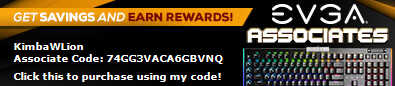
|
Cordorb
SSC Member

- Total Posts : 635
- Reward points : 0
- Joined: 2007/03/18 22:27:50
- Status: offline
- Ribbons : 2

Re: X299 DARK - hard boot, getting "CMOS checksum error"
2018/12/26 13:25:43
(permalink)
Be interesting if you can check the bag with Ohm meter setting
they are many types of bags -anti-static, static-shielding, and static dissipative bags and the wrong type may have been used.
We were told in the old days NOT to run ( power up) IC boards on a static bag but I think now the resistance is 1 meg ohm and not the old 10K ohms
|
bcavnaugh
The Crunchinator

- Total Posts : 38977
- Reward points : 0
- Joined: 2012/09/18 17:31:18
- Location: USA Affiliate E5L3CTGE12 Associate 9E88QK5L7811G3H
- Status: offline
- Ribbons : 282


Re: X299 DARK - hard boot, getting "CMOS checksum error"
2018/12/26 13:53:41
(permalink)
Cordorb
Most car FOB keys use the same battery so if it come down to booting the motherboard or driving at lest you can boot :-)
---------------
side note -I found out my car can actually start with a dead ( or missing ) FOB battery as there is a near field chip in the key
a bit like the chip you can inject into pets - ( you do have to place the key in a special spot)
Cordorb
Be interesting if you can check the bag with Ohm meter setting
they are many types of bags -anti-static, static-shielding, and static dissipative bags and the wrong type may have been used.
We were told in the old days NOT to run ( power up) IC boards on a static bag but I think now the resistance is 1 meg ohm and not the old 10K ohms

|
GGTV-Jon
FTW Member

- Total Posts : 1813
- Reward points : 0
- Joined: 2017/11/25 14:11:43
- Location: WA, USA
- Status: offline
- Ribbons : 19

Re: X299 DARK - hard boot, getting "CMOS checksum error"
2018/12/26 19:36:18
(permalink)
Cordorb
Most car FOB keys use the same battery so if it come down to booting the motherboard or driving at lest you can boot :-)
---------------
side note -I found out my car can actually start with a dead ( or missing ) FOB battery as there is a near field chip in the key
a bit like the chip you can inject into pets - ( you do have to place the key in a special spot)
A little off topic shenanigans -- The fob portion of the keys are for unlocking the doors and that is a whole different section in the vehicles systems - door locks fall under body control modules Transponder chip in the key signals the security system (Different manufacturers call it different things) that validates weather or not that key is authorized for either starter start command (CAS on BMW) or the vehicle will crank over but the ignition will not be signaled, or with VW / Audi it will start and run then the immobilizer system shuts down the vehicle within 30 seconds or so. Older physical keys only had an antenna ring around the ignition switch - hence why if you had multiple keys on your key ring they could interfere with one another. New key-less cars have 3 antennas Now back to your regularly scheduled topic..
|
EVGATech_AdamB
FTW Member

- Total Posts : 1930
- Reward points : 0
- Joined: 2017/06/05 00:00:00
- Location: Brea, CA
- Status: offline
- Ribbons : 4


Re: X299 DARK - hard boot, getting "CMOS checksum error"
2018/12/27 09:15:29
(permalink)
For anyone who has a motherboard with a dead CMOS battery, please PM me the details of your motherboard. I will need the serial number and factory manufacturing number from the back of the motherboard. The serial number will be on a black sticker and the manufacturing sticker will be on a white sticker. This would help us greatly in figuring out why there have been a few cases of this as this is very atypical.
Like our service? Please provide feedback for us at the link HERE. 
|
GGTV-Jon
FTW Member

- Total Posts : 1813
- Reward points : 0
- Joined: 2017/11/25 14:11:43
- Location: WA, USA
- Status: offline
- Ribbons : 19

Re: X299 DARK - hard boot, getting "CMOS checksum error"
2018/12/27 10:30:07
(permalink)
Adam can that information be gotten off of the box as a lot of people have the board in their system and would have to remove it to get the requested information?
|
EVGATech_AdamB
FTW Member

- Total Posts : 1930
- Reward points : 0
- Joined: 2017/06/05 00:00:00
- Location: Brea, CA
- Status: offline
- Ribbons : 4


Re: X299 DARK - hard boot, getting "CMOS checksum error"
2018/12/27 10:49:56
(permalink)
GGTV-Jon
Adam can that information be gotten off of the box as a lot of people have the board in their system and would have to remove it to get the requested information?
Unfortunately, it is only on the motherboard itself, not the box. That white sticker has the factory identification number, so we can track it back to the source. Think of it as akin to a VIN number on a car. We need both the serial number and that factory number to be able to track these cases.
Like our service? Please provide feedback for us at the link HERE. 
|
SirChaos
New Member

- Total Posts : 2
- Reward points : 0
- Joined: 2007/12/17 20:07:54
- Location: Seattle, WA
- Status: offline
- Ribbons : 0

Re: X299 DARK - hard boot, getting "CMOS checksum error"
2018/12/27 10:54:01
(permalink)
EVGATech_AdamB
For anyone who has a motherboard with a dead CMOS battery, please PM me the details of your motherboard. I will need the serial number and factory manufacturing number from the back of the motherboard. The serial number will be on a black sticker and the manufacturing sticker will be on a white sticker. This would help us greatly in figuring out why there have been a few cases of this as this is very atypical.
This is for EVGATech_Adam B - I can't send a PM because I haven't posted to the forums 10 times yet. I've been lurking for a long time.... :) That being said, I've had the same issues as described with the CMOS battery and Documentation for the X299 Dark. I sent the below to the EVGA team and got a basic canned response. It was very frustrating to get this especially with all the research, time and energy was put in by GGTV-Jon and myself when building my first new gaming PC in 9 years. Below is what I sent to EVGA Support. I did as they asked and used the "Complaints and Suggestion" form on the website.....and guess what? No response. Good Morning, I would like to provide some feedback about this motherboard and the issues I had in installing it on Saturday. While nothing below was a "deal breaker", it did cause some major frustration in setup and building of my new computer. Especially with the amount of money I spent on this project, you don't expect these kind of issues. The first was your official documentation concerning support of M.2 devices in the PM2 slot. According to motherboard manual documentation on Page 20 (attached) - Item 13, it states that "This connector can utilize only PCIe/NVMe-based M.2 SSDs, SATA M.2, or Intel® Optane™ NVMe devices". This is not true. I had an issue where the motherboard could not detect the Samsung 860 (SATA M.2) that I installed in this slot (in the first slot, I installed a NVME drive and it was detected without issue. After some troubleshooting and google searches, I found a support post in your forums about this. According to your representative from EVGA, they stated that this slot ONLY supports NVME based drives and not SATA M.2. - Many people were pointing out the discrepancy in the manual but this was ignored by the staff person. They did not acknowledge it. Forum Link: Secondly, after we discovered my drive wasn't supported (removed that drive) we turned to troubleshoot the random CMOS errors we were getting on POST. Come to find out, the CMOS battery on my brand new motherboard was virtually dead. (see pictures of battery and meter test attached). This caused additional headaches as this is not expected on a brand new product that has a MSRP of $500.00. Sadly, the replacement of the CMOS battery required complete disassembly of the computer as the battery is located under the I/O plastic shroud area that is screwed into the bottom of the motherboard. (again additional frustration) I've been a long time customer of EVGA (as you can see by my history) and these kind of issues are something that should not expect. I hope you are able to forward this to the proper departments so this kind of frustration doesn't happen to someone else. I will also add that this experience did make me question my future support of EVGA and if I should recommend your products to others based on what I went through on Saturday. Thank you, Chase Nunes GeekGamer.TV The Response: Hi Chase, Thank you for the feedback and I apologize for the troubles. These are definitely concerns and I've passed them over to our Product Management team to address. If you wish to reach them directly in the future, please use our Complaints and Suggestions form here. The complaints/suggestions do not go unseen. I hope you enjoy the board going forward and continue to be an EVGA patron despite the recent challenges. Let us know if we can assist further in any way. Regards, Alan T EVGA
post edited by SirChaos - 2018/12/27 11:11:58
|
Leok6
New Member

- Total Posts : 31
- Reward points : 0
- Joined: 2018/07/14 10:53:55
- Location: BraziL
- Status: offline
- Ribbons : 0

Re: X299 DARK - hard boot, getting "CMOS checksum error"
2018/12/27 11:13:02
(permalink)
SirChaos
EVGATech_AdamB
For anyone who has a motherboard with a dead CMOS battery, please PM me the details of your motherboard. I will need the serial number and factory manufacturing number from the back of the motherboard. The serial number will be on a black sticker and the manufacturing sticker will be on a white sticker. This would help us greatly in figuring out why there have been a few cases of this as this is very atypical.
This is for EVGATech_Adam B - I can't send a PM because I haven't posted to the forums 10 times yet. I've been lurking for a long time.... :)
.....
2
|
Cool GTX
EVGA Forum Moderator

- Total Posts : 30974
- Reward points : 0
- Joined: 2010/12/12 14:22:25
- Location: Folding for the Greater Good
- Status: offline
- Ribbons : 122


Re: X299 DARK - hard boot, getting "CMOS checksum error"
2018/12/27 11:23:31
(permalink)
Plenty of opportunity to get your Post count up In ---> General Discussion ---> (You only Need "over" 10 posts to PM)
Home » All Forums » [EVGA General Forum] » General Discussion --------------------------------------------------------------------------------- FYI The ultimate starter-thread for new members 13. How to send a Personal Message 14. Post requirements for private messaging (PM) & linking
10 posts for PM's.
|
Rob_R
New Member

- Total Posts : 16
- Reward points : 0
- Joined: 2011/03/20 08:35:00
- Status: offline
- Ribbons : 0

Re: X299 DARK - hard boot, getting "CMOS checksum error"
2018/12/28 08:49:56
(permalink)
This post is for EVGATech_AdamB. I also have a dead CMOS battery in a recently purchased X299 Dark. The voltage on the battery was 0.010. I also do not have enough posts to PM you. I do have the motherboard information you requested. If you PM me would I be able to reply?
Thanks,
Robert
|
EVGATech_AdamB
FTW Member

- Total Posts : 1930
- Reward points : 0
- Joined: 2017/06/05 00:00:00
- Location: Brea, CA
- Status: offline
- Ribbons : 4


Re: X299 DARK - hard boot, getting "CMOS checksum error"
2018/12/28 08:54:01
(permalink)
If anyone is unable to send a PM, please send us an e-mail to support@evga.com with the information so we can keep track.
Like our service? Please provide feedback for us at the link HERE. 
|
Rob_R
New Member

- Total Posts : 16
- Reward points : 0
- Joined: 2011/03/20 08:35:00
- Status: offline
- Ribbons : 0

Re: X299 DARK - hard boot, getting "CMOS checksum error"
2018/12/28 09:42:48
(permalink)
Sent an email as requested.
Thanks,
Robert
|
Cordorb
SSC Member

- Total Posts : 635
- Reward points : 0
- Joined: 2007/03/18 22:27:50
- Status: offline
- Ribbons : 2

Re: X299 DARK - hard boot, getting "CMOS checksum error"
2018/12/28 22:09:19
(permalink)
1. bad batch of batteries.
It is NOT common to have a totally dead no voltage primary cell
2. the parts storage box that hold the battery cells before placing in board may allow shorting.
( remember the stories about 9 volt batteries in pockets and shorting by pennies)
3. The stand by current drain on unpowered board may be higher than other motherboards.
(a powered board get 3.3 v from the power supply system )
A small paper shim in the battery socket is what I use to open a battery circuit to allow taking a micro amp current reading.
-- chewing gum paper is what we used out at sea :-)
4. shipping wrapping / packaging causing a slow loss of power
|
PINKTULIP
FTW Member

- Total Posts : 1158
- Reward points : 0
- Joined: 2007/06/03 16:01:19
- Location: EARTH
- Status: offline
- Ribbons : 7

Re: X299 DARK - hard boot, getting "CMOS checksum error"
2018/12/29 15:07:05
(permalink)
The first thing everyone should do to change the Mobo Battery.
MOBO :EVGA X299 DARK 151-SX-E299-KR BIOS :1.29 CPU : Intel Core i9-10900X Skylake-X 10-Core 3.7 GHz LCR :Corsair Hydro Series H80i V2 GPU :SAPPHIRE NITRO+ RX 6900 XT SE MEMORY: CORSAIR Dominator Platinum SE Torque 32GB (4 x 8GB) CMD32GX4M4C3200C14T SSD 01: SAMSUNG 970 PRO M.2 1TB NVMe SSD 02: SAMSUNG 860 PRO 256GBX2 Raid 0 PSU : Seosonic Prime Titanium SSR-1000TR 1000 Watts CASE :Thermaltake (Armor+) VH6000SWA SC :Creative Sound Blaster AE-9 5.1 Channels Monitor Acer XR382CQK IPS 3840x1600 @ 75HZ BD [/
|