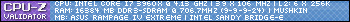hey y'all, I started my new build today, its in rough shape but it boots. When I tried to get windows installed on a SSD, it would not on either partition. Is there a way I can correctly format my drive so Windows will install WITHOUT being able to use another PC.
Asus RIVE
Intel 3960x
Corsair ax1200
Coolmaster CosmosII
Mushkin pc3 16 gigs
corsair H100
eVGA gtx 980 ti SLI
Windows 7 64