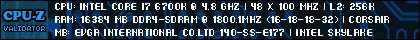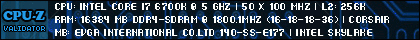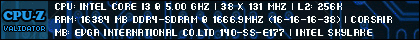Re: Windows 10 Login Background Changer Tool
2017/11/25 22:02:14
(permalink)
☄ Helpfulby XrayMan 2017/11/26 19:44:30
That's quite an old article from back in February. These tools are no longer needed to perform such a task (some no longer even work).
Since the previous to last windows update (CU) the OS lets you do it from within its own settings.
Personalisation> Lock Screen> select 'Picture' from the Background drop-down menu, then click [Browse] below it, and you can then search to choose you own picture.
post edited by nowcontrol - 2017/11/25 22:04:27
EVGA Z170 FTW / EVGA RTX 3070Ti XC3 ULTRA
Intel Core i7-6700k / Corsair H115i RGB PLATINUM
Corsair Dominator Platinum RGB 32 GB @ 3200MHz [C16]
Corsair HX850i / Corsair Carbide Air 540
WD BLACK SN750 [500GB]