Hey guys, first time posting here..
So, on the 28th of april my system randomly crashed in combination with a black screen.
No error message, nothing in the logs etc. etc.
Weird, right?
So, I turned the system back on and it booted up completely fine. It was not acting up. It booted all the way into Windows and was doing fine.
UNTIL I started a game. The GPUs clock would instantly drop down to 300-400 MHz while the voltage would drop all the way down to 719 mV.
My FPS dropped into the to 30-40s (previous 150-200 fps) in any game I've tried so far.
As soon as the game (any game) or application is closed, the GPU goes back to its "normal" state.
But, as soon as the card goes under any load, it lowers the clock and voltage down to that weird state (it wasnt doing that before it crashed).
In some tests the game actually just crashed, as soon as it reached the main menu.
I've tried everything so far and I can't figure out what is going on.
So far I've tried:
- Reinstalling the drivers with DDU
- I tried a different power supply (even a higher wattage then my main psu)
- We tried the GPU in 2 other systems and it was acting up too
- Fresh Windows Install
- Going back to a previous driver
The card (and the system) is running at factory clocks. No overclock or undervolting going on.
I've had this 3080 since the 15th of december, I never had any issues with it, until it just randomly crashed on the 28th.
Keep in mind - The GPU was always running at 50-60°C while I did my tests, it was never overheating or thermal throttling (Watercooled).
I've already created a RMA Ticket on Monday, but it has not been approved yet (European EVGA RMA..)
The attached Image shows the GPU during a benchmark.
97% Load @ 420 MHz / 718 mV / 54°C (With some terrible FPS to go with it)
That just doesnt look right to me, what do you guys think..?
Specs:
AMD Ryzen 9 5900X (Stock)
16 GB G. Skill Trident Z @ 3600Mhz
EVGA SuperNOVA G2 750w +80 Gold
ASRock X570 Taichi
(Please excuse the not so perfect english, i'm german :)
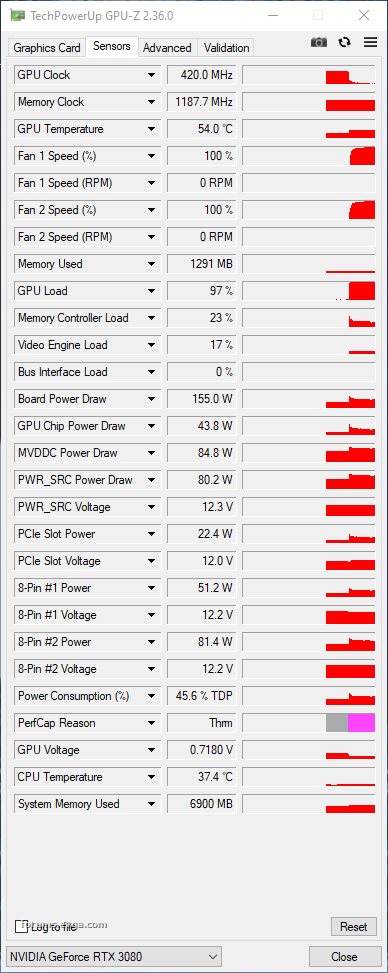
post edited by Spideranus - 2021/05/08 20:34:02
Attached Image(s)
