ZCTxCHAOSx
New Member

- Total Posts : 55
- Reward points : 0
- Joined: 2014/11/09 20:10:16
- Status: offline
- Ribbons : 0

So here is the deal. About a week or so ago my EVGA 1070 SC edition w/ back plate burned out. Terrible mechanical burning smell and my PC totally shut down and would not reboot. After a little poking around, I decided to put in my old r9 280x and with that my PC is working just fine, I ultimately determined it was my EVGA card that died. I sent it in for RMA which they received on 10/28/16. After that point, someone sent me a link on twitter to an article and picture of VRM burnt on the back of a PCB. Unfortunately before I sent my card off for RMA I was unaware of this problem and did not think to look under the back plate or take a picture to verify. My next step was to both come to this forum to see if it was a general problem (which it certainly seems to be) and to contact EVGA for a full refund. Although the Tech support guy I talked to was very nice, and seemed to basically admit to their being problems on their end, the Moderators and Tech Support on this forum are totally out of touch with what is happening and generally misleading, lying, or otherwise just trying to cover up this whole situation. DO NOT listen to them. YES THERE IS A PROBLEM. Protect yourself now. I personally will not trust the same model to go back in my PC with the Thermal Pad mod or not. Therefore, while my card is in with them anyway I am demanding a full refund of my purchase price. The thermal pads should not be considered optional. You are essentially dealing with a ticking time bomb. Everything I am reading here from these people is just purely irresponsible and shameful. I used to have the utmost faith in EVGA, but this whole forum, and EVGA's own obviously biased article has completely soured my opinion on them, and I will never be doing business with them again. Thank you for listening and please take action ASAP. For those afraid to do the procedure yourself I suggest sending in your card or returning it as soon as you can. I have uploaded a picture of my PC pre burn out. You can see I have plenty of ventilation, large case and great cable management. 4 x 120 mm intake fans, 3 x 120 mm exhaust.
post edited by ZCTxCHAOSx - 2016/10/30 22:22:51
Attached Image(s)
|
FattysGoneWild
CLASSIFIED Member

- Total Posts : 2660
- Reward points : 0
- Joined: 2011/04/24 18:45:43
- Location: KFC
- Status: offline
- Ribbons : 3

Re: Warning There is a VRM PROBLEM -- Protect yourself
2016/10/30 22:47:49
(permalink)
Not surprised at all. I think a recall should have been done personally. Problem is. They sold to many and it would cost them an arm and a leg. Big EVGA fan myself. But yeah. This is a big screw up. Asking customers that are not technically inclined to rip off coolers on their brand new expensive cards to put pads on? Especially at the risk of damage and then warranty void? No thanks. EVGA needs to take the loss and learn from this. To maintain the top notch customer service and retain customers in the future. Because like you. If this happened to me. I would look some where else for a video card purchase. Customer service or not. Sorry to hear this happened to you. I hope EVGA does right and honors the request for a full refund.
post edited by FattysGoneWild - 2016/10/30 22:52:58
HP Omen 880-160se custom ordered OS: Windows 10 64 bit MOBO: HP Tampa2 CPU: Intel i7 8700k @4.8GHz RAM: 32GB DDR4 2400 GPU: PNY XLR8 RTX 3080 PSU: Delta 750w 80 Plus Platinum NVMe M.2 SSD: Samsung 512GB MZVLW512HMJP SSD: 250GB Samsung 860 EVO HDD: 2TB Seagate Barracuda ST2000DM001 Sound: Logitech Z623 THX 2.1 Speakers Monitor: Dell S2716DG 2560x1440 @144Hz G-Sync calibrated with ColorMunki Display Keyboard: HP Omen 1100 Mouse: HP Omen 600
|
HeavyHemi
Insert Custom Title Here

- Total Posts : 15665
- Reward points : 0
- Joined: 2008/11/28 20:31:42
- Location: Western Washington
- Status: offline
- Ribbons : 135

Re: Warning There is a VRM PROBLEM -- Protect yourself
2016/10/30 23:18:15
(permalink)
So for, all I see are a few cases scattered around the internet...being conflated with the issue of the VRM/Memory running hotter than other models.
EVGA X99 FTWK / i7 6850K @ 4.5ghz / RTX 3080Ti FTW Ultra / 32GB Corsair LPX 3600mhz / Samsung 850Pro 256GB / Be Quiet BN516 Straight Power 12-1000w 80 Plus Platinum / Window 10 Pro
|
BF3PRO
CLASSIFIED Member

- Total Posts : 3797
- Reward points : 0
- Joined: 2013/08/16 13:37:43
- Status: offline
- Ribbons : 2


Re: Warning There is a VRM PROBLEM -- Protect yourself
2016/10/30 23:48:45
(permalink)
Isolated cases aren't enough for a recall.
My Affiliate Code: OEESSSDNZV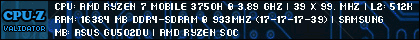 
|
lebel
Superclocked Member

- Total Posts : 224
- Reward points : 0
- Joined: 2016/07/24 00:28:48
- Status: offline
- Ribbons : 0

Re: Warning There is a VRM PROBLEM -- Protect yourself
2016/10/31 00:10:37
(permalink)
I have only looked at a few forums and a few tech sites and so far a few seems a little conservative....If it is only a few then this issue will just fade away, no?
 Phanteks Evolve ATX TG / Asus Z170 Pro / I7 6700K delid-Liquid Pro / Corsair H115i push-pull / 32gb Corsair 3000mhz / Asus Strix 1080 A8G / 3 x Samsung Evo 500gb / Seasonic Prime Titanium 850w / ASUS ROG PG279
|
shannonjpower
New Member

- Total Posts : 79
- Reward points : 0
- Joined: 2009/08/17 01:03:42
- Status: offline
- Ribbons : 0

Re: Warning There is a VRM PROBLEM -- Protect yourself
2016/10/31 00:13:08
(permalink)
The door swings both ways tho and we only see the few who could be bothered posting their experience. What about the majority who simply fill out the RMA form and send it off or return it to the retailer. Without any official numbers (which no one ever see's) no one will know the full extent of the issue. Could be big, could be small. It was enough to warrant EVGA to add an additional thermal pads to the cooler of all new cards rolling off the production line.
post edited by shannonjpower - 2016/10/31 00:17:27
|
FattysGoneWild
CLASSIFIED Member

- Total Posts : 2660
- Reward points : 0
- Joined: 2011/04/24 18:45:43
- Location: KFC
- Status: offline
- Ribbons : 3

Re: Warning There is a VRM PROBLEM -- Protect yourself
2016/10/31 00:15:16
(permalink)
BF3PRO
Isolated cases aren't enough for a recall.
Not isolated if they are all missing pads? I mean its not a matter if. Its when is it going to happen? Know what I mean? I would imagine EVGA has already corrected this with newer stock being made as we speak to include them.
HP Omen 880-160se custom ordered OS: Windows 10 64 bit MOBO: HP Tampa2 CPU: Intel i7 8700k @4.8GHz RAM: 32GB DDR4 2400 GPU: PNY XLR8 RTX 3080 PSU: Delta 750w 80 Plus Platinum NVMe M.2 SSD: Samsung 512GB MZVLW512HMJP SSD: 250GB Samsung 860 EVO HDD: 2TB Seagate Barracuda ST2000DM001 Sound: Logitech Z623 THX 2.1 Speakers Monitor: Dell S2716DG 2560x1440 @144Hz G-Sync calibrated with ColorMunki Display Keyboard: HP Omen 1100 Mouse: HP Omen 600
|
shannonjpower
New Member

- Total Posts : 79
- Reward points : 0
- Joined: 2009/08/17 01:03:42
- Status: offline
- Ribbons : 0

Re: Warning There is a VRM PROBLEM -- Protect yourself
2016/10/31 00:31:01
(permalink)
I think EVGA could have handled this situation better with independent testing. EVGA have been quite vague in their responses and the only real results we've seen are the those after the pad has been applied. Other than that just a statement saying we tested it in a hotter environment and it was within specs. Within specs by what, 1c, 2c? What are we talking about here, what tests did they run, how long was it run for, was this on a test bench setup or a closed case which most people use? You see what I'm getting at in regards to being vague. I'm in no way saying EVGA's tests could have been biased, but it's very hard to disprove something when the information given contains well... no real information. If they done independent testing and the results came back the same (it was within specs) but still offered the thermal pads for customers, than EVGA would be be receiving nothing but praise. Instead there's speculation and misinformation floating about all over the web and ultimately in my opinion damaging EVGA's already awesome reputation. Hell, even if they released their own in house tests results with details it would have been better than anything they've said so far. If what EVGA are saying is correct and within specs after testing, there was potential to turn this negative into a HUGE positive for EVGA. But unfortunately I can't help to feel this was handled all wrong.
post edited by shannonjpower - 2016/10/31 00:50:36
|
xephian
New Member

- Total Posts : 2
- Reward points : 0
- Joined: 2006/05/25 16:25:31
- Status: offline
- Ribbons : 0

Re: Warning There is a VRM PROBLEM -- Protect yourself
2016/10/31 00:33:10
(permalink)
Completely agree with OP. This is not acceptable at all. People should not be rolling dice at all with the rest of their components simply because evga doesn't want to take a small dip in profits. I'm betting evga will continue to deny the fact that their FTW line and others are a disaster and failed product due to rushing the 10 series out and completely overlooking the VRM. I'd like to know if there is a single other vendor who like evga, didn't cover the VRM for 1070/80. Instead of making customers fill your shortcoming, just admit it's a failure and do a recall. But I'm betting that won't happen. I'll probably be submitting a RMA soon as I've been having numerous issues involving 3d accelerated applications such as Madvr and World of Tanks. Been getting BSODs relating to nvidia drivers and complete and instant shut downs when playing games(Not even OC'ed at all). This only happened as soon as I installed the 1070 FTW. For a top end card, this is sad, I've never had such a bad experience with evga all the way back to the geforce FX series but this may be the nail in the coffin for me with evga if they do not follow up properly. If I had the chance to just return it to Newegg, I would have done that in an instant if I knew all evga would do is a band-aid solution.
post edited by xephian - 2016/10/31 00:41:00
|
wils07
New Member

- Total Posts : 80
- Reward points : 0
- Joined: 2014/07/07 14:26:42
- Status: offline
- Ribbons : 0

Re: Warning There is a VRM PROBLEM -- Protect yourself
2016/10/31 00:40:38
(permalink)
ASUS ROG gene VIII 6700K 4.6Ghz 16gb corsair dominator 2800mhz Palit gamerock 1080GTX 2000mhz Seasonic platinum 1050w 3 x 850 pro ssd 1 x m.2 512 ROG swift
|
wils07
New Member

- Total Posts : 80
- Reward points : 0
- Joined: 2014/07/07 14:26:42
- Status: offline
- Ribbons : 0

Re: Warning There is a VRM PROBLEM -- Protect yourself
2016/10/31 00:48:51
(permalink)
To be honest this is the reason I'm selling my 1080 classified because I thought I paid for the best but when you think of it the game rock 1080 that ive just bought is better....
Price evga £750 palit £620
boost clock 1860mhz 1885mhz
temp under load when playing BF1 @1440p
Evga 75`c with 80% fan Palit 63`c with 60% fan
Warranty 36month 24 month
Also there is no vrm heat issue
ASUS ROG gene VIII 6700K 4.6Ghz 16gb corsair dominator 2800mhz Palit gamerock 1080GTX 2000mhz Seasonic platinum 1050w 3 x 850 pro ssd 1 x m.2 512 ROG swift
|
MSim
Omnipotent Enthusiast

- Total Posts : 14686
- Reward points : 0
- Joined: 2005/05/22 23:13:30
- Location: Earth
- Status: offline
- Ribbons : 38

Re: Warning There is a VRM PROBLEM -- Protect yourself
2016/10/31 01:19:01
(permalink)
I been a long time evga customer. I'm far from a lapdog/cheerleader for them. I currently own a GTX 1080 FTW purchased in July, I've had zero problems with the card. If by chance something happens, i know evga will take care of it. I did purchase an extended warranty for my GTX1080 FTW.
Like i said in another topic, quickest way evga could put customers minds at ease, is to extend the warranty on select 1070/1080 cards. EVGA has done that in the past on select GPU's and power supplies.
If the customer has a 3 year warranty, bump up to 5 years.
If the customer has a 5 year extended warranty already, bump it up to 10 year.
|
loveha
Omnipotent Enthusiast

- Total Posts : 10497
- Reward points : 0
- Joined: 2009/09/26 01:51:22
- Location: Beulah Michigan
- Status: offline
- Ribbons : 65


Re: Warning There is a VRM PROBLEM -- Protect yourself
2016/10/31 01:27:39
(permalink)
Know what they say, one aw ****, wipes out all your attaboys. This will be my last EVGA Product. I have used Asus and their RMA in the past and it was just as easy and seamless as EVGA. I agree, an extended warranty would be a good show in faith, but guess they don't care.
Case - Phanteks Enthoo Evolv XMobo - EVGA X570 FTWCPU - AMD Ryzen 9 5900XRAM - 32GB Trident Z Royal 3600MHz 14-14-14-34GPU - EVGA RTX 3080 Ti FTW3 Ultra GamingPSU - Seasonic Prime TX-1000Heatkiller IV CPU Waterblock / Heatkiller V GPU WaterblockHeatkiller V EBC Active Backplate / Two Heatkiller Rad 360 L Six Noctua NF-A12x25 / Heatkiller D5 Pump
|
ilyama
iCX Member

- Total Posts : 341
- Reward points : 0
- Joined: 2016/09/16 22:30:35
- Status: offline
- Ribbons : 0

Re: Warning There is a VRM PROBLEM -- Protect yourself
2016/10/31 02:37:07
(permalink)
What I'm really asking, what's going on if the graphic card makes damage on other parts of the computer ?
The motherboard for example ? evga will pay for that ?
|
NucleusX
Superclocked Member

- Total Posts : 240
- Reward points : 0
- Joined: 2014/09/15 22:58:17
- Status: offline
- Ribbons : 0

Re: Warning There is a VRM PROBLEM -- Protect yourself
2016/10/31 02:43:49
(permalink)
nope, and thats another reason i refuse to keep using the card till its sorted.
CPU: Intel 486 DX2. 66Mhz (Turbo). Cooling: LN2.
MTB: ECS. Chipset: SIS. HD: WD Raptor 300mb x 512. 154GB. Raid 0.
RAM: Corsair Obliterator Gold. EDO. 16mb. 66mhz. x8.
GPU: Nvidia GTX Riva TNT2 FTW OC. PCI. 32mb. x4 Quad SLI.
PSU: ATX 200 watt (no label). Case: RGB Milk Crate.
|
ilyama
iCX Member

- Total Posts : 341
- Reward points : 0
- Joined: 2016/09/16 22:30:35
- Status: offline
- Ribbons : 0

Re: Warning There is a VRM PROBLEM -- Protect yourself
2016/10/31 02:51:08
(permalink)
That's not normal...
And can we know for those who had a burning cars, what was the temperature of the gpu ?
|
NucleusX
Superclocked Member

- Total Posts : 240
- Reward points : 0
- Joined: 2014/09/15 22:58:17
- Status: offline
- Ribbons : 0

Re: Warning There is a VRM PROBLEM -- Protect yourself
2016/10/31 03:09:38
(permalink)
ilyama
That's not normal...
And can we know for those who had a burning cars, what was the temperature of the gpu ?
Yeh i don't think its that simple, there's a couple indirect observations to make. The main one being VRM's overheating VRAM thus blackscreens. The VRAM themselves have also been independently reported to have a gap and not making physical contact. Components on the back of the PCB close to the VRM section have burnt out, no idea if the 2 is related, but yeh, few things at play here, and some of them "may" be related. The temps themselves are difficult to record without a FLIR camera or direct VRM monitoring sensors. Specs are for 125/150c.
CPU: Intel 486 DX2. 66Mhz (Turbo). Cooling: LN2.
MTB: ECS. Chipset: SIS. HD: WD Raptor 300mb x 512. 154GB. Raid 0.
RAM: Corsair Obliterator Gold. EDO. 16mb. 66mhz. x8.
GPU: Nvidia GTX Riva TNT2 FTW OC. PCI. 32mb. x4 Quad SLI.
PSU: ATX 200 watt (no label). Case: RGB Milk Crate.
|
Angier_1985
New Member

- Total Posts : 52
- Reward points : 0
- Joined: 2016/08/13 03:22:10
- Location: Germany || Dubai
- Status: offline
- Ribbons : 1

Re: Warning There is a VRM PROBLEM -- Protect yourself
2016/10/31 03:15:00
(permalink)
@op I'd be interested in pics of the burned out PCB (you can dismantle it and still claim a refund as EVGA warranty covers cooler disassembly from card) and if there are any other affected parts of your rig.
|
ilyama
iCX Member

- Total Posts : 341
- Reward points : 0
- Joined: 2016/09/16 22:30:35
- Status: offline
- Ribbons : 0

Re: Warning There is a VRM PROBLEM -- Protect yourself
2016/10/31 03:16:50
(permalink)
Yes but those who had the issue, even if it's not the same temperature, it would be a good information to know if the gpu was at 50 degres celsius in load or 75...
Mine is max at 50 degres celsius... I think its more safe like that no ?
|
NucleusX
Superclocked Member

- Total Posts : 240
- Reward points : 0
- Joined: 2014/09/15 22:58:17
- Status: offline
- Ribbons : 0

Re: Warning There is a VRM PROBLEM -- Protect yourself
2016/10/31 03:24:08
(permalink)
ilyama
Yes but those who had the issue, even if it's not the same temperature, it would be a good information to know if the gpu was at 50 degres celsius in load or 75...
Mine is max at 50 degres celsius... I think its more safe like that no ?
You're referring to "core" temp, which is the temperature of the GPU itself, and nothing else. VRMs and memory cannot be monitored.
post edited by NucleusX - 2016/10/31 03:26:27
CPU: Intel 486 DX2. 66Mhz (Turbo). Cooling: LN2.
MTB: ECS. Chipset: SIS. HD: WD Raptor 300mb x 512. 154GB. Raid 0.
RAM: Corsair Obliterator Gold. EDO. 16mb. 66mhz. x8.
GPU: Nvidia GTX Riva TNT2 FTW OC. PCI. 32mb. x4 Quad SLI.
PSU: ATX 200 watt (no label). Case: RGB Milk Crate.
|
Angier_1985
New Member

- Total Posts : 52
- Reward points : 0
- Joined: 2016/08/13 03:22:10
- Location: Germany || Dubai
- Status: offline
- Ribbons : 1

Re: Warning There is a VRM PROBLEM -- Protect yourself
2016/10/31 03:26:56
(permalink)
@NucleusX last night I dismantled my 1080 and looked for this "gap" issue. To my surprise, there was not a single gap. Also, the VRM have been attached to the midplate via just such a thermal pad.
So, just a few facts:
FACT: There are indepdendent reports of gaps with the thermal pads on the VRAM. As I can claim that there is not such a gap on my card, this hints to a QC issue with the manufacturer.
FACT: There are claims that there is NO cooling of the VRM whatsoever. As I do not want to believe I got some sort of miracle unit where out of a sudden the manufacturer decided to patch in a strip of thermal pad, there is at least a inadequate, passive cooling solution (the VRM transfering heat to the midplate, a comparatively big surface where the fans blow on).
@OP please do not throw in several issues together. There has been already a official announcement of a bad batch of VRM. Without knowing the shipment date of your card I would suggest you check with EVGA if the card has been manufactured before 8/30. If yes, there is a chance it is part of the faulty batch. This is not an "overheating" issue. This is an issue of a part of the chips on the PCB being not up to par and thus not able to withstand the specified wear.
Just so you understand: The "ticking timebomb" is not caused by overheating. It is caused by bad VRM that wear out really fast. The logical conclusion is that everyone having a card manufactured in the timeframe before 8/30 should consider a RMA request, linking to this announcement and requesting a new replacement to prevent this from happening OR a return to the reseller if possible OR taking the risk that your unit might be not part of the affected 4% of the bad batch.
|
nawagadj
New Member

- Total Posts : 15
- Reward points : 0
- Joined: 2016/10/26 07:34:16
- Status: offline
- Ribbons : 0

Re: Warning There is a VRM PROBLEM -- Protect yourself
2016/10/31 03:27:08
(permalink)
shannonjpower
If they done independent testing and the results came back the same (it was within specs) but still offered the thermal pads for customers, than EVGA would be be receiving nothing but praise. Instead there's speculation and misinformation floating about all over the web and ultimately in my opinion damaging EVGA's already awesome reputation.
Hell, even if they released their own in house tests results with details it would have been better than anything they've said so far.
If what EVGA are saying is correct and within specs after testing, there was potential to turn this negative into a HUGE positive for EVGA. But unfortunately I can't help to feel this was handled all wrong.
This is spot on. EVGA just stating that the cards are ok won't cut it, when there are people out there testing and demonstrating some cooling shortcomings. Maybe just some communication naivety on EVGAs part?
|
NucleusX
Superclocked Member

- Total Posts : 240
- Reward points : 0
- Joined: 2014/09/15 22:58:17
- Status: offline
- Ribbons : 0

Re: Warning There is a VRM PROBLEM -- Protect yourself
2016/10/31 03:45:51
(permalink)
Angier_1985
@NucleusX last night I dismantled my 1080 and looked for this "gap" issue. To my surprise, there was not a single gap. Also, the VRM have been attached to the midplate via just such a thermal pad.
Dismantled mine yesterday and was pleased to find no gaps either. Physically i could not find a single visual defect, but that alone won't dismiss my trepidation.
post edited by NucleusX - 2016/10/31 03:49:26
CPU: Intel 486 DX2. 66Mhz (Turbo). Cooling: LN2.
MTB: ECS. Chipset: SIS. HD: WD Raptor 300mb x 512. 154GB. Raid 0.
RAM: Corsair Obliterator Gold. EDO. 16mb. 66mhz. x8.
GPU: Nvidia GTX Riva TNT2 FTW OC. PCI. 32mb. x4 Quad SLI.
PSU: ATX 200 watt (no label). Case: RGB Milk Crate.
|
EllBrad
New Member

- Total Posts : 69
- Reward points : 0
- Joined: 2016/06/15 12:51:39
- Location: Canada
- Status: offline
- Ribbons : 0

Re: Warning There is a VRM PROBLEM -- Protect yourself
2016/10/31 05:35:54
(permalink)
First thing you should do if you own one of these cards is fix the fan profile! 35% fan speed is doing absolutely nothing to actively cool the base plate / VRM and memory heat spreader plate under full load.
If EVGA shipped these with a better fan curve in the factory BIOS, we'd probably be seeing a lot less cases of dying cards
i5 4690k @ 4.5ghz | EVGA GTX 1070SC @ 2.1ghz | 16gb DDR3 @ 1866mhz | Acer XB270HU
|
ZCTxCHAOSx
New Member

- Total Posts : 55
- Reward points : 0
- Joined: 2014/11/09 20:10:16
- Status: offline
- Ribbons : 0

Re: Warning There is a VRM PROBLEM -- Protect yourself
2016/10/31 07:12:08
(permalink)
Angier_1985
@op I'd be interested in pics of the burned out PCB (you can dismantle it and still claim a refund as EVGA warranty covers cooler disassembly from card) and if there are any other affected parts of your rig.
First of all thank you everyone for listening. To Angier, as stated in my original post, I was unaware to even know to look under the backplate for a problem. I didn't know to do so until after my card was already shipped off for RMA. So long as EVGA makes good by me, and steps up to the plate for others I will let this issue drop. Until then it is my personal mission to warn innocent folks like myself, how EVGA should have done in the first place. I'm doing my best to give them the chance to do so before I make it a full blown social media fiasco. With over 1 million twitter impressions monthly (99 percent gaming related), I could have a big impact on them if need be. See included picture if you need proof.
Attached Image(s)
|
sahafiec
FTW Member

- Total Posts : 1344
- Reward points : 0
- Joined: 2014/07/17 04:15:39
- Location: Turkey
- Status: offline
- Ribbons : 7


Re: Warning There is a VRM PROBLEM -- Protect yourself
2016/10/31 07:28:54
(permalink)
no matter what this whole situation is a big disappointment and reputation loss for EVGA, imo.
it's not enough to have a good customer service, you have to design good products as well.
can someone explain why VRMs at EVGA work 30 degrees hotter than the other brands ones?!
that's ridiculous and obviously unnecessary, but even if then you have to provide the required cooling.
i5 6600k | z170 m8g | bequiet pure rock | gtx1070 FTW | 2x8gb 2666mhz | 250gb m.2 & 2tb | 650W P2 | Enthoo Pro M Acrylic | pb258q
|
Nuwanda
New Member

- Total Posts : 5
- Reward points : 0
- Joined: 2016/09/23 03:19:04
- Status: offline
- Ribbons : 0

Re: Warning There is a VRM PROBLEM -- Protect yourself
2016/10/31 07:41:32
(permalink)
Checked my 1070 FTW right now and I'm pleased to have found no gaps either. Thermal pads on VRM are thick enough and seem nicely compressed between the VRMs and the midplate. Thermal pads on Memory don't seem compressed, but no gap at all. I had not a single problem. Until now all fine. But I'm aware my processor (i7 2600) is not giving enough feed to the graphics card to go 100% power, so.... I'm never at full throttle. My 5 cents.
post edited by Nuwanda - 2016/10/31 07:45:35
|
ilyama
iCX Member

- Total Posts : 341
- Reward points : 0
- Joined: 2016/09/16 22:30:35
- Status: offline
- Ribbons : 0

Re: Warning There is a VRM PROBLEM -- Protect yourself
2016/10/31 07:51:04
(permalink)
This is possible to check the gap without remove the graphic card ?
|
NucleusX
Superclocked Member

- Total Posts : 240
- Reward points : 0
- Joined: 2014/09/15 22:58:17
- Status: offline
- Ribbons : 0

Re: Warning There is a VRM PROBLEM -- Protect yourself
2016/10/31 07:55:06
(permalink)
ilyama
Yes but those who had the issue, even if it's not the same temperature, it would be a good information to know if the gpu was at 50 degres celsius in load or 75...
Mine is max at 50 degres celsius... I think its more safe like that no ?
Although, i suppose dropping your over-clocks and power limits can directly reduce the overall current draw at the power delivery stages and thus reduce over-all heat. This would probably be the best way to keep gaming if you have to. If it where me, id also under-clock if anything, drop other values below 100, and lower the image quality in games. Then when your thermals are all done and feel confident its ready to go, run at defaults for a while, increment from there.
CPU: Intel 486 DX2. 66Mhz (Turbo). Cooling: LN2.
MTB: ECS. Chipset: SIS. HD: WD Raptor 300mb x 512. 154GB. Raid 0.
RAM: Corsair Obliterator Gold. EDO. 16mb. 66mhz. x8.
GPU: Nvidia GTX Riva TNT2 FTW OC. PCI. 32mb. x4 Quad SLI.
PSU: ATX 200 watt (no label). Case: RGB Milk Crate.
|
yatz10
Superclocked Member

- Total Posts : 203
- Reward points : 0
- Joined: 2015/11/09 19:36:03
- Status: offline
- Ribbons : 0

Re: Warning There is a VRM PROBLEM -- Protect yourself
2016/10/31 08:00:15
(permalink)
I've been reading these threads, and I guess I don't understand how using anecdotal information or presumption is helping the situation any. People can and should certainly be put off that their cards have failed, but it's pretty clear that people also don't know what generated the failure of the card OR how many have actually failed. Extrapolation to a systematic problem is unwarranted. It's just adding angst for people that aren't having problems and not working towards any particular solution.
There is limited actual information out there. Toms Hardware did a good job identifying a problem. EVGA didn't do a good job of providing a top-tier cooling solution and that should hit their reputation. But everything else right now is just conjecture.
This whole thing rings a lot like the AMD PCIE issue - poor implementation yielding an identifiable problem that then gets the interwebs spinning... but is for the majority a non-issue. Time will tell i suppose.
EVGA X299 Dark | i9-7920x @ 4.8GHz | 32gb 3600cl15 | RTX3070 XC
|