jasoncodispoti
SSC Member

- Total Posts : 628
- Reward points : 0
- Joined: 2013/03/18 14:40:28
- Location: Nashville, TN
- Status: offline
- Ribbons : 14

Re: Want honest opinion about my four 2080ti RMA
2019/05/14 11:07:24
(permalink)
Sajin
Furmak isn't dangerous today with all the limits nvidia has built into their cards. Furmark is also blacklisted in the driver.
Blacklisted? What do you mean?
Intel Core i7-9800x | EVGA X299 Dark| EVGA RTX 2080ti FTW3 Ultra HydroCopper | 32GB Corsair Dominator Platinum | EKWB Liquid Cooled Loop | Phanteks Enthoo Primo SE | EVGA SuperNOVA 1000 P2 
|
Sajin
EVGA Forum Moderator

- Total Posts : 49168
- Reward points : 0
- Joined: 2010/06/07 21:11:51
- Location: Texas, USA.
- Status: offline
- Ribbons : 199


Re: Want honest opinion about my four 2080ti RMA
2019/05/14 11:09:19
(permalink)
Basically if the driver detects furmark it won't let the card run to its full potential due to furmark being detected.
|
jasoncodispoti
SSC Member

- Total Posts : 628
- Reward points : 0
- Joined: 2013/03/18 14:40:28
- Location: Nashville, TN
- Status: offline
- Ribbons : 14

Re: Want honest opinion about my four 2080ti RMA
2019/05/14 11:10:45
(permalink)
jeffyt
jasoncodispoti
I would love to know how Furmark can damage your GPU? The card either works or it doesn't...
Did you update the BIOS? Install the Samsung Magician software? Run OCCT for 1 hour?
I had the latest BIOS update, did it just a few months ago and verified I had downloaded the correct one you linked on MSI driver site.
I did install the software and did monitor it, said GOOD when the app was open. App reported it was up to date so I did not investigate further.
I did not run OCCT this time, but I have in the past. imgur .com/a/3QOgXSL [I think this was when my 3rd died]
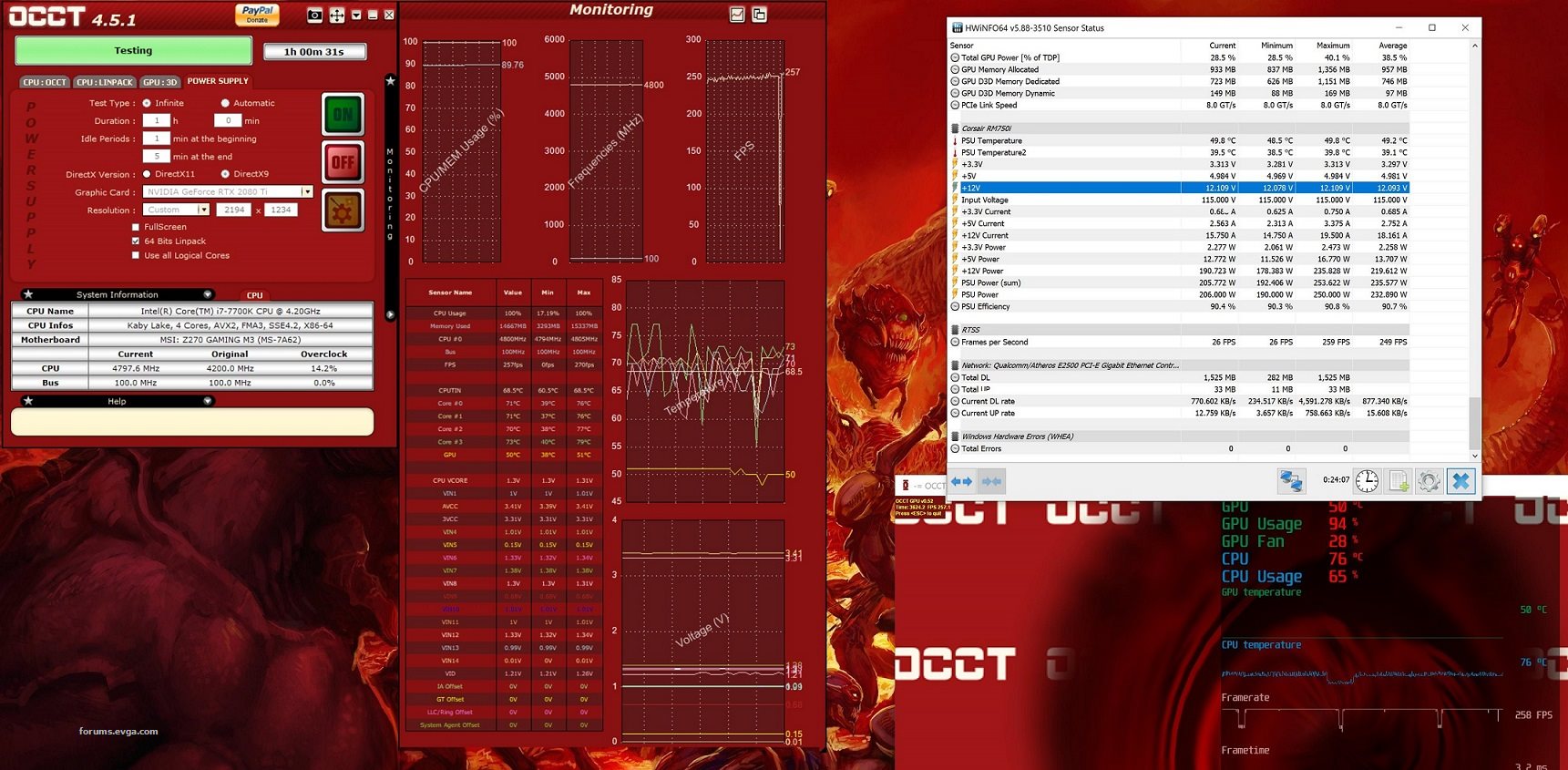
When I posted these, people told me OCCT was useless since application readings for PSU are not accurate, so I didn't really care for OCCT after that.
The hugest issue that is driving me absolutely insane is that if I take the GPU out: I can play Division 2. If I put it back in, I can not play Division 2. Literally not 1 other change.
if it was ssd/storage/os/overclock, then it shouldnt work once GPU is taken out
if it was some kind of short, it should happen right away
if it was a bad pcie slot, it wouldn't work at all or it would have frame rate issues right away
if it was the psu it could be slow over time. PSU replaced
if it was heat issue it could be slow over time. temps very low compared to other air builds
am I missing something still?
I just fail to understand how anything other than GPU is at fault here. I just want one brand new retail unit. If that one fails too, I'll literally throw this PC away and replace every single thing. Won't even re-use a screw from the old build.
The power supply test is not what you need to run... The test that you need to run is the CPU:OCCT test with a large dataset for at least one hour. This will test the stability of the CPU, RAM (kinda), and motherboard (kinda). Also do you live in the US, you could always go to Best Buy and purchase a GPU to test with than return it. (just double check with your local best buy that you can return the card)
post edited by Sajin - 2019/05/14 12:09:12
Intel Core i7-9800x | EVGA X299 Dark| EVGA RTX 2080ti FTW3 Ultra HydroCopper | 32GB Corsair Dominator Platinum | EKWB Liquid Cooled Loop | Phanteks Enthoo Primo SE | EVGA SuperNOVA 1000 P2 
|
jasoncodispoti
SSC Member

- Total Posts : 628
- Reward points : 0
- Joined: 2013/03/18 14:40:28
- Location: Nashville, TN
- Status: offline
- Ribbons : 14

Re: Want honest opinion about my four 2080ti RMA
2019/05/14 11:13:50
(permalink)
Sajin
Basically if the driver detects furmark it won't let the card run to its full potential due to furmark being detected.
That explains a lot... One of the reasons I dont like Furmark is that it does not seem to allow one to push the GPU boost frequency very far which means you really cant test OC's with it. This is great information thanks!
Intel Core i7-9800x | EVGA X299 Dark| EVGA RTX 2080ti FTW3 Ultra HydroCopper | 32GB Corsair Dominator Platinum | EKWB Liquid Cooled Loop | Phanteks Enthoo Primo SE | EVGA SuperNOVA 1000 P2 
|
Sajin
EVGA Forum Moderator

- Total Posts : 49168
- Reward points : 0
- Joined: 2010/06/07 21:11:51
- Location: Texas, USA.
- Status: offline
- Ribbons : 199


Re: Want honest opinion about my four 2080ti RMA
2019/05/14 11:14:49
(permalink)
|
jeffyt
New Member

- Total Posts : 60
- Reward points : 0
- Joined: 2019/05/10 16:54:59
- Status: offline
- Ribbons : 0

Re: Want honest opinion about my four 2080ti RMA
2019/05/14 11:15:59
(permalink)
jasoncodispotiThe power supply test is not what you need to run... The test that you need to run is the CPU:OCCT test with a large dataset for at least one hour. This will test the stability of the CPU, RAM (kinda), and motherboard (kinda). Also do you live in the US, you could always go to Best Buy and purchase a GPU to test with than return it. (just double check with your local best buy that you can return the card) Ah got it.. I use RealBench for that, but will try the Large Dataset for at least an hour with OCCT as well then report back. I have thought about ordering a card off amazon and returning it since it's so easy but I've done it before, when evga literally sent me DOA step-up card a few years back, and I just feel like I've put in too many returns. Although there is a bestbuy near me and I may just do it with them since I never visit Best Buy lol. Gonna call them and check on return policy and will follow up. Also I have access to a GTX 1050.. I've used it for 2-3 days when one of the 2080ti cards died but since then have been sticking with the integrated HD 630. Would putting in the 1050 be enough of a test or is that just too weak? I just hate returning high value items to be honest.. always paranoid of getting stuck with it.
Intel Core i7-7700k | Gigabyte 2080ti | 16GB Corsair Vengeance LPX | Corsair RM750i | HAF X
|
AHowes
CLASSIFIED ULTRA Member

- Total Posts : 6681
- Reward points : 0
- Joined: 2005/09/20 15:38:10
- Location: Macomb MI
- Status: offline
- Ribbons : 27

Re: Want honest opinion about my four 2080ti RMA
2019/05/14 12:08:42
(permalink)
I doubt the 1050 would put enough strain on a system to test for stability.
Just have your girlfriend or wife return it! Tell her to say she didnt approve of the high purchase price of the card and theirs nothing wrong with it.
Could of done the same with a PSU as well..
Mentioned for someone to do that once on another forum and got chewed out.. so I think twice about saying it.
Intel i9 9900K @ 5.2Ghz Single HUGE Custom Water Loop. Asus Z390 ROG Extreme XI MB G.Skill Trident Z 32GB (4x8GB) 4266MHz DDR4 EVGA 2080ti K|NGP|N w/ Hydro Copper block. 34" Dell Alienware AW3418DW 1440 Ultra Wide GSync Monitor Thermaltake Core P7 Modded w/ 2x EK Dual D5 pump top,2 x EK XE 480 2X 360 rads.1 Corsair 520 Rad.
|
jeffyt
New Member

- Total Posts : 60
- Reward points : 0
- Joined: 2019/05/10 16:54:59
- Status: offline
- Ribbons : 0

Re: Want honest opinion about my four 2080ti RMA
2019/05/14 12:19:25
(permalink)
lol that's true.. I mean the policy is there, gotta take advantage and they do tend to be easier on women returning stuff heh
I am thinking about returning the psu tbh.. I am getting a brand new one from corsair today for the RMA of my old psu.. might as well save money.
hard to say that considering I've been with EVGA since 2007, not to mention the whole process of swapping PSU again lmao
Intel Core i7-7700k | Gigabyte 2080ti | 16GB Corsair Vengeance LPX | Corsair RM750i | HAF X
|
AHowes
CLASSIFIED ULTRA Member

- Total Posts : 6681
- Reward points : 0
- Joined: 2005/09/20 15:38:10
- Location: Macomb MI
- Status: offline
- Ribbons : 27

Re: Want honest opinion about my four 2080ti RMA
2019/05/14 12:22:30
(permalink)
jeffyt
lol that's true.. I mean the policy is there, gotta take advantage and they do tend to be easier on women returning stuff heh
I am thinking about returning the psu tbh.. I am getting a brand new one from corsair today for the RMA of my old psu.. might as well save money.
hard to say that considering I've been with EVGA since 2007, not to mention the whole process of swapping PSU again lmao
With your luck ya better test that PSU first! If ya bought it from evga I believe its only 14 days now return window.. and you need to request an rma and that's needs approval before you can return it and they might charge 15%.
Intel i9 9900K @ 5.2Ghz Single HUGE Custom Water Loop. Asus Z390 ROG Extreme XI MB G.Skill Trident Z 32GB (4x8GB) 4266MHz DDR4 EVGA 2080ti K|NGP|N w/ Hydro Copper block. 34" Dell Alienware AW3418DW 1440 Ultra Wide GSync Monitor Thermaltake Core P7 Modded w/ 2x EK Dual D5 pump top,2 x EK XE 480 2X 360 rads.1 Corsair 520 Rad.
|
jeffyt
New Member

- Total Posts : 60
- Reward points : 0
- Joined: 2019/05/10 16:54:59
- Status: offline
- Ribbons : 0

Re: Want honest opinion about my four 2080ti RMA
2019/05/14 12:33:23
(permalink)
AHowesWith your luck ya better test that PSU first!
If ya bought it from evga I believe its only 14 days now return window.. and you need to request an rma and that's needs approval before you can return it and they might charge 15%.
LOL as in the supernova might be bad? oh man what a nightmare lol. But true, a good point I guess hahahaha I actually got the supernova from amazon primenow, but it was only $150ish after tax/shipping.. not as bad as returning $1400ish but at this point.. I'm kinda feeling like taking the risk of amazon ban for returns... they don't have a 2080ti on primenow but they have a 2080.. that should still work right? nvm.. its just evga only RTX is a 2060 MSI.. k considering either or
post edited by jeffyt - 2019/05/14 12:40:31
Intel Core i7-7700k | Gigabyte 2080ti | 16GB Corsair Vengeance LPX | Corsair RM750i | HAF X
|
jasoncodispoti
SSC Member

- Total Posts : 628
- Reward points : 0
- Joined: 2013/03/18 14:40:28
- Location: Nashville, TN
- Status: offline
- Ribbons : 14

Re: Want honest opinion about my four 2080ti RMA
2019/05/14 12:37:08
(permalink)
Anyone know what the power limit in watts is for 2080ti XC Ultra?
Intel Core i7-9800x | EVGA X299 Dark| EVGA RTX 2080ti FTW3 Ultra HydroCopper | 32GB Corsair Dominator Platinum | EKWB Liquid Cooled Loop | Phanteks Enthoo Primo SE | EVGA SuperNOVA 1000 P2 
|
jasoncodispoti
SSC Member

- Total Posts : 628
- Reward points : 0
- Joined: 2013/03/18 14:40:28
- Location: Nashville, TN
- Status: offline
- Ribbons : 14

Re: Want honest opinion about my four 2080ti RMA
2019/05/14 12:39:59
(permalink)
jeffyt
AHowesWith your luck ya better test that PSU first!
If ya bought it from evga I believe its only 14 days now return window.. and you need to request an rma and that's needs approval before you can return it and they might charge 15%.
LOL as in the supernova might be bad? oh man what a nightmare lol. But true, a good point I guess hahahaha
I actually got the supernova from amazon primenow, but it was only $150ish after tax/shipping.. not as bad as returning $1400ish but at this point..
I'm kinda feeling like taking the risk of amazon ban for returns... they don't have a 2080ti on primenow but they have a 2080.. that should still work right? nvm.. its just evga only RTX is a 2060 MSI..
I would be careful purchasing a GPU from Amazon with the idea of returning it... too many returns in a given time period especially high value returns can result in your Prime Account being banned. Regarding the power supply I would hold on returning that EVGA power supply as I am still not sure that the Corsair will be able to supply sufficient power.
Intel Core i7-9800x | EVGA X299 Dark| EVGA RTX 2080ti FTW3 Ultra HydroCopper | 32GB Corsair Dominator Platinum | EKWB Liquid Cooled Loop | Phanteks Enthoo Primo SE | EVGA SuperNOVA 1000 P2 
|
jeffyt
New Member

- Total Posts : 60
- Reward points : 0
- Joined: 2019/05/10 16:54:59
- Status: offline
- Ribbons : 0

Re: Want honest opinion about my four 2080ti RMA
2019/05/14 12:43:37
(permalink)
jasoncodispotiI would be careful purchasing a GPU from Amazon with the idea of returning it... too many returns in a given time period especially high value returns can result in your Prime Account being banned. Regarding the power supply I would hold on returning that EVGA power supply as I am still not sure that the Corsair will be able to supply sufficient power. Yeah unfortunately I've been a bit worried about that myself lol. I've had to return (*to amazon) a 1080ti before when EVGA literally sent me a DOA step up card... lmao. I really don't want to do it again with a $1400 item this time lol. I still haven't decided on the PSU tbh.. it's a bit of work to swap again but honestly what kinda pushed me was the thought of RMAing the supernova a few years down the line and then getting a refurbished unit... Corsair said they were sending a new one, but I want to check.. if they do actually send a new replacement... I'm not sure.. it might just be worth the hassle. *I actually asked Corsair if it was going to be new or refurb and they specifically said since I bought the PSU new that I will get a new replacement unit and that if I had bought it refurbished, then I would be getting a refurbished unit. I'll update when it actually arrives and if it's in retail packaging or not
post edited by jeffyt - 2019/05/14 23:28:21
Intel Core i7-7700k | Gigabyte 2080ti | 16GB Corsair Vengeance LPX | Corsair RM750i | HAF X
|
jasoncodispoti
SSC Member

- Total Posts : 628
- Reward points : 0
- Joined: 2013/03/18 14:40:28
- Location: Nashville, TN
- Status: offline
- Ribbons : 14

Re: Want honest opinion about my four 2080ti RMA
2019/05/14 12:46:36
(permalink)
jeffyt
jasoncodispotiI would be careful purchasing a GPU from Amazon with the idea of returning it... too many returns in a given time period especially high value returns can result in your Prime Account being banned. Regarding the power supply I would hold on returning that EVGA power supply as I am still not sure that the Corsair will be able to supply sufficient power.
Yeah unfortunately I've been a bit worried about that myself lol. I've had to return a 1080ti before when EVGA literally sent me a DOA step up card... lmao. I really don't want to do it again with a 1400 item this time lol.
I still haven't decided on the PSU tbh.. it's a bit of work to swap again but honestly what kinda pushed me was the thought of RMAing the supernova a few years down the line and then getting a refurbished unit... Corsair said they were sending a new one, but I want to check.. if they do actually send a new replacement... I'm not sure.. it might just be worth the hassle.
I honestly would not get hung up on the RMA process... I think that we can all agree something odd is occurring here with the GPU situation. Corsair may be sending a new power supply vs a refurbished simply because they have no refurbished units in stock.... just food for thought.
Intel Core i7-9800x | EVGA X299 Dark| EVGA RTX 2080ti FTW3 Ultra HydroCopper | 32GB Corsair Dominator Platinum | EKWB Liquid Cooled Loop | Phanteks Enthoo Primo SE | EVGA SuperNOVA 1000 P2 
|
AHowes
CLASSIFIED ULTRA Member

- Total Posts : 6681
- Reward points : 0
- Joined: 2005/09/20 15:38:10
- Location: Macomb MI
- Status: offline
- Ribbons : 27

Re: Want honest opinion about my four 2080ti RMA
2019/05/14 12:53:27
(permalink)
Someone at ups dont like you and is zapping your packages damaging your electronics! Haha.
Theirs your answer!
You have a angry ex working UPS?
Intel i9 9900K @ 5.2Ghz Single HUGE Custom Water Loop. Asus Z390 ROG Extreme XI MB G.Skill Trident Z 32GB (4x8GB) 4266MHz DDR4 EVGA 2080ti K|NGP|N w/ Hydro Copper block. 34" Dell Alienware AW3418DW 1440 Ultra Wide GSync Monitor Thermaltake Core P7 Modded w/ 2x EK Dual D5 pump top,2 x EK XE 480 2X 360 rads.1 Corsair 520 Rad.
|
jasoncodispoti
SSC Member

- Total Posts : 628
- Reward points : 0
- Joined: 2013/03/18 14:40:28
- Location: Nashville, TN
- Status: offline
- Ribbons : 14

Re: Want honest opinion about my four 2080ti RMA
2019/05/14 12:55:52
(permalink)
AHowes
Someone at ups dont like you and is zapping your packages damaging your electronics! Haha.
Theirs your answer!
You have a angry ex working UPS?
AHowes
Someone at ups dont like you and is zapping your packages damaging your electronics! Haha.
Theirs your answer!
You have a angry ex working UPS?
LMAO!!!
Intel Core i7-9800x | EVGA X299 Dark| EVGA RTX 2080ti FTW3 Ultra HydroCopper | 32GB Corsair Dominator Platinum | EKWB Liquid Cooled Loop | Phanteks Enthoo Primo SE | EVGA SuperNOVA 1000 P2 
|
jeffyt
New Member

- Total Posts : 60
- Reward points : 0
- Joined: 2019/05/10 16:54:59
- Status: offline
- Ribbons : 0

Re: Want honest opinion about my four 2080ti RMA
2019/05/14 14:26:23
(permalink)
jasoncodispotiI honestly would not get hung up on the RMA process... I think that we can all agree something odd is occurring here with the GPU situation. Corsair may be sending a new power supply vs a refurbished simply because they have no refurbished units in stock.... just food for thought. I actually asked Corsair if it was going to be new or refurb and they specifically said since I bought the PSU new that I will get a new replacement unit and that if I had bought it refurbished, then I would be getting a refurbished unit. and I just received the unit, it's brand new.  My point was just that I don't think it's wise to keep the EVGA PSU because if I ever have to RMA it in the future, I do NOT want a refurbished unit, like these past 3 bad 2080ti cards. AHowes
Someone at ups dont like you and is zapping your packages damaging your electronics! Haha.
Theirs your answer!
You have a angry ex working UPS?
hah
Attached Image(s)
Intel Core i7-7700k | Gigabyte 2080ti | 16GB Corsair Vengeance LPX | Corsair RM750i | HAF X
|
bcavnaugh
The Crunchinator

- Total Posts : 38977
- Reward points : 0
- Joined: 2012/09/18 17:31:18
- Location: USA Affiliate E5L3CTGE12 Associate 9E88QK5L7811G3H
- Status: offline
- Ribbons : 282


Re: Want honest opinion about my four 2080ti RMA
2019/05/14 15:01:44
(permalink)
I still think that an 850 Watt Gold Power Supply or Higher is needed for an RTX 2080 Ti Graphics Card.
|
jeffyt
New Member

- Total Posts : 60
- Reward points : 0
- Joined: 2019/05/10 16:54:59
- Status: offline
- Ribbons : 0

Re: Want honest opinion about my four 2080ti RMA
2019/05/14 15:11:52
(permalink)
bcavnaugh
I still think that an 850 Watt Gold Power Supply or Higher is needed for an RTX 2080 Ti Graphics Card.
Isn't 600w the recommended PSU size for the 2080ti? Maybe EVGA's ultra is a bit more... either way it's strange how the brand new retail unit lasted with the the corsair 750w PSU for over 6/7 months and they found nothing wrong with it though. I've made an update and requested a new unit/step up if possible or my 2nd card sent back to me since flickering is a lot better than artifacting/crashing.
post edited by jeffyt - 2019/05/19 08:01:08
Intel Core i7-7700k | Gigabyte 2080ti | 16GB Corsair Vengeance LPX | Corsair RM750i | HAF X
|
bcavnaugh
The Crunchinator

- Total Posts : 38977
- Reward points : 0
- Joined: 2012/09/18 17:31:18
- Location: USA Affiliate E5L3CTGE12 Associate 9E88QK5L7811G3H
- Status: offline
- Ribbons : 282


Re: Want honest opinion about my four 2080ti RMA
2019/05/14 15:39:14
(permalink)
Requirements- Minimum of a 650 Watt power supply.
- Two available 8-pin or 6+2pin PCIe power dongles
- Total Power Draw : 250 Watts
Even the 2080 Black shows 650. RequirementsMinimum of a 650 Watt power supply.An available 6-pin PCIe power connector and an available 8 pin PCIe power connectorTotal Power Draw : 215 Watts
post edited by bcavnaugh - 2019/05/14 15:43:27
|
AHowes
CLASSIFIED ULTRA Member

- Total Posts : 6681
- Reward points : 0
- Joined: 2005/09/20 15:38:10
- Location: Macomb MI
- Status: offline
- Ribbons : 27

Re: Want honest opinion about my four 2080ti RMA
2019/05/14 15:53:29
(permalink)
:) me no worry.. I have a evga supernova G2 1300watter. Though I bet the Kingpin will suck over 500watts durring benches when I'm done.
Tonight if I remember I'll stick the Kill-a-watt on the power plug and see what's doing durring the first test in Firestrike extreme.
Intel i9 9900K @ 5.2Ghz Single HUGE Custom Water Loop. Asus Z390 ROG Extreme XI MB G.Skill Trident Z 32GB (4x8GB) 4266MHz DDR4 EVGA 2080ti K|NGP|N w/ Hydro Copper block. 34" Dell Alienware AW3418DW 1440 Ultra Wide GSync Monitor Thermaltake Core P7 Modded w/ 2x EK Dual D5 pump top,2 x EK XE 480 2X 360 rads.1 Corsair 520 Rad.
|
jasoncodispoti
SSC Member

- Total Posts : 628
- Reward points : 0
- Joined: 2013/03/18 14:40:28
- Location: Nashville, TN
- Status: offline
- Ribbons : 14

Re: Want honest opinion about my four 2080ti RMA
2019/05/14 20:35:26
(permalink)
I had to step up to 1,000w Super Nova when I got my 9800x and 2080ti FTW3 Ultra HydroCopper... These RTX cards draw a lot of power especially after EVGA gives the PCB and power limit some TLC.
Intel Core i7-9800x | EVGA X299 Dark| EVGA RTX 2080ti FTW3 Ultra HydroCopper | 32GB Corsair Dominator Platinum | EKWB Liquid Cooled Loop | Phanteks Enthoo Primo SE | EVGA SuperNOVA 1000 P2 
|
GTXJackBauer
Omnipotent Enthusiast

- Total Posts : 10323
- Reward points : 0
- Joined: 2010/04/19 22:23:25
- Location: (EVGA Discount) Associate Code : LMD3DNZM9LGK8GJ
- Status: offline
- Ribbons : 48


Re: Want honest opinion about my four 2080ti RMA
2019/05/14 21:38:38
(permalink)
Not everyone has a boat load of hardware on a average gamer PC and OC it to kingdom come. With that said, you'll be fine with the PSU you got. More than enough.
Use this Associate Code at your checkouts or follow these instructions for Up to 10% OFF on all your EVGA purchases: LMD3DNZM9LGK8GJ
|
Bee_Dee_3_Dee
SSC Member

- Total Posts : 598
- Reward points : 0
- Joined: 2004/11/20 02:40:52
- Status: offline
- Ribbons : 23


Re: Want honest opinion about my four 2080ti RMA
2019/05/15 00:16:14
(permalink)
jeffyt and all,
1. Has mobo BIOS version, history of updating BIOS, and whether possibly re-flash same BIOS been considered?
2. Has the power path been investigated?
> PSU: Seasonic VERTEX GX-1200> Mainboard: EVGA Z690 CLASSIFIED (BIOS v1.03 12/3/2021)> CPU: Intel Core i9-12900KF> AIO: EVGA CLC 240mm> Physical Memory: G.SKILL Trident Z5 32GB (2 x 16GB) DDR5 5600> Physical Memory Model#: F5-5600U3636C16GX2-TZ5S> Monitor: Alienware AW2721D> Video Card: EVGA 3090 FTW3 ULTRA GAMING> Case: Cooler Master HAF X (942)> DAS: Sabrent DS-SC5B
|
jeffyt
New Member

- Total Posts : 60
- Reward points : 0
- Joined: 2019/05/10 16:54:59
- Status: offline
- Ribbons : 0

Re: Want honest opinion about my four 2080ti RMA
2019/05/15 01:13:46
(permalink)
Bee_Dee_3_Dee
jeffyt and all,
1. Has mobo BIOS version, history of updating BIOS, and whether possibly re-flash same BIOS been considered?
2. Has the power path been investigated?
1.Bios info below. 2. I replaced the PSU before installing 5th RMA card, it only lasted 1-2 days this time with an EVGA 850w. It hasn't artifacted but it is red screen of death even with new o/s and reset overclock. It started with Division 2 crashing and me finding the Event ID 13 logs. Restoring my acronis image of old o/s got it back up for a few minutes in Division 2 but then started red screening again. OK I'm not sure what I found here... I flashed the 7A62v17 bios on 4/12 at 11am which is when I got the first of three re-certified replacement cards from EVGA. It's also the same day that all those Event ID 13 errors popped up in Event Viewer.. but that 3rd card went on to live for 8 days before artifacting. This is the one EVGA confirmed was artifacting on their hardware as well. Could this just be coincidence or could a bad motherboard bios slowly kill gpu's like this? Could that same system with same bios update play Division 2 for nearly 2 hours (tonight) if it was a bad bios update? My mind just keeps circling around the fact that I just ran a 6695.063 second long benchmark with Division 2 with my HD 630 on the 7700k and that the only change was literally the 2080ti and nvidia vs intel drivers but I have always used DDU + cut internet as well.
post edited by jeffyt - 2019/05/15 01:20:37
Intel Core i7-7700k | Gigabyte 2080ti | 16GB Corsair Vengeance LPX | Corsair RM750i | HAF X
|
Vlada011
Omnipotent Enthusiast

- Total Posts : 10257
- Reward points : 0
- Joined: 2012/03/25 00:14:05
- Location: Belgrade-Serbia
- Status: offline
- Ribbons : 11


Re: Want honest opinion about my four 2080ti RMA
2019/05/15 03:12:39
(permalink)
Error in Event Viewers are not important. You can read sometimes what could be problem from some of errors but they pop up for stupid things even when computer work. I believe nothing could influence on graphic card on that way to start to show artifacts. PSU could kill every hardware. I hate, I hate all debate about PSU, 500W, 600W, 1000W, enough, not enough, Minimum, Maximus... Like we talk about 200$ price difference. You debate for 5000$ worth hardware about price difference 50$. Put 1KW in signature and prevent everyone to waste time asking is it enough or not enough. Did you checked Windows Update sections, because crazy Windows install alone and update drivers sometimes and software. This morning when I post picture suddenly mouse like want to stop, almost freezing... immediately I knew, I check Windows and there 3 updates Pending.... NVIDIA Drivers installed 10th May. They could make mess as well.
post edited by Vlada011 - 2019/05/15 03:15:14
|
Vlada011
Omnipotent Enthusiast

- Total Posts : 10257
- Reward points : 0
- Joined: 2012/03/25 00:14:05
- Location: Belgrade-Serbia
- Status: offline
- Ribbons : 11


Re: Want honest opinion about my four 2080ti RMA
2019/05/15 03:17:52
(permalink)
I go to check NVIDIA Forum, maybe something similar float there. They messed RTX2080Ti Video Memory I can bet, only didn't admit completely. RTX2080Ti FE alone have who knows how many batches of same type and brand video memory. What to tell you more when people ask Is it safe Now to buy RTX2080Ti and search models with less problems someone to recommend. I never saw something like that before.
post edited by Vlada011 - 2019/05/15 03:21:08
|
Bee_Dee_3_Dee
SSC Member

- Total Posts : 598
- Reward points : 0
- Joined: 2004/11/20 02:40:52
- Status: offline
- Ribbons : 23


Re: Want honest opinion about my four 2080ti RMA
2019/05/15 04:29:19
(permalink)
jeffyt
Bee_Dee_3_Dee
jeffyt and all,
1. Has mobo BIOS version, history of updating BIOS, and whether possibly re-flash same BIOS been considered?
2. Has the power path been investigated?
1.Bios info below.
2. I replaced the PSU before installing 5th RMA card, it only lasted 1-2 days this time with an EVGA 850w. It hasn't artifacted but it is red screen of death even with new o/s and reset overclock.
It started with Division 2 crashing and me finding the Event ID 13 logs.
Restoring my acronis image of old o/s got it back up for a few minutes in Division 2 but then started red screening again.
OK I'm not sure what I found here... I flashed the 7A62v17 bios on 4/12 at 11am which is when I got the first of three re-certified replacement cards from EVGA.
It's also the same day that all those Event ID 13 errors popped up in Event Viewer.. but that 3rd card went on to live for 8 days before artifacting. This is the one EVGA confirmed was artifacting on their hardware as well.
Could this just be coincidence or could a bad motherboard bios slowly kill gpu's like this?
Could that same system with same bios update play Division 2 for nearly 2 hours (tonight) if it was a bad bios update?
My mind just keeps circling around the fact that I just ran a 6695.063 second long benchmark with Division 2 with my HD 630 on the 7700k and that the only change was literally the 2080ti and nvidia vs intel drivers but I have always used DDU + cut internet as well.
To address a possible thing that can help solve a problem, requires a recipe. So, u have a good start considering what u say about ur mobo BIOS. Others reading this thread may comment further. I will address the info u provided further on, in this thread. But as for the power path being investigated: -What is the PSU plugged into? (Make and Model number. Don't mention anything else. Just need to know if a surge protector, APC, UPS, etc. is involved and the path.) ----A possible recipe to use, to diagnose them, is to bypass and plug PSU directly into the wall considering most PSUs have all kinds of protection it should be ok to do so. (As long as the wall plug is a three prong one and it's grounded. Of course going back to additional protection ASAP is advisable; meaning within no more than a day.) ----Is maybe the PSU Power chord bad? ----Have u tried a different plug or another outlet on another wall in the room or moving the PC to another room? sry for all the info. But u dah endless info man. jk  Vlada011
Error in Event Viewers are not important.
You can read sometimes what could be problem from some of errors but they pop up for stupid things even when computer work.
I believe nothing could influence on graphic card on that way to start to show artifacts.
PSU could kill every hardware.
I hate, I hate all debate about PSU, 500W, 600W, 1000W, enough, not enough, Minimum, Maximus...
Like we talk about 200$ price difference. You debate for 5000$ worth hardware about price difference 50$.
Put 1KW in signature and prevent everyone to waste time asking is it enough or not enough.
Did you checked Windows Update sections, because crazy Windows install alone and update drivers sometimes and software.
This morning when I post picture suddenly mouse like want to stop, almost freezing... immediately I knew, I check Windows and there 3 updates Pending.... NVIDIA Drivers installed 10th May. They could make mess as well.
i agree on EV. GPedt in Win10 is tricky, but should be considered too. it's not too hard to enable "Windows Update NOT updating hardware". And should be implemented. But more importantly is, when jeffyt or anyone installs a new Win10 OS, they should consider not touching their MOBO installation discs (avoid all the bloat on it) and rely on the chip-set drivers windows finds for their mobo and use DDU and nVidia driver with Network cable unplugged. Then boot into windows and complete video drivers installation. And before plugging in network cable, enable "Windows Update NOT updating hardware" in GPedit. Vlada011
I go to check NVIDIA Forum, maybe something similar float there.
They messed RTX2080Ti Video Memory I can bet, only didn't admit completely.
RTX2080Ti FE alone have who knows how many batches of same type and brand video memory.
What to tell you more when people ask Is it safe Now to buy RTX2080Ti and search models with less problems someone to recommend.
I never saw something like that before.
?
> PSU: Seasonic VERTEX GX-1200> Mainboard: EVGA Z690 CLASSIFIED (BIOS v1.03 12/3/2021)> CPU: Intel Core i9-12900KF> AIO: EVGA CLC 240mm> Physical Memory: G.SKILL Trident Z5 32GB (2 x 16GB) DDR5 5600> Physical Memory Model#: F5-5600U3636C16GX2-TZ5S> Monitor: Alienware AW2721D> Video Card: EVGA 3090 FTW3 ULTRA GAMING> Case: Cooler Master HAF X (942)> DAS: Sabrent DS-SC5B
|
jeffyt
New Member

- Total Posts : 60
- Reward points : 0
- Joined: 2019/05/10 16:54:59
- Status: offline
- Ribbons : 0

Re: Want honest opinion about my four 2080ti RMA
2019/05/15 06:21:33
(permalink)
Vlada011Did you checked Windows Update sections, because crazy Windows install alone and update drivers sometimes and software. Yes I use Group Policy to stop driver updates and I also unplug ethernet while running DDU/installing drivers/chipset on new O/S. Bee_Dee_3_Dee-What is the PSU plugged into? (Make and Model number. Don't mention anything else. Just need to know if a surge protector, APC, UPS, etc. is involved and the path.) APC BR1500MS Back-UPS Pro Tower UPS Bee_Dee_3_Dee----Is maybe the PSU Power chord bad? I replaced it with the included cord from the brand new EVGA SuperNova 850w. Also, recent results from Heaven benchmark (without 2080ti) 15-05-2019, 06:13:16 heaven.exe benchmark completed, 235667 frames rendered in 17031.078 s Average framerate : 13.8 FPS Minimum framerate : 0.9 FPS Maximum framerate : 32.9 FPS 1% low framerate : 9.3 FPS 0.1% low framerate : 9.1 FPS
post edited by jeffyt - 2019/05/15 06:28:26
Intel Core i7-7700k | Gigabyte 2080ti | 16GB Corsair Vengeance LPX | Corsair RM750i | HAF X
|
jasoncodispoti
SSC Member

- Total Posts : 628
- Reward points : 0
- Joined: 2013/03/18 14:40:28
- Location: Nashville, TN
- Status: offline
- Ribbons : 14

Re: Want honest opinion about my four 2080ti RMA
2019/05/15 06:54:34
(permalink)
You wanted honesty so here it is... Reading through these posts again to make sure that I had not missed anything I came to the conclusion that you are not actually following the suggestions that we are giving, which is making this very difficult if not impossible to troubleshoot...
That UPS should have been one of the first things to be removed from the equation... its really not needed unless the "condition" of the power is very poor and if that is the case you just need to have it fixed as you will kill the UPS anyway.
Did you prevent Windows from downloading drivers when you re-installed Windows?
Intel Core i7-9800x | EVGA X299 Dark| EVGA RTX 2080ti FTW3 Ultra HydroCopper | 32GB Corsair Dominator Platinum | EKWB Liquid Cooled Loop | Phanteks Enthoo Primo SE | EVGA SuperNOVA 1000 P2 
|