jeffyt
New Member

- Total Posts : 60
- Reward points : 0
- Joined: 2019/05/10 16:54:59
- Status: offline
- Ribbons : 0

Re: Want honest opinion about my four 2080ti RMA
2019/05/13 18:47:31
(permalink)
jasoncodispotiI know this sucks man, but just keep looking forward! Here's my main problem: everything works fine once I drop the GPU core and memory clock -200 and -300. Can you please explain to me why doing any of the above would make any difference? I have literally not had a single crash for nearly 4 hours of Division 2 being open since apply the downclock. I'm failing to understand how this could be anything other than a GPU problem.
Intel Core i7-7700k | Gigabyte 2080ti | 16GB Corsair Vengeance LPX | Corsair RM750i | HAF X
|
AHowes
CLASSIFIED ULTRA Member

- Total Posts : 6681
- Reward points : 0
- Joined: 2005/09/20 15:38:10
- Location: Macomb MI
- Status: offline
- Ribbons : 27

Re: Want honest opinion about my four 2080ti RMA
2019/05/13 18:53:23
(permalink)
+1 all of the above! Might as well. Clear your mind and prove to everyone else as well that your hardware is fine.
Though I would do the firmware update to the ssd (if any) before going to start the new windows install.. which i will also add to secure erase the drive after your done backing everything up onto your backup 8tb drive.
Dont forget to hunt for your game save files and back them up as well! And emails. Always forget the emails haha.
Sometimes updating the firmware on the ssd can wipe the drive.. so use the samsung magic software to u
Check for firmware update after your done backing up. Then do the secure erase to wipe the drive clean.. then do the windows install fresh.
Intel i9 9900K @ 5.2Ghz Single HUGE Custom Water Loop. Asus Z390 ROG Extreme XI MB G.Skill Trident Z 32GB (4x8GB) 4266MHz DDR4 EVGA 2080ti K|NGP|N w/ Hydro Copper block. 34" Dell Alienware AW3418DW 1440 Ultra Wide GSync Monitor Thermaltake Core P7 Modded w/ 2x EK Dual D5 pump top,2 x EK XE 480 2X 360 rads.1 Corsair 520 Rad.
|
Sajin
EVGA Forum Moderator

- Total Posts : 49168
- Reward points : 0
- Joined: 2010/06/07 21:11:51
- Location: Texas, USA.
- Status: online
- Ribbons : 199


Re: Want honest opinion about my four 2080ti RMA
2019/05/13 18:55:05
(permalink)
Why reinstall windows when you can just test the card in another pc? Don't have another system? Take it to a local shop.
|
AHowes
CLASSIFIED ULTRA Member

- Total Posts : 6681
- Reward points : 0
- Joined: 2005/09/20 15:38:10
- Location: Macomb MI
- Status: offline
- Ribbons : 27

Re: Want honest opinion about my four 2080ti RMA
2019/05/13 19:05:08
(permalink)
jeffyt
jasoncodispotiI know this sucks man, but just keep looking forward!
Here's my main problem: everything works fine once I drop the GPU core and memory clock -200 and -300.
Can you please explain to me why doing any of the above would make any difference?
I have literally not had a single crash for nearly 4 hours of Division 2 being open since apply the downclock. I'm failing to understand how this could be anything other than a GPU problem.
Card is'nt stable or the system is'nt stable? Cause lessening the power draw on the card might be allowing your system to run stable. Maybe theirs an issue with the mb not providing enough power to the system when the card is boosting like normal but lowering the clocks which lowers the power draw keeps it stable. You could change the CPU clocks back to stock and see if you can run the GPU back to stocks as well.. if it runs then theirs a hint. I know a window reinstall is a big ordeal for most as it's something most dont do bit every few years. Once you start backing everything up it's not a big deal. I used to do it multipal times an hour back in the day hosing the hard drive from overclocking! Haha win95/98.. got easier once one figured out how to use goat to make an image of the c drive. Anyways.. do what you want.. but if you feel running with a possible bad hurt card that needs to be down locked-2/300mhz to be stable at the moment is fine then good luck! Sure to die a slow death. Go threw the motions.. get'er done. Have some clarity of the issue at hand. If the card is bad.. evga will have to test it and know it's another bad card. Send you a new one. Take a few days to back it up and download all the needed drivers and software and when you have the time flush the system and start new.
Intel i9 9900K @ 5.2Ghz Single HUGE Custom Water Loop. Asus Z390 ROG Extreme XI MB G.Skill Trident Z 32GB (4x8GB) 4266MHz DDR4 EVGA 2080ti K|NGP|N w/ Hydro Copper block. 34" Dell Alienware AW3418DW 1440 Ultra Wide GSync Monitor Thermaltake Core P7 Modded w/ 2x EK Dual D5 pump top,2 x EK XE 480 2X 360 rads.1 Corsair 520 Rad.
|
AHowes
CLASSIFIED ULTRA Member

- Total Posts : 6681
- Reward points : 0
- Joined: 2005/09/20 15:38:10
- Location: Macomb MI
- Status: offline
- Ribbons : 27

Re: Want honest opinion about my four 2080ti RMA
2019/05/13 19:06:13
(permalink)
Sajin
Why reinstall windows when you can just test the card in another pc? Don't have another system? Take it to a local shop.
Could also just get a new cheap drive and disconnect yours and hook up the new one and Install windows on it and see as well.
Intel i9 9900K @ 5.2Ghz Single HUGE Custom Water Loop. Asus Z390 ROG Extreme XI MB G.Skill Trident Z 32GB (4x8GB) 4266MHz DDR4 EVGA 2080ti K|NGP|N w/ Hydro Copper block. 34" Dell Alienware AW3418DW 1440 Ultra Wide GSync Monitor Thermaltake Core P7 Modded w/ 2x EK Dual D5 pump top,2 x EK XE 480 2X 360 rads.1 Corsair 520 Rad.
|
jeffyt
New Member

- Total Posts : 60
- Reward points : 0
- Joined: 2019/05/10 16:54:59
- Status: offline
- Ribbons : 0

Re: Want honest opinion about my four 2080ti RMA
2019/05/13 19:08:00
(permalink)
AHowes+1 all of the above! Might as well. Clear your mind and prove to everyone else as well that your hardware is fine. True.. makes sense. Although I will not be touching my main SSD as I highly doubt this will change anything. I am going to get another SSD and install windows 10 and Division 2 on it and try that.I just fail to connect the dots when downclocking fixed it though... but I understand... just forget it and do it to get it out of the way, just like the PSU.So I ended up doing this and also ended up testing 3 different GPUs for many hours while everything else was the exact same, most recently a RX 580. The 580 has now lasted nearly 4 days with ~30 hours of Heaven benchmark and ~16 hours of Division 2. (total) I ended up trying the 5th 2080ti card in a completely different build plugged in directly to the wall and had similar results as before, actually got it to artifact eventually too. SajinWhy reinstall windows when you can just test the card in another pc? Don't have another system? Take it to a local shop. Well it works just fine when downclocked so I mean there isn't going to be much a difference. Plus it's not like the 3rd/4th didn't work in my PC.. they worked fine for 1-2 weeks then artifacted. If I had plugged it into another system before into mine, no difference at all since it would work for 5 min just like it worked on mine for 1-2 weeks. If I had plugged it into another system after, it wouldn't have mattered because even EVGA found artifacting with the 3rd card. (3rd/4th worked for 8/14 days, so I would have to leave it in another rig/shop for over 2 weeks) AHowesCard is'nt stable or the system is'nt stable? Cause lessening the power draw on the card might be allowing your system to run stable. Maybe theirs an issue with the mb not providing enough power to the system when the card is boosting like normal but lowering the clocks which lowers the power draw keeps it stable.
You could change the CPU clocks back to stock and see if you can run the GPU back to stocks as well.. if it runs then theirs a hint. OK I understand, but the card worked fine last night for over 3 hours as well.. all the experiences so far are just very strange tbh. Everything is fine when running on HD 630 of the 7700k, so I don't think system stability is an issue though. VERY good point about the CPU clock, although CPU overclock settings have been in for a year or longer, it could be that the CPU is degrading. I'll try this with my new SSD/windows install in a few days.Please refer to above edit as I did this along with test more GPUs with the same exact hardware, wires, setup, etc without dropping OC. I did drop OC for testing with 5th 2080ti card, but that made no difference at all.
post edited by jeffyt - 2019/05/19 07:55:47
Intel Core i7-7700k | Gigabyte 2080ti | 16GB Corsair Vengeance LPX | Corsair RM750i | HAF X
|
Sajin
EVGA Forum Moderator

- Total Posts : 49168
- Reward points : 0
- Joined: 2010/06/07 21:11:51
- Location: Texas, USA.
- Status: online
- Ribbons : 199


Re: Want honest opinion about my four 2080ti RMA
2019/05/13 19:11:38
(permalink)
I understand what you're saying. Guess you're gonna rma till the cows come home?
|
jeffyt
New Member

- Total Posts : 60
- Reward points : 0
- Joined: 2019/05/10 16:54:59
- Status: offline
- Ribbons : 0

Re: Want honest opinion about my four 2080ti RMA
2019/05/13 19:13:09
(permalink)
Sajin
I understand what you're saying. Guess you're gonna rma till the cows come home?
What is your suggestion at the moment? to plug in my 5th card into a different system to see if it runs at stock speeds? Will do that when I get my new SSD and windows installed in a few days I suppose but I just fail to understand and wanted clarity... sorry
Intel Core i7-7700k | Gigabyte 2080ti | 16GB Corsair Vengeance LPX | Corsair RM750i | HAF X
|
Sajin
EVGA Forum Moderator

- Total Posts : 49168
- Reward points : 0
- Joined: 2010/06/07 21:11:51
- Location: Texas, USA.
- Status: online
- Ribbons : 199


Re: Want honest opinion about my four 2080ti RMA
2019/05/13 19:15:10
(permalink)
jeffyt
What is your suggestion at the moment? to plug in my 5th card into a different system to see if it runs at stock speeds?
Yes, but you need to test the card for like an hour. A 5 minute test is nothing.
|
AHowes
CLASSIFIED ULTRA Member

- Total Posts : 6681
- Reward points : 0
- Joined: 2005/09/20 15:38:10
- Location: Macomb MI
- Status: offline
- Ribbons : 27

Re: Want honest opinion about my four 2080ti RMA
2019/05/13 19:19:37
(permalink)
Well of you did test it in another system now and it would run stable at stock settings what would you think then? Maybe get a Kill-A-watt and install that on the outlet your using to test the voltages from the wall while gaming.. see if shes holding stable voltage. https://www.amazon.com/P3...p;s=gateway&sr=8-3Just more piece of mind knowing your box and wires are supplying enough juice. I own 2 when I used to have dual 1600watt power supplies running quad cards back in the day.
Intel i9 9900K @ 5.2Ghz Single HUGE Custom Water Loop. Asus Z390 ROG Extreme XI MB G.Skill Trident Z 32GB (4x8GB) 4266MHz DDR4 EVGA 2080ti K|NGP|N w/ Hydro Copper block. 34" Dell Alienware AW3418DW 1440 Ultra Wide GSync Monitor Thermaltake Core P7 Modded w/ 2x EK Dual D5 pump top,2 x EK XE 480 2X 360 rads.1 Corsair 520 Rad.
|
jasoncodispoti
SSC Member

- Total Posts : 628
- Reward points : 0
- Joined: 2013/03/18 14:40:28
- Location: Nashville, TN
- Status: offline
- Ribbons : 14

Re: Want honest opinion about my four 2080ti RMA
2019/05/13 19:39:35
(permalink)
☄ Helpfulby jeffyt 2019/05/19 07:57:25
jeffyt
jasoncodispotiI know this sucks man, but just keep looking forward!
Here's my main problem: everything works fine once I drop the GPU core and memory clock -200 and -300.
Can you please explain to me why doing any of the above would make any difference?
I have literally not had a single crash for nearly 4 hours of Division 2 being open since apply the downclock. I'm failing to understand how this could be anything other than a GPU problem.
I will admit that by-itself it would lead one to believe that the GPU is bad, but I dont think that we can ignore that this is your 5th GPU... I refuse to believe that EVGA has sent you 5 bad GPUs. On the flip side if after doing everything I suggested the conclusion is still that the GPU is the problem than I think it better positions you to demand that EVGA provide you with a new in retail packaging GPU and honestly for the hassle a free upgrade to a 2080ti FTW3 Ultra to make this right. Its also worth pointing out that there could be a number of things at play here most of which would be eliminated as a possibility following my suggestion; driver issue, reg issue, damaged OS files, 3rd party software, virus or malware, etc.
Intel Core i7-9800x | EVGA X299 Dark| EVGA RTX 2080ti FTW3 Ultra HydroCopper | 32GB Corsair Dominator Platinum | EKWB Liquid Cooled Loop | Phanteks Enthoo Primo SE | EVGA SuperNOVA 1000 P2 
|
veganfanatic
CLASSIFIED Member

- Total Posts : 2119
- Reward points : 0
- Joined: 2015/06/20 18:08:41
- Status: offline
- Ribbons : 1


Re: Want honest opinion about my four 2080ti RMA
2019/05/13 19:49:46
(permalink)
jeffyt
jasoncodispotiI know this sucks man, but just keep looking forward!
Here's my main problem: everything works fine once I drop the GPU core and memory clock -200 and -300.
Can you please explain to me why doing any of the above would make any difference?
I have literally not had a single crash for nearly 4 hours of Division 2 being open since apply the downclock. I'm failing to understand how this could be anything other than a GPU problem.
I have suggested the same for others with similar issues and it seems that for some reason the stock settings are too high for some environments I use a lot of fans to keep my box cool and I use Corsair power supplies which have never let me down ever, EVGA power supplies seem to be better now so they are more suitable. I have an AX860i which can handle any power pig video card out there. Even then the fan will likely hardly flinch.
  Corsair Obsidian 750D Airflow Edition + Corsair AX1600i PSUMy desktop uses the ThinkVision 31.5 inch P32p-20 Monitor.My sound system is the Edifier B1700BT Corsair Obsidian 750D Airflow Edition + Corsair AX1600i PSUMy desktop uses the ThinkVision 31.5 inch P32p-20 Monitor.My sound system is the Edifier B1700BT
|
jasoncodispoti
SSC Member

- Total Posts : 628
- Reward points : 0
- Joined: 2013/03/18 14:40:28
- Location: Nashville, TN
- Status: offline
- Ribbons : 14

Re: Want honest opinion about my four 2080ti RMA
2019/05/13 19:57:36
(permalink)
jeffyt
AHowes+1 all of the above! Might as well. Clear your mind and prove to everyone else as well that your hardware is fine.
True.. makes sense. Although I will not be touching my main SSD as I highly doubt this will change anything. I am going to get another SSD and install windows 10 and Division 2 on it and try that.
I just fail to connect the dots when downclocking fixed it though... but I understand... just forget it and do it to get it out of the way, just like the PSU.
SajinWhy reinstall windows when you can just test the card in another pc? Don't have another system? Take it to a local shop.
Well it works just fine when downclocked so I mean there isn't going to be much a difference. Plus it's not like the 3rd/4th didn't work in my PC.. they worked fine for 1-2 weeks then artifacted. If I had plugged it into another system before into mine, no difference at all since it would work for 5 min just like it worked on mine for 1-2 weeks. If I had plugged it into another system after, it wouldn't have mattered because even EVGA found artifacting with the 3rd card.
You guys do understand what I am saying right? Like I did ABSOLUTELY NOTHING other than drop -200 and -300 then Division 2 worked fine for over 4 hours... I mean... Am I just insane for thinking this way then?
AHowesCard is'nt stable or the system is'nt stable? Cause lessening the power draw on the card might be allowing your system to run stable. Maybe theirs an issue with the mb not providing enough power to the system when the card is boosting like normal but lowering the clocks which lowers the power draw keeps it stable.
You could change the CPU clocks back to stock and see if you can run the GPU back to stocks as well.. if it runs then theirs a hint.
OK I understand, but the card worked fine last night for over 3 hours as well.. all the experiences so far are just very strange tbh. Everything is fine when running on HD 630 of the 7700k, so I don't think system stability is an issue though.
VERY good point about the CPU clock, although CPU overclock settings have been in for a year or longer, it could be that the CPU is degrading. I'll try this with my new SSD/windows install in a few days.
After analyzing that memory.dmp that you provided that blue screen occurred due to a DPC_Watchdog_Violation which is typically the result of a driver\software most of the time related to storage. If your PC has been crashing a lot, which it has, its very possible that you have corrupted said drivers... To be honest its just not worth your time or my time to try and troubleshoot that its significantly faster to just re-install Windows. System instability can present in many odd ways... my so called nuclear option is the best way to eliminate that and confirm that the system as a whole is stable. Its a pain in the @$$ and super inconvenient, but at least it puts you in a better position to know what exactly is wrong and allows you to stop guessing.
Intel Core i7-9800x | EVGA X299 Dark| EVGA RTX 2080ti FTW3 Ultra HydroCopper | 32GB Corsair Dominator Platinum | EKWB Liquid Cooled Loop | Phanteks Enthoo Primo SE | EVGA SuperNOVA 1000 P2 
|
jasoncodispoti
SSC Member

- Total Posts : 628
- Reward points : 0
- Joined: 2013/03/18 14:40:28
- Location: Nashville, TN
- Status: offline
- Ribbons : 14

Re: Want honest opinion about my four 2080ti RMA
2019/05/13 19:59:58
(permalink)
AHowes
Well of you did test it in another system now and it would run stable at stock settings what would you think then?
Maybe get a Kill-A-watt and install that on the outlet your using to test the voltages from the wall while gaming.. see if shes holding stable voltage.
https://www.amazon.com/P3...p;s=gateway&sr=8-3
Just more piece of mind knowing your box and wires are supplying enough juice.
I own 2 when I used to have dual 1600watt power supplies running quad cards back in the day.
This is actually a great idea! I keep one of these plugged into my PC almost all of the time especially when overclocking to make sure power consumption is not an issue.
Intel Core i7-9800x | EVGA X299 Dark| EVGA RTX 2080ti FTW3 Ultra HydroCopper | 32GB Corsair Dominator Platinum | EKWB Liquid Cooled Loop | Phanteks Enthoo Primo SE | EVGA SuperNOVA 1000 P2 
|
jeffyt
New Member

- Total Posts : 60
- Reward points : 0
- Joined: 2019/05/10 16:54:59
- Status: offline
- Ribbons : 0

Re: Want honest opinion about my four 2080ti RMA
2019/05/13 20:21:37
(permalink)
Pretty much me... youtu.be/s7Wq_8opD1w
Sigh... sorry guys I'm insane. I've calmed down a bit and realized I'm just blowing up for no reason. I'm going to try your suggestions. I'm just going to make an acronis image of my current ssd and re-install from scratch after updating ssd firmware then try division 2 at stock speeds and report back. Sorry for the outbursts and thanks for sticking with me, helpin me out.
Intel Core i7-7700k | Gigabyte 2080ti | 16GB Corsair Vengeance LPX | Corsair RM750i | HAF X
|
AHowes
CLASSIFIED ULTRA Member

- Total Posts : 6681
- Reward points : 0
- Joined: 2005/09/20 15:38:10
- Location: Macomb MI
- Status: offline
- Ribbons : 27

Re: Want honest opinion about my four 2080ti RMA
2019/05/13 20:45:10
(permalink)
No problem! We don't take it personal and we've all been there and know what your going threw.. how can someone in your position be calm lol.
I would of already done the reinstall of windows long ago.. if that didn't fix it I can picture myself yanking the MB out along with the cpu and memory and tossing it like a frisbee down the street! Get rid of that PC gremlin and just start over with new gear! lol
Intel i9 9900K @ 5.2Ghz Single HUGE Custom Water Loop. Asus Z390 ROG Extreme XI MB G.Skill Trident Z 32GB (4x8GB) 4266MHz DDR4 EVGA 2080ti K|NGP|N w/ Hydro Copper block. 34" Dell Alienware AW3418DW 1440 Ultra Wide GSync Monitor Thermaltake Core P7 Modded w/ 2x EK Dual D5 pump top,2 x EK XE 480 2X 360 rads.1 Corsair 520 Rad.
|
veganfanatic
CLASSIFIED Member

- Total Posts : 2119
- Reward points : 0
- Joined: 2015/06/20 18:08:41
- Status: offline
- Ribbons : 1


Re: Want honest opinion about my four 2080ti RMA
2019/05/13 21:04:54
(permalink)
AHowes
No problem! We don't take it personal and we've all been there and know what your going threw.. how can someone in your position be calm lol.
I would of already done the reinstall of windows long ago.. if that didn't fix it I can picture myself yanking the MB out along with the cpu and memory and tossing it like a frisbee down the street! Get rid of that PC gremlin and just start over with new gear! lol
not sure but I have not had problems with DIY rigs
  Corsair Obsidian 750D Airflow Edition + Corsair AX1600i PSUMy desktop uses the ThinkVision 31.5 inch P32p-20 Monitor.My sound system is the Edifier B1700BT Corsair Obsidian 750D Airflow Edition + Corsair AX1600i PSUMy desktop uses the ThinkVision 31.5 inch P32p-20 Monitor.My sound system is the Edifier B1700BT
|
Bee_Dee_3_Dee
SSC Member

- Total Posts : 598
- Reward points : 0
- Joined: 2004/11/20 02:40:52
- Status: offline
- Ribbons : 23


Re: Want honest opinion about my four 2080ti RMA
2019/05/13 21:20:14
(permalink)
jeffyt
Pretty much me... youtu.be/s7Wq_8opD1w
Sigh... sorry guys I'm insane. I've calmed down a bit and realized I'm just blowing up for no reason. I'm going to try your suggestions. I'm just going to make an acronis image of my current ssd and re-install from scratch after updating ssd firmware then try division 2 at stock speeds and report back. Sorry for the outbursts and thanks for sticking with me, helpin me out.
don't worry. After the new OS immediately make a Full image with Acronis. Then, each step of the way, while configuring hardware and software, make Incremental backups with Acronis. ( Each Incremental backup made, is like having a place in time, to travel to, in a Time Machine.) Eventually, on the 1st day of every month make a new Full backup with Acronis. And after starting PC everyday- before using the PC that day- make an Incremental backup every day of the month. But don't overlook the old rules of installing a new fresh OS... (Just off the top of my head so GID it too.) A. Disconnect all extra hardware before installing a new OS. B. Go into BIOS and Load Optimal defaults Save and Exit. C. Go back into BIOS and make sure Boot Oder is correct and Save and Exit. D. Go back into BIOS and make sure Fast Boot is disabled in BIOS. E. After OS is successfully installed and Video Drivers properly functioning; then add one additional piece of hardware and test with a shut down/ or restart. Many other suggestions. GL 4now. But i do have an awesome HAF-X case (rig) with a great tweak to share with u later. 
> PSU: Seasonic VERTEX GX-1200> Mainboard: EVGA Z690 CLASSIFIED (BIOS v1.03 12/3/2021)> CPU: Intel Core i9-12900KF> AIO: EVGA CLC 240mm> Physical Memory: G.SKILL Trident Z5 32GB (2 x 16GB) DDR5 5600> Physical Memory Model#: F5-5600U3636C16GX2-TZ5S> Monitor: Alienware AW2721D> Video Card: EVGA 3090 FTW3 ULTRA GAMING> Case: Cooler Master HAF X (942)> DAS: Sabrent DS-SC5B
|
jeffyt
New Member

- Total Posts : 60
- Reward points : 0
- Joined: 2019/05/10 16:54:59
- Status: offline
- Ribbons : 0

Re: Want honest opinion about my four 2080ti RMA
2019/05/14 08:28:50
(permalink)
Hey guys, made an acronis image of my current os, wiped it, re-installed from the newest media creation tool then went through all chipset drivers, etc. Got everything set up and ready to monitor with Furmark. 2 minutes in and bam. Tried a few other things then ultimately decided to just try Division 2 again. Worked for maybe a minute after load and then red screen of death. That's a new one.
Restored my Acronis image, got everything back to normal on my old OS then was happy Division 2 ran for maybe 5-6 min this time. The crash ended up in another red screen... so the red screen that I have never seen before followed me between two different O/S builds... but I still need to replace the SSD and also try this card in another system but at the moment, I'm just completely dead inside.
Anyways... I reverted back to windows 10 standard drivers with 1080p max and it's all good for now. All games lag, even Cuphead has 16 fps on menu, since all the drivers are standard microsoft ones for now- anything else just keeps popping up the red screen, even -500/-500 settings. I might just remove the card and stay on integrated 7700k/HD 630 graphics. At least that was running Division 2 at extremely low resolution/settings for a while with no issues... stable/reliable potato graphics are better than nothing after all.
Intel Core i7-7700k | Gigabyte 2080ti | 16GB Corsair Vengeance LPX | Corsair RM750i | HAF X
|
GTXJackBauer
Omnipotent Enthusiast

- Total Posts : 10323
- Reward points : 0
- Joined: 2010/04/19 22:23:25
- Location: (EVGA Discount) Associate Code : LMD3DNZM9LGK8GJ
- Status: offline
- Ribbons : 48


Re: Want honest opinion about my four 2080ti RMA
2019/05/14 08:34:00
(permalink)
Stop using Furmark. Only way you could literally damage 4 GPUs is by using that unrealistic benchmark, especially on a pretty sensitive 2xxx Series. You're much better off using 3DMark.
Use this Associate Code at your checkouts or follow these instructions for Up to 10% OFF on all your EVGA purchases: LMD3DNZM9LGK8GJ
|
AHowes
CLASSIFIED ULTRA Member

- Total Posts : 6681
- Reward points : 0
- Joined: 2005/09/20 15:38:10
- Location: Macomb MI
- Status: offline
- Ribbons : 27

Re: Want honest opinion about my four 2080ti RMA
2019/05/14 08:35:53
(permalink)
Yup.. Furmark.. been years since I've used it.
Hope your emailing/calling evga.
Intel i9 9900K @ 5.2Ghz Single HUGE Custom Water Loop. Asus Z390 ROG Extreme XI MB G.Skill Trident Z 32GB (4x8GB) 4266MHz DDR4 EVGA 2080ti K|NGP|N w/ Hydro Copper block. 34" Dell Alienware AW3418DW 1440 Ultra Wide GSync Monitor Thermaltake Core P7 Modded w/ 2x EK Dual D5 pump top,2 x EK XE 480 2X 360 rads.1 Corsair 520 Rad.
|
jeffyt
New Member

- Total Posts : 60
- Reward points : 0
- Joined: 2019/05/10 16:54:59
- Status: offline
- Ribbons : 0

Re: Want honest opinion about my four 2080ti RMA
2019/05/14 08:43:26
(permalink)
GTXJackBauerStop using Furmark. Only way you could literally damage 4 GPUs is by using that unrealistic benchmark, especially on a pretty sensitive 2xxx Series. You're much better off using 3DMark. I never liked Furmark, someone else suggested it here as they wanted me to test it for stability after new o/s, drivers, etc.. are you suggesting that Furmark killed the GPU or just a suggestion to stop using Furmark in general? AHowes
Yup.. Furmark.. been years since I've used it.
Hope your emailing/calling evga.
I've sent them 5 e-mails since yesterday, first at 2:43pm and last a few minutes ago. They're usually pretty fast but this time no responses yet. I don't care about the speed, I just hope they are pushing this up to someone who can diagnose what may be going on. Forgot to mention, dropped CPU down to 42 multiplier and XMP off before re-installing Windows.
post edited by jeffyt - 2019/05/14 08:46:23
Intel Core i7-7700k | Gigabyte 2080ti | 16GB Corsair Vengeance LPX | Corsair RM750i | HAF X
|
GTXJackBauer
Omnipotent Enthusiast

- Total Posts : 10323
- Reward points : 0
- Joined: 2010/04/19 22:23:25
- Location: (EVGA Discount) Associate Code : LMD3DNZM9LGK8GJ
- Status: offline
- Ribbons : 48


Re: Want honest opinion about my four 2080ti RMA
2019/05/14 08:49:50
(permalink)
jeffyt
GTXJackBauerStop using Furmark. Only way you could literally damage 4 GPUs is by using that unrealistic benchmark, especially on a pretty sensitive 2xxx Series. You're much better off using 3DMark.
I never liked Furmark, someone else suggested it here as they wanted me to test it for stability after new o/s, drivers, etc.. are you suggesting that Furmark killed the GPU or just a suggestion to stop using Furmark in general?
Furmark is known to be a GPU killer. It might have affected you and it might have not. We don't know but all I know is, don't use Furmark. lol
Use this Associate Code at your checkouts or follow these instructions for Up to 10% OFF on all your EVGA purchases: LMD3DNZM9LGK8GJ
|
jeffyt
New Member

- Total Posts : 60
- Reward points : 0
- Joined: 2019/05/10 16:54:59
- Status: offline
- Ribbons : 0

Re: Want honest opinion about my four 2080ti RMA
2019/05/14 08:53:38
(permalink)
GTXJackBauerFurmark is known to be a GPU killer. It might have affected you and it might have not. We don't know but all I know is, don't use Furmark. lol Got it.. probably did make it worse, caused the red screens or something. But just to be clear: I only started using Furmark after issues were present. I actually went through OCCT, 3dmark demo and RealBench before getting to Furmark. I don't really remember which cards I used it on or not, but I know it was only after problems started popping up. Otherwise, I've nearly always used RealBench. OCCT came into the loop maybe 3rd card that died, it was the only app with "PSU test" option and I was trying to rule out my PSU at the time, although I read that application readings aren't too accurate for PSU. and 3dmark was just to compare to friends.
Intel Core i7-7700k | Gigabyte 2080ti | 16GB Corsair Vengeance LPX | Corsair RM750i | HAF X
|
jeffyt
New Member

- Total Posts : 60
- Reward points : 0
- Joined: 2019/05/10 16:54:59
- Status: offline
- Ribbons : 0

Re: Want honest opinion about my four 2080ti RMA
2019/05/14 09:39:22
(permalink)
Tried one last attempt while taking out the 2080ti... I put it into my 2nd pci slot and re-installed drivers.. but nearly instantly got the red screen of death. Most google searches just lead to users replacing their GPU. Man I must have some incredibly bad luck to get 3 bad cards.
Took it out and re-installed integrated HD 630 drivers and got Division 2 up and running for over 10 min.
xxxxxxxxxxxxx113, xxxxxxxxxxxxx114 and xxxxxxxxxxxxx137 I dunno guys I guess it's just coincidence.
Intel Core i7-7700k | Gigabyte 2080ti | 16GB Corsair Vengeance LPX | Corsair RM750i | HAF X
|
jasoncodispoti
SSC Member

- Total Posts : 628
- Reward points : 0
- Joined: 2013/03/18 14:40:28
- Location: Nashville, TN
- Status: offline
- Ribbons : 14

Re: Want honest opinion about my four 2080ti RMA
2019/05/14 10:30:17
(permalink)
I would love to know how Furmark can damage your GPU? The card either works or it doesn't...
Did you update the BIOS? Install the Samsung Magician software? Run OCCT for 1 hour?
Intel Core i7-9800x | EVGA X299 Dark| EVGA RTX 2080ti FTW3 Ultra HydroCopper | 32GB Corsair Dominator Platinum | EKWB Liquid Cooled Loop | Phanteks Enthoo Primo SE | EVGA SuperNOVA 1000 P2 
|
AHowes
CLASSIFIED ULTRA Member

- Total Posts : 6681
- Reward points : 0
- Joined: 2005/09/20 15:38:10
- Location: Macomb MI
- Status: offline
- Ribbons : 27

Re: Want honest opinion about my four 2080ti RMA
2019/05/14 10:35:35
(permalink)
jasoncodispoti
I would love to know how Furmark can damage your GPU? The card either works or it doesn't...
Did you update the BIOS? Install the Samsung Magician software? Run OCCT for 1 hour?
Think it's something about that software allowing the card to pull more power defeating the power limit in the vbios? Something like that. Read about it years ago.
Intel i9 9900K @ 5.2Ghz Single HUGE Custom Water Loop. Asus Z390 ROG Extreme XI MB G.Skill Trident Z 32GB (4x8GB) 4266MHz DDR4 EVGA 2080ti K|NGP|N w/ Hydro Copper block. 34" Dell Alienware AW3418DW 1440 Ultra Wide GSync Monitor Thermaltake Core P7 Modded w/ 2x EK Dual D5 pump top,2 x EK XE 480 2X 360 rads.1 Corsair 520 Rad.
|
jasoncodispoti
SSC Member

- Total Posts : 628
- Reward points : 0
- Joined: 2013/03/18 14:40:28
- Location: Nashville, TN
- Status: offline
- Ribbons : 14

Re: Want honest opinion about my four 2080ti RMA
2019/05/14 10:41:32
(permalink)
AHowes
jasoncodispoti
I would love to know how Furmark can damage your GPU? The card either works or it doesn't...
Did you update the BIOS? Install the Samsung Magician software? Run OCCT for 1 hour?
Think it's something about that software allowing the card to pull more power defeating the power limit in the vbios? Something like that. Read about it years ago.
I dont see how that would be possible, if it was than it would make it super easy for people to essentially increase the powerlimit of the GPU using software instead of 3rd party BIOS, overclockers would be jumping on that in a heartbeat my self included. It does push power consumption to the max, which I could see leading to overheating issues with poorly cooled GPUs that than result in cards dieing. Could also see this being a situation where the GPU is in fact damaged, but not presenting with issues until a load such as that found in Furmark is applied to the card, thus giving the impression that Furmark is killing cards. Would be interesting to see if someone from EVGA could comment on this.
Intel Core i7-9800x | EVGA X299 Dark| EVGA RTX 2080ti FTW3 Ultra HydroCopper | 32GB Corsair Dominator Platinum | EKWB Liquid Cooled Loop | Phanteks Enthoo Primo SE | EVGA SuperNOVA 1000 P2 
|
jeffyt
New Member

- Total Posts : 60
- Reward points : 0
- Joined: 2019/05/10 16:54:59
- Status: offline
- Ribbons : 0

Re: Want honest opinion about my four 2080ti RMA
2019/05/14 10:59:14
(permalink)
jasoncodispoti
I would love to know how Furmark can damage your GPU? The card either works or it doesn't...
Did you update the BIOS? Install the Samsung Magician software? Run OCCT for 1 hour?
I had the latest BIOS update, did it just a few months ago and verified I had downloaded the correct one you linked on MSI driver site. I did install the software and did monitor it, said GOOD when the app was open. App reported it was up to date so I did not investigate further. I did not run OCCT this time, but I have in the past. imgur .com/a/3QOgXSL [I think this was when my 3rd died] 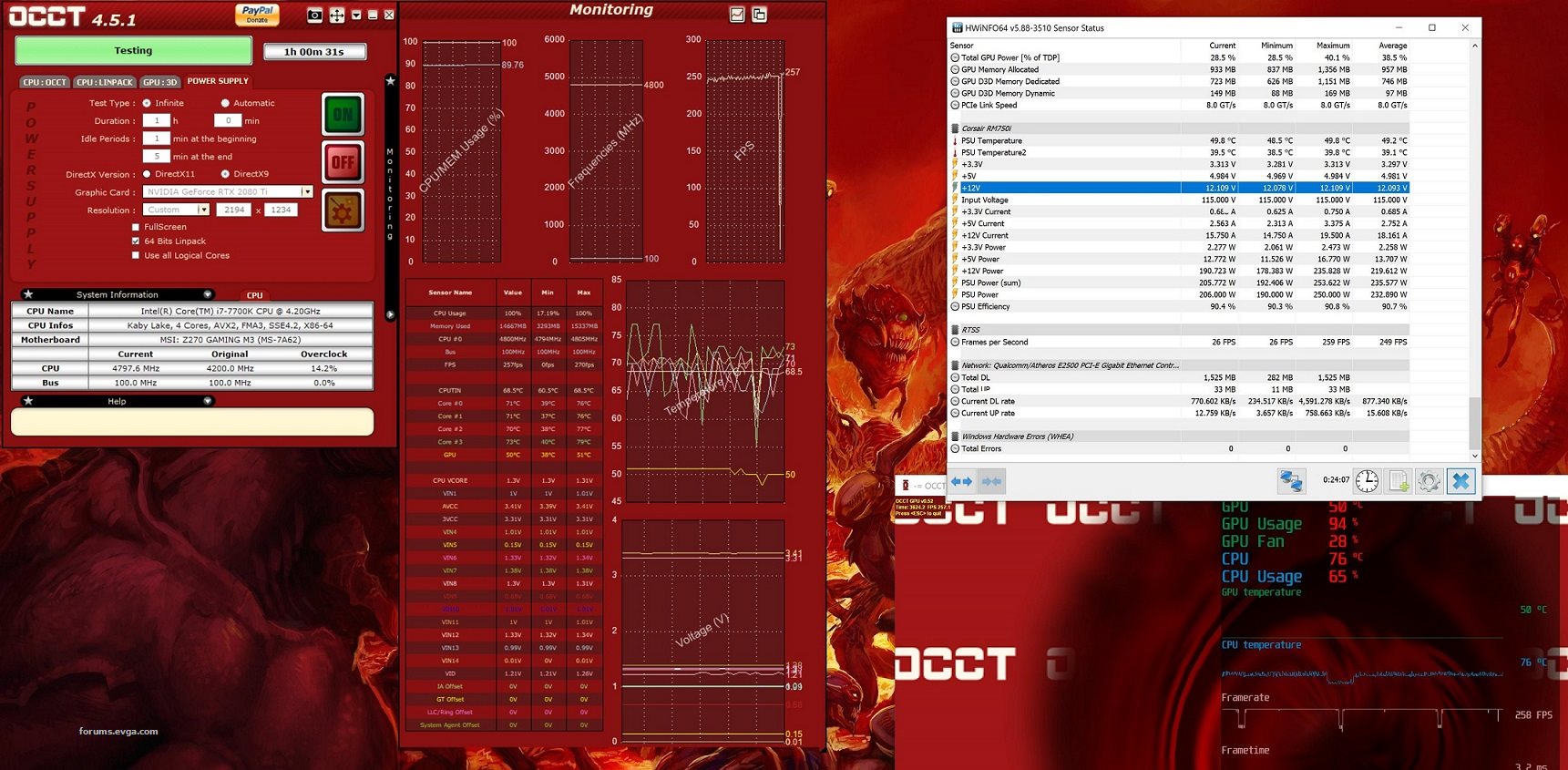 When I posted these, people told me OCCT was useless since application readings for PSU are not accurate, so I didn't really care for OCCT after that. The hugest issue that is driving me absolutely insane is that if I take the GPU out: I can play Division 2. If I put it back in, I can not play Division 2. Literally not 1 other change. if it was ssd/storage/os/overclock, then it shouldnt work once GPU is taken out if it was some kind of short, it should happen right away if it was a bad pcie slot, it wouldn't work at all or it would have frame rate issues right away if it was the psu it could be slow over time. PSU replaced if it was heat issue it could be slow over time. temps very low compared to other air builds am I missing something still? I just fail to understand how anything other than GPU is at fault here. I just want one brand new retail unit. If that one fails too, I'll literally throw this PC away and replace every single thing. Won't even re-use a screw from the old build.
post edited by Sajin - 2019/05/14 12:08:58
Attached Image(s)
Intel Core i7-7700k | Gigabyte 2080ti | 16GB Corsair Vengeance LPX | Corsair RM750i | HAF X
|
Sajin
EVGA Forum Moderator

- Total Posts : 49168
- Reward points : 0
- Joined: 2010/06/07 21:11:51
- Location: Texas, USA.
- Status: online
- Ribbons : 199


Re: Want honest opinion about my four 2080ti RMA
2019/05/14 11:01:42
(permalink)
Furmak isn't dangerous today with all the limits nvidia has built into their cards. Furmark is also blacklisted in the driver.
|