slowb00st
Superclocked Member

- Total Posts : 233
- Reward points : 0
- Joined: 2009/10/24 15:39:18
- Location: Puerto Rico
- Status: offline
- Ribbons : 1

Re:VMWare 3.0 && bigadv folding (Image available for testing)
2009/11/25 15:16:24
(permalink)
jasonanderson
linuxrouter
I added a new version of the VMware image to the guide yesterday (thanks to WB for uploading the file).
The changes / fixes are listed in the ChangeLog. One of the things I changed in the new version is to allow for full read and write access to the fah network share. This will make it possible to copy the queue.dat and work files to the host OS and also copy from the host OS back to the Linux system for recovery. One possibility would be to map the fah share to a drive letter and setup a batch file to copy the files on a scheduled time.
The new version also has a script to make it possible to upgrade the kernel using only one command. There have been reports of frame time differences from one kernel version to another. The image has the latest stable kernel currently but as new versions come out, I can put a tar file together with the kernel upgrade that the script can use.
LR, this is like a Thanksgiving gift! Amazing work. Thank you. Once my next bigadv finishes I will try this new image. Thanks also for the SSH information. That will help if I want to log in from my laptop to check on the VM.
I am curious, is there a way to tell the client to stop after it finishes a project? I mean sort of like how the GPU client can be set to pause when finished. I ask this as my bigadv project should finish tomorrow morning and I would like it to not start a new project right away. I am hoping to do my Win 7 install and then use the new image. So, I don't want all that time factoring into the bonus calculation. If there is no option to set pause when finished, will I get "penalized" in any way if I stop it and delete the work folder after it starts a new project in the morning?
only seen the -oneunit flag but the would have to be input at the beginning. Don't think you will get penalized for stopping and deleting.
i7 860 @ 4.3 GHz || Gigabyte GA-P55A-UD7 || GSkill Ripjaw 8GB 2000MHz & Fan || Swiftech XT CPU Block || MCP355 w/ XSPC Res Top || MCR320-QP || 2 x BlackIce GTX 120 || WD 750GB Caviar Black RAID 0 || Corsair HX1000w || CoolerMaster ATCS 840 || OCZ Agility 60GB SSD RAID 0 || Lamptron FC-5 || 2 x Asus EAH5850 DirectCU TOP w/ EK Nickel/Acetal Water Blocks || EVGA 8800GTX physx
|
linuxrouter
Omnipotent Enthusiast

- Total Posts : 8043
- Reward points : 0
- Joined: 2008/02/28 14:47:45
- Status: offline
- Ribbons : 104

Re:VMWare 3.0 && bigadv folding (Image available for testing)
2009/11/25 15:43:56
(permalink)
jasonanderson
LR, this is like a Thanksgiving gift! Amazing work. Thank you. Once my next bigadv finishes I will try this new image. Thanks also for the SSH information. That will help if I want to log in from my laptop to check on the VM.
I am curious, is there a way to tell the client to stop after it finishes a project? I mean sort of like how the GPU client can be set to pause when finished. I ask this as my bigadv project should finish tomorrow morning and I would like it to not start a new project right away. I am hoping to do my Win 7 install and then use the new image. So, I don't want all that time factoring into the bonus calculation. If there is no option to set pause when finished, will I get "penalized" in any way if I stop it and delete the work folder after it starts a new project in the morning?
Thanks. You can CTRL+C out of the client just after it finishes with "Sending results" and says "Thanks for contributing". The other option is to stop the client and start it back up again using the -oneunit flag. Using this flag, the client will exit after completion of the current work unit.
CaseLabs M-S8 - ASRock X99 Pro - Intel 5960x 4.2 GHz - XSPC CPU WC - EVGA 980 Ti Hybrid SLI - Samsung 950 512GB - EVGA 1600w TitaniumAffiliate Code: OZJ-0TQ-41NJ
|
geokilla
New Member

- Total Posts : 59
- Reward points : 0
- Joined: 2009/05/23 18:33:15
- Location: Toronto, Ontario
- Status: offline
- Ribbons : 0

Re:VMWare 3.0 && bigadv folding (Image available for testing)
2009/11/25 17:48:46
(permalink)
Um I'm going to be running this instead of my outdated Notfred client. However, I can't seem to download VMware Player 3.0, despite having a VMware account that works when I'm asked to log in to download 2.5.4.
Oh, I'm going to run the normal 1920 point WU.
|
TheCrazyCanuck
CLASSIFIED Member

- Total Posts : 2194
- Reward points : 0
- Joined: 2006/04/16 12:54:44
- Location: Texas Yee-Haw!
- Status: offline
- Ribbons : 4

Re:VMWare 3.0 && bigadv folding (Image available for testing)
2009/11/28 20:51:32
(permalink)
Yeah!!!! Alt + F1/2 support I needed that.
Has anyone tried the ramdisk option out in build 0.4 and if so has it made any difference? I suspect the difference is so small it's not worth it but I figured I would check anyway.
For those of you wondering how to make backups of your work folder on the Windows native OS in case 'it' happens here are some simple steps you can do with Windows 7 (Vista will probably be the same):
1) Map the \fah\\FAH network location
- go to network and 'FAH' should appear after a while (make sure VM is already running)
- click that location and there should be a shared folder called 'fah', right click and select 'Map network drive'
- Select any drive letter you want, I would use the end of the alphabet like "Z"
- Select the "connect using different credentials" button and select finish
- A new screen should pop up, this is where you type in the user name "fah" and password "fah1234" since you Windows password is different
2) Right click your desktop and create a new folder called "FAH_Backup"
3) Right click your desktop and create a new text file and rename it "FAH_Backup.bat"
- Right click this file and select edit
- Add this line to the file: "robocopy /S /Z /MIR Z:\ C:\Users\<your user name here>\Desktop\FAH_Backup"
- *note this assume you used "Z" as the mapped drive letter and you are using Vista or Windows 7, otherwise change Z to whatever you picked in step 1 or change the destination address to wherever the folder "FAH_Backup" is.
- Save the file
- * this command will only copy over files that have been changed and you can run it any time you want just double clicking the batch file you just saved.
4) Go ahead and test that the batch file works by double clicking it and then looking in the FAH_Backup folder to make sure everything is there.
5) Schedule this batch file to run at a fixed interval (I run it hourly so at most I'll only miss out on around two frames if the VM goes haywire)
- This part is a pain in the butt since Microsoft in their infinite wisedom keep changing the location and GUI options for the scheduler.
- In XP this is located on the control panel under task scheduler .... I think
- In Windows 7 (and Vista I think...) this is under Start-->Accessories-->System Tools-->Task Scheduler (I'm going to explain this one since it's in front of me)
- When task scheduler is open there is a bunch of stuff listed, go to the right side and click the "Create Task" button
- In the "General" menu give this task a name
- Select the "Triggers" menu and select 'new'
- Type in something useful in the "start" section, recommend using a start date of today (whatever day that is) and a time of whatever hour is coming up so that you can see if the scheduler works.
- Select "daily"
- Select "repeat task every" ..... 1 hour (select whatever you want) and hit OK
- Select the "Actions" menu and select 'new'
- Click the browse button and navigate to the script you created in step 3 and select OK
- You are done, either wait for the next hour to roll around and you should see a command line window fire up and some files to copy over. If you want to try it out early when you are back in the main task scheduler window select the "FAH Backup" task and select "Run" and see if it works.
The first backup will take a while since all the files will be new. Backups afterwards will either be instantaneous if nothing changed or fairly quick depending on how many files were touched in the VM by fah6.
|
TheCrazyCanuck
CLASSIFIED Member

- Total Posts : 2194
- Reward points : 0
- Joined: 2006/04/16 12:54:44
- Location: Texas Yee-Haw!
- Status: offline
- Ribbons : 4

Re:VMWare 3.0 && bigadv folding (Image available for testing)
2009/11/28 20:57:52
(permalink)
Uggg I should have typed that into document file and made it a download....
If there is a way to script all that stuff and I revisit this then I'll try to make it accessible to others. I would like to have this capable of keeping a backup history since these files are not huge just in case you need to go back more than one backup set. Something tells me I would be better off doing this with a cron job to a Windows share than trying to get it working on Windows.....
|
TheCrazyCanuck
CLASSIFIED Member

- Total Posts : 2194
- Reward points : 0
- Joined: 2006/04/16 12:54:44
- Location: Texas Yee-Haw!
- Status: offline
- Ribbons : 4

Re:VMWare 3.0 && bigadv folding (Image available for testing)
2009/11/29 02:34:44
(permalink)
Well I thought I had a good backup solution but it is buggy so I'm removing the post about it. I need to figure out a better way to do this I guess.....
post edited by TheCrazyCanuck - 2009/11/29 05:53:05
|
Horvat
CLASSIFIED Member

- Total Posts : 3837
- Reward points : 0
- Joined: 2009/06/16 12:35:24
- Location: Cincinnati, OH
- Status: offline
- Ribbons : 9

Re:VMWare 3.0 && bigadv folding (Image available for testing)
2009/11/29 04:00:17
(permalink)
LR, I had a -bigadv that would not transmitt but a new WU was downloaded and started. so while the new WU was running, periodically the old would try to trnsmitt without success which really slowed down the current WU. How do delete a WU that will not transmitt without effecting the current WU taht is running?
|
Vectrexer
New Member

- Total Posts : 81
- Reward points : 0
- Joined: 2009/09/06 23:28:49
- Location: SF Bay Area
- Status: offline
- Ribbons : 0

Re:VMWare 3.0 && bigadv folding (Image available for testing)
2009/11/29 10:20:53
(permalink)
|
mmillion
iCX Member

- Total Posts : 301
- Reward points : 0
- Joined: 2005/08/31 19:44:01
- Status: offline
- Ribbons : 2

Re:VMWare 3.0 && bigadv folding (Image available for testing)
2009/11/29 12:49:59
(permalink)
Hi Linuxrouter! Nice job with this, an amazingly quick install and easy, a can't miss for most.
However, I would prefer a stand alone version like VMserver rather than this very limited VMplayer, I never realized there was this kind of difference between the two.
Do you know if there is a full version of VM like server I can use to fold bigadv, or did you or someone else modify VMplayer to work with all 8 cores and get about the same points?
Sorry, seems everyone is asking you questions, but you already know what would take me a very long time to figure out.
Thanks for any information
|
Horvat
CLASSIFIED Member

- Total Posts : 3837
- Reward points : 0
- Joined: 2009/06/16 12:35:24
- Location: Cincinnati, OH
- Status: offline
- Ribbons : 9

Re:VMWare 3.0 && bigadv folding (Image available for testing)
2009/11/29 14:19:12
(permalink)
mmillion
Hi Linuxrouter! Nice job with this, an amazingly quick install and easy, a can't miss for most.
However, I would prefer a stand alone version like VMserver rather than this very limited VMplayer, I never realized there was this kind of difference between the two.
Do you know if there is a full version of VM like server I can use to fold bigadv, or did you or someone else modify VMplayer to work with all 8 cores and get about the same points?
Sorry, seems everyone is asking you questions, but you already know what would take me a very long time to figure out.
Thanks for any information
The version 3.0 of this VMware player is what is released by VMware. This newest version supports 8 cores natively. As far as VMware server I cannot answer that question at this time since I have not had experience with it.
|
linuxrouter
Omnipotent Enthusiast

- Total Posts : 8043
- Reward points : 0
- Joined: 2008/02/28 14:47:45
- Status: offline
- Ribbons : 104

Re:VMWare 3.0 && bigadv folding (Image available for testing)
2009/11/29 16:02:05
(permalink)
TheCrazyCanuck
Yeah!!!! Alt + F1/2 support I needed that.
Has anyone tried the ramdisk option out in build 0.4 and if so has it made any difference? I suspect the difference is so small it's not worth it but I figured I would check anyway.
For those of you wondering how to make backups of your work folder on the Windows native OS in case 'it' happens here are some simple steps you can do with Windows 7 (Vista will probably be the same):
Thanks for posting the guide for backing up to the Windows host OS. I have not done too much testing with the Ramdisk so far. I did run a 1920 pt unit in VM via a Ramdisk and that seemed to work well. A user here in the folding forum reported excellent write time results while running bigadv via a Ramdisk: http://foldingforum.org/viewtopic.php?f=55&t=12252 3rd post from the bottom of page 1.
CaseLabs M-S8 - ASRock X99 Pro - Intel 5960x 4.2 GHz - XSPC CPU WC - EVGA 980 Ti Hybrid SLI - Samsung 950 512GB - EVGA 1600w TitaniumAffiliate Code: OZJ-0TQ-41NJ
|
linuxrouter
Omnipotent Enthusiast

- Total Posts : 8043
- Reward points : 0
- Joined: 2008/02/28 14:47:45
- Status: offline
- Ribbons : 104

Re:VMWare 3.0 && bigadv folding (Image available for testing)
2009/11/29 16:04:55
(permalink)
Horvat
LR, I had a -bigadv that would not transmitt but a new WU was downloaded and started. so while the new WU was running, periodically the old would try to trnsmitt without success which really slowed down the current WU. How do delete a WU that will not transmitt without effecting the current WU taht is running?
I had this happen the other day where the client kept trying to retransmit one corrupt file over and over again. In my case it was file 08. fah6 has a -delete option but that did not seem to work for me. I may have been using the option incorrectly though. I ended up doing a CTRL+C after my bigadv unit was finished and wiped the work directory before starting up again. rm -Rf queue.dat work/*
CaseLabs M-S8 - ASRock X99 Pro - Intel 5960x 4.2 GHz - XSPC CPU WC - EVGA 980 Ti Hybrid SLI - Samsung 950 512GB - EVGA 1600w TitaniumAffiliate Code: OZJ-0TQ-41NJ
|
linuxrouter
Omnipotent Enthusiast

- Total Posts : 8043
- Reward points : 0
- Joined: 2008/02/28 14:47:45
- Status: offline
- Ribbons : 104

Re:VMWare 3.0 && bigadv folding (Image available for testing)
2009/11/29 16:12:15
(permalink)
mmillion
Hi Linuxrouter! Nice job with this, an amazingly quick install and easy, a can't miss for most.
However, I would prefer a stand alone version like VMserver rather than this very limited VMplayer, I never realized there was this kind of difference between the two.
Do you know if there is a full version of VM like server I can use to fold bigadv, or did you or someone else modify VMplayer to work with all 8 cores and get about the same points?
Sorry, seems everyone is asking you questions, but you already know what would take me a very long time to figure out.
Thanks for any information
Hello, Thanks, glad to hear the install is working out well. I have not tested the image with VMware server yet. From what I was reading, VMware server is still limited to 2 processors. If the server software support 8 processors, the image should work okay on it. I will see if I can test the server version out on another system.
CaseLabs M-S8 - ASRock X99 Pro - Intel 5960x 4.2 GHz - XSPC CPU WC - EVGA 980 Ti Hybrid SLI - Samsung 950 512GB - EVGA 1600w TitaniumAffiliate Code: OZJ-0TQ-41NJ
|
Horvat
CLASSIFIED Member

- Total Posts : 3837
- Reward points : 0
- Joined: 2009/06/16 12:35:24
- Location: Cincinnati, OH
- Status: offline
- Ribbons : 9

Re:VMWare 3.0 && bigadv folding (Image available for testing)
2009/11/29 18:03:31
(permalink)
Thanks for the update. I will add that command to the file of commands that I am compiling from this thread.
|
TheCrazyCanuck
CLASSIFIED Member

- Total Posts : 2194
- Reward points : 0
- Joined: 2006/04/16 12:54:44
- Location: Texas Yee-Haw!
- Status: offline
- Ribbons : 4

Re:VMWare 3.0 && bigadv folding (Image available for testing)
2009/11/29 19:05:12
(permalink)
linuxrouter
TheCrazyCanuck
Yeah!!!! Alt + F1/2 support I needed that.
Has anyone tried the ramdisk option out in build 0.4 and if so has it made any difference? I suspect the difference is so small it's not worth it but I figured I would check anyway.
For those of you wondering how to make backups of your work folder on the Windows native OS in case 'it' happens here are some simple steps you can do with Windows 7 (Vista will probably be the same):
Thanks for posting the guide for backing up to the Windows host OS.
I have not done too much testing with the Ramdisk so far. I did run a 1920 pt unit in VM via a Ramdisk and that seemed to work well. A user here in the folding forum reported excellent write time results while running bigadv via a Ramdisk:
http://foldingforum.org/viewtopic.php?f=55&t=12252
3rd post from the bottom of page 1.
I have a better way to do this, I'm just testing it to make sure the VM doesn't run out of drive space (or is set to grow?) I have a script similar to your backup script that takes in an hour value and it backs up the files on an hourly basis just in case you need to go more than one backup back. Since the work folder is big I have commented out some of the cron jobs to avoid having 24 copies sitting at the network mount point. Once you have these files mapped to Windows then you can use the Windows differential backup stuff to keep multiple copies of each hour.... not sure why you would want to though. Unfortunately to get this working I had to hack up the Windows registry a little bit since the mount point on the Linux side kept complaining about allocation issues (...... I don't get that one but the workaround seems to be working). Half of the workaround is actually an optimization for SSDs too so it's not all bad :) I'm not sure how big a FTP server would be but maybe that would be a good one to add since Windows doesn't have good networking middleware. I also moved the time resync into the backup script that's part of the cron job. When I get this stuff cleaned up and documented I'll post it for others to use. It was a fun little project since I haven't done much in linux besides clicking buttons in my dev tools :) I can't believe how much I have forgotten since I switched over to the hardware side of things :) Before I head out on vacation I'll give the ramdrive a go, if it's stable enough then I'll let it run while I'm freezing my butt off in Canada.
|
TheCrazyCanuck
CLASSIFIED Member

- Total Posts : 2194
- Reward points : 0
- Joined: 2006/04/16 12:54:44
- Location: Texas Yee-Haw!
- Status: offline
- Ribbons : 4

Re:VMWare 3.0 && bigadv folding (Image available for testing)
2009/11/29 19:07:44
(permalink)
|
TheCrazyCanuck
CLASSIFIED Member

- Total Posts : 2194
- Reward points : 0
- Joined: 2006/04/16 12:54:44
- Location: Texas Yee-Haw!
- Status: offline
- Ribbons : 4

Re:VMWare 3.0 && bigadv folding (Image available for testing)
2009/12/02 00:17:16
(permalink)
Well everything is passing so here are the backup scripts: http://www.evga.com/foldi...AH_SMP_BACKUP_v0_1.rar These files will allow you to backup your FAH contents to your Windows machine every hour. Those of you who have real servers to backup files just tweak the username, password, and location accordingly. These files also take care of backing up the ramdrive if you happen to use it. The reason why you would want to backup every hour is because if the FAH client restarts early then you might loose days worth of work that is either not backed up or has been backed up and replaced by another backup. The hourly backups also resync the clock just in case it was drifting over time. I give you the option of starting up the client with a RAM disk using what Linuxrouter has provided and I give you instructions on how you can retain those contents since they are volatile. *Disclaimer: I expect anyone who uses this to read the instructions and not complain to me if they loose a WU because they were too lazy to follow instructions. I also take no responsibility for anything you manage to bugger up on the host or VM.* *edit: changed the link to a more suitable location *
post edited by TheCrazyCanuck - 2009/12/08 18:34:17
|
linuxrouter
Omnipotent Enthusiast

- Total Posts : 8043
- Reward points : 0
- Joined: 2008/02/28 14:47:45
- Status: offline
- Ribbons : 104

Re:VMWare 3.0 && bigadv folding (Image available for testing)
2009/12/02 16:34:58
(permalink)
Thanks for taking the time to put those backup scripts and install instructions together! This should help people out quite a bit with their folding backups. If you like, I can post your backup file link and message in the guide.
CaseLabs M-S8 - ASRock X99 Pro - Intel 5960x 4.2 GHz - XSPC CPU WC - EVGA 980 Ti Hybrid SLI - Samsung 950 512GB - EVGA 1600w TitaniumAffiliate Code: OZJ-0TQ-41NJ
|
TheCrazyCanuck
CLASSIFIED Member

- Total Posts : 2194
- Reward points : 0
- Joined: 2006/04/16 12:54:44
- Location: Texas Yee-Haw!
- Status: offline
- Ribbons : 4

Re:VMWare 3.0 && bigadv folding (Image available for testing)
2009/12/02 20:44:24
(permalink)
That's fine by me. I forgot to mention in the previous post that this backup stuff only works with v0.4 of your VM build. The backups would probably run just fine with earlier builds but restoring the data would take some extra work since the VM shared drive wasn't visible until 0.4
|
greginno
New Member

- Total Posts : 3
- Reward points : 0
- Joined: 2009/11/09 21:20:53
- Status: offline
- Ribbons : 0

Re:VMWare 3.0 && bigadv folding (Image available for testing)
2009/12/03 19:13:51
(permalink)
Woof! Lost the last two big units because I control+c'ed to play some games. I should have learned my lesson with the first.
|
linuxrouter
Omnipotent Enthusiast

- Total Posts : 8043
- Reward points : 0
- Joined: 2008/02/28 14:47:45
- Status: offline
- Ribbons : 104

Re:VMWare 3.0 && bigadv folding (Image available for testing)
2009/12/03 20:03:55
(permalink)
TheCrazyCanuck
That's fine by me. I forgot to mention in the previous post that this backup stuff only works with v0.4 of your VM build. The backups would probably run just fine with earlier builds but restoring the data would take some extra work since the VM shared drive wasn't visible until 0.4
I added your post and link to the guide and included the v0.4 requirement. If there is anything you need changed, let me know. Thanks.
CaseLabs M-S8 - ASRock X99 Pro - Intel 5960x 4.2 GHz - XSPC CPU WC - EVGA 980 Ti Hybrid SLI - Samsung 950 512GB - EVGA 1600w TitaniumAffiliate Code: OZJ-0TQ-41NJ
|
linuxrouter
Omnipotent Enthusiast

- Total Posts : 8043
- Reward points : 0
- Joined: 2008/02/28 14:47:45
- Status: offline
- Ribbons : 104

Re:VMWare 3.0 && bigadv folding (Image available for testing)
2009/12/03 20:05:43
(permalink)
greginno
Woof! Lost the last two big units because I control+c'ed to play some games. I should have learned my lesson with the first.
I think if you backup the data before shutting down, you should be okay. I have recovered my work units a couple times by having a copy of the data. You can also trying suspending the VM.
CaseLabs M-S8 - ASRock X99 Pro - Intel 5960x 4.2 GHz - XSPC CPU WC - EVGA 980 Ti Hybrid SLI - Samsung 950 512GB - EVGA 1600w TitaniumAffiliate Code: OZJ-0TQ-41NJ
|
TheCrazyCanuck
CLASSIFIED Member

- Total Posts : 2194
- Reward points : 0
- Joined: 2006/04/16 12:54:44
- Location: Texas Yee-Haw!
- Status: offline
- Ribbons : 4

Re:VMWare 3.0 && bigadv folding (Image available for testing)
2009/12/03 21:54:43
(permalink)
linuxrouter
TheCrazyCanuck
That's fine by me. I forgot to mention in the previous post that this backup stuff only works with v0.4 of your VM build. The backups would probably run just fine with earlier builds but restoring the data would take some extra work since the VM shared drive wasn't visible until 0.4
I added your post and link to the guide and included the v0.4 requirement. If there is anything you need changed, let me know. Thanks.
Just like the last post above could have used I might add an additional command to allow you to post a non-hourly related backup. I'll either make it run when 'hourly_backup" is called without arguments or make a dedicated script for it. Do you have a location that I can FTP updates to? I'm using a crappy free file hosting service for the original file and I have a hunch I can't update the fill there. I could host an FTP server locally but I'm on comcast and want to keep my bandwidth in check..... Maybe EVGA has an FTP that we could use, I'll ping them and find out.
|
wb488641
CLASSIFIED Member

- Total Posts : 4205
- Reward points : 0
- Joined: 2009/07/13 13:55:02
- Status: offline
- Ribbons : 18

Re:VMWare 3.0 && bigadv folding (Image available for testing)
2009/12/03 22:11:24
(permalink)
Hey LR & Crazy , I can host it for you again if needed. just send over the link and i will host it with rest of your images.
WB
SR-2 & 2 x5680 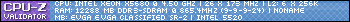 E761 & i7 920d0 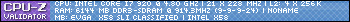   EVGA Affiliate Code: A2LD8L9Q7P EVGA Affiliate Code: A2LD8L9Q7P
HEATWARE
|
TheCrazyCanuck
CLASSIFIED Member

- Total Posts : 2194
- Reward points : 0
- Joined: 2006/04/16 12:54:44
- Location: Texas Yee-Haw!
- Status: offline
- Ribbons : 4

Re:VMWare 3.0 && bigadv folding (Image available for testing)
2009/12/03 22:27:41
(permalink)
wb488641
Hey LR & Crazy , I can host it for you again if needed. just send over the link and i will host it with rest of your images.
WB
Cool, I just emailed Shane asking if we can use an EVGA server for this. I have a hunch that they may have a problem with this for good reasons no doubt so if that's the case I'll ask for you help for sure. Also I ask that any Linux power users check over my scripts to make sure I'm not missing anything. Like I said in the instructions there could be better ways to backup the work that I don't know about, I'm a HW designer who doesn't script much so I'm sure there are all kinds of cleaner ways to script the same thing that I provide. Normally I would ask for a FTP drop location like I do for my customers but I see you posting here all the time so I'm sure an email to you will get the files hosts in very little time so that sounds good to me. Thank-you for volunteering to host these files, I'll make sure my updates are slim to save you bandwidth. Thank-you, Jarrod
|
wb488641
CLASSIFIED Member

- Total Posts : 4205
- Reward points : 0
- Joined: 2009/07/13 13:55:02
- Status: offline
- Ribbons : 18

Re:VMWare 3.0 && bigadv folding (Image available for testing)
2009/12/03 22:33:34
(permalink)
no Problems, I am here all the time. LOL
WB
SR-2 & 2 x5680 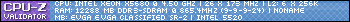 E761 & i7 920d0 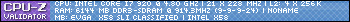   EVGA Affiliate Code: A2LD8L9Q7P EVGA Affiliate Code: A2LD8L9Q7P
HEATWARE
|
ChaseH
New Member

- Total Posts : 77
- Reward points : 0
- Joined: 2009/02/22 17:07:12
- Location: Oklahoma
- Status: offline
- Ribbons : 0


Re:VMWare 3.0 && bigadv folding (Image available for testing)
2009/12/04 04:32:54
(permalink)
Has anyone else noticed that the .4 is running smoother and is getting more ppd? I don't know if it is the version or if is because I give the pig some memory and let it eat? I never seen 10k ppd before this version. I am around 10,400 and it is very very consistent now. I don't remember what my memory allocation was set on before.
|
DRSpalding
New Member

- Total Posts : 26
- Reward points : 0
- Joined: 2009/12/01 13:41:18
- Status: offline
- Ribbons : 0

Re:VMWare 3.0 && bigadv folding (Image available for testing)
2009/12/06 14:14:00
(permalink)
New VM (0.4) running on a brand new home built machine: - Win 7 x64 PRO
- EVGA x58 SLI 3-way
- Core i7-920 stepping D0
- Xigmatek Dark Knight cooling
- 12 GB Crucial Ballistic 1333MHz DDR3 (6x2GB)
- 1TB WD something or other HD
- PNY GTX 275
- Antec P183 case + Antec CP850 PSU
OC'ed to 3.6 (base clock at 180), nets about 3.77GHz with turbo mode, running a steady ~50°C now. It has been solid now for hours of running Prime95 and now the VM and FAH SMP client. VMWare 3.0 player and LinuxRouter's v0.4 image, 6GB allocated to VM, running with 8 cores and getting an average of 33:49 on the first three frames, and a best frame of 33:31. FAHMon tells me straight up 10914 PPD, my calculator tells me that the average frame time of 33:49 puts it at 10817PPD. With the bonus, total WU would be 57005 and 24452PPD. It is almost a straight linear increase over my stock Dell Core i7-920 with its 46:34 frame time @2.67GHz + the turbo bump to 2.79GHz. I will be trying the GPU client today while running the VM + 8 cores to see what it does. It was getting roughly 8300PPD by itself and I want to see if it is worth doing both on the same machine. Dan

|
jasonanderson
SSC Member

- Total Posts : 584
- Reward points : 0
- Joined: 2009/01/14 10:03:52
- Location: Silver Spring, MD
- Status: offline
- Ribbons : 0

Re:VMWare 3.0 && bigadv folding (Image available for testing)
2009/12/09 03:10:04
(permalink)
I am trying to setup the hourly backup script and I got as far as the ./start_folding.sh and get the following: -bash: ./start_folding.sh: /bin/sh^M: bad interpreter: No such file or directory The ^M caught my attention. I know that sometimes moving files from Windows to UNIX can cause issues. Is this what happened? I am at a loss on how to fix this. Help please.  UPDATE: I took a clean copy of the start_folding.sh from the RAR file and copied it to the VM un-edited. I then edited it in Linux and it is working. So, perhaps editing the file in Wordpad messed up the conversion? UPDATE2: I then ran into another problem. The winshare did not mount properly. The only way I got it to work was to put my computer's IP address in the WIN_SHARE_LOCATION variable instead of my machine's name (JASON-DESKTOP). Hopefully my IP would not change, but it is assigned by my router. Does anyone know why it would not take the machine name? I did successfully manually kick off a backup though. I do love the scripts. It is a great tool!
post edited by jasonanderson - 2009/12/09 03:27:37
CPU: i7 5930K, 4.5 (125x36) with Corsair H100i | MB: Asus Rampage V Extreme (1401 Bios) | GPU: 2x EVGA GTX 980 SC ACX 2.0 | RAM: Corsair Vengeance 32 GB DDR4 2666MHz (4x8GB) | Storage: Crucial MX100 512 GB SSD (OS & Apps), 2 Seagate 1TB Serial ATA HD 7200/32MB/SATA-3G (Data - RAID 1) | PSU: Corsair HX1000W | Chassis: Cooler Master HAF X | OS: Win 8.1 Pro x64
|
TheCrazyCanuck
CLASSIFIED Member

- Total Posts : 2194
- Reward points : 0
- Joined: 2006/04/16 12:54:44
- Location: Texas Yee-Haw!
- Status: offline
- Ribbons : 4

Re:VMWare 3.0 && bigadv folding (Image available for testing)
2009/12/09 10:44:17
(permalink)
Welcome to the wacky world of Windows and Unix new lines..... Long story short, Windows new lines are represented by carriage return and line feed (like a typewriter) whereas Linux and Unix use just a line feed. This is why I requested that dos2unix be added to the next VM since it'll allow you to covert Windows formatting over.
Now you can fix this yourself by doing any of the following:
1) Take the original file from the archive file and open it in an editor on Windows that actually preserves the correct formatting, OpenOffice does this just fine.
2) Google search "dos2unix utility for windows" and try out any of the utilities you find.
3) If you have a linux box copy the file there and run "dos2unix <filename>" since most linux distros come with these conversion utilities.
To find out if the original formatting is preserved you can try opening the file in notepad, if you see all the lines jammed together then you are looking at Linux formatting which is what you want. If you see the script commands formatted line by line that means Windows formatting is being used (which is what happened to you I believe).
I always thought wordpad preserved Linux line feeds but maybe that's not the case. I run something called Cygwin on my Windows machines which comes with dos2unix so I always end up running it over my files all the time anyway. By the sounds of it you opened the file in VI inside the VM and made the edits there which is what I was doing most of the time so you should be all set.
For the windows share make sure to use Linux style syntax of //JASON-DESKTOP/<shared directory> I make this mistake a lot when I jump back and forth between Windows and Linux so it's probably that causing it.
Also as I found out if you run ./start_folding twice without restarting the VM the cron jobs will run twice. Since that's redundant and chewing up folding cycles I recommend rebooting the VM before running ./start_folding again. To reboot the command is "reboot" if I remember correctly and to shutdown the VM it's "shutdown -h now"
|