mankxp
New Member

- Total Posts : 64
- Reward points : 0
- Joined: 2008/08/03 13:14:01
- Status: offline
- Ribbons : 0

Hi all! My current system, as related in my sig, has served me well since building it, and still continues to play recent titles with decent framerates and visuals. My EVGA 1080 still runs great and does everything I could ask of it. However...there are some newer games I am keen on playing that are set to release this year..and RTX seems to be becoming more mainstream in many of these newer titles..sooo I wanted to ask if the GPU requirements/performance has increased on an order that would cause a CPU bottleneck if I stayed with my 8700K and upgraded to the upcoming Ampere based card when it is finally released? A fairly recent bios release from ASRock allows my MB to support the newer 9th Gen Intel processors for a few more cores, so I wanted to ask for some guidance on whether a new CPU would be warranted if I chose to upgrade to the newer Ampere GPU when they are released.
post edited by mankxp - 2020/08/14 21:48:32
Current System:ASRock Z370 Pro4/Intel I7-8700K Processor @ 5.0ghz De-Lidded with CooLaboratory Liquid Ultra/AData DDR-4 2400mhz 2x8 16-gig RAM/SAMSUNG 960 PRO M.2 512GB NVMe/Cougar Panzer-S Mid-Tower Case/EVGA SuperNOVA 750 P2, 80+ PLATINUM/Cooler Master 240 RGB CL CPU Cooler/EVGA GeForce GTX-1080 8-Gig 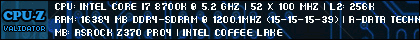
|
vegajf51
SSC Member

- Total Posts : 561
- Reward points : 0
- Joined: 2018/01/07 12:53:12
- Status: offline
- Ribbons : 1

Re: Upgrade Path Considerations
2020/08/15 02:09:13
(permalink)
Your CPU is most likely fine, the new Nvidia GPU's will be PCI-E Gen 4 which only AMD currently supports but that probably won't make a difference unless you get the top of the line card, even then it may not matter.... to early to tell.
|
arestavo
CLASSIFIED ULTRA Member

- Total Posts : 6916
- Reward points : 0
- Joined: 2008/02/06 06:58:57
- Location: Through the Scary Door
- Status: offline
- Ribbons : 76


Re: Upgrade Path Considerations
2020/08/15 08:33:40
(permalink)
You didn't post at what resolution you play at, and that plays a huge role in whether or not your CPU is a bottleneck for a fast card. 1080P? Likely a bottleneck on all but the most graphically demanding games. 1440P? Probably fine for most games with graphics settings turned up. 4K? The GPU will definitely be the bottleneck in almost all games that take any graphics horsepower to render.
|
joeymir
SSC Member

- Total Posts : 732
- Reward points : 0
- Joined: 2007/04/09 16:45:56
- Location: Oregon
- Status: offline
- Ribbons : 4


Re: Upgrade Path Considerations
2020/08/17 15:33:59
(permalink)
8700K is still a hell of a gaming CPU. I'd hold out until Navi-2 or RTX 3000 series is released and just pickup a new GPU. Personally I'm still gaming on a 2560x1440 monitor and rocking an old overclocked i7 4790K and I was running 2x 1080's for 3ish years, games with good SLI support, the 4790k was still able to push both cards without much of any bottle-necking; so far more could be said about your 8700K pushing current, and next generation card(s).
Gigabyte X570 Aorus Master | Ryzen 9 5900X | 32GB Crucial Ballisitx DDR4 3600MHz | MSI Radeon 6900 XT | Samsung 950 Pro 512GB | 2x Crucial MX500 1TB Raid-0 | 2x WD Velociraptors 500GB Raid-0 | Seasonic Focus Platinum 850W | Lian-Li PC-O11 
|
mankxp
New Member

- Total Posts : 64
- Reward points : 0
- Joined: 2008/08/03 13:14:01
- Status: offline
- Ribbons : 0


Re: Upgrade Path Considerations
2020/08/18 04:12:18
(permalink)
joeymir
8700K is still a hell of a gaming CPU. I'd hold out until Navi-2 or RTX 3000 series is released and just pickup a new GPU. Personally I'm still gaming on a 2560x1440 monitor and rocking an old overclocked i7 4790K and I was running 2x 1080's for 3ish years, games with good SLI support, the 4790k was still able to push both cards without much of any bottle-necking; so far more could be said about your 8700K pushing current, and next generation card(s).
The RTX 3000 series is what I was referencing when I said "Ampere" based cards. Guess I should have been more clear. I was just worried about CPU bottle-necking where my 8700K is concerned with the new RTX 3000 series cards.
Current System:ASRock Z370 Pro4/Intel I7-8700K Processor @ 5.0ghz De-Lidded with CooLaboratory Liquid Ultra/AData DDR-4 2400mhz 2x8 16-gig RAM/SAMSUNG 960 PRO M.2 512GB NVMe/Cougar Panzer-S Mid-Tower Case/EVGA SuperNOVA 750 P2, 80+ PLATINUM/Cooler Master 240 RGB CL CPU Cooler/EVGA GeForce GTX-1080 8-Gig 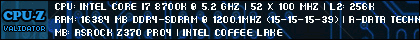
|
aka_STEVE_b
EGC Admin

- Total Posts : 17692
- Reward points : 0
- Joined: 2006/02/26 06:45:46
- Location: OH
- Status: offline
- Ribbons : 69


Re: Upgrade Path Considerations
2020/08/18 07:21:25
(permalink)
Pretty sure the cpu will be fine , except maybe at 4K & high end ....running any Ampere based card
I would think about getting faster memory though - 3600 speed minimum w/ good, tight timings.
16Gb - 32 Gb max
AMD RYZEN 9 5900X 12-core cpu~ ASUS ROG Crosshair VIII Dark Hero ~ EVGA RTX 3080 Ti FTW3~ G.SKILL Trident Z NEO 32GB DDR4-3600 ~ Phanteks Eclipse P400s red case ~ EVGA SuperNOVA 1000 G+ PSU ~ Intel 660p M.2 drive~ Crucial MX300 275 GB SSD ~WD 2TB SSD ~CORSAIR H115i RGB Pro XT 280mm cooler ~ CORSAIR Dark Core RGB Pro mouse ~ CORSAIR K68 Mech keyboard ~ HGST 4TB Hd.~ AOC AGON 32" monitor 1440p @ 144Hz ~ Win 10 x64
|
joeymir
SSC Member

- Total Posts : 732
- Reward points : 0
- Joined: 2007/04/09 16:45:56
- Location: Oregon
- Status: offline
- Ribbons : 4


Re: Upgrade Path Considerations
2020/08/18 15:54:20
(permalink)
mankxp
joeymir
8700K is still a hell of a gaming CPU. I'd hold out until Navi-2 or RTX 3000 series is released and just pickup a new GPU. Personally I'm still gaming on a 2560x1440 monitor and rocking an old overclocked i7 4790K and I was running 2x 1080's for 3ish years, games with good SLI support, the 4790k was still able to push both cards without much of any bottle-necking; so far more could be said about your 8700K pushing current, and next generation card(s).
The RTX 3000 series is what I was referencing when I said "Ampere" based cards. Guess I should have been more clear. I was just worried about CPU bottle-necking where my 8700K is concerned with the new RTX 3000 series cards.
If your 5Ghz 8700k is a bottleneck for any single GPU in the next couple years, someone please slap me  If you're gaming at 2k or higher, you really need not worry. Let's be honest, Nvidia is in the business of making money, and they certainty aren't going to release a card that's doubles or triples the performance of it's predecessor. They most certainty want you to be thinking about buying a new GPU every year or 2  EDIT: Most generational improvements are anywhere from 30% to 75%, It would absolutely shock me if Nvidia decided to break away from there history of normal. I'm willing to be slapped here too  
post edited by joeymir - 2020/08/18 15:56:58
Gigabyte X570 Aorus Master | Ryzen 9 5900X | 32GB Crucial Ballisitx DDR4 3600MHz | MSI Radeon 6900 XT | Samsung 950 Pro 512GB | 2x Crucial MX500 1TB Raid-0 | 2x WD Velociraptors 500GB Raid-0 | Seasonic Focus Platinum 850W | Lian-Li PC-O11 
|
kougar
CLASSIFIED Member

- Total Posts : 3034
- Reward points : 0
- Joined: 2006/05/08 10:11:19
- Status: offline
- Ribbons : 22


Re: Upgrade Path Considerations
2020/08/18 23:45:17
(permalink)
☄ Helpfulby mankxp 2020/08/20 04:32:54
The CPU is not going to be a bottleneck, and if you're gaming at 4K then it's still not going to be a bottleneck. No sense upgrading hardware too soon!
 Have water, will cool. Have water, will cool.
|
mankxp
New Member

- Total Posts : 64
- Reward points : 0
- Joined: 2008/08/03 13:14:01
- Status: offline
- Ribbons : 0


Re: Upgrade Path Considerations
2020/08/20 04:32:31
(permalink)
kougar
The CPU is not going to be a bottleneck, and if you're gaming at 4K then it's still not going to be a bottleneck. No sense upgrading hardware too soon!
Thanks! You were instrumental in me making the decision to wait for the 8700K a couple of years back when I decided to build this current rig. I feel safe taking your word on this. I game on a 65-inch LG 4K TV at native resolution, and games such as Doom and Doom Eternal still allow me to run at 60+ fps with no issues using the GTX-1080. I'm hoping the RTX-3000 series cards will be out by the end of the year because I'm really wanting to stay relevant for games such as CyberPunk 2077 and a couple of others that are supposedly making heavy use of RTX. I just wasn't sure if the RTX component would present any cpu bottleneck issues when and if I upgraded to the RTX 3000.
Current System:ASRock Z370 Pro4/Intel I7-8700K Processor @ 5.0ghz De-Lidded with CooLaboratory Liquid Ultra/AData DDR-4 2400mhz 2x8 16-gig RAM/SAMSUNG 960 PRO M.2 512GB NVMe/Cougar Panzer-S Mid-Tower Case/EVGA SuperNOVA 750 P2, 80+ PLATINUM/Cooler Master 240 RGB CL CPU Cooler/EVGA GeForce GTX-1080 8-Gig 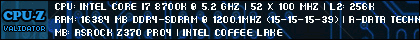
|
kougar
CLASSIFIED Member

- Total Posts : 3034
- Reward points : 0
- Joined: 2006/05/08 10:11:19
- Status: offline
- Ribbons : 22


Re: Upgrade Path Considerations
2020/08/20 14:49:03
(permalink)
Glad to hear it worked out well for ya! Anandtech has a bench comparison tool you can look at to see my point, and various Youtubers have also done 4K testing, but suffice to say it's almost entirely on the GPU at 4K res with good settings. The 3080 Ti should be the first GPU that can properly handle 4K, so it will be interesting to see how well it does! But regardless of how good it is, you won't be CPU bottlenecked anytime soon with one when gaming at 4K with maxed image quality settings.
 Have water, will cool. Have water, will cool.
|
mankxp
New Member

- Total Posts : 64
- Reward points : 0
- Joined: 2008/08/03 13:14:01
- Status: offline
- Ribbons : 0


Re: Upgrade Path Considerations
2020/09/02 08:36:53
(permalink)
Current System:ASRock Z370 Pro4/Intel I7-8700K Processor @ 5.0ghz De-Lidded with CooLaboratory Liquid Ultra/AData DDR-4 2400mhz 2x8 16-gig RAM/SAMSUNG 960 PRO M.2 512GB NVMe/Cougar Panzer-S Mid-Tower Case/EVGA SuperNOVA 750 P2, 80+ PLATINUM/Cooler Master 240 RGB CL CPU Cooler/EVGA GeForce GTX-1080 8-Gig 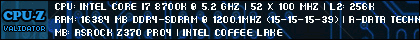
|
Uranometria
New Member

- Total Posts : 17
- Reward points : 0
- Joined: 2016/04/28 00:00:00
- Status: offline
- Ribbons : 1

Re: Upgrade Path Considerations
2020/09/06 00:23:07
(permalink)
mankxp
With the announcement yesterday, it's incredible that they have been able to go back to sensible pricing. The 3080 looks to be a high value card in terms of performance versus cost. Glad I bypassed the 2000 series.
I really wanted to get a 1080 Ti, but at the time I built my PC they were at insane prices because of crypto stuff going on. I snagged an EVGA 1080 for a good price and it served me well. I'm glad I held out too because the RTX 3080 looks great.
Core i7-12700K ARCTIC LF II 280 Asus ROG STRIX Z690-G mATX G.Skill Trident Z5 2 x 16GB DDR5-6000 CL36 Kingston Fury Renegade 2TB M.2-2280 NVME SSD Western Digital WD Red SN700 4TB M.2-2280 NVME SSD Crucial MX500 4TB 2.5" SSD EVGA GeForce RTX 3080 Ti FTW3 ULTRA GAMING Phanteks Enthoo EVOLV TG MicroATX Mini Tower Case Seasonic PRIME TX-1000 80+ Titanium 1000W PSU Creative Labs Sound BlasterX AE-5 Plus Sound Card
|
HeavyHemi
Insert Custom Title Here

- Total Posts : 15665
- Reward points : 0
- Joined: 2008/11/28 20:31:42
- Location: Western Washington
- Status: offline
- Ribbons : 135

Re: Upgrade Path Considerations
2020/09/06 09:28:43
(permalink)
I'm going to be fine with a 3080 paired with a 6850K at 4.5. The thing that is bugging me a bit, is the 10GB of VRAM...it just seems unnatural to be going down in VRAM for an upgrade. Rumors are of a 20GB model later.
EVGA X99 FTWK / i7 6850K @ 4.5ghz / RTX 3080Ti FTW Ultra / 32GB Corsair LPX 3600mhz / Samsung 850Pro 256GB / Be Quiet BN516 Straight Power 12-1000w 80 Plus Platinum / Window 10 Pro
|
mankxp
New Member

- Total Posts : 64
- Reward points : 0
- Joined: 2008/08/03 13:14:01
- Status: offline
- Ribbons : 0


Re: Upgrade Path Considerations
2020/09/07 21:28:44
(permalink)
HeavyHemi
I'm going to be fine with a 3080 paired with a 6850K at 4.5. The thing that is bugging me a bit, is the 10GB of VRAM...it just seems unnatural to be going down in VRAM for an upgrade. Rumors are of a 20GB model later.
I can't help but think the reason for the 10GB of VRAM on the 3080 is to leave room for another SKU that could comfortably exist between the 3080 and the 3090 with pricing being what it is. I might hold out a little longer on my purchase if say, (wild speculation here) a 3080ti is forthcoming. 
post edited by mankxp - 2020/09/07 21:34:43
Current System:ASRock Z370 Pro4/Intel I7-8700K Processor @ 5.0ghz De-Lidded with CooLaboratory Liquid Ultra/AData DDR-4 2400mhz 2x8 16-gig RAM/SAMSUNG 960 PRO M.2 512GB NVMe/Cougar Panzer-S Mid-Tower Case/EVGA SuperNOVA 750 P2, 80+ PLATINUM/Cooler Master 240 RGB CL CPU Cooler/EVGA GeForce GTX-1080 8-Gig 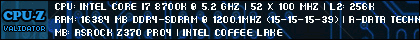
|
rjohnson11
EVGA Forum Moderator

- Total Posts : 102262
- Reward points : 0
- Joined: 2004/10/05 12:44:35
- Location: Netherlands
- Status: offline
- Ribbons : 84


Re: Upgrade Path Considerations
2020/09/07 22:38:27
(permalink)
mankxp
HeavyHemi
I'm going to be fine with a 3080 paired with a 6850K at 4.5. The thing that is bugging me a bit, is the 10GB of VRAM...it just seems unnatural to be going down in VRAM for an upgrade. Rumors are of a 20GB model later.
I can't help but think the reason for the 10GB of VRAM on the 3080 is to leave room for another SKU that could comfortably exist between the 3080 and the 3090 with pricing being what it is. I might hold out a little longer on my purchase if say, (wild speculation here) a 3080ti is forthcoming. 
Personally I believe NVIDIA is waiting to see what AMD does with their next gen video card release.
|
mankxp
New Member

- Total Posts : 64
- Reward points : 0
- Joined: 2008/08/03 13:14:01
- Status: offline
- Ribbons : 0


Re: Upgrade Path Considerations
2020/09/08 09:43:02
(permalink)
rjohnson11
Personally I believe NVIDIA is waiting to see what AMD does with their next gen video card release.
And I think that a lot of gamer's will be waiting to see what AMD does as well before buying in. Nvidia has preemptively positioned themselves quite well with their pricing scheme to allow themselves a lot of wiggle room where additional sku's are concerned.
Current System:ASRock Z370 Pro4/Intel I7-8700K Processor @ 5.0ghz De-Lidded with CooLaboratory Liquid Ultra/AData DDR-4 2400mhz 2x8 16-gig RAM/SAMSUNG 960 PRO M.2 512GB NVMe/Cougar Panzer-S Mid-Tower Case/EVGA SuperNOVA 750 P2, 80+ PLATINUM/Cooler Master 240 RGB CL CPU Cooler/EVGA GeForce GTX-1080 8-Gig 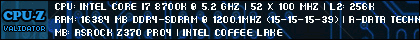
|
kougar
CLASSIFIED Member

- Total Posts : 3034
- Reward points : 0
- Joined: 2006/05/08 10:11:19
- Status: offline
- Ribbons : 22


Re: Upgrade Path Considerations
2020/09/09 05:22:59
(permalink)
mankxp
HeavyHemi
I'm going to be fine with a 3080 paired with a 6850K at 4.5. The thing that is bugging me a bit, is the 10GB of VRAM...it just seems unnatural to be going down in VRAM for an upgrade. Rumors are of a 20GB model later.
I can't help but think the reason for the 10GB of VRAM on the 3080 is to leave room for another SKU that could comfortably exist between the 3080 and the 3090 with pricing being what it is. I might hold out a little longer on my purchase if say, (wild speculation here) a 3080ti is forthcoming. 
NVIDIA can only create a 12GB card by reducing the VRAM on the 3090, but it can't create a 12GB card with a 3070. Not unless the memory bus is fully intact. It's a physical limitation of the design. First, Micron doesn't make 16Gbit GDDR6X chips. Only 8Gb. Second, every 32bits of the memory bus is worth 1GB of RAM. So with a fully intact 384bit-wide bus you get 12GB. NVIDIA basically used an interleaved clamshell design to double that 12GB to the 24GB of the 3090, exactly the same way dual channel system RAM can use four modules. NVIDIA could very well offer a 12GB design, but it will require the core to have the full 384-bit bus enabled. That's going to take good yields and extra supply, so it won't happen anytime soon. Micron hasn't said anything about producing 16Gb capacity chips yet either.
 Have water, will cool. Have water, will cool.
|
mankxp
New Member

- Total Posts : 64
- Reward points : 0
- Joined: 2008/08/03 13:14:01
- Status: offline
- Ribbons : 0


Re: Upgrade Path Considerations
2020/09/09 10:40:05
(permalink)
Would it actually require the 384-bit bus to be enabled though?
The GDDR6X memory dies are rated at 19 Gbps & 21 Gbps, so the SKU lineup could utilize different configurations depending on clock speeds. I would say that with a 320-bit bus and support for up to 20GB of GDDR6X, a Ti(Super?) version of the 3080 is very doable.
Current System:ASRock Z370 Pro4/Intel I7-8700K Processor @ 5.0ghz De-Lidded with CooLaboratory Liquid Ultra/AData DDR-4 2400mhz 2x8 16-gig RAM/SAMSUNG 960 PRO M.2 512GB NVMe/Cougar Panzer-S Mid-Tower Case/EVGA SuperNOVA 750 P2, 80+ PLATINUM/Cooler Master 240 RGB CL CPU Cooler/EVGA GeForce GTX-1080 8-Gig 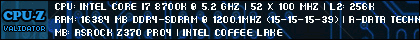
|
kougar
CLASSIFIED Member

- Total Posts : 3034
- Reward points : 0
- Joined: 2006/05/08 10:11:19
- Status: offline
- Ribbons : 22


Re: Upgrade Path Considerations
2020/09/10 02:57:20
(permalink)
That's what I said, the full 384bit bus would be required for a 12GB model. 32bits per 1GB.
The problem with a 20GB model off a 320bit bus is the clamshell split channel design is expensive, and 20GB is a few hundred extra in raw cost for the memory chips. Any such card would retain most of the cost of the 3090 for no reason... that much VRAM is only useful for compute reasons. I'd much rather see a more affordably priced 3080 Ti/Super with 384 bus width and 12GB of VRAM, as that's plenty for any game or resolution today, and for the next few years easily.
 Have water, will cool. Have water, will cool.
|
mankxp
New Member

- Total Posts : 64
- Reward points : 0
- Joined: 2008/08/03 13:14:01
- Status: offline
- Ribbons : 0


Re: Upgrade Path Considerations
2020/09/10 14:59:03
(permalink)
kougar
That's what I said, the full 384bit bus would be required for a 12GB model. 32bits per 1GB.
The problem with a 20GB model off a 320bit bus is the clamshell split channel design is expensive, and 20GB is a few hundred extra in raw cost for the memory chips. Any such card would retain most of the cost of the 3090 for no reason... that much VRAM is only useful for compute reasons. I'd much rather see a more affordably priced 3080 Ti/Super with 384 bus width and 12GB of VRAM, as that's plenty for any game or resolution today, and for the next few years easily.
Ahh..okay. I didn't take into account the 'clamshell' split for a 20GB SKU. Yeah, it would be expensive it seems. So a 12GB model would require the full 384bit design, but be less expensive, but with an increase in performance that would place it somewhere between the 3080 and the 3090? Where does the line start? 
Current System:ASRock Z370 Pro4/Intel I7-8700K Processor @ 5.0ghz De-Lidded with CooLaboratory Liquid Ultra/AData DDR-4 2400mhz 2x8 16-gig RAM/SAMSUNG 960 PRO M.2 512GB NVMe/Cougar Panzer-S Mid-Tower Case/EVGA SuperNOVA 750 P2, 80+ PLATINUM/Cooler Master 240 RGB CL CPU Cooler/EVGA GeForce GTX-1080 8-Gig 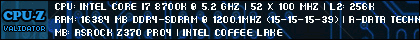
|
HeavyHemi
Insert Custom Title Here

- Total Posts : 15665
- Reward points : 0
- Joined: 2008/11/28 20:31:42
- Location: Western Washington
- Status: offline
- Ribbons : 135

Re: Upgrade Path Considerations
2020/09/10 15:51:13
(permalink)
kougar
That's what I said, the full 384bit bus would be required for a 12GB model. 32bits per 1GB.
The problem with a 20GB model off a 320bit bus is the clamshell split channel design is expensive, and 20GB is a few hundred extra in raw cost for the memory chips. Any such card would retain most of the cost of the 3090 for no reason... that much VRAM is only useful for compute reasons. I'd much rather see a more affordably priced 3080 Ti/Super with 384 bus width and 12GB of VRAM, as that's plenty for any game or resolution today, and for the next few years easily.
The problem here, is in how Nvidia segments their memory and SM, that would require the full die with all memory channels and SM enabled. Thus functionally a 12GB 3090 with reduced RTX/Tensor perf but full CUDA perf. I don't believe they would do that. Maybe a 11GB Ti.
post edited by HeavyHemi - 2020/09/10 15:55:15
EVGA X99 FTWK / i7 6850K @ 4.5ghz / RTX 3080Ti FTW Ultra / 32GB Corsair LPX 3600mhz / Samsung 850Pro 256GB / Be Quiet BN516 Straight Power 12-1000w 80 Plus Platinum / Window 10 Pro
|
kougar
CLASSIFIED Member

- Total Posts : 3034
- Reward points : 0
- Joined: 2006/05/08 10:11:19
- Status: offline
- Ribbons : 22


Re: Upgrade Path Considerations
2020/09/11 21:16:48
(permalink)
HeavyHemi
The problem here, is in how Nvidia segments their memory and SM, that would require the full die with all memory channels and SM enabled. Thus functionally a 12GB 3090 with reduced RTX/Tensor perf but full CUDA perf. I don't believe they would do that. Maybe a 11GB Ti.
If you look at the GA102 diagram floating around NVIDIA has 12 memory controllers. Each one is 32bits and handles 1GB of VRAM. So NVIDIA can easily enable that last one or two if yields are good enough. I'm not 100% sure if the 3090 uses a fully enabled die or not... but if we assume it does then there are 16 SMs disabled between the 3080 and 3090. Each SM has its own associated RTX hardware. So that is a lot of SMs/RTX hardware NVIDIA can choose to enable as well... personally my money is on a "3080 Super" with at least one extra IMC and some SMs enabled. But will have to see, probably won't happen this year since it is yield dependant.
 Have water, will cool. Have water, will cool.
|
HeavyHemi
Insert Custom Title Here

- Total Posts : 15665
- Reward points : 0
- Joined: 2008/11/28 20:31:42
- Location: Western Washington
- Status: offline
- Ribbons : 135

Re: Upgrade Path Considerations
2020/09/12 10:05:52
(permalink)
kougar
HeavyHemi
The problem here, is in how Nvidia segments their memory and SM, that would require the full die with all memory channels and SM enabled. Thus functionally a 12GB 3090 with reduced RTX/Tensor perf but full CUDA perf. I don't believe they would do that. Maybe a 11GB Ti.
If you look at the GA102 diagram floating around NVIDIA has 12 memory controllers. Each one is 32bits and handles 1GB of VRAM. So NVIDIA can easily enable that last one or two if yields are good enough. I'm not 100% sure if the 3090 uses a fully enabled die or not... but if we assume it does then there are 16 SMs disabled between the 3080 and 3090. Each SM has its own associated RTX hardware. So that is a lot of SMs/RTX hardware NVIDIA can choose to enable as well... personally my money is on a "3080 Super" with at least one extra IMC and some SMs enabled. But will have to see, probably won't happen this year since it is yield dependant.
Yes, 12. Meaning what I posted earlier is the shorter version of your post.
EVGA X99 FTWK / i7 6850K @ 4.5ghz / RTX 3080Ti FTW Ultra / 32GB Corsair LPX 3600mhz / Samsung 850Pro 256GB / Be Quiet BN516 Straight Power 12-1000w 80 Plus Platinum / Window 10 Pro
|