sandrum69
New Member

- Total Posts : 9
- Reward points : 0
- Joined: 2018/12/11 11:40:29
- Status: offline
- Ribbons : 0
So I recently built what I thought was an amazing machine. I9-9900k, 2080ti, 32gb g-skill RAM, EKWB around everything. My first 2080ti would freeze at a very low clock and was not even close to performing how it should. RMA’d it no issue whatsoever. Now, the 2080ti I received went in fine. Fit on the water block even better than the first. Got it up and running and did a few bench marks....wow! This thing really hauled ass. Shortly after, I could not play ANY game. Anytime load was put on the gpu, it would freeze, reboot, artifact, BSOD, you name it. Downloaded DDU and went into safe mode to do a clean install of the driver, no help. I even disconnected the gpu, plugged my hdmi into the mobo, and I had no issues. Plugged back in the 2080ti and boom crashes non stop. I mean just what are the odds I got two defective GPU’s!? I’ve done all the troubleshooting under the sun. Truly perplexed on what to do next.
|
GTXJackBauer
Omnipotent Enthusiast

- Total Posts : 10323
- Reward points : 0
- Joined: 2010/04/19 22:23:25
- Location: (EVGA Discount) Associate Code : LMD3DNZM9LGK8GJ
- Status: offline
- Ribbons : 48


Re: Two defective 2080ti’s?
2019/08/22 21:43:11
(permalink)
sandrum69
So I recently built what I thought was an amazing machine. I9-9900k, 2080ti, 32gb g-skill RAM, EKWB around everything. My first 2080ti would freeze at a very low clock and was not even close to performing how it should. RMA’d it no issue whatsoever. Now, the 2080ti I received went in fine. Fit on the water block even better than the first. Got it up and running and did a few bench marks....wow! This thing really hauled ass. Shortly after, I could not play ANY game. Anytime load was put on the gpu, it would freeze, reboot, artifact, BSOD, you name it. Downloaded DDU and went into safe mode to do a clean install of the driver, no help. I even disconnected the gpu, plugged my hdmi into the mobo, and I had no issues. Plugged back in the 2080ti and boom crashes non stop. I mean just what are the odds I got two defective GPU’s!? I’ve done all the troubleshooting under the sun. Truly perplexed on what to do next.
What PSU is being used? How old is it? Are you using separate PSU cables to the GPU instead of splitting them off of one? Are the PSU cables 3rd party aftermarket? How do the temps all around including the GPU's look right before the lock ups happen?
Use this Associate Code at your checkouts or follow these instructions for Up to 10% OFF on all your EVGA purchases: LMD3DNZM9LGK8GJ
|
EVGATech_DanielM
EVGA Tech Support

- Total Posts : 1132
- Reward points : 0
- Joined: 2017/07/07 19:01:01
- Status: offline
- Ribbons : 2

Re: Two defective 2080ti’s?
2019/08/22 21:45:55
(permalink)
So the replacement you received from us has the same issue? What about your PSU? What are you using? I see you have custom sleeved cables, have you attempted to use the stock ones that came to try and rule those out?
|
sandrum69
New Member

- Total Posts : 9
- Reward points : 0
- Joined: 2018/12/11 11:40:29
- Status: offline
- Ribbons : 0

Re: Two defective 2080ti’s?
2019/08/22 22:07:35
(permalink)
Not the same issue. The first card wouldn’t even go up to base clock. This second card just freezes no matter what I played. My PSU is an EVGA 850 80+ gold. My initial benchmarks were great, then literally a day later when I started gaming it started to freeze. I tried resetting my bios to optimized defaults, tried updating every driver the computer has, everything. And when I unseat the gpu and went off on board graphics, I had zero issues and no crashes. I can try different cables but I don’t think that would be the issue seeing how it was benching fine when I got the card. I’ve seen several threads with 2080ti’s failing; I just think it would be incredibly unlucky to get 2 that fail.
|
sandrum69
New Member

- Total Posts : 9
- Reward points : 0
- Joined: 2018/12/11 11:40:29
- Status: offline
- Ribbons : 0

Re: Two defective 2080ti’s?
2019/08/22 22:09:04
(permalink)
I also wanted to add that under load my CPU was around 38c and my gpu wouldn’t go passed 40c, so I think my cooling is sufficient. I mean with two 360mm radiators it better be. Lol
|
GTXJackBauer
Omnipotent Enthusiast

- Total Posts : 10323
- Reward points : 0
- Joined: 2010/04/19 22:23:25
- Location: (EVGA Discount) Associate Code : LMD3DNZM9LGK8GJ
- Status: offline
- Ribbons : 48


Re: Two defective 2080ti’s?
2019/08/23 00:38:46
(permalink)
sandrum69
Not the same issue. The first card wouldn’t even go up to base clock. This second card just freezes no matter what I played. My PSU is an EVGA 850 80+ gold. My initial benchmarks were great, then literally a day later when I started gaming it started to freeze. I tried resetting my bios to optimized defaults, tried updating every driver the computer has, everything. And when I unseat the gpu and went off on board graphics, I had zero issues and no crashes. I can try different cables but I don’t think that would be the issue seeing how it was benching fine when I got the card. I’ve seen several threads with 2080ti’s failing; I just think it would be incredibly unlucky to get 2 that fail.
sandrum69
I also wanted to add that under load my CPU was around 38c and my gpu wouldn’t go passed 40c, so I think my cooling is sufficient. I mean with two 360mm radiators it better be. Lol
Do you have another PSU to test the system with? I forgot to also ask if you're using a UPS system. Make sure you're not using that during testing.
Use this Associate Code at your checkouts or follow these instructions for Up to 10% OFF on all your EVGA purchases: LMD3DNZM9LGK8GJ
|
blackpanther26
New Member

- Total Posts : 70
- Reward points : 0
- Joined: 2015/05/03 16:49:11
- Status: offline
- Ribbons : 1


Re: Two defective 2080ti’s?
2019/08/23 03:18:03
(permalink)
Have you tried to use the card in a different system if you have a spare one or different PCI-E slot? Also are you testing with an Overclock? And What version of Windows 10 do you have?
post edited by blackpanther26 - 2019/08/23 03:22:12
 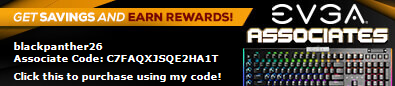 If you use my code let me know so i can thank you via pm.
|
the_Scarlet_one
formerly Scarlet-tech

- Total Posts : 24581
- Reward points : 0
- Joined: 2013/11/13 02:48:57
- Location: East Coast
- Status: offline
- Ribbons : 79


Re: Two defective 2080ti’s?
2019/08/23 05:43:00
(permalink)
Redo the thermal paste on the GPU. You stated that you put a water lock on, and you may have a small air bubble causing the issue. Take the waterblock off, install the stock cooler and make sure you cover the die of the GPU completely by spreading the paste evenly, and test the card in its stock configuration. After that, reinstall the waterblock , and make sure you spread the paste on the die again. Do not use the pea size dot method. It is very important to cover 100% of the die when applying the paste.
post edited by the_Scarlet_one - 2019/08/23 05:54:00
|
Cool GTX
EVGA Forum Moderator

- Total Posts : 30983
- Reward points : 0
- Joined: 2010/12/12 14:22:25
- Location: Folding for the Greater Good
- Status: offline
- Ribbons : 122


Re: Two defective 2080ti’s?
2019/08/23 07:42:19
(permalink)
Stable benchmark OC is Not always stable when Gaming, even different games can have different max OC Test with stock settings .... turn XMP off for the RAM & set RAM voltage manually Which games ? - some have known issues Confirm GPU is fully inserted, level & locked into place & use a screw to PC case for support & ground Specs ? .... we need specs  OS including Version number (like 1903) & OS build (like 18362.xxx) Nvidia driver Number ? Version of EVGA OC or other OC Software What if anything - Have You changed in Nvidia control panel ? (set to performance ?) Any OC on your system -Or- Monitor ? Are you using 2 separate PCIe cables What Monitor & cable type ? Using a certified cable ? What resolution & Refresh rate are you using ? ---> Do a full power flush, shutdown, remove plug from wall, after all LEDs go out - then push start button 30 seconds. Now restart Brand & Model Number: Just the Basics 
MB, & current BIOS CPU GPU RAM PSU Windows Fast Startup turned off ?---> turn Windows 10 Fast Startup OFF, when upgrading drivers, firmware or hardware  It does this by putting the PC into hibernation instead of "fully shutting down." Windows Central - How to disable Windows 10 fast startup (and why you'd want to)
How-to Geek The Pros and Cons of Windows 10’s “Fast Startup” Mode
|
sandrum69
New Member

- Total Posts : 9
- Reward points : 0
- Joined: 2018/12/11 11:40:29
- Status: offline
- Ribbons : 0

Re: Two defective 2080ti’s?
2019/08/23 13:20:50
(permalink)
Ok. So to answer some questions, my specs are as follows:
MSI Z370 gaming pro carbon
I9-9900k stable at 5.0Ghz
EVGA 2080ti w/ EK-vector waterblock.
Dual 360mm XSPC radiators
G-skill trident-Z 32gb 3200Mhz
EVGA 850 80+ gold PSU
Lian Li PC-O11 dynamic
My OS version is 1903, build number 18362.295
I had already reset my bios to optimized defaults with XMP off before writing my Initial message here so that was already done. I’ve been a busy man today. At first I tried the stock cables that came with the card and no joy. Same discrepancy. Then, I drained the loop and installed the card with the stock heatsink and tried both pci-e slots. It did the same in both slots. I then installed my old gtx 1070 and it ran just fine. I tried the 2080ti again and it’s still freezing and artifacting consistently. Is it RMA time? I feel incredibly unlucky to have gotten not one but two defective 2080ti’s.
|
the_Scarlet_one
formerly Scarlet-tech

- Total Posts : 24581
- Reward points : 0
- Joined: 2013/11/13 02:48:57
- Location: East Coast
- Status: offline
- Ribbons : 79


Re: Two defective 2080ti’s?
2019/08/23 14:43:02
(permalink)
By any chance did you get pictures of the card while you had it out and apart?
Could you show pictures of your pc as it is normally setup?
Do you have separate loops for the CPU and GPU?
|