Bee666
New Member

- Total Posts : 83
- Reward points : 0
- Joined: 2015/04/27 01:31:12
- Location: Australia
- Status: offline
- Ribbons : 6


Hi everyone, Today I begin another project which involves assembling a rig that I would finally (I hope) use for 3-5 years without change as my daily driver. The CatalystMy past personal rig utilized hard line tubing, which I have found to be quite tedious when I wanted to change out or upgrade existing parts. The draining, maintenance and reassembling of my previous hard line water cooled rig really eats into your time, which for the foreseeable future is something I cannot really afford to do for a personal rig (as it would meant I need to find a secondary PC to use in the process). I still want the cooling performance of a custom loop, the aesthetics, yet I wanted the convenience of being able to drain the loop with ease via a well-designed drain system and the convenience of swapping out hardware without needing to constantly drain (maybe with QDC). Therefore, begins the challenge of this project. The PlanI don't really have a well thought out plan at this point, except for the elements I will require for the build. I guess it is a work in progress and will be constantly changed as the project progresses. My following criteria are: -Black/White Themed Build with Green Accents/Lighting-Good visually appealing case-Aesthetics of a nice water cooled system-Easy to maintain/drain/refill the loop-Easy to swap out hardware (modularity)-Good performance and adequate cooling without complexities. I haven't really even thought of a proper name except for TUFzard, which is the first thing that can pop into my mind as I know I will be using a TUF branded motherboard and the "charizard" theme I tend to put in my personal daily driver rigs. *SPOILERS*For those who are just interested in seeing the final completed build photos/showcase I have provided the links below. Otherwise, feel free to continue reading the build log for the full rundown of the progress/final photos.PCPartPicker Final Build Photos - https://au.pcpartpicker.com/b/CGHhP6 The CaseThis part has already been decided. After a private collaboration/contracting with a local hardware store, regarding assembling a variety of rigs for them, they have been willing to hand over a case which I cannot resist. It has a timeless element to it which I knew would suit a few of my criteria in the plan. The In Win Tou 2.0 mirrored tempered glass case.  There is so much I could talk about this case. Its heavy, sturdy, rugged and the mirrored/angled tempered glass is just unique in its own manner... However, there are probably hundreds of review sites discussing this case in detail, so if you wish to know more, external searches will probably be the best. First batch of partsFor a case of this calibre, there was no way I was going to throw in a simple air cooler or AIO and call it the day. A luxury case like this deserves luxury components, so my wallet had to take the hit and for the first time, I decided to go with 99% Bitspower stuff for the water cooling loop. Shipping Internationally to Australia is a bit steep if you only order a few products , but reasonable when there is a lot. Delivery times were also relatively quick with the package arriving in under a week. I'm also liking how Bitspower ships their products in style, with straps, lots of bubble wrap and nicely packaged all black product boxes. The delivery guy was also genuinely excited to know what was inside when this arrived at the front door. There is so much I could talk about this case. Its heavy, sturdy, rugged and the mirrored/angled tempered glass is just unique in its own manner... However, there are probably hundreds of review sites discussing this case in detail, so if you wish to know more, external searches will probably be the best. First batch of partsFor a case of this calibre, there was no way I was going to throw in a simple air cooler or AIO and call it the day. A luxury case like this deserves luxury components, so my wallet had to take the hit and for the first time, I decided to go with 99% Bitspower stuff for the water cooling loop. Shipping Internationally to Australia is a bit steep if you only order a few products , but reasonable when there is a lot. Delivery times were also relatively quick with the package arriving in under a week. I'm also liking how Bitspower ships their products in style, with straps, lots of bubble wrap and nicely packaged all black product boxes. The delivery guy was also genuinely excited to know what was inside when this arrived at the front door. Lets take a look at what we got inside. These two boxes are the Bitspower 1080Ti Founders Edition Waterblock and Metal Support Bracing. I have never used a Bitspower waterblock before and boy was I in for a treat. The full acrylic cover and nickel plated copper plate was extremely well polished and felt sturdy all round. The block has a preinstalled RGB LED that comes with a 4 pin molex mini controller. However, I believe it can also be plugged into any RGB controller as it uses the standard 12v, G, R, B pin configuration. The back plate is also done in a nice rugged matte black finish with Bitspower and GeForce Claw logo. The support bracing is also made entirely of aluminium with an anodised black finish and angular designs. This bracing will help support the block to the rear of the GPU and also add to the aesthetics of the block. Here are some photos of the products: Lets take a look at what we got inside. These two boxes are the Bitspower 1080Ti Founders Edition Waterblock and Metal Support Bracing. I have never used a Bitspower waterblock before and boy was I in for a treat. The full acrylic cover and nickel plated copper plate was extremely well polished and felt sturdy all round. The block has a preinstalled RGB LED that comes with a 4 pin molex mini controller. However, I believe it can also be plugged into any RGB controller as it uses the standard 12v, G, R, B pin configuration. The back plate is also done in a nice rugged matte black finish with Bitspower and GeForce Claw logo. The support bracing is also made entirely of aluminium with an anodised black finish and angular designs. This bracing will help support the block to the rear of the GPU and also add to the aesthetics of the block. Here are some photos of the products:      The next two boxes and the mini box houses the water tanks and flow indicator for the build, the Bitspower Hex Reservoirs and Bitspower Hex Flow Indicator. These were ordered when Bitspower were holding a promotion, where they would give out one of their new Hex Flow Indicators if you purchased two Hex Reservoirs. The Hex Reservoirs were chosen for their unique shape, as I was getting tired of tube based reservoirs and wanted to try something new. These Hex Reservoirs can also be linked together using an Internal Hex Reservoir connector which I will be using. The quality of the polish on the acrylic is extremely well done and overall a high quality product. The Bitspower flow indicator, is a new product in their line, which also comes in regular or digital RGB versions. In this case I will be using the regular flow indicator that was given as part of the promotion. Here are some photos of the products. The next two boxes and the mini box houses the water tanks and flow indicator for the build, the Bitspower Hex Reservoirs and Bitspower Hex Flow Indicator. These were ordered when Bitspower were holding a promotion, where they would give out one of their new Hex Flow Indicators if you purchased two Hex Reservoirs. The Hex Reservoirs were chosen for their unique shape, as I was getting tired of tube based reservoirs and wanted to try something new. These Hex Reservoirs can also be linked together using an Internal Hex Reservoir connector which I will be using. The quality of the polish on the acrylic is extremely well done and overall a high quality product. The Bitspower flow indicator, is a new product in their line, which also comes in regular or digital RGB versions. In this case I will be using the regular flow indicator that was given as part of the promotion. Here are some photos of the products.     The long box houses the Bitspower Leviathan Slim 360mm Radiator. The case I am using natively supports 2x 360mm radiators, with one at the top and one at the front. However, the front radiator mount seems designed purely for aesthetics and will not serve much cooling purpose. Hence I decided to go with one radiator only, mounted at the top, to cool the entire system, as this reduces the amount of tubing and cable clutter. Now a slim 360mm radiator on paper seems sketchy to cool a single 1080ti and CPU, however, I plan to improvise a system where I am able to manually tweak the fan speeds in relation to the liquid temperature. I do not mind the fans going full blast in intense gaming sessions as I'm never really bothered by it, and my previous build "Project Dynasty", which utilised an EK Slim 360mm radiator to cool an overclocked 6700K and 980 Ti, resulted in relatively stable temperatures in the 60s for the CPU, and 50s for the GPU when heavy gaming (Note. The 2200RPM vardar fans ran at 75% speed max). Anyways, the Bitspower radiator has a really nice black powder coat finish with an interesting fin design. They also feature metal tabs that protect the screws from going too far and damaging the radiator fins which is good to see. They come with 2x clear Bitspower Crystal Stop Fittings and a variety of mounting screws. Here are some photos of the radiator: The long box houses the Bitspower Leviathan Slim 360mm Radiator. The case I am using natively supports 2x 360mm radiators, with one at the top and one at the front. However, the front radiator mount seems designed purely for aesthetics and will not serve much cooling purpose. Hence I decided to go with one radiator only, mounted at the top, to cool the entire system, as this reduces the amount of tubing and cable clutter. Now a slim 360mm radiator on paper seems sketchy to cool a single 1080ti and CPU, however, I plan to improvise a system where I am able to manually tweak the fan speeds in relation to the liquid temperature. I do not mind the fans going full blast in intense gaming sessions as I'm never really bothered by it, and my previous build "Project Dynasty", which utilised an EK Slim 360mm radiator to cool an overclocked 6700K and 980 Ti, resulted in relatively stable temperatures in the 60s for the CPU, and 50s for the GPU when heavy gaming (Note. The 2200RPM vardar fans ran at 75% speed max). Anyways, the Bitspower radiator has a really nice black powder coat finish with an interesting fin design. They also feature metal tabs that protect the screws from going too far and damaging the radiator fins which is good to see. They come with 2x clear Bitspower Crystal Stop Fittings and a variety of mounting screws. Here are some photos of the radiator:   Finally, I ordered a set of 10 Bitspower Anodized Silver Thumbscrews (632) to add some extra silver contrast to my black/silver themed criteria. These thumbscrews have the same thread as the PCI-E and motherboard screws and are almost identical (if not the same) as the CableMod Anodized Thumbscrews. The only difference I see being the Bitspower Logo printed in the middle. Here are some photos of the screws: Finally, I ordered a set of 10 Bitspower Anodized Silver Thumbscrews (632) to add some extra silver contrast to my black/silver themed criteria. These thumbscrews have the same thread as the PCI-E and motherboard screws and are almost identical (if not the same) as the CableMod Anodized Thumbscrews. The only difference I see being the Bitspower Logo printed in the middle. Here are some photos of the screws:  Update #1 Summary At this point some may feel the build gets cluttered with all these Bitspower logos. However, I kind of like their products now once I have seen it in person. They are packaged very nicely, designed well and the polish/paint finish on their product is flawless. Therefore, I feel proud to be displaying the Bitspower logo within my personal build. I can happily say that I am 100% satisfied with what I paid for these products. There are also a lot of fittings that came with this purchase. However, they will be listed in the next update as I haven't decided exactly how to arrange the loop to meet my initial criteria. I do know however, that the loop will be using EK ZMT Matte Black Tubing, which may or may not be sleeved with some black nylon fabric. Apologies if this has been a long first update, but feel free to leave any comments, suggestions or ideas for the build as it is still a work in progress. Thanks for checking out this update of my build log and stay tuned for the next one. Mack (DeeBeeCustom) Update #1 Summary At this point some may feel the build gets cluttered with all these Bitspower logos. However, I kind of like their products now once I have seen it in person. They are packaged very nicely, designed well and the polish/paint finish on their product is flawless. Therefore, I feel proud to be displaying the Bitspower logo within my personal build. I can happily say that I am 100% satisfied with what I paid for these products. There are also a lot of fittings that came with this purchase. However, they will be listed in the next update as I haven't decided exactly how to arrange the loop to meet my initial criteria. I do know however, that the loop will be using EK ZMT Matte Black Tubing, which may or may not be sleeved with some black nylon fabric. Apologies if this has been a long first update, but feel free to leave any comments, suggestions or ideas for the build as it is still a work in progress. Thanks for checking out this update of my build log and stay tuned for the next one. Mack (DeeBeeCustom)
post edited by Bee666 - 2018/07/21 07:32:43
|
rjohnson11
EVGA Forum Moderator

- Total Posts : 102311
- Reward points : 0
- Joined: 2004/10/05 12:44:35
- Location: Netherlands
- Status: offline
- Ribbons : 84


Re: TUFzard - Build Log
2018/03/20 05:25:31
(permalink)
This is going to be an awesome mod. The In-Win Tou is a very unique case with a futuristic look to it. Some people don't like it but I think this is an interesting choice.
|
Bee666
New Member

- Total Posts : 83
- Reward points : 0
- Joined: 2015/04/27 01:31:12
- Location: Australia
- Status: offline
- Ribbons : 6


Re: TUFzard - Build Log
2018/03/20 22:54:39
(permalink)
rjohnson11
This is going to be an awesome mod. The In-Win Tou is a very unique case with a futuristic look to it. Some people don't like it but I think this is an interesting choice.
Thanks Johnson! Right now I am bringing in more elements for the mod and hopefully everything will come together in the end. Also I agree, the Tou 2.0 is very unique and definitely a fun experience to be building inside it.
|
Bee666
New Member

- Total Posts : 83
- Reward points : 0
- Joined: 2015/04/27 01:31:12
- Location: Australia
- Status: offline
- Ribbons : 6


Re: TUFzard - Build Log
2018/03/20 23:11:14
(permalink)
|
Bee666
New Member

- Total Posts : 83
- Reward points : 0
- Joined: 2015/04/27 01:31:12
- Location: Australia
- Status: offline
- Ribbons : 6


Re: TUFzard - Build Log
2018/03/25 23:29:45
(permalink)
Update #3 Hey everyone, time for another update. In this update we look at the motherboard, CPU & memory that will be going inside the build. The motherboard of choice would be the ASUS X299 TUF Mark 1 Motherboard. I chose this board mainly for its 5 years warranty, motherboard shroud and metal back plate. It also comes in a nice muted grey & black colour scheme which would fit nicely in this semi-monochromatic build. The military styled aesthetic features of the board such as the angular IO shroud, hexagonal patterning was also a plus. Also, I have always been curious about moving into Intel's extreme platform, which made it another incentive to get this board. The CPU of choice would be the Intel Core i7-7820X which comes with 8 cores and 16 threads. This CPU was chosen as I wanted a decent amount of cores for the next 3 years, yet didn't want to spend a fortune on a 10+ core which would probably never be utilized to its full potential. Here are some quick shots of the boxes, motherboard & CPU (apologies for the lighting)  
  The CPU & Motherboard is also paired with Bitspower's X299 TUF mono block, which from my knowledge, is the only mono block for the X299 TUF Mark 1 that does not require the removal of the motherboard armor. This mono block is a beauty, with a very nicely polished acrylic surface, and a well machined nickel plated copper base in silver shining finish. It even comes with a built in flow indicator and RGB lighting (compatible with ASUS Aura/other motherboard RGB software), which I have took the liberty to route and hide underneath the motherboard armor to the RGB header. Bitspower also likes to throw in freebies with purchases directly from their Taiwan online store. In this case, they threw in a free case badge and a cute baby dragon coaster. The mono block was simple to install once the armor and back plate were taken off the motherboard (which was relatively simply to do). Here are some photos of the mono block & coaster. The CPU & Motherboard is also paired with Bitspower's X299 TUF mono block, which from my knowledge, is the only mono block for the X299 TUF Mark 1 that does not require the removal of the motherboard armor. This mono block is a beauty, with a very nicely polished acrylic surface, and a well machined nickel plated copper base in silver shining finish. It even comes with a built in flow indicator and RGB lighting (compatible with ASUS Aura/other motherboard RGB software), which I have took the liberty to route and hide underneath the motherboard armor to the RGB header. Bitspower also likes to throw in freebies with purchases directly from their Taiwan online store. In this case, they threw in a free case badge and a cute baby dragon coaster. The mono block was simple to install once the armor and back plate were taken off the motherboard (which was relatively simply to do). Here are some photos of the mono block & coaster.    Due to the insanely high memory prices, I had to cut back on my choices and go with something affordable in the meantime (until prices stabilize in the future). So, I chose to use the G.Skill Value DDR4 2400Mhz memory in a 4x4GB configuration. In its default state, this memory is basically bare with no fancy heatsinks, so I ended up using some EKWB RAM Monarch modules in nickel to make them a tad bit fancier. The EK logo on these RAM sticks were taken off as I wanted the build to only have purely Bitspower branding. As of now, I only have 2x4GB of these memory in hand, with the other 2 coming in soon. So far, I am liking the results of adding these heatsinks to the memory, here are some photos: Due to the insanely high memory prices, I had to cut back on my choices and go with something affordable in the meantime (until prices stabilize in the future). So, I chose to use the G.Skill Value DDR4 2400Mhz memory in a 4x4GB configuration. In its default state, this memory is basically bare with no fancy heatsinks, so I ended up using some EKWB RAM Monarch modules in nickel to make them a tad bit fancier. The EK logo on these RAM sticks were taken off as I wanted the build to only have purely Bitspower branding. As of now, I only have 2x4GB of these memory in hand, with the other 2 coming in soon. So far, I am liking the results of adding these heatsinks to the memory, here are some photos:   For the fittings, I decided to go with soft tubing for my loop, utilizing EK's ZMT Matte Black tubing and Bitspower's CC3 V3 Fittings in Silver Shining & Matte Black. Instead of using these fittings in its default configuration, I wanted to spice things up with the colour contrast. So I swapped the locking rings around on the matte black and silver shining fittings to create a unique two tone fitting. Overall I like the results as they look great when mounted onto the mono block. Using a two tone theme also allows me to keep track of the direction in which water is flowing in my loop as they can mark inlets and outlets for different parts of the loop. Here are some photos of the fittings, and the motherboard when mounted inside the case: For the fittings, I decided to go with soft tubing for my loop, utilizing EK's ZMT Matte Black tubing and Bitspower's CC3 V3 Fittings in Silver Shining & Matte Black. Instead of using these fittings in its default configuration, I wanted to spice things up with the colour contrast. So I swapped the locking rings around on the matte black and silver shining fittings to create a unique two tone fitting. Overall I like the results as they look great when mounted onto the mono block. Using a two tone theme also allows me to keep track of the direction in which water is flowing in my loop as they can mark inlets and outlets for different parts of the loop. Here are some photos of the fittings, and the motherboard when mounted inside the case:    Update #3 Summary Well that is all for this update, so far I am liking how well the components are blending into each other, however, feel free to let me know any suggestions, recommendations as the project progresses.Next update would probably involve installing the power supply, GPU and routing all necessary cables, and hopefully, once the essentials are all sorted out, the modding aspects can then come in. Thanks for checking out this update!Cheers! Mack(DeeBeeCustom) Update #3 Summary Well that is all for this update, so far I am liking how well the components are blending into each other, however, feel free to let me know any suggestions, recommendations as the project progresses.Next update would probably involve installing the power supply, GPU and routing all necessary cables, and hopefully, once the essentials are all sorted out, the modding aspects can then come in. Thanks for checking out this update!Cheers! Mack(DeeBeeCustom)
post edited by Bee666 - 2018/03/25 23:39:23
|
XrayMan
Insert Custom Title Here

- Total Posts : 73000
- Reward points : 0
- Joined: 2006/12/14 22:10:06
- Location: Santa Clarita, Ca.
- Status: offline
- Ribbons : 115


Re: TUFzard - Build Log
2018/04/22 19:44:42
(permalink)
My Affiliate Code: 8WEQVXMCJL Associate Code: VHKH33QN4W77V6A   
|
Bee666
New Member

- Total Posts : 83
- Reward points : 0
- Joined: 2015/04/27 01:31:12
- Location: Australia
- Status: offline
- Ribbons : 6

|
rjohnson11
EVGA Forum Moderator

- Total Posts : 102311
- Reward points : 0
- Joined: 2004/10/05 12:44:35
- Location: Netherlands
- Status: offline
- Ribbons : 84


Re: TUFzard - Build Log
2018/05/19 00:55:05
(permalink)
Looking forward to the next update but at its current status it looks outstanding.
|
Gone Cruising
FTW Member

- Total Posts : 1711
- Reward points : 0
- Joined: 2008/02/17 23:10:31
- Location: Clearlake Oaks, CA
- Status: offline
- Ribbons : 45


Re: TUFzard - Build Log
2018/05/19 22:30:04
(permalink)
Gigabyte Z390 Aorus Ultra Intel Core I9-9900K Corsair 32gb DDR4 EVGA RTX 2070 Super EVGA 850W Gold 2 x 1TB Samsung SSD 2 x 3TB HD's in Raid 1 Kustom Case https://www.heatware.com/u/67033/to 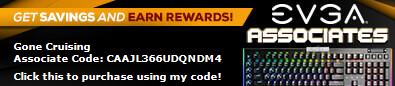
|
Bee666
New Member

- Total Posts : 83
- Reward points : 0
- Joined: 2015/04/27 01:31:12
- Location: Australia
- Status: offline
- Ribbons : 6


Re: TUFzard - Build Log
2018/05/20 03:24:47
(permalink)
rjohnson11
Looking forward to the next update but at its current status it looks outstanding.
Thanks rjohnson11! The next phase is planned out, but will probably take a while to implement at the current schedule. When it does get completed, i'll have it up here first thing :D Gone Cruising
Sweet! Love it!
Thanks Gone Cruising!
|
thunder-93
iCX Member

- Total Posts : 342
- Reward points : 0
- Joined: 2018/02/03 05:08:23
- Location: Hawaii
- Status: offline
- Ribbons : 4
|
notfordman
Omnipotent Enthusiast

- Total Posts : 10345
- Reward points : 0
- Joined: 2007/08/09 23:52:23
- Location: In a van, down by the
- Status: offline
- Ribbons : 28


Re: TUFzard - Build Log
2018/05/20 22:30:47
(permalink)
That case really shows everything off, nicely done!!! Looking forward to updates when you can. 
|
Bee666
New Member

- Total Posts : 83
- Reward points : 0
- Joined: 2015/04/27 01:31:12
- Location: Australia
- Status: offline
- Ribbons : 6


Re: TUFzard - Build Log
2018/05/21 03:17:07
(permalink)
notfordman
That case really shows everything off, nicely done!!! Looking forward to updates when you can. 
thunder-93
nice build!
Thanks!, yeah i'm glad that it boots and functions, now I can get into tidying up the water cooling runs with new fittings/tubing + finalise cabling at the front :D
|
rjohnson11
EVGA Forum Moderator

- Total Posts : 102311
- Reward points : 0
- Joined: 2004/10/05 12:44:35
- Location: Netherlands
- Status: offline
- Ribbons : 84


Re: TUFzard - Build Log
2018/05/22 12:47:35
(permalink)
Bee666
notfordman
That case really shows everything off, nicely done!!! Looking forward to updates when you can. 
thunder-93
nice build!
Thanks!, yeah i'm glad that it boots and functions, now I can get into tidying up the water cooling runs with new fittings/tubing + finalise cabling at the front :D
Sounds like a plan!
|
puzion
New Member

- Total Posts : 14
- Reward points : 0
- Joined: 2018/04/08 20:00:39
- Status: offline
- Ribbons : 0

Re: TUFzard - Build Log
2018/05/23 08:25:11
(permalink)
They still sell the Tou!?!
|
EVGATech_GabrielT
EVGA Tech Support

- Total Posts : 1104
- Reward points : 0
- Joined: 2012/02/22 09:59:37
- Status: offline
- Ribbons : 1

Re: TUFzard - Build Log
2018/05/24 00:25:10
(permalink)
|
turbomadman
iCX Member

- Total Posts : 460
- Reward points : 0
- Joined: 2007/12/01 01:48:35
- Status: offline
- Ribbons : 2


Re: TUFzard - Build Log
2018/05/26 01:32:40
(permalink)
Wow looks good. Nice Primo parts.
|
_JeffP
EVGA Alumni

- Total Posts : 652
- Reward points : 0
- Joined: 2017/02/20 09:03:47
- Status: offline
- Ribbons : 1

Re: TUFzard - Build Log
2018/05/27 02:55:21
(permalink)
|
rjohnson11
EVGA Forum Moderator

- Total Posts : 102311
- Reward points : 0
- Joined: 2004/10/05 12:44:35
- Location: Netherlands
- Status: offline
- Ribbons : 84


Re: TUFzard - Build Log
2018/05/27 02:57:14
(permalink)
Looking forward to final build pics!
|
howdyho1
Superclocked Member

- Total Posts : 236
- Reward points : 0
- Joined: 2009/12/01 11:28:11
- Location: near the mountains
- Status: offline
- Ribbons : 1


Re: TUFzard - Build Log
2018/05/30 05:37:07
(permalink)
i9-7900X | Asus ROG STRIX X299E | Custom loop | EVGA SuperNOVA 1600 P2 | EVGA 3090 K|NGP|N with Optimus block | 64GB Corsair Vengeance Pro 3200Mhz DDR4 | 2x Samsung 970 EVO 2TB NVME | 2x 4TB WD Black | DG-87 case | 3x LG 27" 4k | HyperX Alloy Elite 2 kbd | HyperX Pulsefire Haste mse | HyperX Pulsefire RGB mat
Heatware: https://www.heatware.com/u/96922/to
|
Bee666
New Member

- Total Posts : 83
- Reward points : 0
- Joined: 2015/04/27 01:31:12
- Location: Australia
- Status: offline
- Ribbons : 6


Re: TUFzard - Build Log
2018/07/02 03:59:27
(permalink)
puzion
They still sell the Tou!?!
In Australia, yeah. EVGATech_GabrielT
Very nice.
turbomadman
Wow looks good. Nice Primo parts.
EVGATech_JeffP
Looking good!
rjohnson11
Looking forward to final build pics!
howdyho1
Awesome build!
Thanks guys! (Apologies for the lack of updates/response time). Good news the final water cooling parts for the second Ti will be arriving shortly. Hope to have the build finalised by end of July.
|
Bee666
New Member

- Total Posts : 83
- Reward points : 0
- Joined: 2015/04/27 01:31:12
- Location: Australia
- Status: offline
- Ribbons : 6

|
rjohnson11
EVGA Forum Moderator

- Total Posts : 102311
- Reward points : 0
- Joined: 2004/10/05 12:44:35
- Location: Netherlands
- Status: offline
- Ribbons : 84


Re: TUFzard - Build Log
2018/07/11 01:31:40
(permalink)
Looking forward to final pics. Thanks for posting.
|
EVGATech_GabrielT
EVGA Tech Support

- Total Posts : 1104
- Reward points : 0
- Joined: 2012/02/22 09:59:37
- Status: offline
- Ribbons : 1

Re: TUFzard - Build Log
2018/07/11 01:33:35
(permalink)
Very nice, 
|
Bee666
New Member

- Total Posts : 83
- Reward points : 0
- Joined: 2015/04/27 01:31:12
- Location: Australia
- Status: offline
- Ribbons : 6


Re: TUFzard - Build Log
2018/07/13 23:32:36
(permalink)
rjohnson11
Looking forward to final pics. Thanks for posting.
EVGATech_GabrielT
Very nice, 
Thanks!
|
Bee666
New Member

- Total Posts : 83
- Reward points : 0
- Joined: 2015/04/27 01:31:12
- Location: Australia
- Status: offline
- Ribbons : 6


Re: TUFzard - Build Log
2018/07/14 00:11:09
(permalink)
Final Update# The build is finally complete, loop redone to allow for modularity, second GPU installed. I have even shed blood! whilst working with some of the fittings. Here are the final build photos (Will have some powered on photos soon attached to this post, but I personally think it looks better powered off with the mirror grey effect on the glass)                  There we go, the build is finally complete. I plan to upgrade somewhere down the line, more RAM, Cablemod PRO cables and maybe a second radiator. The cables I currently have were won in a promotion, there lengths are far too long, and I would like to minimize the spaghetti hiding in the basement by getting cables that are EXACT lengths. Overall, I am very happy with the result of this build, it suits my desires for a top of the line, premium system with the simple monochromatic black/silver theme with a touch of my favourite colour green. I have even shed blood when handling some of the fittings. The mirror finish on the glass, however, is a fingerprint magnet and is a pain in the bum to clean. I do see myself using this case/parts/PC for many many years to come as my main rig. Although I won't stop building more PCs in the future ;) Thanks for checking out this build! Any questions feel free to comment/ask. Cheers! MackDeeBeeCustom There we go, the build is finally complete. I plan to upgrade somewhere down the line, more RAM, Cablemod PRO cables and maybe a second radiator. The cables I currently have were won in a promotion, there lengths are far too long, and I would like to minimize the spaghetti hiding in the basement by getting cables that are EXACT lengths. Overall, I am very happy with the result of this build, it suits my desires for a top of the line, premium system with the simple monochromatic black/silver theme with a touch of my favourite colour green. I have even shed blood when handling some of the fittings. The mirror finish on the glass, however, is a fingerprint magnet and is a pain in the bum to clean. I do see myself using this case/parts/PC for many many years to come as my main rig. Although I won't stop building more PCs in the future ;) Thanks for checking out this build! Any questions feel free to comment/ask. Cheers! MackDeeBeeCustom
post edited by Bee666 - 2018/07/14 01:24:09
|
rjohnson11
EVGA Forum Moderator

- Total Posts : 102311
- Reward points : 0
- Joined: 2004/10/05 12:44:35
- Location: Netherlands
- Status: offline
- Ribbons : 84


Re: TUFzard - Build Log
2018/07/14 01:06:19
(permalink)
The final build pics look awesome. Well done and looking forward to some powered on pics.
|
asphalt
New Member

- Total Posts : 20
- Reward points : 0
- Joined: 2006/11/13 15:23:36
- Status: offline
- Ribbons : 1


Re: TUFzard - Build Log
2018/07/14 16:01:30
(permalink)
|
Bee666
New Member

- Total Posts : 83
- Reward points : 0
- Joined: 2015/04/27 01:31:12
- Location: Australia
- Status: offline
- Ribbons : 6


Re: TUFzard - Build Log
2018/07/14 23:29:23
(permalink)
rjohnson11
The final build pics look awesome. Well done and looking forward to some powered on pics.
asphalt
Very nice!
Thanks guys, will have the powered on photos up sometime tonight/tomorrow, getting it all set up + overclocked again.
|
rjohnson11
EVGA Forum Moderator

- Total Posts : 102311
- Reward points : 0
- Joined: 2004/10/05 12:44:35
- Location: Netherlands
- Status: offline
- Ribbons : 84


Re: TUFzard - Build Log
2018/07/15 00:51:34
(permalink)
|