ataya
New Member

- Total Posts : 71
- Reward points : 0
- Joined: 2019/01/09 23:33:50
- Status: offline
- Ribbons : 1
Hi guys, today everytime I turned on my pc, my dark mobo did the turn on turn off thing which normally do after bios reset. Then last time really resetted the bios. While I was putting in my bios settings, computer suddenly turned off. Only energy in mobo lights and rams. I thought bios got corrupted and tried different bioses and also did reflash bios. No power. And after bios flash display on mobo writes “F” . My rams leds are lighted up. Then I took out my seasonic prime titanium 1000w psu and tried switch on with shorting power cable. Not turning on. And when I close look inside psu, I saw some capacitors or some coils blown. I’ m not sure why this happened, now ordered 1300w seasonic platinum. I hope my system not affected. Any of you have experience about z390 dark and blown psu, and also what means “F” on display.
|
Delirious
EVGA Forum Moderator

- Total Posts : 17474
- Reward points : 0
- Joined: 2007/11/15 13:34:04
- Location: at my computer
- Status: offline
- Ribbons : 61


Re: Z390 Dark (potentially) cooked my 8700k?
2019/03/13 09:59:46
(permalink)
"F" For Fail! 
"Be quick to listen, slow to speak and slow to anger" Affiliate Code XZUMV9TJW5 Associate Code: 7PM43CU71IB2IAP education may be expensive but wait until you get the bill for ignorance A wise man once said that we can't make anyone feel or do anything. We can throw things into the wind, but it's up to each person to decide how they want to react, where they want to stand when things fall.
|
ataya
New Member

- Total Posts : 71
- Reward points : 0
- Joined: 2019/01/09 23:33:50
- Status: offline
- Ribbons : 1

Re: Z390 Dark (potentially) cooked my 8700k?
2019/03/13 10:05:13
(permalink)
Delirious
"F" For Fail! 
So flashing failed means, probably the mobo is working. Right?
|
Delirious
EVGA Forum Moderator

- Total Posts : 17474
- Reward points : 0
- Joined: 2007/11/15 13:34:04
- Location: at my computer
- Status: offline
- Ribbons : 61


Re: Z390 Dark (potentially) cooked my 8700k?
2019/03/13 10:13:33
(permalink)
hard to say if the MB damaged. Won't know until you get a new power supply. It may just be supplying one of the voltage rails to give it some life but clearly the 12 volt is torched since you have evidence in the PSU. Could a voltage spike caused damage to the board? maybe, but you won't know until the new power supply. I am assuming you get some activity from the board? meaning you can flash the bios? I wouldn't attempt to flash anything while the PSU is bad. I hope I am understanding your brief statement. But if you did attempt a bios flash, F means it did not take. I wouldn't attempt anymore activity with that power supply. turn it off and disconnect it.
post edited by Delirious - 2019/03/13 10:16:43
"Be quick to listen, slow to speak and slow to anger" Affiliate Code XZUMV9TJW5 Associate Code: 7PM43CU71IB2IAP education may be expensive but wait until you get the bill for ignorance A wise man once said that we can't make anyone feel or do anything. We can throw things into the wind, but it's up to each person to decide how they want to react, where they want to stand when things fall.
|
ataya
New Member

- Total Posts : 71
- Reward points : 0
- Joined: 2019/01/09 23:33:50
- Status: offline
- Ribbons : 1

Re: Z390 Dark (potentially) cooked my 8700k?
2019/03/13 10:43:54
(permalink)
After reading so much posts about mobo or cpu death, I was not thinking my psu had the problem. I first thought this was a bios problem, because just before this happened I turned off my pc from the psu power button. I was filling in water to my loop. Pumps were at full power and pc was on. When I turned on the board 5 minutes later, I saw bios was reset already. This happened sometimes after unsuccesful overclock attempts. When pressing the reset button, mobo started counting back from 4, without any usb drive of course wrote F. Then I put the usb drive with the new bios inside and attempted flashing again. And again F. So I m assuming not possible the board can fry the psu. But psu can possible damage the board. So if the board tries to flash bios, I hope this is a sign of everything is healthy about the board.
|
ataya
New Member

- Total Posts : 71
- Reward points : 0
- Joined: 2019/01/09 23:33:50
- Status: offline
- Ribbons : 1

Re: Z390 Dark (potentially) cooked my 8700k?
2019/03/13 11:17:47
(permalink)
AegisFLCL
I might be able to grab the new 650w G3 we have at work and test it out, not getting my hopes up though. Not sure why the PSU would be an issue when it's working fine on my Aorus Master, last time I checked hwinfo 3.3v, 5v, and 12v were all well within spec (not that software is not always the most accurate source), maybe ill check it with my DMM tonight.
*update
Checked the the idle voltages with just the psu powered on:
12v rail reads 12.26v
5v rail reads 5.05v
3.3v rail reads 3.32v
All seem to be well within spec.
So you tried a different psu on the system? Or just measured the voltages of the psu.
|
ataya
New Member

- Total Posts : 71
- Reward points : 0
- Joined: 2019/01/09 23:33:50
- Status: offline
- Ribbons : 1

Re: Z390 Dark (potentially) cooked my 8700k?
2019/03/13 11:24:44
(permalink)
My mobo picture after failed flashing, some white leds and my ram lights are on. I hope this is a good sign. And my psu picture with white toothpaste like substrate coming out from blown parts.
Attached Image(s) 
|
Delirious
EVGA Forum Moderator

- Total Posts : 17474
- Reward points : 0
- Joined: 2007/11/15 13:34:04
- Location: at my computer
- Status: offline
- Ribbons : 61


Re: Z390 Dark (potentially) cooked my 8700k?
2019/03/13 11:25:51
(permalink)
ataya
After reading so much posts about mobo or cpu death, I was not thinking my psu had the problem. I first thought this was a bios problem, because just before this happened I turned off my pc from the psu power button. I was filling in water to my loop. Pumps were at full power and pc was on. When I turned on the board 5 minutes later, I saw bios was reset already. This happened sometimes after unsuccesful overclock attempts. When pressing the reset button, mobo started counting back from 4, without any usb drive of course wrote F. Then I put the usb drive with the new bios inside and attempted flashing again. And again F. So I m assuming not possible the board can fry the psu. But psu can possible damage the board. So if the board tries to flash bios, I hope this is a sign of everything is healthy about the board.
your cpu has protection from over heating. might you have an air bubble in your CPU block that causes instant overheating of the cpu? You didn't mention filling your loop previously. and to my knowledge, noone has lost their CPU. and looking at the picture of your PSU above. I'd disconnect the PSU and remove it from the system.
post edited by Delirious - 2019/03/13 11:28:00
"Be quick to listen, slow to speak and slow to anger" Affiliate Code XZUMV9TJW5 Associate Code: 7PM43CU71IB2IAP education may be expensive but wait until you get the bill for ignorance A wise man once said that we can't make anyone feel or do anything. We can throw things into the wind, but it's up to each person to decide how they want to react, where they want to stand when things fall.
|
ataya
New Member

- Total Posts : 71
- Reward points : 0
- Joined: 2019/01/09 23:33:50
- Status: offline
- Ribbons : 1

Re: Z390 Dark (potentially) cooked my 8700k?
2019/03/13 11:30:41
(permalink)
Delirious
ataya
After reading so much posts about mobo or cpu death, I was not thinking my psu had the problem. I first thought this was a bios problem, because just before this happened I turned off my pc from the psu power button. I was filling in water to my loop. Pumps were at full power and pc was on. When I turned on the board 5 minutes later, I saw bios was reset already. This happened sometimes after unsuccesful overclock attempts. When pressing the reset button, mobo started counting back from 4, without any usb drive of course wrote F. Then I put the usb drive with the new bios inside and attempted flashing again. And again F. So I m assuming not possible the board can fry the psu. But psu can possible damage the board. So if the board tries to flash bios, I hope this is a sign of everything is healthy about the board.
your cpu has protection from over heating. might you have an air bubble in your CPU block that causes instant overheating of the cpu? You didn't mention filling your loop previously. and to my knowledge, noone has lost their CPU.
Nope, near all bubbles were finished. And I already have my psu blown. Uploaded some pictures. My concern is if the psu took some parts with it when dying.
|
ataya
New Member

- Total Posts : 71
- Reward points : 0
- Joined: 2019/01/09 23:33:50
- Status: offline
- Ribbons : 1

Re: Z390 Dark (potentially) cooked my 8700k?
2019/03/15 02:03:41
(permalink)
Problem solved, with my new psu system running
Attached Image(s)
|
ataya
New Member

- Total Posts : 71
- Reward points : 0
- Joined: 2019/01/09 23:33:50
- Status: offline
- Ribbons : 1

Re: Z390 Dark (potentially) cooked my 8700k?
2019/03/15 09:08:39
(permalink)
Now another problem started. Suddenly shuts down and when I press start button first writes 00 for 1 sec and turn offs. After this becomes not responding, not turns on no matter I change bios from switch. I take out bios battery, after this pc can turn on. After I overclock do it again. Mobo have some kind of protection or something?
|
d.burnette
CLASSIFIED ULTRA Member

- Total Posts : 5496
- Reward points : 0
- Joined: 2007/03/08 13:19:32
- Status: offline
- Ribbons : 17


Re: Z390 Dark (potentially) cooked my 8700k?
2019/03/15 09:38:36
(permalink)
ataya
Now another problem started. Suddenly shuts down and when I press start button first writes 00 for 1 sec and turn offs. After this becomes not responding, not turns on no matter I change bios from switch. I take out bios battery, after this pc can turn on. After I overclock do it again. Mobo have some kind of protection or something?
Does it do this at default settings in bios?
Don EVGA Z390 Dark MB | i9 9900k CPU @ 5.2 GHz all cores | EVGA RTX 3090 FTW3 Ultra | 32 GB G Skill Trident Z 3200 MHz CL14 DDR4 Ram | Corsair H150i Pro Cooler | EVGA T2 Titanium 1000w Power Supply | Samsung 970 Pro 1TB m.2 Nvme | Samsung 970 Evo 1TB m.2 Nvme | Samsung 860 Evo 1TB SATA SSD | EVGA DG 87 Case |
|
bcavnaugh
The Crunchinator

- Total Posts : 38977
- Reward points : 0
- Joined: 2012/09/18 17:31:18
- Location: USA Affiliate E5L3CTGE12 Associate 9E88QK5L7811G3H
- Status: offline
- Ribbons : 282


Re: Z390 Dark (potentially) cooked my 8700k?
2019/03/15 09:55:17
(permalink)
Bent CPU Socket Pins Maybe.
|
ataya
New Member

- Total Posts : 71
- Reward points : 0
- Joined: 2019/01/09 23:33:50
- Status: offline
- Ribbons : 1

Re: Z390 Dark (potentially) cooked my 8700k?
2019/03/15 10:22:49
(permalink)
This happened after realbench for 30 minutes. I went bios settings and tried 5.2 and as soon as I restarted pc, shut down. My psu also was not turning on the fan when I jump started. Then I connected all the cables and pc turns on, everything works. ****? And I am noticing that my bios is resetting to default settings sometimes. Maybe the bios battery is finishing? Something going on. This was not happening till this week. Or maybe cpu is dying?
|
bcavnaugh
The Crunchinator

- Total Posts : 38977
- Reward points : 0
- Joined: 2012/09/18 17:31:18
- Location: USA Affiliate E5L3CTGE12 Associate 9E88QK5L7811G3H
- Status: offline
- Ribbons : 282


Re: Z390 Dark (potentially) cooked my 8700k?
2019/03/15 10:34:15
(permalink)
ataya
This happened after realbench for 30 minutes. I went bios settings and tried 5.2 and as soon as I restarted pc, shut down. My psu also was not turning on the fan when I jump started. Then I connected all the cables and pc turns on, everything works. ****? And I am noticing that my bios is resetting to default settings sometimes. Maybe the bios battery is finishing? Something going on. This was not happening till this week. Or maybe cpu is dying?
Is this HYBRD MODE on or off? 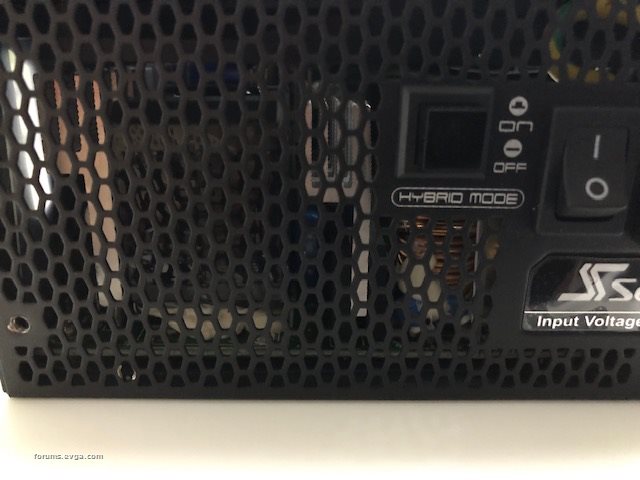
|
ataya
New Member

- Total Posts : 71
- Reward points : 0
- Joined: 2019/01/09 23:33:50
- Status: offline
- Ribbons : 1

Re: Z390 Dark (potentially) cooked my 8700k?
2019/03/15 10:41:42
(permalink)
I tried both but today used with hybrid off. For fan always on. When jump started without any other cables, no gave any reaction even pressing this hybrid button. In morning when first I opened the psu box I tested and jump started and the fan was turning. Some kind of protection triggered in psu don t know? Now worked again.
|
bcavnaugh
The Crunchinator

- Total Posts : 38977
- Reward points : 0
- Joined: 2012/09/18 17:31:18
- Location: USA Affiliate E5L3CTGE12 Associate 9E88QK5L7811G3H
- Status: offline
- Ribbons : 282


Re: Z390 Dark (potentially) cooked my 8700k?
2019/03/15 10:50:32
(permalink)
I would remove the Motherboard and check for Extra Motherboard Standoffs and Pinched Wires.
|
ataya
New Member

- Total Posts : 71
- Reward points : 0
- Joined: 2019/01/09 23:33:50
- Status: offline
- Ribbons : 1

Re: Z390 Dark (potentially) cooked my 8700k?
2019/03/15 11:07:53
(permalink)
Today first time this happened, I took out bios battery and when put back problem was solved. Then happened again and doing same thing not helped. I am feeling also this behavior started maybe after bios update. Tomorrow planing to look more in detail. For now I am relaxed because I saw everything is working normal again. Just lost bios settings.
|
bcavnaugh
The Crunchinator

- Total Posts : 38977
- Reward points : 0
- Joined: 2012/09/18 17:31:18
- Location: USA Affiliate E5L3CTGE12 Associate 9E88QK5L7811G3H
- Status: offline
- Ribbons : 282


Re: Z390 Dark (potentially) cooked my 8700k?
2019/03/15 11:16:29
(permalink)
Before you updated the Bios did you reset the Bios by Pushing the Small RED Button on the Motherboard.
You may want to do this Now and Re-Flash the Bios.
|
ataya
New Member

- Total Posts : 71
- Reward points : 0
- Joined: 2019/01/09 23:33:50
- Status: offline
- Ribbons : 1

Re: Z390 Dark (potentially) cooked my 8700k?
2019/03/15 11:25:45
(permalink)
My system is incredible complicated and I am tired of filling water. :) Some water leaked from top rad today. Ek radiators have some kind of box around the rad for cosmetic reasons I believe. Water can go inside the box when filling the loop if you are not carefull about how good your fitting sits on the port. Today 2 times I shut down the pc directly from the psu in panic. So I don t want to take out mobo but will inspect very carefully. So I am just curious about if mobo or psu have some kind of protection which can be triggered in some conditions. When this happens start button reacts for 1 time for 1 second. Writes 00 in display very dimmed. Like not enough energy. And next time I press start no sign of like. Start button gives no reaction like dead. But restart button works if you try to press it like you want bios update. Starts counting down from 4.
|
ataya
New Member

- Total Posts : 71
- Reward points : 0
- Joined: 2019/01/09 23:33:50
- Status: offline
- Ribbons : 1

Re: Z390 Dark (potentially) cooked my 8700k?
2019/03/15 11:26:54
(permalink)
I did it inside the bios. Loaded defaults. And then updated. But tomorrow I will do it again.
post edited by ataya - 2019/03/15 11:35:20
|
bcavnaugh
The Crunchinator

- Total Posts : 38977
- Reward points : 0
- Joined: 2012/09/18 17:31:18
- Location: USA Affiliate E5L3CTGE12 Associate 9E88QK5L7811G3H
- Status: offline
- Ribbons : 282


Re: Z390 Dark (potentially) cooked my 8700k?
2019/03/15 11:29:13
(permalink)
|
Delirious
EVGA Forum Moderator

- Total Posts : 17474
- Reward points : 0
- Joined: 2007/11/15 13:34:04
- Location: at my computer
- Status: offline
- Ribbons : 61


Re: Z390 Dark (potentially) cooked my 8700k?
2019/03/15 11:32:56
(permalink)
That's why I use quick disconnects. Take literally no time at all to move my CPU or GPU blocks with them. And I swapped out a complete new motherboard and only had to do nothing for the the loops and lost only a few drops of fluid at the quick disconnects. Worth the investment IMO. Just get the high flow disconnects.
"Be quick to listen, slow to speak and slow to anger" Affiliate Code XZUMV9TJW5 Associate Code: 7PM43CU71IB2IAP education may be expensive but wait until you get the bill for ignorance A wise man once said that we can't make anyone feel or do anything. We can throw things into the wind, but it's up to each person to decide how they want to react, where they want to stand when things fall.
|
ataya
New Member

- Total Posts : 71
- Reward points : 0
- Joined: 2019/01/09 23:33:50
- Status: offline
- Ribbons : 1

Re: Z390 Dark (potentially) cooked my 8700k?
2019/03/15 11:39:50
(permalink)
Yes I know but my tubes are glass. Nothing moves easy. 16/13 borosilicate tubing
|
ataya
New Member

- Total Posts : 71
- Reward points : 0
- Joined: 2019/01/09 23:33:50
- Status: offline
- Ribbons : 1

Re: Z390 Dark (potentially) cooked my 8700k?
2019/03/15 11:49:59
(permalink)
I have 2 dual d5 pumps work in parallel with check valves on out ports. So totally 4 pumps working. Stupid idea but I had spare pumps. Wanted to try. 3 ek ex 360 rads. 2 push pull. 1 only push. Total of 15 ml120 pro fans with each fan have phanteks leds on top. So much cables fittings bla bla. When I upgrade my 1080ti next year, I will take out everytning and put back in. For now I just want peace.:) I am really very tired about my pc project. 9900k die lapped. 1080ti shunt modded and has xoc bios. Every detail is pushed to the limits. And now this shutdowns started.
|
TahoeDust
iCX Member

- Total Posts : 330
- Reward points : 0
- Joined: 2014/11/03 17:35:41
- Status: offline
- Ribbons : 1

Re: Z390 Dark (potentially) cooked my 8700k?
2019/03/15 14:07:52
(permalink)
ataya
Every detail is pushed to the limits. And now this shutdowns started.
Maybe these two sentences are related.
|
ataya
New Member

- Total Posts : 71
- Reward points : 0
- Joined: 2019/01/09 23:33:50
- Status: offline
- Ribbons : 1

Re: Z390 Dark (potentially) cooked my 8700k?
2019/03/15 14:40:20
(permalink)
TahoeDust
ataya
Every detail is pushed to the limits. And now this shutdowns started.
Maybe these two sentences are related.
I am thinking the same, just one week before (before the bios update), these issues never happened. I' ll try to understand what triggers this situation. Bios updated, water leaked (not on electronics, but maybe I didn' t see some parts), psu died, back of my case very hard closes because of cables, all cables are bent very much. Maybe this warps the board when vrms gets hot and make problems. But nothing happens when on load and benching for hours. After I restart these gets triggered. Tomorrow I' ll try back of my case open, psu and all cables out of the case.
|
bcavnaugh
The Crunchinator

- Total Posts : 38977
- Reward points : 0
- Joined: 2012/09/18 17:31:18
- Location: USA Affiliate E5L3CTGE12 Associate 9E88QK5L7811G3H
- Status: offline
- Ribbons : 282


Re: Z390 Dark (potentially) cooked my 8700k?
2019/03/15 14:49:49
(permalink)
You have 3 Different Bios to test with.
I never Update my Current Running Bios.
I change to the 3rd one and update that Bios for Testing.
|
ataya
New Member

- Total Posts : 71
- Reward points : 0
- Joined: 2019/01/09 23:33:50
- Status: offline
- Ribbons : 1

Re: Z390 Dark (potentially) cooked my 8700k?
2019/03/15 15:00:05
(permalink)
I m now reading that some sort of temp protection could be triggered in a psu and after 7 minutes or so the psu starts delivering power again. Don t know this is my situation. Yes you are right about bios thing. Tomorrow will just try with old bios.
|
ataya
New Member

- Total Posts : 71
- Reward points : 0
- Joined: 2019/01/09 23:33:50
- Status: offline
- Ribbons : 1

Re: Z390 Dark (potentially) cooked my 8700k?
2019/03/16 05:00:41
(permalink)
Today I couldn t start my pc. Took out all cables. Tried jump start my new psu. For 1 sec power comes and then cuts. Some sort of protection kicks in the psu. Some “click” sound comes and energy cuts. I connected a pair of molex leds. Leds light up and turn off. I’ ve just send my psu to rma. Again!
|