Johnny-1987
iCX Member

- Total Posts : 268
- Reward points : 0
- Joined: 2009/12/14 08:28:40
- Status: offline
- Ribbons : 0

Thoughts guys ? I'm currently getting spikes on my 9900k on core #4 and im just curious if using thermal grizzly over the stock corsair paste will improve by a few degrees ?
Core i7-975 / 3x2GB 1866mhz Dominator Gt's / EX58-UD3R /
SLI GTX 295 Co-ops / 2x 128gb SSD's / Corsair HX-1000W /
Heatkiller Water Block
7/16 Primochill U/V Tubing
360GTX Black ice rad/ PA 120.3
D5-Vario Pump
EK-Multioption 250 Rev Reservoir
Primochill Non-Conductive Coolant
1/2 DD fatboy Fittings
|
jfw06013
SSC Member

- Total Posts : 586
- Reward points : 0
- Joined: 2017/02/14 10:26:10
- Status: offline
- Ribbons : 4

Re: Stick with Corsair AIO h100I thermal paste or use Thermal Grizzly?
2019/04/21 19:57:33
(permalink)
I think Gamers Nexus has a review of that.
It probably could, however if you take your cpu out and spin the top face down on a hard flat surface and it doesn't want to slow down then you have a bulge in it and thermal paste may not make that much of a difference.
My cpu has 2 cores that do that but I'm too lazy to lap it flat, and if I mess up, I can kiss $1000 goodbye.
|
Hoggle
EVGA Forum Moderator

- Total Posts : 10101
- Reward points : 0
- Joined: 2003/10/13 22:10:45
- Location: Eugene, OR
- Status: offline
- Ribbons : 4

Re: Stick with Corsair AIO h100I thermal paste or use Thermal Grizzly?
2019/04/21 21:01:12
(permalink)
You should never put a thermal paste over another. Performance would drop instead of improving.
If you cleaned all the thermal paste off and put the thermal grizzly but it probably wouldn’t be that big. I have seen thermal compound roundups show a difference of only about 2.5C from best to worst. It could be the difference of 1C or less.
|
Johnny-1987
iCX Member

- Total Posts : 268
- Reward points : 0
- Joined: 2009/12/14 08:28:40
- Status: offline
- Ribbons : 0


Re: Stick with Corsair AIO h100I thermal paste or use Thermal Grizzly?
2019/04/22 00:51:20
(permalink)
Thanks guys, yeah i'd use artic clean to clean the paste and then use thermal grizzly.. I've noticed either core #4 or core #6 tends to spike to 40 then back down to 30 whereas the other 6 cores are all between 29-31...
Core i7-975 / 3x2GB 1866mhz Dominator Gt's / EX58-UD3R /
SLI GTX 295 Co-ops / 2x 128gb SSD's / Corsair HX-1000W /
Heatkiller Water Block
7/16 Primochill U/V Tubing
360GTX Black ice rad/ PA 120.3
D5-Vario Pump
EK-Multioption 250 Rev Reservoir
Primochill Non-Conductive Coolant
1/2 DD fatboy Fittings
|
Vlada011
Omnipotent Enthusiast

- Total Posts : 10257
- Reward points : 0
- Joined: 2012/03/25 00:14:05
- Location: Belgrade-Serbia
- Status: offline
- Ribbons : 11


Re: Stick with Corsair AIO h100I thermal paste or use Thermal Grizzly?
2019/04/22 01:55:24
(permalink)
I think you should use pre-installed thermal paste.
Except if you mess up with installation.
And I think if you check temperature with pre-installed and thermal grizzly temps will be same.
A lot of people report increase in temperatures 1-2-3C after they replace default paste on CORSAIR AIO Systems.
They tried to decrease and then figure out that pre-installed paste is very good. I think it's more because installation method and perfect layer.
Smaller or bigger difference between cores is normal.
My 6 core is lazy example and lower temps 3-5C than others, i7-5820K.
You can't change that even with delid, that's sensor inside, don't worry.
Always look main temperature, CPU Package example in AIDA64 and HWInfo.
That's few degree higher than Core Temps but at least CPU will stay in safe zone.
Max CPU Package should be 85C in Stress test, never allow him to go more, Cores will stay around 80C.
|
Johnny-1987
iCX Member

- Total Posts : 268
- Reward points : 0
- Joined: 2009/12/14 08:28:40
- Status: offline
- Ribbons : 0


Re: Stick with Corsair AIO h100I thermal paste or use Thermal Grizzly?
2019/04/22 18:21:00
(permalink)
Vlada011
I think you should use pre-installed thermal paste.
Except if you mess up with installation.
And I think if you check temperature with pre-installed and thermal grizzly temps will be same.
A lot of people report increase in temperatures 1-2-3C after they replace default paste on CORSAIR AIO Systems.
They tried to decrease and then figure out that pre-installed paste is very good. I think it's more because installation method and perfect layer.
Smaller or bigger difference between cores is normal.
My 6 core is lazy example and lower temps 3-5C than others, i7-5820K.
You can't change that even with delid, that's sensor inside, don't worry.
Always look main temperature, CPU Package example in AIDA64 and HWInfo.
That's few degree higher than Core Temps but at least CPU will stay in safe zone.
Max CPU Package should be 85C in Stress test, never allow him to go more, Cores will stay around 80C.
Hey Vlada011 thanks for the reply. What do you mean by always look main temperature ? I use coretemp or Hw monitor and look at the 8 core temps that way.
Core i7-975 / 3x2GB 1866mhz Dominator Gt's / EX58-UD3R /
SLI GTX 295 Co-ops / 2x 128gb SSD's / Corsair HX-1000W /
Heatkiller Water Block
7/16 Primochill U/V Tubing
360GTX Black ice rad/ PA 120.3
D5-Vario Pump
EK-Multioption 250 Rev Reservoir
Primochill Non-Conductive Coolant
1/2 DD fatboy Fittings
|
Hoggle
EVGA Forum Moderator

- Total Posts : 10101
- Reward points : 0
- Joined: 2003/10/13 22:10:45
- Location: Eugene, OR
- Status: offline
- Ribbons : 4

Re: Stick with Corsair AIO h100I thermal paste or use Thermal Grizzly?
2019/04/22 22:36:21
(permalink)
☄ Helpfulby Johnny-1987 2019/04/22 23:26:48
Johnny-1987
Thanks guys, yeah i'd use artic clean to clean the paste and then use thermal grizzly.. I've noticed either core #4 or core #6 tends to spike to 40 then back down to 30 whereas the other 6 cores are all between 29-31...
If the other cores are fine it seems highly unlikely the thermal paste would change anything. All of them would be hot if the thermal compound wasn’t applied right.
|
Johnny-1987
iCX Member

- Total Posts : 268
- Reward points : 0
- Joined: 2009/12/14 08:28:40
- Status: offline
- Ribbons : 0


Re: Stick with Corsair AIO h100I thermal paste or use Thermal Grizzly?
2019/04/22 23:27:20
(permalink)
Hoggle
Johnny-1987
Thanks guys, yeah i'd use artic clean to clean the paste and then use thermal grizzly.. I've noticed either core #4 or core #6 tends to spike to 40 then back down to 30 whereas the other 6 cores are all between 29-31...
If the other cores are fine it seems highly unlikely the thermal paste would change anything. All of them would be hot if the thermal compound wasn’t applied right.
Indeed you're right, but thermal grizzly wouldn't decrease temps by 1-2 C you don't think ?
Core i7-975 / 3x2GB 1866mhz Dominator Gt's / EX58-UD3R /
SLI GTX 295 Co-ops / 2x 128gb SSD's / Corsair HX-1000W /
Heatkiller Water Block
7/16 Primochill U/V Tubing
360GTX Black ice rad/ PA 120.3
D5-Vario Pump
EK-Multioption 250 Rev Reservoir
Primochill Non-Conductive Coolant
1/2 DD fatboy Fittings
|
Vlada011
Omnipotent Enthusiast

- Total Posts : 10257
- Reward points : 0
- Joined: 2012/03/25 00:14:05
- Location: Belgrade-Serbia
- Status: offline
- Ribbons : 11


Re: Stick with Corsair AIO h100I thermal paste or use Thermal Grizzly?
2019/04/23 00:28:53
(permalink)
Johnny-1987
Vlada011
I think you should use pre-installed thermal paste.
Except if you mess up with installation.
And I think if you check temperature with pre-installed and thermal grizzly temps will be same.
A lot of people report increase in temperatures 1-2-3C after they replace default paste on CORSAIR AIO Systems.
They tried to decrease and then figure out that pre-installed paste is very good. I think it's more because installation method and perfect layer.
Smaller or bigger difference between cores is normal.
My 6 core is lazy example and lower temps 3-5C than others, i7-5820K.
You can't change that even with delid, that's sensor inside, don't worry.
Always look main temperature, CPU Package example in AIDA64 and HWInfo.
That's few degree higher than Core Temps but at least CPU will stay in safe zone.
Max CPU Package should be 85C in Stress test, never allow him to go more, Cores will stay around 80C.
Hey Vlada011 thanks for the reply.
What do you mean by always look main temperature ? I use coretemp or Hw monitor and look at the 8 core temps that way.
I look CPU Package in HWInfo.... because it's little higher than core temps... 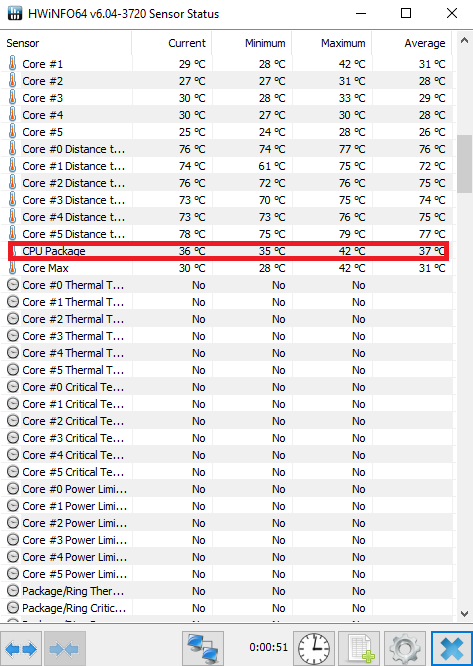
|
Hoggle
EVGA Forum Moderator

- Total Posts : 10101
- Reward points : 0
- Joined: 2003/10/13 22:10:45
- Location: Eugene, OR
- Status: offline
- Ribbons : 4

Re: Stick with Corsair AIO h100I thermal paste or use Thermal Grizzly?
2019/04/23 01:09:16
(permalink)
Johnny-1987
Hoggle
Johnny-1987
Thanks guys, yeah i'd use artic clean to clean the paste and then use thermal grizzly.. I've noticed either core #4 or core #6 tends to spike to 40 then back down to 30 whereas the other 6 cores are all between 29-31...
If the other cores are fine it seems highly unlikely the thermal paste would change anything. All of them would be hot if the thermal compound wasn’t applied right.
Indeed you're right, but thermal grizzly wouldn't decrease temps by 1-2 C you don't think ?
My real feelings are the cooler comes with good thermal compound installed already but the Thermal Grizzly is also good and might be slightly better. The real issue would be how the install goes. A good install could result in lower temps but any flaw in the application could give the same or higher temps.
|
Johnny-1987
iCX Member

- Total Posts : 268
- Reward points : 0
- Joined: 2009/12/14 08:28:40
- Status: offline
- Ribbons : 0


Re: Stick with Corsair AIO h100I thermal paste or use Thermal Grizzly?
2019/04/24 02:50:37
(permalink)
Vlada011
Johnny-1987
Vlada011
I think you should use pre-installed thermal paste.
Except if you mess up with installation.
And I think if you check temperature with pre-installed and thermal grizzly temps will be same.
A lot of people report increase in temperatures 1-2-3C after they replace default paste on CORSAIR AIO Systems.
They tried to decrease and then figure out that pre-installed paste is very good. I think it's more because installation method and perfect layer.
Smaller or bigger difference between cores is normal.
My 6 core is lazy example and lower temps 3-5C than others, i7-5820K.
You can't change that even with delid, that's sensor inside, don't worry.
Always look main temperature, CPU Package example in AIDA64 and HWInfo.
That's few degree higher than Core Temps but at least CPU will stay in safe zone.
Max CPU Package should be 85C in Stress test, never allow him to go more, Cores will stay around 80C.
Hey Vlada011 thanks for the reply.
What do you mean by always look main temperature ? I use coretemp or Hw monitor and look at the 8 core temps that way.
I look CPU Package in HWInfo.... because it's little higher than core temps...
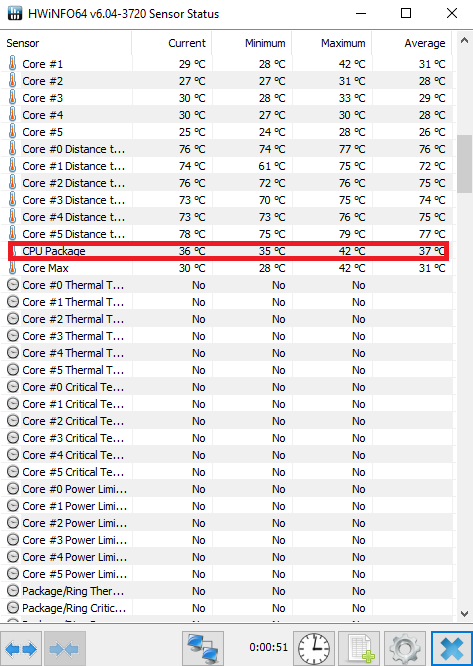
Ah thanks man! My package says 40C but all the cores are around 30-33 roughly.. only one core keeps spiking to 40...
Core i7-975 / 3x2GB 1866mhz Dominator Gt's / EX58-UD3R /
SLI GTX 295 Co-ops / 2x 128gb SSD's / Corsair HX-1000W /
Heatkiller Water Block
7/16 Primochill U/V Tubing
360GTX Black ice rad/ PA 120.3
D5-Vario Pump
EK-Multioption 250 Rev Reservoir
Primochill Non-Conductive Coolant
1/2 DD fatboy Fittings
|
bob16314
Omnipotent Enthusiast

- Total Posts : 8048
- Reward points : 0
- Joined: 2008/11/07 22:33:22
- Location: Planet of the Babes
- Status: offline
- Ribbons : 761

Re: Stick with Corsair AIO h100I thermal paste or use Thermal Grizzly?
2019/04/24 10:28:08
(permalink)
The reason you're getting core spikes is because a core, or cores, is/are assigned/doing more work sometimes..That's normal and expected. Thermal Grizzly makes different compounds, so it depends which compound you're talking about..Just saying "Thermal Grizzly" is pretty vague. If you're talking "Thermal Paste" from Thermal Grizzly, then it's hard to tell if it would be better than the stock TIM that Corsair uses now (whatever it is, they used to use Shin-Etsu stuff) on their cold plates. If you're talking "Liquid Metal" TIM like Conductonaut from Thermal Grizzly (and others), you're in a whole different ballpark and you would almost certainly see much lower temperatures across-the-board (idle to load) than you would with a conventional Thermal Paste. Conductonaut completely blew me away by the temp drops that I documented here in one of my threads, you can check it out..It has a Thermal Conductivity of 73 W/mk..You want to compare "Thermal Conductivity" between different brands/types of TIM..Although I do think that what made the biggest difference for me was de-lidding my processor and replacing Intel's stock Thermal Paste with Conductonaut rather than just on the cooler's cold plate, but I did it all at the same time, so... Intel uses solder in an i9-9900K, so don't try to de-lid the thing conventionally (or at all) or you'll destroy it. I will never use Thermal Paste again on things that I really care about.
* Corsair Obsidian 450D Mid-Tower - Airflow Edition * ASUS ROG Maximus X Hero (Wi-Fi AC) * Intel i7-8700K @ 5.0 GHz * 16GB G.SKILL Trident Z 4133MHz * Sabrent Rocket 1TB M.2 SSD * WD Black 500 GB HDD * Seasonic M12 II 750W * Corsair H115i Elite Capellix 280mm * EVGA GTX 760 SC * Win7 Home/Win10 Home * "Whatever it takes, as long as it works" - Me
|
Johnny-1987
iCX Member

- Total Posts : 268
- Reward points : 0
- Joined: 2009/12/14 08:28:40
- Status: offline
- Ribbons : 0


Re: Stick with Corsair AIO h100I thermal paste or use Thermal Grizzly?
2019/04/24 19:32:13
(permalink)
bob16314
The reason you're getting core spikes is because a core, or cores, is/are assigned/doing more work sometimes..That's normal and expected.
Thermal Grizzly makes different compounds, so it depends which compound you're talking about..Just saying "Thermal Grizzly" is pretty vague.
If you're talking "Thermal Paste" from Thermal Grizzly, then it's hard to tell if it would be better than the stock TIM that Corsair uses now (whatever it is, they used to use Shin-Etsu stuff) on their cold plates.
If you're talking "Liquid Metal" TIM like Conductonaut from Thermal Grizzly (and others), you're in a whole different ballpark and you would almost certainly see much lower temperatures across-the-board (idle to load) than you would with a conventional Thermal Paste.
Conductonaut completely blew me away by the temp drops that I documented here in one of my threads, you can check it out..It has a Thermal Conductivity of 73 W/mk..You want to compare "Thermal Conductivity" between different brands/types of TIM..Although I do think that what made the biggest difference for me was de-lidding my processor and replacing Intel's stock Thermal Paste with Conductonaut rather than just on the cooler's cold plate, but I did it all at the same time, so...
Intel uses solder in an i9-9900K, so don't try to de-lid the thing conventionally (or at all) or you'll destroy it.
I will never use Thermal Paste again on things that I really care about.
I mean thermal grizzly kyronaut or however you spell it, is that the one you're talking about dude ?
Core i7-975 / 3x2GB 1866mhz Dominator Gt's / EX58-UD3R /
SLI GTX 295 Co-ops / 2x 128gb SSD's / Corsair HX-1000W /
Heatkiller Water Block
7/16 Primochill U/V Tubing
360GTX Black ice rad/ PA 120.3
D5-Vario Pump
EK-Multioption 250 Rev Reservoir
Primochill Non-Conductive Coolant
1/2 DD fatboy Fittings
|
Johnny-1987
iCX Member

- Total Posts : 268
- Reward points : 0
- Joined: 2009/12/14 08:28:40
- Status: offline
- Ribbons : 0


Re: Stick with Corsair AIO h100I thermal paste or use Thermal Grizzly?
2019/04/24 19:57:52
(permalink)
Also not to mention, if i was to Delid the 9900k and use the liquid metal i'd definately see a decrease in temps i'd imagine, would you use liquid metal again when mounting the cooler or just the standard kyronaut paste ?
Core i7-975 / 3x2GB 1866mhz Dominator Gt's / EX58-UD3R /
SLI GTX 295 Co-ops / 2x 128gb SSD's / Corsair HX-1000W /
Heatkiller Water Block
7/16 Primochill U/V Tubing
360GTX Black ice rad/ PA 120.3
D5-Vario Pump
EK-Multioption 250 Rev Reservoir
Primochill Non-Conductive Coolant
1/2 DD fatboy Fittings
|
bob16314
Omnipotent Enthusiast

- Total Posts : 8048
- Reward points : 0
- Joined: 2008/11/07 22:33:22
- Location: Planet of the Babes
- Status: offline
- Ribbons : 761

Re: Stick with Corsair AIO h100I thermal paste or use Thermal Grizzly?
2019/04/24 20:23:32
(permalink)
Johnny-1987
Also not to mention, if i was to Delid the 9900k and use the liquid metal i'd definately see a decrease in temps i'd imagine, would you use liquid metal again when mounting the cooler or just the standard kyronaut paste ?
Intel went back to using solder in an i9-9900K, so don't try to de-lid the thing conventionally (or at all) or you'll destroy it. I will never use Thermal Paste again, only Liquid Metal (Conductonaut)..It's amazing stuff.
* Corsair Obsidian 450D Mid-Tower - Airflow Edition * ASUS ROG Maximus X Hero (Wi-Fi AC) * Intel i7-8700K @ 5.0 GHz * 16GB G.SKILL Trident Z 4133MHz * Sabrent Rocket 1TB M.2 SSD * WD Black 500 GB HDD * Seasonic M12 II 750W * Corsair H115i Elite Capellix 280mm * EVGA GTX 760 SC * Win7 Home/Win10 Home * "Whatever it takes, as long as it works" - Me
|
Johnny-1987
iCX Member

- Total Posts : 268
- Reward points : 0
- Joined: 2009/12/14 08:28:40
- Status: offline
- Ribbons : 0


Re: Stick with Corsair AIO h100I thermal paste or use Thermal Grizzly?
2019/04/24 20:27:09
(permalink)
bob16314
Johnny-1987
Also not to mention, if i was to Delid the 9900k and use the liquid metal i'd definately see a decrease in temps i'd imagine, would you use liquid metal again when mounting the cooler or just the standard kyronaut paste ?
Intel went back to using solder in an i9-9900K, so don't try to de-lid the thing conventionally (or at all) or you'll destroy it.
I will never use Thermal Paste again, only Liquid Metal (Conductonaut)..It's amazing stuff.
Seriously, i cant de-lid even with the correct Tool ? If thats so, then it looks like i could only use the liquid metal for the IHS + Cooler ?
Core i7-975 / 3x2GB 1866mhz Dominator Gt's / EX58-UD3R /
SLI GTX 295 Co-ops / 2x 128gb SSD's / Corsair HX-1000W /
Heatkiller Water Block
7/16 Primochill U/V Tubing
360GTX Black ice rad/ PA 120.3
D5-Vario Pump
EK-Multioption 250 Rev Reservoir
Primochill Non-Conductive Coolant
1/2 DD fatboy Fittings
|
bob16314
Omnipotent Enthusiast

- Total Posts : 8048
- Reward points : 0
- Joined: 2008/11/07 22:33:22
- Location: Planet of the Babes
- Status: offline
- Ribbons : 761

Re: Stick with Corsair AIO h100I thermal paste or use Thermal Grizzly?
2019/04/24 20:40:40
(permalink)
You can use the de-lidding tool (not a utility knife blade like I used on my 8700K) more about that here.
* Corsair Obsidian 450D Mid-Tower - Airflow Edition * ASUS ROG Maximus X Hero (Wi-Fi AC) * Intel i7-8700K @ 5.0 GHz * 16GB G.SKILL Trident Z 4133MHz * Sabrent Rocket 1TB M.2 SSD * WD Black 500 GB HDD * Seasonic M12 II 750W * Corsair H115i Elite Capellix 280mm * EVGA GTX 760 SC * Win7 Home/Win10 Home * "Whatever it takes, as long as it works" - Me
|
Johnny-1987
iCX Member

- Total Posts : 268
- Reward points : 0
- Joined: 2009/12/14 08:28:40
- Status: offline
- Ribbons : 0


Re: Stick with Corsair AIO h100I thermal paste or use Thermal Grizzly?
2019/04/24 21:21:08
(permalink)
bob16314
You can use the de-lidding tool (not a utility knife blade like I used on my 8700K) more about that here.
So i can use the delidding tool even if they use solder? What did you use to clean all the old plastic and clean the intel TIM they used off the cpu ?
Core i7-975 / 3x2GB 1866mhz Dominator Gt's / EX58-UD3R /
SLI GTX 295 Co-ops / 2x 128gb SSD's / Corsair HX-1000W /
Heatkiller Water Block
7/16 Primochill U/V Tubing
360GTX Black ice rad/ PA 120.3
D5-Vario Pump
EK-Multioption 250 Rev Reservoir
Primochill Non-Conductive Coolant
1/2 DD fatboy Fittings
|
Johnny-1987
iCX Member

- Total Posts : 268
- Reward points : 0
- Joined: 2009/12/14 08:28:40
- Status: offline
- Ribbons : 0


Re: Stick with Corsair AIO h100I thermal paste or use Thermal Grizzly?
2019/04/24 21:29:56
(permalink)
bob16314
You can use the de-lidding tool (not a utility knife blade like I used on my 8700K) more about that here.
Also noticed in the video you linked, he heats up the old solder. I really don't want to heat up anything as i know that's really the only way to remove the intel solder right?
Core i7-975 / 3x2GB 1866mhz Dominator Gt's / EX58-UD3R /
SLI GTX 295 Co-ops / 2x 128gb SSD's / Corsair HX-1000W /
Heatkiller Water Block
7/16 Primochill U/V Tubing
360GTX Black ice rad/ PA 120.3
D5-Vario Pump
EK-Multioption 250 Rev Reservoir
Primochill Non-Conductive Coolant
1/2 DD fatboy Fittings
|
bob16314
Omnipotent Enthusiast

- Total Posts : 8048
- Reward points : 0
- Joined: 2008/11/07 22:33:22
- Location: Planet of the Babes
- Status: offline
- Ribbons : 761

Re: Stick with Corsair AIO h100I thermal paste or use Thermal Grizzly?
2019/04/24 21:46:47
(permalink)
☼ Best Answerby Johnny-1987 2019/04/25 00:27:49
Johnny-1987
bob16314
You can use the de-lidding tool (not a utility knife blade like I used on my 8700K) more about that here.
So i can use the delidding tool even if they use solder? What did you use to clean all the old plastic and clean the intel TIM they used off the cpu ?
They used the tool with no problem in that instructional video in the link. I used a razor blade to remove the sealer they used on the IHS, and rubbing alcohol and a cloth to clean off the old TIM..Then I applied Conductonaut to the CPU and put in the socket..Then I applied Conductonaut to the IHS..Then I put a very small amount of automotive silicone sealer on the 2 'wings' of the IHS and put it on the CPU and clamped it in..It was easy to do. I don't think you'd really need to heat up the solder.
* Corsair Obsidian 450D Mid-Tower - Airflow Edition * ASUS ROG Maximus X Hero (Wi-Fi AC) * Intel i7-8700K @ 5.0 GHz * 16GB G.SKILL Trident Z 4133MHz * Sabrent Rocket 1TB M.2 SSD * WD Black 500 GB HDD * Seasonic M12 II 750W * Corsair H115i Elite Capellix 280mm * EVGA GTX 760 SC * Win7 Home/Win10 Home * "Whatever it takes, as long as it works" - Me
|
Johnny-1987
iCX Member

- Total Posts : 268
- Reward points : 0
- Joined: 2009/12/14 08:28:40
- Status: offline
- Ribbons : 0


Re: Stick with Corsair AIO h100I thermal paste or use Thermal Grizzly?
2019/04/25 00:29:19
(permalink)
bob16314
Johnny-1987
bob16314
You can use the de-lidding tool (not a utility knife blade like I used on my 8700K) more about that here.
So i can use the delidding tool even if they use solder? What did you use to clean all the old plastic and clean the intel TIM they used off the cpu ?
They used the tool with no problem in that instructional video in the link.
I used a razor blade to remove the sealer they used on the IHS, and rubbing alcohol and a cloth to clean off the old TIM..Then I applied Conductonaut to the CPU and put in the socket..Then I applied Conductonaut to the IHS..Then I put a very small amount of automotive silicone sealer on the 2 'wings' of the IHS and put it on the CPU and clamped it in..It was easy to do.
I don't think you'd really need to heat up the solder.
Oh awesome man, did you use glue or silicone to attach the IHS back to the chip though ? As i seen linus tech tips use silicone and another guy uses glue.
Core i7-975 / 3x2GB 1866mhz Dominator Gt's / EX58-UD3R /
SLI GTX 295 Co-ops / 2x 128gb SSD's / Corsair HX-1000W /
Heatkiller Water Block
7/16 Primochill U/V Tubing
360GTX Black ice rad/ PA 120.3
D5-Vario Pump
EK-Multioption 250 Rev Reservoir
Primochill Non-Conductive Coolant
1/2 DD fatboy Fittings
|
bob16314
Omnipotent Enthusiast

- Total Posts : 8048
- Reward points : 0
- Joined: 2008/11/07 22:33:22
- Location: Planet of the Babes
- Status: offline
- Ribbons : 761

Re: Stick with Corsair AIO h100I thermal paste or use Thermal Grizzly?
2019/04/25 03:00:06
(permalink)
Johnny-1987
Oh awesome man, did you use glue or silicone to attach the IHS back to the chip though ? As i seen linus tech tips use silicone and another guy uses glue.
Some people use nothing to re-attach the IHS, just the pressure of the retention plate to hold it in place..I used a few small dabs of silicone so the IHS wouldn't fall off if I ever had to remove the CPU for some reason, and silicone is much easier to remove than glue..You should use a little something just to hold the IHS on, it doesn't need to be sealed/glued all the way around.
* Corsair Obsidian 450D Mid-Tower - Airflow Edition * ASUS ROG Maximus X Hero (Wi-Fi AC) * Intel i7-8700K @ 5.0 GHz * 16GB G.SKILL Trident Z 4133MHz * Sabrent Rocket 1TB M.2 SSD * WD Black 500 GB HDD * Seasonic M12 II 750W * Corsair H115i Elite Capellix 280mm * EVGA GTX 760 SC * Win7 Home/Win10 Home * "Whatever it takes, as long as it works" - Me
|