EVGA_James
EVGA Product Manager

- Total Posts : 1026
- Reward points : 0
- Joined: 2012/12/14 14:54:29
- Status: offline
- Ribbons : 3
Calling all streamers! We want to see your setups! Reply to this post with a picture of your setup and we will pick 3 random winners to win the new EVGA XR1 lite Capture Card! Winners selected Monday 9/20. Here is our setup 
|
Zorukah
New Member

- Total Posts : 3
- Reward points : 0
- Joined: 2021/02/21 19:50:08
- Status: offline
- Ribbons : 0


Re: Show us your streaming set up!
2021/09/15 19:10:44
(permalink)
my old streaming setup, would put my phone as a handcam on top of my main monitor 
|
_Dijital_
New Member

- Total Posts : 19
- Reward points : 0
- Joined: 2017/10/02 03:52:25
- Status: offline
- Ribbons : 0


Re: Show us your streaming set up!
2021/09/16 05:24:02
(permalink)
Here we go! 
post edited by _Dijital_ - 2021/09/16 05:37:38
|
rottentreats
Superclocked Member

- Total Posts : 242
- Reward points : 0
- Joined: 2011/10/07 23:54:35
- Status: offline
- Ribbons : 6

|
liddokin
New Member

- Total Posts : 2
- Reward points : 0
- Joined: 2021/07/22 19:27:49
- Status: offline
- Ribbons : 0


Re: Show us your streaming set up!
2021/09/16 13:05:39
(permalink)
Just started streaming 2 months ago for the girlfriend, hope I win as I get more streaming hardware! 
post edited by liddokin - 2021/09/16 13:23:56
|
backwardbloom80
New Member

- Total Posts : 1
- Reward points : 0
- Joined: 2021/01/09 18:17:51
- Status: offline
- Ribbons : 0

Re: Show us your streaming set up!
2021/09/16 13:07:47
(permalink)
I stream from my PS4 and watch chat on my laptop.
Attached Image(s)
|
Shraf2k
Superclocked Member

- Total Posts : 154
- Reward points : 0
- Joined: 2021/07/12 20:27:18
- Status: offline
- Ribbons : 1


Re: Show us your streaming set up!
2021/09/16 13:09:40
(permalink)
Jank setup using an old phone as a camera  
post edited by Shraf2k - 2021/09/16 14:15:37
|
FeiLing
New Member

- Total Posts : 97
- Reward points : 0
- Joined: 2017/02/10 15:40:03
- Status: offline
- Ribbons : 0


Re: Show us your streaming set up!
2021/09/16 13:17:28
(permalink)
redacted
post edited by FeiLing - 2023/11/13 17:05:08
|
Bensikrac
New Member

- Total Posts : 10
- Reward points : 0
- Joined: 2021/06/19 01:47:25
- Location: Germany
- Status: offline
- Ribbons : 0


Re: Show us your streaming set up!
2021/09/16 13:27:10
(permalink)
Rate my DIY camera / Phone holder / Mouse dongle. And why do I need to send the image to discord first to be able to upload it? (Do not look for the cables pls) 
|
StickDead
New Member

- Total Posts : 5
- Reward points : 0
- Joined: 2016/07/18 15:20:00
- Location: Colombia
- Status: offline
- Ribbons : 0


Re: Show us your streaming set up!
2021/09/16 13:28:20
(permalink)
This is my but I have not been able to use it due to the crossing of work / school schedules. Disclosure: The site does not load the image, thats why i put hyperlink.
post edited by StickDead - 2021/09/16 14:11:47
Attached Image(s)
|
fossilguy137
New Member

- Total Posts : 11
- Reward points : 0
- Joined: 2008/09/04 23:07:41
- Location: Wisconsin
- Status: offline
- Ribbons : 0

Re: Show us your streaming set up!
2021/09/16 13:35:52
(permalink)
Hi, this is my current setup for gaming and streaming. No streaming box yet though.  
post edited by fossilguy137 - 2021/09/16 13:37:50
|
cornellrwilliams
New Member

- Total Posts : 1
- Reward points : 0
- Joined: 2021/04/09 04:51:38
- Status: offline
- Ribbons : 0

Re: Show us your streaming set up!
2021/09/16 13:36:47
(permalink)
 My streaming setup is very basic since I rarely stream. Im running windows server on my 5 year old itx build that has a 6700K and 1070 in it and windows 10 on my newer build. I use a cheap $30 capture card that I got from amazon and a Webcam that I paid $100 new back in 2015. The webcam works great especially since I use it with nvidia broadcast. I do not have a dedicated microphone.
post edited by cornellrwilliams - 2021/09/16 13:41:22
|
jerryx1f
New Member

- Total Posts : 3
- Reward points : 0
- Joined: 2021/04/06 10:50:31
- Status: offline
- Ribbons : 0

Re: Show us your streaming set up!
2021/09/16 13:47:52
(permalink)
 Photos not uploading. Anywho, not such a lovely desk xD but works. Gaming rig is a 1650 Super, on an Intel 10400, 16Gb Ram i have a celphone holder for my mic as its waaay cheeper in price hahahha
post edited by jerryx1f - 2021/09/16 15:09:07
|
StickDead
New Member

- Total Posts : 5
- Reward points : 0
- Joined: 2016/07/18 15:20:00
- Location: Colombia
- Status: offline
- Ribbons : 0


Re: Show us your streaming set up!
2021/09/16 13:56:36
(permalink)
jerryx1f
<a href=" src=" alt="IMG-20210916-153834" border="0"></a>
Photos not uploading. Anywho, not such a lovely desk xD but works.
Gaming rig is a 1650 Super, on an Intel 10400, 16Gb Ram
i have a celphone holder for my mic as its waaay cheeper in price hahahha
I had the same problem idk why, maybe its something with the forum plataform.
|
Limix
New Member

- Total Posts : 2
- Reward points : 0
- Joined: 2016/09/04 10:09:35
- Status: offline
- Ribbons : 0

Re: Show us your streaming set up!
2021/09/16 14:05:00
(permalink)
|
Minouzi
New Member

- Total Posts : 2
- Reward points : 0
- Joined: 2021/05/28 11:05:20
- Status: offline
- Ribbons : 0


Re: Show us your streaming set up!
2021/09/16 14:10:07
(permalink)
|
benwards925
New Member

- Total Posts : 11
- Reward points : 0
- Joined: 2021/04/21 11:13:57
- Status: offline
- Ribbons : 0

Re: Show us your streaming set up!
2021/09/16 14:11:50
(permalink)
Well, my photo won't load or is too big. I'll try again later.
post edited by benwards925 - 2021/09/16 14:20:25
|
fossilguy137
New Member

- Total Posts : 11
- Reward points : 0
- Joined: 2008/09/04 23:07:41
- Location: Wisconsin
- Status: offline
- Ribbons : 0

Re: Show us your streaming set up!
2021/09/16 14:56:24
(permalink)
StickDead
jerryx1f
<a href=" src=" alt="IMG-20210916-153834" border="0"></a>
Photos not uploading. Anywho, not such a lovely desk xD but works.
Gaming rig is a 1650 Super, on an Intel 10400, 16Gb Ram
i have a celphone holder for my mic as its waaay cheeper in price hahahha
I had the same problem idk why, maybe its something with the forum plataform.
one way to put images on is: First, upload to the internet. like imgur or google photos. Second: imgur click on the image to view it and select "copy image link" For Google Photos select the photo you would like to share, then click "open link in new tab" then click "copy image link". You then should get a web link for imgur or google photos that is sharable. then on this thread click the image Hope this helps out
|
jerryx1f
New Member

- Total Posts : 3
- Reward points : 0
- Joined: 2021/04/06 10:50:31
- Status: offline
- Ribbons : 0

Re: Show us your streaming set up!
2021/09/16 15:10:19
(permalink)
fossilguy137
StickDead
jerryx1f
<a href=" src=" alt="IMG-20210916-153834" border="0"></a>
Photos not uploading. Anywho, not such a lovely desk xD but works.
Gaming rig is a 1650 Super, on an Intel 10400, 16Gb Ram
i have a celphone holder for my mic as its waaay cheeper in price hahahha
I had the same problem idk why, maybe its something with the forum plataform.
one way to put images on is:
First, upload to the internet. like imgur or google photos.
Second: imgur click on the image to view it and select "copy image link"
For Google Photos select the photo you would like to share, then click "open link in new tab" then click "copy image link".
You then should get a web link for imgur or google photos that is sharable.
then on this thread click the image
Hope this helps out
Super thanks! worked ♥♥♥
|
E32M3
New Member

- Total Posts : 7
- Reward points : 0
- Joined: 2018/08/02 13:53:57
- Status: offline
- Ribbons : 0


Re: Show us your streaming set up!
2021/09/17 12:01:58
(permalink)
 Powered by none other than an EVGA 850 T2. Another tip for those having issues uploading to the forum - can set up a ModsRigs page for the system, and just use the URL of the image hosted there in your post.
post edited by E32M3 - 2021/09/17 12:08:52
Current build: Ryzen 9 5900X ROG Crosshair VIII Dark Hero 32 GB Corsair Vengeance Pro DDR4 @ 4000MHz NVIDIA 3080 Founders Edition w/ EKWB block EVGA 850 T2 PSU Custom loop: 360x45 and 360x60 TT copper rads
|
Pantaleone
Superclocked Member

- Total Posts : 119
- Reward points : 0
- Joined: 2021/03/25 02:24:08
- Status: offline
- Ribbons : 0

Re: Show us your streaming set up!
2021/09/17 15:12:44
(permalink)
 Link just in case the image is not visible again: https://drive.google.com/...u-3W1/view?usp=sharing Here is my little lair. The last entry is the mini fridge but it really is overkill  Hopefully the setup will also gain an EVGA 3080-Ti soon enough!
post edited by Pantaleone - 2021/09/19 14:54:09
|
Kehnnn
New Member

- Total Posts : 2
- Reward points : 0
- Joined: 2021/07/16 13:04:12
- Status: offline
- Ribbons : 0

Re: Show us your streaming set up!
2021/09/17 16:03:57
(permalink)
 My friend's setup. She needs a capture card :)
|
wamer2594
New Member

- Total Posts : 1
- Reward points : 0
- Joined: 2020/09/26 15:33:36
- Status: offline
- Ribbons : 0

Re: Show us your streaming set up!
2021/09/17 16:05:24
(permalink)
post edited by wamer2594 - 2022/11/28 17:45:25
|
rottentreats
Superclocked Member

- Total Posts : 242
- Reward points : 0
- Joined: 2011/10/07 23:54:35
- Status: offline
- Ribbons : 6


Re: Show us your streaming set up!
2021/09/17 16:05:59
(permalink)
Ignore this post xD
post edited by rottentreats - 2021/09/17 16:07:48
GPU: EVGA GeForce RTX 3080 Ti FTW3 ULTRA HYBRID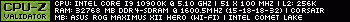
|
creative_m0dz
New Member

- Total Posts : 2
- Reward points : 0
- Joined: 2016/08/02 01:33:25
- Status: offline
- Ribbons : 0


Re: Show us your streaming set up!
2021/09/17 16:06:05
(permalink)
Here's my rig: 
|
someoneukno
New Member

- Total Posts : 2
- Reward points : 0
- Joined: 2020/09/25 11:18:16
- Status: offline
- Ribbons : 0


Re: Show us your streaming set up!
2021/09/17 16:07:17
(permalink)
<>
post edited by someoneukno - 2021/09/17 16:12:42
|
randomlyerratic
New Member

- Total Posts : 2
- Reward points : 0
- Joined: 2018/04/18 00:25:01
- Status: offline
- Ribbons : 0


Re: Show us your streaming set up!
2021/09/17 16:07:34
(permalink)
 Currently rewiring so it's messy and icky. I've got too many devices for the one rig. (having trouble uploading, size is fine but it's taking forever for a 271kb image) edit:used my modsrigs...since i could not upload a pic of the entire setup
post edited by randomlyerratic - 2021/09/17 19:01:34
|
Groc650ti
New Member

- Total Posts : 9
- Reward points : 0
- Joined: 2012/11/16 12:02:55
- Status: offline
- Ribbons : 0

Re: Show us your streaming set up!
2021/09/17 16:08:55
(permalink)
|
stevebitanga
New Member

- Total Posts : 15
- Reward points : 0
- Joined: 2020/09/19 17:05:08
- Status: offline
- Ribbons : 0

Re: Show us your streaming set up!
2021/09/17 16:10:43
(permalink)
Yeeeeeeeeeeee my streaming setup
post edited by stevebitanga - 2021/09/17 16:14:02
|
helgaiden
New Member

- Total Posts : 77
- Reward points : 0
- Joined: 2007/10/29 19:48:21
- Location: https://twitter.com/CoalitionTechYT
- Status: offline
- Ribbons : 0


Re: Show us your streaming set up!
2021/09/17 16:16:45
(permalink)
|