brahmzy
New Member

- Total Posts : 86
- Reward points : 0
- Joined: 2004/07/27 06:55:36
- Status: offline
- Ribbons : 0

Jacob, I have seen no change in behavior in ANY of these versions of PX1 that keep coming out. AGAIN, here's what happens. Uninstall, reboot, install new latest BETA, reboot, PX1 starts. I fire up Furmark as it's a quick test (games will do the same). Fans 2 and 3 fail to spin up until GPU hits and holds at or past 85 degrees.Fans 2 and 3 should start spinning up once the GPU hits 55 degrees. This is a horrible problem. While the GPU is running at or past 85 degrees, the 2 memory banks are at or over 95 degrees! It seems like once the GPU is over 85 degrees for longer than 30sec or so, fans 2 and 3 finally spin up and immediately the GPU temp drops down to the 60's. The AUTO setting in PX1 needs to be fixed to spin fans 2 and 3 up @ 55 degrees.The link fan icon has no effect and resets if PX1 gets closed - there's no way to have it persist, yet it does nothing anyway. What do we have to do to get this PX1 software fixed? The reputation of it is downright embarrassing all over the internet tech forums. Everybody knows it's some of the most awful software there is, YET ITS REQUIRED IF YOU HAVE AN ICX2 CARD WITH 3 FANS!!!! FIX IT!!!!!!!
post edited by brahmzy - 2018/11/10 18:34:36
|
rchiwawa
Superclocked Member

- Total Posts : 140
- Reward points : 0
- Joined: 2010/11/30 01:56:03
- Status: offline
- Ribbons : 1

Re: Same exsact 20180 TI FTW3 fan issues continue with 0.3.5.4... JACOB
2018/11/10 13:21:46
(permalink)
I know this is kind of beside the point and not exactly what you're going after but... how does this page look to you? on?  or off?  Fwiw, I am getting the same fan 2 & 3 behavior when my GPU isn't already warmed up and consciously configured "on" as pictured above with below.  The card will simply crash with the default fan 2 & 3 behavior for me as things are now if I run a positive memory offset > +650 but seems to be just fine with no offset (for sure, settings between +50 through +600 I haven't bothered checking). every time i check or uncheck image three, the circled check box in pictures 1 and 2 becomes unchecked which is annoying but they are either working on it or it's as designed (which would be a curious design choice to me but...) I ended up setting up a manual step curve that works for my airflow situation and my card's reliable temp range and just remember to check off automatic control upon restart of PX1. It's not ideal but it works for now which is more than I could say for 0.3.5.1 when a PWM is brought in to the mix.
|
jinihammerer
FTW Member

- Total Posts : 1151
- Reward points : 0
- Joined: 2009/09/20 00:37:47
- Location: Texas
- Status: offline
- Ribbons : 8


Re: Same exsact 20180 TI FTW3 fan issues continue with 0.3.5.4... JACOB
2018/11/10 13:39:26
(permalink)
I link my fans in addition to a custom fan curve, I prefer them cooling the entire surface of the fins. But with an additional fan on the card, likely not a good idea.
  My Affiliate Code: EB1-UCY-VA9N
|
EVGA_JacobF
EVGA Alumni

- Total Posts : 16946
- Reward points : 0
- Joined: 2006/01/17 12:10:20
- Location: Brea, CA
- Status: offline
- Ribbons : 26


Re: Same exsact 20180 TI FTW3 fan issues continue with 0.3.5.4... JACOB
2018/11/10 13:58:31
(permalink)
|
rchiwawa
Superclocked Member

- Total Posts : 140
- Reward points : 0
- Joined: 2010/11/30 01:56:03
- Status: offline
- Ribbons : 1

Re: Same exsact 20180 TI FTW3 fan issues continue with 0.3.5.4... JACOB
2018/11/10 14:19:02
(permalink)
jinihammerer
I link my fans in addition to a custom fan curve, I prefer them cooling the entire surface of the fins. But with an additional fan on the card, likely not a good idea.
I haven't found cause to run the three card fans at anything other than sync'd myself, just noticed my unlinked state via your commentary. Would have saved me some time while establishing my steps if linking/chaining/whatever them together would have enabled single graph adjustment. I am not sure if this is what would happen and pretty sure it wasn't what you were saying. In PXOC with the 1080 Ti I just set all three manually so that behavior followed on through to PX1. I have tested with the 1080 ti ftw3 and to a much lesser extent with the 2080 Ti playing with fan 3 being a different speed than 1 & 2. The only difference it makes is an increase (slight, very slight) of temps proportional to the reduction of fan 3 speed. The net cooling effectiveness of fan 3 is unaffected in my observation with either card having the top quarter of an NF-A12x25 fan as an intake for the case blowing directly into the open end of HSF assembly. I even fabbed up a cap to close the end of the 1080ti so as to block off the case intake fan's flow into the open end of the 1080 ti's heat fins and direct towards the inlet side of the card's HSF. It didn't change my temperatures one measurable bit and I am not even going to bother with the 2080 ti.
|
jinihammerer
FTW Member

- Total Posts : 1151
- Reward points : 0
- Joined: 2009/09/20 00:37:47
- Location: Texas
- Status: offline
- Ribbons : 8


Re: Same exsact 20180 TI FTW3 fan issues continue with 0.3.5.4... JACOB
2018/11/10 14:43:46
(permalink)
It is mostly just habit for me. Something I always have done.
This will be my first GPU that I will be putting under water so I am interested to see how much heat reduction there will be when the hydocopper come out for the ftw cards.
  My Affiliate Code: EB1-UCY-VA9N
|
rchiwawa
Superclocked Member

- Total Posts : 140
- Reward points : 0
- Joined: 2010/11/30 01:56:03
- Status: offline
- Ribbons : 1

Re: Same exsact 20180 TI FTW3 fan issues continue with 0.3.5.4... JACOB
2018/11/10 15:13:05
(permalink)
Good and common sense practice from what I have observed and inferred.
Although I hate AIO pump noise, I am thinking if EVGA sells a separate AIO cooler for this card like they did with the 1080 Ti cards I am going to pick it up if for no other reason than my card's memory seems quite sensitive to temperatures above 75c when offset higher than +650. Hopefully, like the 1080 Ti solutions, a future hybrid cooling kit will put the GPU block's copper in direct contact with the memory modules.
|
brahmzy
New Member

- Total Posts : 86
- Reward points : 0
- Joined: 2004/07/27 06:55:36
- Status: offline
- Ribbons : 0

Re: Same exsact 20180 TI FTW3 fan issues continue with 0.3.5.4... JACOB
2018/11/10 18:32:53
(permalink)
Let’s keep my thread on-topic, thanks.
There plenty of other threads discussing water cooling.
This one is specifically about fixing PX1 interaction with the stock FTW3 2080 TI.
|
rchiwawa
Superclocked Member

- Total Posts : 140
- Reward points : 0
- Joined: 2010/11/30 01:56:03
- Status: offline
- Ribbons : 1

Re: Same exsact 20180 TI FTW3 fan issues continue with 0.3.5.4... JACOB
2018/11/11 00:40:07
(permalink)
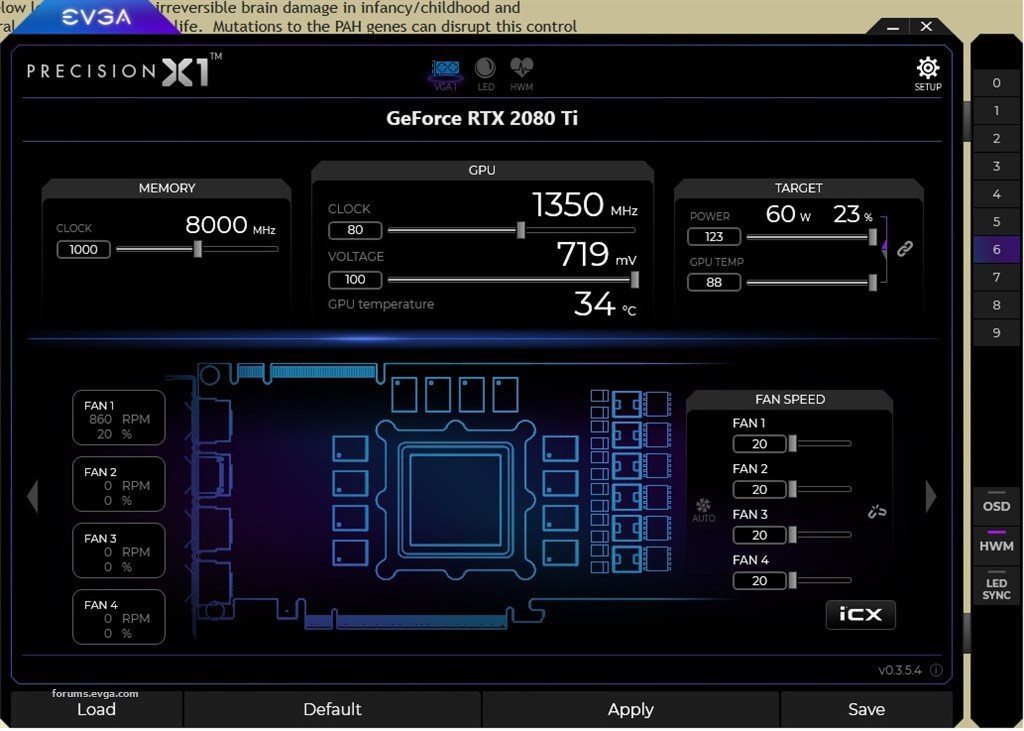 This is what i get whenever I reboot. "Enable Automatic Control" on the user define curves page is unchecked despite being shut down with it enabled. Also, any time I adjust the core offset and apply it "Enable Automatic Control" is unchecked if I am not on the first page of the custom fan curve (with three configurable graphs and the Enable Automatic Control check box). When it unchecks, fans 2 and 3 remain spinning on the curve set by PX1 and do not turn off like they are when Windows is rebooted. Hope this helps the PX1 team. Also, I am running the card with the Vbios selector switch in "OC" mode. It would be nice if I could at least save my fan curve(s)/if PX1 would at least remember my custom curves after reboot.
Attached Image(s)
|
brahmzy
New Member

- Total Posts : 86
- Reward points : 0
- Joined: 2004/07/27 06:55:36
- Status: offline
- Ribbons : 0

Re: Same exsact 20180 TI FTW3 fan issues continue with 0.3.5.4... JACOB
2018/11/11 04:47:11
(permalink)
Same. A lot of the settings don’t stick after a reboot, some don’t even stick after closing/reopening without a reboot.
And yes, you nailed the description of what happens to the custom fan page when you attempt to OC on the main page - it keeps unchecking the Automatic fan control checkbox. Any use of profiles for me also “breaks” fans 2 and 3.
|
EVGA_JacobF
EVGA Alumni

- Total Posts : 16946
- Reward points : 0
- Joined: 2006/01/17 12:10:20
- Location: Brea, CA
- Status: offline
- Ribbons : 26


Re: Same exsact 20180 TI FTW3 fan issues continue with 0.3.5.4... JACOB
2018/11/11 23:27:57
(permalink)
Can you click the i (info) button and take a screenshot?
|
brahmzy
New Member

- Total Posts : 86
- Reward points : 0
- Joined: 2004/07/27 06:55:36
- Status: offline
- Ribbons : 0

Re: Same exsact 20180 TI FTW3 fan issues continue with 0.3.5.4... JACOB
2018/11/12 18:55:56
(permalink)
Information Button:
Attached Image(s)
|