xdarkfluxx
New Member

- Total Posts : 2
- Reward points : 0
- Joined: 2009/07/04 05:44:32
- Status: offline
- Ribbons : 0
Just installed my 3090 FTW3 Ultra today and had two instances where the screen went black and the GPU fans starting spinning at max speeds. Both instances was while playing Apex legends.
Any idea if this is a power supply issue? Hardware Issue?
System was stable with a 1080ti previously.
System Specs
Intel i7 8700k
Seasonic Prime Titanium 850w
|
bmgjet
iCX Member

- Total Posts : 289
- Reward points : 0
- Joined: 2015/06/26 06:14:07
- Status: offline
- Ribbons : 9

Re: RTX 3090 FTW3 Ultra Black Screen Fan Speed 100% During Games
2020/11/06 01:15:14
(permalink)
PSU is usually hard shut off like some one pulled the plug out of the wall.
Over heating is usually, GPU turns off so screen goes black. And fans go 100% to cool it down.
|
Saltgrass
Superclocked Member

- Total Posts : 212
- Reward points : 0
- Joined: 2010/03/19 20:31:08
- Status: offline
- Ribbons : 0

Re: RTX 3090 FTW3 Ultra Black Screen Fan Speed 100% During Games
2020/11/06 04:25:02
(permalink)
When I first got my card, the fans seemed to be either not running or running full speed to cool it down. The firmware update seems to have stopped that behavior.
On another note, yesterday, I posted a thread about the fans going to full speed while using the User Interface to set a game up, not the game you mention..
******************** W11 x64 Asus Maximus Hero XIII Intel i9 11900K EVGA RTX 3090 FTW Ultra 32 GB G.Skill 4000.
|
Hoggle
EVGA Forum Moderator

- Total Posts : 10098
- Reward points : 0
- Joined: 2003/10/13 22:10:45
- Location: Eugene, OR
- Status: offline
- Ribbons : 4

Re: RTX 3090 FTW3 Ultra Black Screen Fan Speed 100% During Games
2020/11/06 04:25:46
(permalink)
I would wonder about the temps inside the case. Might be worth playing with the side fan off and seeing if it happens just to test. If it helps then I would look at cable management videos and consider higher airflow fans for the case.
|
Baptisten
New Member

- Total Posts : 6
- Reward points : 0
- Joined: 2020/11/08 16:07:17
- Status: offline
- Ribbons : 0

Re: RTX 3090 FTW3 Ultra Black Screen Fan Speed 100% During Games
2020/11/08 16:10:57
(permalink)
xdarkfluxx
Just installed my 3090 FTW3 Ultra today and had two instances where the screen went black and the GPU fans starting spinning at max speeds. Both instances was while playing Apex legends.
Any idea if this is a power supply issue? Hardware Issue?
System was stable with a 1080ti previously.
System Specs
Intel i7 8700k
Seasonic Prime Titanium 850w
I am not an EVGA owner, but I encountered this exact issue so I had to reply. I own a 3090 Gigabyte Gaming OC, and I received it about a week ago. So far it's been problem free, but today while playing Apex Legends my monitors went black, and GPU fans went up to 100%. I could still hear and talk to my mates in Discord, but I had to force restart the PC in order to fix the black screen. Edit: I have a Corsair AX 1000w PSU.
|
aardvark1134
Superclocked Member

- Total Posts : 122
- Reward points : 0
- Joined: 2013/11/02 01:31:37
- Status: offline
- Ribbons : 0

Re: RTX 3090 FTW3 Ultra Black Screen Fan Speed 100% During Games
2020/11/08 16:16:44
(permalink)
Do you have gsync or a max frame rate set? Some games will have certain loading screens and interface screens with no fps limit and will go up to several thousand FPS running your card at max for a super basic screen. You should always have something to set a max frame rate.
Associate Code: XSFS5KM9FAHNVOC 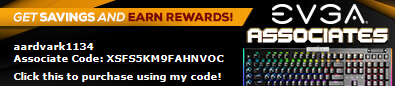
|
Baptisten
New Member

- Total Posts : 6
- Reward points : 0
- Joined: 2020/11/08 16:07:17
- Status: offline
- Ribbons : 0

Re: RTX 3090 FTW3 Ultra Black Screen Fan Speed 100% During Games
2020/11/08 16:24:25
(permalink)
I can't speak for OP, but it crashed while I played with G-Sync on, capped at 143 fps.
|
joeymcnitt
New Member

- Total Posts : 4
- Reward points : 0
- Joined: 2018/07/25 09:00:21
- Status: offline
- Ribbons : 0

Re: RTX 3090 FTW3 Ultra Black Screen Fan Speed 100% During Games
2020/11/16 15:41:17
(permalink)
I've had same issue but with half life alyx. I also have 3090 ftw3 ultra and I7 8700k.
|
kingofpeanuts
New Member

- Total Posts : 99
- Reward points : 0
- Joined: 2014/07/24 14:44:16
- Status: offline
- Ribbons : 0

Re: RTX 3090 FTW3 Ultra Black Screen Fan Speed 100% During Games
2020/11/19 17:07:29
(permalink)
Have you tried updating drivers?
|
Shirokumaa
New Member

- Total Posts : 1
- Reward points : 0
- Joined: 2016/05/28 13:20:57
- Status: offline
- Ribbons : 0

Re: RTX 3090 FTW3 Ultra Black Screen Fan Speed 100% During Games
2020/12/01 18:30:40
(permalink)
Piggybacking this thread, I'm also having the same issues. EVGA RTX 3090 FTW Ultra and 10900k. I glanced at Precision X just as it crashed while playing League of Legends. 68C. Screen goes black and fans spin up to 100%. Need to hit power button and hard reset. Running a Seasonic 850W Focus plus gold.
|
djofonunez
New Member

- Total Posts : 40
- Reward points : 0
- Joined: 2012/09/14 19:24:58
- Status: offline
- Ribbons : 0

Re: RTX 3090 FTW3 Ultra Black Screen Fan Speed 100% During Games
2020/12/01 18:52:45
(permalink)
Will add to this. Same thing happened to me - 3080 FTW3 Ultra with 10900k with Revolt X 1200W PSU.
Had to do an RMA - Waiting for card to arrive at EVGA. Ground UPS has taken since November 19th to get there and hoping it gets there by Thursday. Probably then having to wait like 15 more days to get new one back..
|
Carmen813
Superclocked Member

- Total Posts : 202
- Reward points : 0
- Joined: 2012/03/26 14:32:10
- Status: offline
- Ribbons : 0

Re: RTX 3090 FTW3 Ultra Black Screen Fan Speed 100% During Games
2020/12/02 05:01:52
(permalink)
Have the exact same issue as shiro, it randomly appeared in league and i have the same power supply. My 3090 was a few weeks old, I tested it with an new evga q 850 power supply and card fried. Ypu likely need to RMA.
|
DiaBlox666
New Member

- Total Posts : 42
- Reward points : 0
- Joined: 2012/04/06 22:40:03
- Status: offline
- Ribbons : 0

Re: RTX 3090 FTW3 Ultra Black Screen Fan Speed 100% During Games
2020/12/02 06:12:32
(permalink)
This a driver problem. 457.30 has that issue and I reverted back to previous version and so far is been perfect. Today nvidia released 457.51 and maybe they fixed black screen issues? Who knows
|
AgentKaos
New Member

- Total Posts : 3
- Reward points : 0
- Joined: 2020/10/08 14:47:20
- Status: offline
- Ribbons : 0

Re: RTX 3090 FTW3 Ultra Black Screen Fan Speed 100% During Games
2020/12/07 08:54:50
(permalink)
Jumping in to revive this thread. Was anyone that was experiencing this issue able to fix it?
I too am getting the same issue where both my monitors go dark and GPU fans sound like they're at 100% speed. It happened when I was trying to run Dark Souls 3 with OBS running in the background to record gameplay footage using the NVENC encoder. All the intro cutscenes played just fine, but then my screens lost signal right at the start of the tutorial and I had to hard shutdown. Tried it a second time and the same thing happened at the exact same spot.
Funny enough, the game runs just fine if I'm not running OBS in the background. I also tested running other games with OBS running in the background and those worked fine as well.
I'm running the latest Nvidia driver, version 457.51. Also running the stock bios on the gpu, and I did install Precision X1 and apply the firmware update on the card.
|
Paynal
New Member

- Total Posts : 20
- Reward points : 0
- Joined: 2013/03/23 11:13:56
- Status: offline
- Ribbons : 0

Re: RTX 3090 FTW3 Ultra Black Screen Fan Speed 100% During Games
2020/12/07 15:58:52
(permalink)
@AgentKaos -- Can you please try flashing the XOC BIOS and then try the Dark Souls 3/OBS playtest that you've got consistently triggering the problem?
I've seen one person who had eVGA support suggest trying the XOC BIOS (you don't need to bump the power limit or anything, just leave it at default settings), and I'm trying it myself after I had my first blackscreen with screaming fans crash that's the same as what you experienced. So far I haven't had a repeat, but I'm still testing.
Since you've got a program and action combo that seems to be repeatable, sounds like you could be a great test case to try to get to the bottom of this.
3090FTW Ultra (1980mhz at .881V)/10900K/Asus z590 Maximus XIII Extreme/128GB Micron E-Die/SuperFlower LeadEx Platinum 1600W/Valve Index/HTC Vive Pro 1 (WiFi'ed)/Thermaltake Core W100 + half a dozen Delta EFBs
|
PowerLogarithm
New Member

- Total Posts : 1
- Reward points : 0
- Joined: 2020/11/22 08:08:25
- Status: offline
- Ribbons : 0

Re: RTX 3090 FTW3 Ultra Black Screen Fan Speed 100% During Games
2020/12/15 06:57:35
(permalink)
@AgentKaos and @xdarkfulxx - I wanted to post here quickly. I too was having this same issue with an RTX 3090 (Aorus Gigabyte card, not EVGA). Nothing worked for me: updating/re-installing/rolling-back drivers, changing card power settings, using 1 monitor instead of 2.
Finally the only thing that has seemed to work for me is a tip I saw on another EVGA forum post (here: ). I downloaded MSI Afterburner and underclocked my card. The person in this post underclocked by 500 MHz. I didn't go that extreme because if that was going to be necessary, I didn't want to lose that much card power. I tried -150 MHz from base clock and memory, and I no longer experience the black screen issue. In Afterburner, I also turned on the MSI power controls.
I still plan to contact manufacturer and likely initiate an RMA over the holidays? Why is it necessary to underclock these cards to prevent them from blackscreening?!?! But at least I've found a way to keep it under control for now. Hope this helps.
|
Andrew_WOT
iCX Member

- Total Posts : 321
- Reward points : 0
- Joined: 2014/10/08 08:39:20
- Status: offline
- Ribbons : 0

Re: RTX 3090 FTW3 Ultra Black Screen Fan Speed 100% During Games
2020/12/15 08:02:09
(permalink)
From GeForce release notes
[G-SYNC][NVIDIA Ampere GPU architecture]: GPU power consumption may increase in idle mode on systems using certain higher refresh-rate G-SYNC monitors. [200667566]
|
bavor
SSC Member

- Total Posts : 994
- Reward points : 0
- Joined: 2008/02/20 21:24:43
- Status: offline
- Ribbons : 6

Re: RTX 3090 FTW3 Ultra Black Screen Fan Speed 100% During Games
2020/12/15 08:11:32
(permalink)
|
QingFengX
Superclocked Member

- Total Posts : 108
- Reward points : 0
- Joined: 2020/12/05 10:10:51
- Status: offline
- Ribbons : 0

Re: RTX 3090 FTW3 Ultra Black Screen Fan Speed 100% During Games
2020/12/15 11:04:56
(permalink)
|
bavor
SSC Member

- Total Posts : 994
- Reward points : 0
- Joined: 2008/02/20 21:24:43
- Status: offline
- Ribbons : 6

Re: RTX 3090 FTW3 Ultra Black Screen Fan Speed 100% During Games
2020/12/15 12:03:24
(permalink)
QingFengX
try to upate driver
I've tried 4 different driver versions, including the latest game ready driver and had the exact same issue with all of them.
|
sunshineX 
Superclocked Member

- Total Posts : 101
- Reward points : 0
- Joined: 2020/12/15 22:39:54
- Status: offline
- Ribbons : 0
Flagged as Spam (1)

Re: RTX 3090 FTW3 Ultra Black Screen Fan Speed 100% During Games
2020/12/16 02:49:08
(permalink)
|
nereids
New Member

- Total Posts : 1
- Reward points : 0
- Joined: 2020/11/04 11:11:12
- Status: offline
- Ribbons : 0

Re: RTX 3090 FTW3 Ultra Black Screen Fan Speed 100% During Games
2020/12/16 13:30:26
(permalink)
New driver released yesterday. Here's to hoping. Would be nice if EVGA were to address this as an issue.
|
PennywiserthanU
New Member

- Total Posts : 16
- Reward points : 0
- Joined: 2020/12/29 02:03:30
- Status: offline
- Ribbons : 0

Re: RTX 3090 FTW3 Ultra Black Screen Fan Speed 100% During Games
2020/12/29 07:03:15
(permalink)
Hi guys, just started having the same issue but I got Error code 90 Check CMOS on my x570 Formula board.. Screen goes black and I have to flick the switch on my PSU to reboot. FTW3 Ultra 3090. Any fixes yet? You guys still having the same issue? I thought it might have been BO Cold War?
|
bavor
SSC Member

- Total Posts : 994
- Reward points : 0
- Joined: 2008/02/20 21:24:43
- Status: offline
- Ribbons : 6

Re: RTX 3090 FTW3 Ultra Black Screen Fan Speed 100% During Games
2021/01/02 14:56:29
(permalink)
My replacement 3090 FTW3 Ultra has the same issue with the monitor turning black and the fans spinning up to 100%. It only happens in DX11 games, but not in DX12 games. It does the same thing in two different computers using two different monitors.
|
PennywiserthanU
New Member

- Total Posts : 16
- Reward points : 0
- Joined: 2020/12/29 02:03:30
- Status: offline
- Ribbons : 0

Re: RTX 3090 FTW3 Ultra Black Screen Fan Speed 100% During Games
2021/01/05 00:17:44
(permalink)
After updating my bios and chipset drivers from AMD's site mines running ok now. I don't have a Gsync monitor to test it, I own an Adaptive Sync/Freesync panel 1440p 144hz. Haven't had the black screen issue in a while. I kind of don't even want this card anymore tbh but the place I got it from a bad with returns..
|
PennywiserthanU
New Member

- Total Posts : 16
- Reward points : 0
- Joined: 2020/12/29 02:03:30
- Status: offline
- Ribbons : 0

Re: RTX 3090 FTW3 Ultra Black Screen Fan Speed 100% During Games
2021/01/05 01:29:49
(permalink)
How could EVGA allow this to pass QC? So many people are having issues yet EVGA just refuse to say anything..
|
Gereon83
Superclocked Member

- Total Posts : 188
- Reward points : 0
- Joined: 2020/11/11 23:15:31
- Location: Switzerland
- Status: offline
- Ribbons : 1

Re: RTX 3090 FTW3 Ultra Black Screen Fan Speed 100% During Games
2021/01/08 05:39:13
(permalink)
Elite Member ID: XADG0A3MUERR75LCPX5M Associate Code: MTWVI01E6BB2426 
|
PennywiserthanU
New Member

- Total Posts : 16
- Reward points : 0
- Joined: 2020/12/29 02:03:30
- Status: offline
- Ribbons : 0

Re: RTX 3090 FTW3 Ultra Black Screen Fan Speed 100% During Games
2021/01/09 09:39:09
(permalink)
iCue sucks big time, it crashed my Games on multiple systems and my freinds as well. Corsair sell RGB fans that cost a fortune and the software sucks.
|
krs360
New Member

- Total Posts : 51
- Reward points : 0
- Joined: 2017/08/02 09:03:38
- Status: offline
- Ribbons : 0

Re: RTX 3090 FTW3 Ultra Black Screen Fan Speed 100% During Games
2021/01/09 12:25:21
(permalink)
First card (3090) did this and then had a red light over one of the PCIe connections and the second card is doing the whole black screen/pc needs to be rebooted issue. Happened even when the card was in the 50s for temperature and only drawing about 200w...
|
Blaise Mikau
New Member

- Total Posts : 5
- Reward points : 0
- Joined: 2021/01/09 12:59:47
- Status: offline
- Ribbons : 0

Re: RTX 3090 FTW3 Ultra Black Screen Fan Speed 100% During Games
2021/01/09 13:22:22
(permalink)
I have had this card for about a week. This just started happening, and had not happened at all the previous week. What I changed. Moved the card to the lower PCIe slot. Installed GeForce Software to download the free Call of Duty: Cold War game and updated to most recent drivers via GeForce. I downloaded to original drivers via the EVGA site. What i noticed. The new card placement was over the M.2 Drive, which made it go from an 41 degree temp to over 60 degrees. I was afraid of this because this card run super hot, not necessarily at the GPU but the heat it radiates. However, from i looked up, this was an OK temp. I started playing WOW, and it blacked out and ramped the fans up twice in one day. I read that this happens when it over heats (makes sense). Except, it never happened before. So I turned off the PC, moved the card back to higher slot (hopefully giving more air flow under the card, and also letting the M.2 drive breathe). Uninstalled all the Geforce software and drivers. I then re-installed the drivers from the EVGA site. Overall, everything seems to be running cooler. So I think a few things were overheating after awhile. But, because i did everything at once, i do not know if it was also due to the software and update as well. I will see if it does it again, and update. Update: I've played WOW, the game that cause this issue, for twice as long and now, no issue. I also played Cyberpunk for awhile and nothing. So it definitely seems to be something to do with overheating. Whether the location of the card or the airflow in the tower. I re-arranged fans and RPM profiles. I also flicked the switch on the card from OC to Normal, although I don't know that affects anything on this model or not.
post edited by Blaise Mikau - 2021/01/09 16:36:04
|