BiggyNewton
Superclocked Member

- Total Posts : 145
- Reward points : 0
- Joined: 2021/04/15 10:26:03
- Status: offline
- Ribbons : 2

Re: RTX 3080 XC3 Hybrid downclocked itself mid-game (400fps+ down to 19fps)
2021/11/19 07:52:06
(permalink)
You *are* the Guinea Pig here. Do you think Microsoft bothered to extensively play test a game from 2012 on a variety of hardware? Do you think most serious e-sports players are going to mess with their setups just for W11? Totally agree. W11 is going to have issues, not sure why you upgraded if you want to play CS at 400+ fps and it was running fine. Even some games don't work at all with new intel CPUs and W11.
post edited by BiggyNewton - 2021/11/19 07:53:15
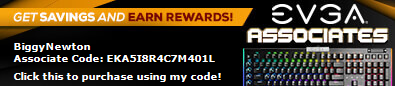 Associate code: EKA5I8R4C7M401LThanks to anyone using my code! Associate code: EKA5I8R4C7M401LThanks to anyone using my code!
|
03whitegsr
Superclocked Member

- Total Posts : 160
- Reward points : 0
- Joined: 2021/01/10 20:11:36
- Status: offline
- Ribbons : 1

Re: RTX 3080 XC3 Hybrid downclocked itself mid-game (400fps+ down to 19fps)
2021/11/19 08:04:49
(permalink)
☄ Helpfulby Piers123 2021/11/19 08:21:00
I've ran into stuttering on AC Odyssey 4k max settings @60Hz Vsync because the card kept jumping between different power states. Setting to maximum performance in control panel resolved the issues there as well. This really isn't a light load as in maximum performance mode, GPU usage sits around 80% usage and ~300W on an undervolt (360-380W stock F/V curve). Turning off Vsync also prevented it but then caused tearing with fps around 75-80. Seems like the driver is trying to power down the card when it really shouldn't be.
post edited by 03whitegsr - 2021/11/19 08:17:01
|
Piers123
Superclocked Member

- Total Posts : 204
- Reward points : 0
- Joined: 2016/07/23 21:31:20
- Location: Surrey | Salzburg | Tel Aviv
- Status: offline
- Ribbons : 0

Re: RTX 3080 XC3 Hybrid downclocked itself mid-game (400fps+ down to 19fps)
2021/11/19 08:20:28
(permalink)
BiggyNewton
You *are* the Guinea Pig here. Do you think Microsoft bothered to extensively play test a game from 2012 on a variety of hardware? Do you think most serious e-sports players are going to mess with their setups just for W11? Totally agree. W11 is going to have issues, not sure why you upgraded if you want to play CS at 400+ fps and it was running fine. Even some games don't work at all with new intel CPUs and W11. It's a brand new PC - there's not a single component I'm reusing, so the option was install Windows 10 and then upgrade, or perform a fresh installation of Windows "11". AMD and Microsoft released fixes for AMD-related performance, so I decided upon Windows 11. It's still Windows 10 with an updated UX/UI. Additionally, I have phoned EVGA support and they have confirmed this is not normal behaviour, regardless of operating system.
CPU: AMD R9 5900XCooling: 360mm Corsair H150i RGB Pro XT AIOMotherboard: Asus ROG Strix B550-ERAM: Corsair 32GB Vengeance LPX @ 3600 MHz CL18GPU: EVGA RTX 3080 XC3 Hybrid 10GB w/ 240mm radiator SSD/HDD: 1 * 1TB WD Blue M.2 PCIe 3.0 NVMe | 2 * 1TB WD Blue SATA | 2 * 8TB Toshiba N300 HDD SATA NAS: 280TB on a 4U server
|
kevinc313
CLASSIFIED ULTRA Member

- Total Posts : 5004
- Reward points : 0
- Joined: 2019/02/28 09:27:55
- Status: offline
- Ribbons : 22

Re: RTX 3080 XC3 Hybrid downclocked itself mid-game (400fps+ down to 19fps)
2021/11/19 08:35:36
(permalink)
I'm on LTSC 1809 which came out 3 years ago. I've installed it multiple times on other machines in the last year. Maybe sometime in the next year I'll try out W10E 21H2 LTSC.
|
ZoranC
FTW Member

- Total Posts : 1099
- Reward points : 0
- Joined: 2011/05/24 17:22:15
- Status: offline
- Ribbons : 16

Re: RTX 3080 XC3 Hybrid downclocked itself mid-game (400fps+ down to 19fps)
2021/11/19 10:55:20
(permalink)
Piers123
It's a fresh install on an entirely new PC ... [Windows 11] is essentially a UX/UI update for Windows 10 and little else more.
Windows 11 is far from "UI update for Windows 10 and little else more". To say that requires lack of even basic understanding for architecture underneath. Even if one could argue that Win11 is type of upgrade from Win10 the way say Win10 21H1 is to 1909 or older point remains that every time there are changes underneath the surface some things will break, it will take time to sort them out, and in the meantime those that jump early on will live on the bleeding edge and naturally some of them will ... well ... cut themselves. Equally importantly you have also installed it -straight- on -completely- -new- build which means: a) you haven't assured your system is overall stable when running something that is known as stable (Win10), and b) you don't seem to realize brand new install of Win11 turns on by default certain security features that are turned off by default in Win10 and there are reports of people having Win11 stability issues until they are turned off. Way I see it there are too many things in your build that are all under question mark at the same time for you to be able to start looking in the direction of video card and its drivers. If I were you I would, like I said, rebuild system from scratch as Win10, thoroughly test it, and take it from there.
|
BiggyNewton
Superclocked Member

- Total Posts : 145
- Reward points : 0
- Joined: 2021/04/15 10:26:03
- Status: offline
- Ribbons : 2

Re: RTX 3080 XC3 Hybrid downclocked itself mid-game (400fps+ down to 19fps)
2021/11/19 11:02:31
(permalink)
ZoranC
Piers123
It's a fresh install on an entirely new PC ... [Windows 11] is essentially a UX/UI update for Windows 10 and little else more.
Windows 11 is far from "UI update for Windows 10 and little else more". To say that requires lack of even basic understanding for architecture underneath. Even if one could argue that Win11 is type of upgrade from Win10 the way say Win10 21H1 is to 1909 or older point remains that every time there are changes underneath the surface some things will break, it will take time to sort them out, and in the meantime those that jump early on will live on the bleeding edge and naturally some of them will ... well ... cut themselves.
Equally importantly you have also installed it -straight- on -completely- -new- build which means:
a) you haven't assured your system is overall stable when running something that is known as stable (Win10), and
b) you don't seem to realize brand new install of Win11 turns on by default certain security features that are turned off by default in Win10 and there are reports of people having Win11 stability issues until they are turned off.
Way I see it there are too many things in your build that are all under question mark at the same time for you to be able to start looking in the direction of video card and its drivers. If I were you I would, like I said, rebuild system from scratch as Win10, thoroughly test it, and take it from there.
Again totally agree. Also to that other poster you generally want to cap 2-3 fps below refresh rate when using gsync/freesync w/ Vsync on. In OP's case he is going to play at 400+ fps he will want to use vsync off.
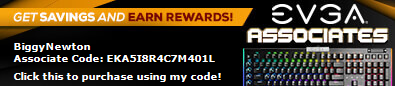 Associate code: EKA5I8R4C7M401LThanks to anyone using my code! Associate code: EKA5I8R4C7M401LThanks to anyone using my code!
|
ZoranC
FTW Member

- Total Posts : 1099
- Reward points : 0
- Joined: 2011/05/24 17:22:15
- Status: offline
- Ribbons : 16

Re: RTX 3080 XC3 Hybrid downclocked itself mid-game (400fps+ down to 19fps)
2021/11/19 11:03:17
(permalink)
Piers123
I have phoned EVGA support and they have confirmed this is not normal behaviour, regardless of operating system.
Should this behavior happen on any OS? No, it shouldn't. Does it happening on Win11 mean it would happen on Win10 too? No, it does not. There is more than one variable here (completely brand new build, different OS ...) and you need to prove which variable is not at fault and which one is. Biggest question mark at this moment is Win11.
|
Piers123
Superclocked Member

- Total Posts : 204
- Reward points : 0
- Joined: 2016/07/23 21:31:20
- Location: Surrey | Salzburg | Tel Aviv
- Status: offline
- Ribbons : 0

Re: RTX 3080 XC3 Hybrid downclocked itself mid-game (400fps+ down to 19fps)
2021/11/19 12:35:43
(permalink)
ZoranC
Piers123
It's a fresh install on an entirely new PC ... [Windows 11] is essentially a UX/UI update for Windows 10 and little else more.
Windows 11 is far from "UI update for Windows 10 and little else more". To say that requires lack of even basic understanding for architecture underneath. Even if one could argue that Win11 is type of upgrade from Win10 the way say Win10 21H1 is to 1909 or older point remains that every time there are changes underneath the surface some things will break, it will take time to sort them out, and in the meantime those that jump early on will live on the bleeding edge and naturally some of them will ... well ... cut themselves.
Equally importantly you have also installed it -straight- on -completely- -new- build which means:
a) you haven't assured your system is overall stable when running something that is known as stable (Win10), and
b) you don't seem to realize brand new install of Win11 turns on by default certain security features that are turned off by default in Win10 and there are reports of people having Win11 stability issues until they are turned off.
Way I see it there are too many things in your build that are all under question mark at the same time for you to be able to start looking in the direction of video card and its drivers. If I were you I would, like I said, rebuild system from scratch as Win10, thoroughly test it, and take it from there.
- In terms of how the OS handles a GPU, Windows 11 is essentially the same as Windows 11.
- As for how the user perceives Windows 11, it's a new UX and UI with few new features. Both operating systems sharing the the same kernel is telling, or should be. There are minor revisions, but I stand by my statement. You are free to label that as a "lack of even basic understanding for architecture underneath" if you wish.
- Yes, a completely new machine that was purchased as a complete build which was extensively tested with Windows 10.
- All components are certified for Windows 11 and all have drivers for Windows 11.
- I have assured the system is stable, and it's been stability tested in Windows 10 and 11 at stock and overclocked (including AMP/XMP/DOCP which is, of course, overclocking).
- I do realise that Windows 11 brings some new security features as that's part of the reason a TPM is required along with Secure Boot. None of the new security features should interfere with the clocks of the GPU in certain conditions, though I'm open to the idea which is why EVGA requested an email so it could be sent to engineers in Taiwan as, once again, EVGA states this is not normal behaviour for a GPU, regardless of OS.
- Had you bothered to ask, rather than make vast assumptions, there would be fewer "things" you feel the need to question. I could have mentioned the Windows 10 testing, but it's not relevant as there are no other reports of this card with this BIOS having the same issue ion Windows 11, hence EVGA's interest. That being said and as stated above, I'm open to the idea of a conflict somewhere but I would have expected to see many more reports of the same issue.
post edited by Piers123 - 2021/11/19 12:37:05
CPU: AMD R9 5900XCooling: 360mm Corsair H150i RGB Pro XT AIOMotherboard: Asus ROG Strix B550-ERAM: Corsair 32GB Vengeance LPX @ 3600 MHz CL18GPU: EVGA RTX 3080 XC3 Hybrid 10GB w/ 240mm radiator SSD/HDD: 1 * 1TB WD Blue M.2 PCIe 3.0 NVMe | 2 * 1TB WD Blue SATA | 2 * 8TB Toshiba N300 HDD SATA NAS: 280TB on a 4U server
|
ZoranC
FTW Member

- Total Posts : 1099
- Reward points : 0
- Joined: 2011/05/24 17:22:15
- Status: offline
- Ribbons : 16

Re: RTX 3080 XC3 Hybrid downclocked itself mid-game (400fps+ down to 19fps)
2021/11/19 12:48:50
(permalink)
Piers123
ZoranC
Piers123
It's a fresh install on an entirely new PC ... [Windows 11] is essentially a UX/UI update for Windows 10 and little else more.
Windows 11 is far from "UI update for Windows 10 and little else more". To say that requires lack of even basic understanding for architecture underneath. Even if one could argue that Win11 is type of upgrade from Win10 the way say Win10 21H1 is to 1909 or older point remains that every time there are changes underneath the surface some things will break, it will take time to sort them out, and in the meantime those that jump early on will live on the bleeding edge and naturally some of them will ... well ... cut themselves.
Equally importantly you have also installed it -straight- on -completely- -new- build which means:
a) you haven't assured your system is overall stable when running something that is known as stable (Win10), and
b) you don't seem to realize brand new install of Win11 turns on by default certain security features that are turned off by default in Win10 and there are reports of people having Win11 stability issues until they are turned off.
Way I see it there are too many things in your build that are all under question mark at the same time for you to be able to start looking in the direction of video card and its drivers. If I were you I would, like I said, rebuild system from scratch as Win10, thoroughly test it, and take it from there.
- In terms of how the OS handles a GPU, Windows 11 is essentially the same as Windows 11.
- As for how the user perceives Windows 11, it's a new UX and UI with few new features. Both operating systems sharing the the same kernel is telling, or should be. There are minor revisions, but I stand by my statement. You are free to label that as a "lack of even basic understanding for architecture underneath" if you wish.
- Yes, a completely new machine that was purchased as a complete build which was extensively tested with Windows 10.
- All components are certified for Windows 11 and all have drivers for Windows 11.
- I have assured the system is stable, and it's been stability tested in Windows 10 and 11 at stock and overclocked (including AMP/XMP/DOCP which is, of course, overclocking).
- I do realise that Windows 11 brings some new security features as that's part of the reason a TPM is required along with Secure Boot. None of the new security features should interfere with the clocks of the GPU in certain conditions, though I'm open to the idea which is why EVGA requested an email so it could be sent to engineers in Taiwan as, once again, EVGA states this is not normal behaviour for a GPU, regardless of OS.
- Had you bothered to ask, rather than make vast assumptions, there would be fewer "things" you feel the need to question. I could have mentioned the Windows 10 testing, but it's not relevant as there are no other reports of this card with this BIOS having the same issue ion Windows 11, hence EVGA's interest. That being said and as stated above, I'm open to the idea of a conflict somewhere but I would have expected to see many more reports of the same issue.
I don't have time to keep beating on the dead horse of flawed thinking you keep insisting on so I will pass on that. Instead I will ask you just one thing: For how long you have been using and testing that system with Win10 before you rebuilt it with Win11? And during that time how much time you gamed with it and during that time did it ever downclock?
|
Sajin
EVGA Forum Moderator

- Total Posts : 49165
- Reward points : 0
- Joined: 2010/06/07 21:11:51
- Location: Texas, USA.
- Status: offline
- Ribbons : 199


Re: RTX 3080 XC3 Hybrid downclocked itself mid-game (400fps+ down to 19fps)
2021/11/19 23:32:36
(permalink)
Piers123
Sajin
Piers123
The same exact thing has just happened with Civ 6 - clocks down to lowest possible idle clocks (210).
Even with prefer max performance set? Something is definitely up.
That was using Nvidia's default 'out of the box' settings, so no Maximum Performance setup, but it still shouldn't clockdown during a 100% load. This time, it caused the game to crash (which is understandable). I then added it to the list in Nvidia Control Panel and changed to 'prefer maximum performance'.
It could be Windows 11-related, but I can't find a single report anywhere of this sort of thing happening. I can find plenty of reports of the clocks not being 100% if the load doesn't require it, which is entirely reasonable (my example above somewhere of GTA V at 4K high/ultra settings but with vsync turned on means much lower clocks).
Well at least setting prefer max performance fixes the issue. I would report the issue to nvidia so they can look into it... https://docs.google.com/f...GP9hMCN6gKssA/viewform
|
fugly16
Superclocked Member

- Total Posts : 235
- Reward points : 0
- Joined: 2014/02/16 22:09:53
- Status: offline
- Ribbons : 0


Re: RTX 3080 XC3 Hybrid downclocked itself mid-game (400fps+ down to 19fps)
2021/12/02 13:28:31
(permalink)
Sajin
Piers123
Sajin
Piers123
The same exact thing has just happened with Civ 6 - clocks down to lowest possible idle clocks (210).
Even with prefer max performance set? Something is definitely up.
That was using Nvidia's default 'out of the box' settings, so no Maximum Performance setup, but it still shouldn't clockdown during a 100% load. This time, it caused the game to crash (which is understandable). I then added it to the list in Nvidia Control Panel and changed to 'prefer maximum performance'.
It could be Windows 11-related, but I can't find a single report anywhere of this sort of thing happening. I can find plenty of reports of the clocks not being 100% if the load doesn't require it, which is entirely reasonable (my example above somewhere of GTA V at 4K high/ultra settings but with vsync turned on means much lower clocks).
Well at least setting prefer max performance fixes the issue. I would report the issue to nvidia so they can look into it... https://docs.google.com/f...GP9hMCN6gKssA/viewform
I've always avoided that setting, opting for what is now "Normal" and before was listed as "Adaptive".
3080 FTW3 Ultra Hybrid 
|
Beowulfcav
New Member

- Total Posts : 30
- Reward points : 0
- Joined: 2021/11/24 11:26:58
- Status: offline
- Ribbons : 0

Re: RTX 3080 XC3 Hybrid downclocked itself mid-game (400fps+ down to 19fps)
2021/12/03 18:05:08
(permalink)
Performance gremlins like that aren't too uncommon, troubleshooting them is a pain.
|