veganfanatic
CLASSIFIED Member

- Total Posts : 2119
- Reward points : 0
- Joined: 2015/06/20 18:08:41
- Status: offline
- Ribbons : 1

When powered up the machine sometimes does not properly initialize the GTX 2080 and the panel is off. The only remedy is to hard reset the machine to recover proper action. I have even resorted to puling the plug to get the machine to work right. Most of the time when I boot up, the screen flashes and goes back off. Then the windows logon screen appears as the LCD is awakened.
Been ongoing for at least a year.
  Corsair Obsidian 750D Airflow Edition + Corsair AX1600i PSUMy desktop uses the ThinkVision 31.5 inch P32p-20 Monitor.My sound system is the Edifier B1700BT Corsair Obsidian 750D Airflow Edition + Corsair AX1600i PSUMy desktop uses the ThinkVision 31.5 inch P32p-20 Monitor.My sound system is the Edifier B1700BT
|
Sajin
EVGA Forum Moderator

- Total Posts : 49167
- Reward points : 0
- Joined: 2010/06/07 21:11:51
- Location: Texas, USA.
- Status: online
- Ribbons : 199


Re: RTX 2080 woes
2021/09/13 20:39:00
(permalink)
Is your motherboard bios fully up to date? Does this issue occur in multiple pci-e slots? Do you have your pci-e slots set to auto for the link speed? If yes, try Gen3 instead of auto to see if that will help with your issue.
|
veganfanatic
CLASSIFIED Member

- Total Posts : 2119
- Reward points : 0
- Joined: 2015/06/20 18:08:41
- Status: offline
- Ribbons : 1


Re: RTX 2080 woes
2021/09/13 20:58:52
(permalink)
BIOS is the latest and only one slot on my board slots are all auto and the card slot has been checked as well.
post edited by veganfanatic - 2021/09/13 21:00:12
  Corsair Obsidian 750D Airflow Edition + Corsair AX1600i PSUMy desktop uses the ThinkVision 31.5 inch P32p-20 Monitor.My sound system is the Edifier B1700BT Corsair Obsidian 750D Airflow Edition + Corsair AX1600i PSUMy desktop uses the ThinkVision 31.5 inch P32p-20 Monitor.My sound system is the Edifier B1700BT
|
aka_STEVE_b
EGC Admin

- Total Posts : 17692
- Reward points : 0
- Joined: 2006/02/26 06:45:46
- Location: OH
- Status: offline
- Ribbons : 69


Re: RTX 2080 woes
2021/09/14 04:55:59
(permalink)
what all have you done to troubleshoot ?
How long has it been since you've done a full wipe/ reinstall of windows ?
Run a memory diagnostic for your system ram...
AMD RYZEN 9 5900X 12-core cpu~ ASUS ROG Crosshair VIII Dark Hero ~ EVGA RTX 3080 Ti FTW3~ G.SKILL Trident Z NEO 32GB DDR4-3600 ~ Phanteks Eclipse P400s red case ~ EVGA SuperNOVA 1000 G+ PSU ~ Intel 660p M.2 drive~ Crucial MX300 275 GB SSD ~WD 2TB SSD ~CORSAIR H115i RGB Pro XT 280mm cooler ~ CORSAIR Dark Core RGB Pro mouse ~ CORSAIR K68 Mech keyboard ~ HGST 4TB Hd.~ AOC AGON 32" monitor 1440p @ 144Hz ~ Win 10 x64
|
rjohnson11
EVGA Forum Moderator

- Total Posts : 102262
- Reward points : 0
- Joined: 2004/10/05 12:44:35
- Location: Netherlands
- Status: offline
- Ribbons : 84


Re: RTX 2080 woes
2021/09/14 05:03:33
(permalink)
Reset your motherboard CMOS and see if the boot works without any manual changes to the BIOs.
If that fails and your PSU has one or two additional PCI-E connectors and cables change out one of the connectors on the video card. Check your 24 pin ATX cable and make sure it is seated well.
|
veganfanatic
CLASSIFIED Member

- Total Posts : 2119
- Reward points : 0
- Joined: 2015/06/20 18:08:41
- Status: offline
- Ribbons : 1


Re: RTX 2080 woes
2021/09/14 08:20:09
(permalink)
I am using a pair of single power cables as I have lots of them. No apparant power problems.
The problem is that the card does not respond to the BIOS properly
at a proper boot the cursor appears before the BIOS press a key display and it loads windows
this suggests EVGA and my UEFI are not taking to each other properly
  Corsair Obsidian 750D Airflow Edition + Corsair AX1600i PSUMy desktop uses the ThinkVision 31.5 inch P32p-20 Monitor.My sound system is the Edifier B1700BT Corsair Obsidian 750D Airflow Edition + Corsair AX1600i PSUMy desktop uses the ThinkVision 31.5 inch P32p-20 Monitor.My sound system is the Edifier B1700BT
|
bill1024
Omnipotent Enthusiast

- Total Posts : 11083
- Reward points : 0
- Joined: 2008/10/18 01:01:10
- Status: offline
- Ribbons : 65

Re: RTX 2080 woes
2021/09/14 09:06:17
(permalink)
Not sure if this will help but maybe worth a try.
Try CSM and fast boot set to off in the BIOS.
Also what cable are you using to the monitor? Try a different cable or port on the GPU.
Good luck, hope you figure it out.
Life is too short to carry a cheap pocket knife 
|
veganfanatic
CLASSIFIED Member

- Total Posts : 2119
- Reward points : 0
- Joined: 2015/06/20 18:08:41
- Status: offline
- Ribbons : 1


Re: RTX 2080 woes
2021/09/14 09:07:40
(permalink)
Tried DP and HDMI; same difference
  Corsair Obsidian 750D Airflow Edition + Corsair AX1600i PSUMy desktop uses the ThinkVision 31.5 inch P32p-20 Monitor.My sound system is the Edifier B1700BT Corsair Obsidian 750D Airflow Edition + Corsair AX1600i PSUMy desktop uses the ThinkVision 31.5 inch P32p-20 Monitor.My sound system is the Edifier B1700BT
|
HeavyHemi
Insert Custom Title Here

- Total Posts : 15665
- Reward points : 0
- Joined: 2008/11/28 20:31:42
- Location: Western Washington
- Status: offline
- Ribbons : 135

Re: RTX 2080 woes
2021/09/14 09:59:43
(permalink)
veganfanatic
Tried DP and HDMI; same difference
Have you tried a different PSU? Have you tried a different monitor? Is their another PC you can test the GPU in? Have you changed the CMOS battery recently?
EVGA X99 FTWK / i7 6850K @ 4.5ghz / RTX 3080Ti FTW Ultra / 32GB Corsair LPX 3600mhz / Samsung 850Pro 256GB / Be Quiet BN516 Straight Power 12-1000w 80 Plus Platinum / Window 10 Pro
|
veganfanatic
CLASSIFIED Member

- Total Posts : 2119
- Reward points : 0
- Joined: 2015/06/20 18:08:41
- Status: offline
- Ribbons : 1


Re: RTX 2080 woes
2021/09/14 10:01:15
(permalink)
HeavyHemi
veganfanatic
Tried DP and HDMI; same difference
Have you tried a different PSU? Have you tried a different monitor? Is their another PC you can test the GPU in? Have you changed the CMOS battery recently?
yes
  Corsair Obsidian 750D Airflow Edition + Corsair AX1600i PSUMy desktop uses the ThinkVision 31.5 inch P32p-20 Monitor.My sound system is the Edifier B1700BT Corsair Obsidian 750D Airflow Edition + Corsair AX1600i PSUMy desktop uses the ThinkVision 31.5 inch P32p-20 Monitor.My sound system is the Edifier B1700BT
|
bill1024
Omnipotent Enthusiast

- Total Posts : 11083
- Reward points : 0
- Joined: 2008/10/18 01:01:10
- Status: offline
- Ribbons : 65

Re: RTX 2080 woes
2021/09/14 13:07:20
(permalink)
If it is still under warranty maybe contact tech support do some testing with them.
Start a RMA if need be.
Life is too short to carry a cheap pocket knife 
|
veganfanatic
CLASSIFIED Member

- Total Posts : 2119
- Reward points : 0
- Joined: 2015/06/20 18:08:41
- Status: offline
- Ribbons : 1


Re: RTX 2080 woes
2021/09/14 13:22:06
(permalink)
I run a gaming site, I know how to test hardware
It seems to be a firmware problem
  Corsair Obsidian 750D Airflow Edition + Corsair AX1600i PSUMy desktop uses the ThinkVision 31.5 inch P32p-20 Monitor.My sound system is the Edifier B1700BT Corsair Obsidian 750D Airflow Edition + Corsair AX1600i PSUMy desktop uses the ThinkVision 31.5 inch P32p-20 Monitor.My sound system is the Edifier B1700BT
|
Sajin
EVGA Forum Moderator

- Total Posts : 49167
- Reward points : 0
- Joined: 2010/06/07 21:11:51
- Location: Texas, USA.
- Status: online
- Ribbons : 199


Re: RTX 2080 woes
2021/09/14 13:28:15
(permalink)
You could try some different vbios out if you believe the issue to be a vga bios issue.
|
veganfanatic
CLASSIFIED Member

- Total Posts : 2119
- Reward points : 0
- Joined: 2015/06/20 18:08:41
- Status: offline
- Ribbons : 1


Re: RTX 2080 woes
2021/09/14 13:32:01
(permalink)
did not see anything on the support page
  Corsair Obsidian 750D Airflow Edition + Corsair AX1600i PSUMy desktop uses the ThinkVision 31.5 inch P32p-20 Monitor.My sound system is the Edifier B1700BT Corsair Obsidian 750D Airflow Edition + Corsair AX1600i PSUMy desktop uses the ThinkVision 31.5 inch P32p-20 Monitor.My sound system is the Edifier B1700BT
|
Sajin
EVGA Forum Moderator

- Total Posts : 49167
- Reward points : 0
- Joined: 2010/06/07 21:11:51
- Location: Texas, USA.
- Status: online
- Ribbons : 199


Re: RTX 2080 woes
2021/09/14 14:18:52
(permalink)
|
veganfanatic
CLASSIFIED Member

- Total Posts : 2119
- Reward points : 0
- Joined: 2015/06/20 18:08:41
- Status: offline
- Ribbons : 1


Re: RTX 2080 woes
2021/09/14 14:23:29
(permalink)
My card is 08G-P4-2081-KR which ROM is best? 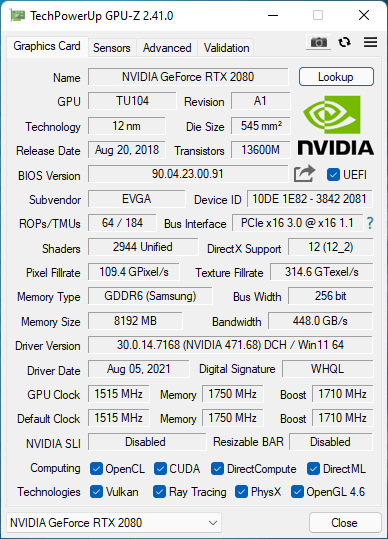
post edited by veganfanatic - 2021/09/14 14:26:53
  Corsair Obsidian 750D Airflow Edition + Corsair AX1600i PSUMy desktop uses the ThinkVision 31.5 inch P32p-20 Monitor.My sound system is the Edifier B1700BT Corsair Obsidian 750D Airflow Edition + Corsair AX1600i PSUMy desktop uses the ThinkVision 31.5 inch P32p-20 Monitor.My sound system is the Edifier B1700BT
|
Sajin
EVGA Forum Moderator

- Total Posts : 49167
- Reward points : 0
- Joined: 2010/06/07 21:11:51
- Location: Texas, USA.
- Status: online
- Ribbons : 199


Re: RTX 2080 woes
2021/09/14 14:37:30
(permalink)
Don’t know which one might solve the issue for you, but I’d try the xc version first followed by the xc ultras to see if one of those might solve your issue.
|
veganfanatic
CLASSIFIED Member

- Total Posts : 2119
- Reward points : 0
- Joined: 2015/06/20 18:08:41
- Status: offline
- Ribbons : 1


Re: RTX 2080 woes
2021/09/14 14:49:50
(permalink)
do i need a command line option for nvflash
i am going to try the fastest clock ROM but I do not see much boost as it is
  Corsair Obsidian 750D Airflow Edition + Corsair AX1600i PSUMy desktop uses the ThinkVision 31.5 inch P32p-20 Monitor.My sound system is the Edifier B1700BT Corsair Obsidian 750D Airflow Edition + Corsair AX1600i PSUMy desktop uses the ThinkVision 31.5 inch P32p-20 Monitor.My sound system is the Edifier B1700BT
|
Sajin
EVGA Forum Moderator

- Total Posts : 49167
- Reward points : 0
- Joined: 2010/06/07 21:11:51
- Location: Texas, USA.
- Status: online
- Ribbons : 199


Re: RTX 2080 woes
2021/09/14 15:07:43
(permalink)
Yes, you’ll need to use the -6 command.
|
veganfanatic
CLASSIFIED Member

- Total Posts : 2119
- Reward points : 0
- Joined: 2015/06/20 18:08:41
- Status: offline
- Ribbons : 1


Re: RTX 2080 woes
2021/09/14 15:15:26
(permalink)
it seems that the ROM is not being loaded
any way to force the different ROM onto the card, one has a faster boost
  Corsair Obsidian 750D Airflow Edition + Corsair AX1600i PSUMy desktop uses the ThinkVision 31.5 inch P32p-20 Monitor.My sound system is the Edifier B1700BT Corsair Obsidian 750D Airflow Edition + Corsair AX1600i PSUMy desktop uses the ThinkVision 31.5 inch P32p-20 Monitor.My sound system is the Edifier B1700BT
|
Sajin
EVGA Forum Moderator

- Total Posts : 49167
- Reward points : 0
- Joined: 2010/06/07 21:11:51
- Location: Texas, USA.
- Status: online
- Ribbons : 199


Re: RTX 2080 woes
2021/09/14 15:25:25
(permalink)
What error are you getting?
|
Cool GTX
EVGA Forum Moderator

- Total Posts : 30983
- Reward points : 0
- Joined: 2010/12/12 14:22:25
- Location: Folding for the Greater Good
- Status: offline
- Ribbons : 122


Re: RTX 2080 woes
2021/09/14 16:30:49
(permalink)
bill1024
Not sure if this will help but maybe worth a try.
Try CSM and fast boot set to off in the BIOS.
Also what cable are you using to the monitor? Try a different cable or port on the GPU.
Good luck, hope you figure it out.
 Is fast boot off in the MB BIOS ? - you want the MB to pole all hardware on boot ( I did not see your reply to Bill1024 suggestion) Make sure the W10 Kernel is cleared ... hold shift key with shutdown till PC is off ... or use the "restart" as it wipes the kernel Windows Central - How to disable Windows 10 fast startup (and why you'd want to)
How-to Geek The Pros and Cons of Windows 10’s “Fast Startup” Mode
|
veganfanatic
CLASSIFIED Member

- Total Posts : 2119
- Reward points : 0
- Joined: 2015/06/20 18:08:41
- Status: offline
- Ribbons : 1


Re: RTX 2080 woes
2021/09/14 17:26:20
(permalink)
I am using Windows 11
fast boot is enabled with secure boot, no specific option exposed in the MSI BIOS
TPM is enabled
  Corsair Obsidian 750D Airflow Edition + Corsair AX1600i PSUMy desktop uses the ThinkVision 31.5 inch P32p-20 Monitor.My sound system is the Edifier B1700BT Corsair Obsidian 750D Airflow Edition + Corsair AX1600i PSUMy desktop uses the ThinkVision 31.5 inch P32p-20 Monitor.My sound system is the Edifier B1700BT
|
Kasque
New Member

- Total Posts : 100
- Reward points : 0
- Joined: 2021/09/20 14:36:42
- Status: offline
- Ribbons : 0

Re: RTX 2080 woes
2021/09/23 02:41:36
(permalink)
did you try to update the driver ?
|
veganfanatic
CLASSIFIED Member

- Total Posts : 2119
- Reward points : 0
- Joined: 2015/06/20 18:08:41
- Status: offline
- Ribbons : 1


Re: RTX 2080 woes
2021/10/05 15:42:29
(permalink)
472.12 is the current driver and there is a line up of problems but nothing definitive
  Corsair Obsidian 750D Airflow Edition + Corsair AX1600i PSUMy desktop uses the ThinkVision 31.5 inch P32p-20 Monitor.My sound system is the Edifier B1700BT Corsair Obsidian 750D Airflow Edition + Corsair AX1600i PSUMy desktop uses the ThinkVision 31.5 inch P32p-20 Monitor.My sound system is the Edifier B1700BT
|
ZoranC
FTW Member

- Total Posts : 1099
- Reward points : 0
- Joined: 2011/05/24 17:22:15
- Status: offline
- Ribbons : 16

Re: RTX 2080 woes
2021/10/05 16:14:11
(permalink)
If this has been ongoing for a year then it is neither Win11 nor drivers that are causing this. Still, Win 11 can't be considered environment that is stable, and 472.12 seems to have share of issues so in order to keep number of variables under control I would not use them while troubleshooting.
|
hellish
New Member

- Total Posts : 19
- Reward points : 0
- Joined: 2008/04/01 01:01:48
- Status: offline
- Ribbons : 0

Re: RTX 2080 woes
2021/10/06 15:50:00
(permalink)
veganfanatic
When powered up the machine sometimes does not properly initialize the GTX 2080 and the panel is off. The only remedy is to hard reset the machine to recover proper action. I have even resorted to puling the plug to get the machine to work right. Most of the time when I boot up, the screen flashes and goes back off. Then the windows logon screen appears as the LCD is awakened.
Been ongoing for at least a year.
I have a lot of issues with this card as well, and despite being on my third refurb, and hearing about several people now receiving NEW cards after being sent so many faulty refurbished one's, I was talked down to by Michael in support on the phone. His tone of voice and attitude isn't what EVGA support typically exudes, as other support specialists, like Nick have been amazing. I'm just sick and tired at this point, as I've been through two power supplies and 3 of these worthless EVGA 2080 Blacks in the last three years, meanwhile my Silverstone 1000W PSU, Sapphire R9 390X and MSI R6970 Lightning are still working perfectly after a decade of use. I've been a long time EVGA customer and have always put their PSU's and GPU's in all of my customers builds, but I just can't support them anymore. They've lost a customer in me because of their poorly refurbished GPU's not holding up, and their customer service refusing to make it right after being a customer of theirs for 13 years now.
post edited by hellish - 2021/10/06 16:12:36
|
veganfanatic
CLASSIFIED Member

- Total Posts : 2119
- Reward points : 0
- Joined: 2015/06/20 18:08:41
- Status: offline
- Ribbons : 1


Re: RTX 2080 woes
2021/10/08 12:16:47
(permalink)
I cannot say for certain it's the card, I have looked into this at length. It seems to be more likely the motherboard BIOS.
My post on the issue has so far been over 500 page views and growing. Evidently I am not the only one with a dodgy system.
  Corsair Obsidian 750D Airflow Edition + Corsair AX1600i PSUMy desktop uses the ThinkVision 31.5 inch P32p-20 Monitor.My sound system is the Edifier B1700BT Corsair Obsidian 750D Airflow Edition + Corsair AX1600i PSUMy desktop uses the ThinkVision 31.5 inch P32p-20 Monitor.My sound system is the Edifier B1700BT
|
ZoranC
FTW Member

- Total Posts : 1099
- Reward points : 0
- Joined: 2011/05/24 17:22:15
- Status: offline
- Ribbons : 16

Re: RTX 2080 woes
2021/10/08 12:56:05
(permalink)
veganfanatic
My post on the issue has so far been over 500 page views and growing. Evidently I am not the only one with a dodgy system.
Views don't mean evidence of anything. Just because somebody is curious to read something doesn't mean they too have a problem / same problem. But back to the issue ... veganfanatic
I cannot say for certain it's the card, I have looked into this at length. It seems to be more likely the motherboard BIOS.
If memory serves me well you were first convinced it is video card's BIOS. Now you seem convinced it is mb's BIOS. That to me implies you haven't went through process of elimination to narrow down which part of your system is triggering this. That question should be easily answered. Have you tried moving that video card to system that is known to be working fine? If you do and that system starts misbehaving then you will know it is something about card itself. If it works fine then you will know it is not the video card but something about rest of your system (at least when that card is in it).
|
veganfanatic
CLASSIFIED Member

- Total Posts : 2119
- Reward points : 0
- Joined: 2015/06/20 18:08:41
- Status: offline
- Ribbons : 1


Re: RTX 2080 woes
2021/10/08 13:03:59
(permalink)
I do not know if there is a problem with the card firmware or the motherboard
if I hard reset the machine it works but from a power down state its hit or miss
  Corsair Obsidian 750D Airflow Edition + Corsair AX1600i PSUMy desktop uses the ThinkVision 31.5 inch P32p-20 Monitor.My sound system is the Edifier B1700BT Corsair Obsidian 750D Airflow Edition + Corsair AX1600i PSUMy desktop uses the ThinkVision 31.5 inch P32p-20 Monitor.My sound system is the Edifier B1700BT
|