That is the orig. bios for that gpu , i have the same Evga 2080 super ko.

Here is the GPUZ screen grab from my Evga RTX 2080 S KO:
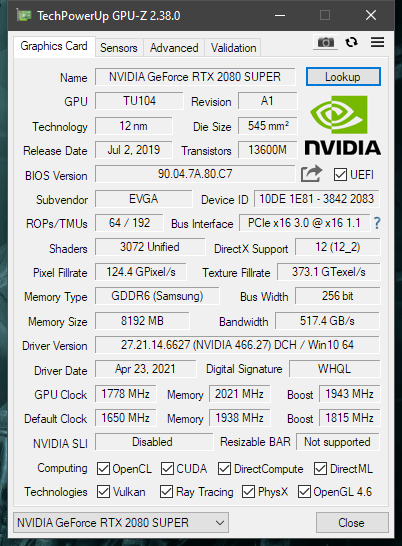
Just some information to help ya , you do not need to flash the bios on this board - the bios you have applied to this card is the stock bios.
look's like the driver you are using is an older version, up date driver with clean installation option. And you can save the original bios from your gpu by using the gpuz program , by clicking the download button in grey, under the NVIDIA logo , next to the UEFI tic box. (so back it up b4 you try to flash anything) , but as mentioned before , the bios you have applied to this card is the stock bios , your good to go, no need to flash it.
This is a very solid card , can crush any game you throw at it.
wondering if you are using EVGA precision X1 software ? I would recommend that and utilizing the can curve option to set up the correct Fan curve for you needs and perhaps some trouble shooting the fan(s) as well.
Hope this helps ya.
PS Also i am looking for a second 1 (Evga RTX 2080 Super KO) for SLI config.
so if you wanna sell it hit me up
post edited by cgullo14723 - 2021/04/30 13:58:47