Zerospace
New Member

- Total Posts : 9
- Reward points : 0
- Joined: 2019/01/08 07:58:04
- Status: offline
- Ribbons : 0
Like the title says, I recently installed my new 2060 and the LEDs dont light up at all.
Also in my device manager, I get an error under other devices for an unknown PCI device same PCI bus location as my video card and it says it's function 3.
Other than that so far in any testing and gaming I've done I haven't noticed any issues.
Any help with this would be appeciated.
|
bcavnaugh
The Crunchinator

- Total Posts : 38977
- Reward points : 0
- Joined: 2012/09/18 17:31:18
- Location: USA Affiliate E5L3CTGE12 Associate 9E88QK5L7811G3H
- Status: offline
- Ribbons : 282


Re: RTX 2060 XC Ultra Gaming LEDs not working and error in device manager.
2019/01/16 15:33:33
(permalink)
Welcome to the Forum. Because there are no LED's on the EVGA RTX 2060 Graphics Cards. What NVIDIA Driver Version did you Install? What Version of Windows 10 are you running? 1709 1803 or 1809 being that RTX only runs on 1709 and higher. No more support for 1703 and Below.
post edited by bcavnaugh - 2019/01/16 15:38:57
|
Zerospace
New Member

- Total Posts : 9
- Reward points : 0
- Joined: 2019/01/08 07:58:04
- Status: offline
- Ribbons : 0

Re: RTX 2060 XC Ultra Gaming LEDs not working and error in device manager.
2019/01/16 15:51:51
(permalink)
I am currently running the newest nvidia driver that said it had support for the 2060 and im running windows version 1709.
|
bcavnaugh
The Crunchinator

- Total Posts : 38977
- Reward points : 0
- Joined: 2012/09/18 17:31:18
- Location: USA Affiliate E5L3CTGE12 Associate 9E88QK5L7811G3H
- Status: offline
- Ribbons : 282


Re: RTX 2060 XC Ultra Gaming LEDs not working and error in device manager.
2019/01/16 15:55:26
(permalink)
Zerospace
I am currently running the newest nvidia driver that said it had support for the 2060 and im running windows version 1709.
What Motherboard and CPU? But you may in the end need to do update to 1809. Turing GPU Driver Installation on Windows 10 Drivers for Turing GPUs will not be installed on systems with Windows 10 RS2 or earlier. Version 1703 Creators Update. 1703 Semi-Annual Channel 7/11/2017 15063.1563 Version 1703 (OS build 15063) Last Update. This includes Windows 10 Threshold 1, Threshold 2, Redstone 1, and Redstone 2 operating systems. For BFV and Port Royal you will need to upgrade to 1809.
post edited by bcavnaugh - 2019/01/16 15:57:39
|
Zerospace
New Member

- Total Posts : 9
- Reward points : 0
- Joined: 2019/01/08 07:58:04
- Status: offline
- Ribbons : 0

Re: RTX 2060 XC Ultra Gaming LEDs not working and error in device manager.
2019/01/16 15:58:33
(permalink)
i7-4790k and a Gigabyte GA-Z97x
|
bcavnaugh
The Crunchinator

- Total Posts : 38977
- Reward points : 0
- Joined: 2012/09/18 17:31:18
- Location: USA Affiliate E5L3CTGE12 Associate 9E88QK5L7811G3H
- Status: offline
- Ribbons : 282


Re: RTX 2060 XC Ultra Gaming LEDs not working and error in device manager.
2019/01/16 16:01:08
(permalink)
Zerospace
i7-4790k and a Gigabyte GA-Z97x
Update the Chipset Drivers Version: 10.1.17861.8101 (Latest) Date: 12/10/2018 Size: 5.42 MB intel_chipset_win_10.1.17861.8101_PV.zip May help with your Device Manager. Can you post an image of your Device Manager that is showing a Yellow ! But you also need to run Windows Update to install the Microsoft Driver for the NVIDIA USB..... 
post edited by bcavnaugh - 2019/01/16 16:07:22
Attached Image(s)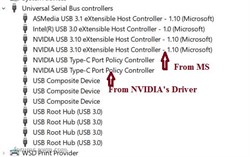
|
Sajin
EVGA Forum Moderator

- Total Posts : 49164
- Reward points : 0
- Joined: 2010/06/07 21:11:51
- Location: Texas, USA.
- Status: offline
- Ribbons : 199


Re: RTX 2060 XC Ultra Gaming LEDs not working and error in device manager.
2019/01/16 16:01:46
(permalink)
Zerospace
Also in my device manager, I get an error under other devices for an unknown PCI device same PCI bus location as my video card and it says it's function 3.
Not installing the usbc driver when installing the nvidia drivers can cause that.
|
Sajin
EVGA Forum Moderator

- Total Posts : 49164
- Reward points : 0
- Joined: 2010/06/07 21:11:51
- Location: Texas, USA.
- Status: offline
- Ribbons : 199


Re: RTX 2060 XC Ultra Gaming LEDs not working and error in device manager.
2019/01/16 16:10:38
(permalink)
Function 3 is specifically the nvidia usbc driver, and not the microsoft nvidia usb 3.10 host controller driver.
|
Zerospace
New Member

- Total Posts : 9
- Reward points : 0
- Joined: 2019/01/08 07:58:04
- Status: offline
- Ribbons : 0

Re: RTX 2060 XC Ultra Gaming LEDs not working and error in device manager.
2019/01/16 16:12:35
(permalink)
I just installed that driver but the issue remains, I'll post a picture of the error. Also what does the Nvidia usb do exactly? Is it essential to running properly? 
|
bcavnaugh
The Crunchinator

- Total Posts : 38977
- Reward points : 0
- Joined: 2012/09/18 17:31:18
- Location: USA Affiliate E5L3CTGE12 Associate 9E88QK5L7811G3H
- Status: offline
- Ribbons : 282


Re: RTX 2060 XC Ultra Gaming LEDs not working and error in device manager.
2019/01/16 16:14:06
(permalink)
Zerospace
I just installed that driver but the issue remains, I'll post a picture of the error. Also what does the Nvidia usb do exactly? Is it essential to running properly?

To connect a VR Device for the most part. Sony PlayStation VR · Samsung Gear VR · Oculus Rift · Oculus Go Did you update the Chipset Drivers? Is this a Fresh OS Install?
post edited by bcavnaugh - 2019/01/16 16:16:11
|
Sajin
EVGA Forum Moderator

- Total Posts : 49164
- Reward points : 0
- Joined: 2010/06/07 21:11:51
- Location: Texas, USA.
- Status: offline
- Ribbons : 199


Re: RTX 2060 XC Ultra Gaming LEDs not working and error in device manager.
2019/01/16 16:14:55
(permalink)
The usbc driver is needed to use the usbc port on a video card. Your card doesn't have a usbc port though.
|
Zerospace
New Member

- Total Posts : 9
- Reward points : 0
- Joined: 2019/01/08 07:58:04
- Status: offline
- Ribbons : 0

Re: RTX 2060 XC Ultra Gaming LEDs not working and error in device manager.
2019/01/16 16:15:38
(permalink)
Yes I did and you are correct I've noticed the nvidia usb-c controller is missing.
However I haven't restarted yet, is that required?
|
bcavnaugh
The Crunchinator

- Total Posts : 38977
- Reward points : 0
- Joined: 2012/09/18 17:31:18
- Location: USA Affiliate E5L3CTGE12 Associate 9E88QK5L7811G3H
- Status: offline
- Ribbons : 282


Re: RTX 2060 XC Ultra Gaming LEDs not working and error in device manager.
2019/01/16 16:16:34
(permalink)
Zerospace
Yes I did and you are correct I've noticed the nvidia usb-c controller is missing.
However I haven't restarted yet, is that required?
Yes
|
Sajin
EVGA Forum Moderator

- Total Posts : 49164
- Reward points : 0
- Joined: 2010/06/07 21:11:51
- Location: Texas, USA.
- Status: offline
- Ribbons : 199


Re: RTX 2060 XC Ultra Gaming LEDs not working and error in device manager.
2019/01/16 16:17:02
(permalink)
You shouldn't have to reboot, but it wouldn't hurt to do so.
|
bcavnaugh
The Crunchinator

- Total Posts : 38977
- Reward points : 0
- Joined: 2012/09/18 17:31:18
- Location: USA Affiliate E5L3CTGE12 Associate 9E88QK5L7811G3H
- Status: offline
- Ribbons : 282


Re: RTX 2060 XC Ultra Gaming LEDs not working and error in device manager.
2019/01/16 16:17:06
(permalink)
No need for us both here Sajin so it is all yours.
|
Sajin
EVGA Forum Moderator

- Total Posts : 49164
- Reward points : 0
- Joined: 2010/06/07 21:11:51
- Location: Texas, USA.
- Status: offline
- Ribbons : 199


Re: RTX 2060 XC Ultra Gaming LEDs not working and error in device manager.
2019/01/16 16:18:50
(permalink)
bcavnaugh
No need for us both here Sajin so it is all yours.
Ok.
|
Zerospace
New Member

- Total Posts : 9
- Reward points : 0
- Joined: 2019/01/08 07:58:04
- Status: offline
- Ribbons : 0

Re: RTX 2060 XC Ultra Gaming LEDs not working and error in device manager.
2019/01/16 16:26:42
(permalink)
Well the reboot didn't fix the issue, what steps should I take to resolve this? Also I use a VR headset but I use the HTC vive which plugs into the hdmi port.
post edited by Zerospace - 2019/01/16 16:33:44
|
Sajin
EVGA Forum Moderator

- Total Posts : 49164
- Reward points : 0
- Joined: 2010/06/07 21:11:51
- Location: Texas, USA.
- Status: offline
- Ribbons : 199


Re: RTX 2060 XC Ultra Gaming LEDs not working and error in device manager.
2019/01/16 16:37:23
(permalink)
Right click the device, select properties, select the details tab, select hardware ids from the drop down menu, copy and paste the hardware ids here onto the forum.
|
Zerospace
New Member

- Total Posts : 9
- Reward points : 0
- Joined: 2019/01/08 07:58:04
- Status: offline
- Ribbons : 0

Re: RTX 2060 XC Ultra Gaming LEDs not working and error in device manager.
2019/01/16 16:39:42
(permalink)
PCI\VEN_10DE&DEV_1ADB&SUBSYS_21673842&REV_A1
PCI\VEN_10DE&DEV_1ADB&SUBSYS_21673842
PCI\VEN_10DE&DEV_1ADB&CC_0C8000
PCI\VEN_10DE&DEV_1ADB&CC_0C80
|
Sajin
EVGA Forum Moderator

- Total Posts : 49164
- Reward points : 0
- Joined: 2010/06/07 21:11:51
- Location: Texas, USA.
- Status: offline
- Ribbons : 199


Re: RTX 2060 XC Ultra Gaming LEDs not working and error in device manager.
2019/01/16 16:45:24
(permalink)
After looking at those hardware ids it's definitely the nvidia usbc device. I'd just disable the device inside the device manager since your card doesn't have a usbc port.
|
Zerospace
New Member

- Total Posts : 9
- Reward points : 0
- Joined: 2019/01/08 07:58:04
- Status: offline
- Ribbons : 0

Re: RTX 2060 XC Ultra Gaming LEDs not working and error in device manager.
2019/01/16 16:46:27
(permalink)
Sounds good, thanks a lot for both of your help.
|
Sajin
EVGA Forum Moderator

- Total Posts : 49164
- Reward points : 0
- Joined: 2010/06/07 21:11:51
- Location: Texas, USA.
- Status: offline
- Ribbons : 199


Re: RTX 2060 XC Ultra Gaming LEDs not working and error in device manager.
2019/01/16 16:46:48
(permalink)
|