gordonbb
New Member

- Total Posts : 11
- Reward points : 0
- Joined: 2018/11/05 19:40:20
- Status: offline
- Ribbons : 0
Ok, so i’m confused. This is not an abnormal state : -)
I have a 2060 XC Gaming Ultra and noticed when running:
nvidia-smi -g | grep Power
Using the 415.27 Linux driver from the Canonical PPA repository on Ubuntu Server 18.04.1 the that the board is reporting a Max Power Limit of 217W, default of 190W and a minimum of 125W
My 2070 XC Gaming in the same system, however, is reporting 240W max, 185W default and 105W minimum.
Any ideas why the default power limit of the 2060 XC Ultra is higher than the 2070 XC and why the minimum draw on the 2060 is at 125W as I’d expect it to be lower?
2060 VBIOS 90.06.2E.40.0D
2070 VBIOS 90.06.0B.00.B9
I’d like to be able to run the 2060 at lower power limits as I’m using these for Distributed Computing and if their profiles are anything like Pascal they should run more efficiently at lower power limits.
|
gordonbb
New Member

- Total Posts : 11
- Reward points : 0
- Joined: 2018/11/05 19:40:20
- Status: offline
- Ribbons : 0

Re: RTX 2060 Power Limits
2019/03/12 15:36:36
(permalink)
|
ProDigit
iCX Member

- Total Posts : 465
- Reward points : 0
- Joined: 2019/02/20 14:04:37
- Status: offline
- Ribbons : 4

Re: RTX 2060 Power Limits
2019/03/12 16:04:32
(permalink)
The 2060 uses anywhere between 170 and 190 Watts, depending on manufacturer and card type. Most of my card's configuration caps off at 225Watts, but even under 100% load and stock speeds, they're not using more than 190Watts (some don't use more than 175Watt). It depends from card to card. Also, most of my 2060s cap off on the bottom at 125Watts, which seems universal for most 2060, 2070 and 2080 cards. I could be wrong here, but it's my experience. There may be an exception in that the 2070 has been given the same power control as the 2080, but due to lower transistor count, can do the same with lower power (as the 2080 caps off at 125Watts as well). I will know soon enough, as my first 2070 will arrive in 2 days. The 2060 has less control over its power modules. It's working range is much smaller. Go to the GTX series, and you have even less control. Eg: the 1050 only goes from 60-65W, to 75W stock, to 120W max, but generally never uses more than 75 watts under full load and overclock. So basically, on the 1050, you can only control the lower 10-15 watts with nvidia-smi, since it won't ever hit anywhere near 120Watts under serious (air or watercooled) overclocking (unless we're talking about liquid cooled nitrogen perhaps; but even then...). I've never seen my GTX 1050 use over 73Watts. It is my experience with cards, that increasing them about 5Watts from the lowest setting (125Watts to 130Watts), increases overall system power consumption by an actual 9 Watts, which accounts for an increase of 8%, yet the speed increase is over 10%. So my suggestion to you, is to keep it running at 5-10W above the minimum settings. At 125Watts the cards throttle too much.
post edited by ProDigit - 2019/03/12 16:13:36
|
Cool GTX
EVGA Forum Moderator

- Total Posts : 30983
- Reward points : 0
- Joined: 2010/12/12 14:22:25
- Location: Folding for the Greater Good
- Status: offline
- Ribbons : 122


Re: RTX 2060 Power Limits
2019/03/12 16:53:53
(permalink)
gordonbb
I’d like to be able to run the 2060 at lower power limits as I’m using these for Distributed Computing and if their profiles are anything like Pascal they should run more efficiently at lower power limits.
Moving to Crunching@EVGA Home » All Forums » [Distributed Computing] » Crunching@EVGA
|
gordonbb
New Member

- Total Posts : 11
- Reward points : 0
- Joined: 2018/11/05 19:40:20
- Status: offline
- Ribbons : 0

Re: RTX 2060 Power Limits
2019/03/12 23:52:52
(permalink)
ProDigit
... Also, most of my 2060s cap off on the bottom at 125Watts, which seems universal for most 2060, 2070 and 2080 cards. I could be wrong here, but it's my experience. ... As stated above my EVGA 2070 XC goes from a minimum Power Limit of 105W to a maximum of 240W with a default of 185W compared to 175W for the FE. So a range of 135W The EGA 2060 XC Ultra only goes from a minimum of 125W to a Maximum of 217W with a default of 190 compared with a FE whose default is set to 160W. So a range of 92W. In operation with fans at 100% and set to the max Power Limit I don’t see it even getting close to 200W under air with the GPU still in the low 80s and a large Clock offset so it seems that this card has a over built cooling system but either the VRM is incapable of supplying the power or, more likely, the GPU just isn’t capable of drawing that much power. As I’m doing efficiency testing I was hoping to be able to limit down to 50 to 60% of it’s FE Power Limit as all my other Pascal and Turing cards can but this one seems an outlier and only goes down to 80% So the I’m wondering what the range of reported power limits are for other models and if, perhaps, a VBIOS fix might be eventually be made available to get it down to 95W or so in-line with the range on other models
|
Sajin
EVGA Forum Moderator

- Total Posts : 49167
- Reward points : 0
- Joined: 2010/06/07 21:11:51
- Location: Texas, USA.
- Status: online
- Ribbons : 199


Re: RTX 2060 Power Limits
2019/03/13 00:52:41
(permalink)
|
ProDigit
iCX Member

- Total Posts : 465
- Reward points : 0
- Joined: 2019/02/20 14:04:37
- Status: offline
- Ribbons : 4

Re: RTX 2060 Power Limits
2019/03/13 00:56:09
(permalink)
From my experience, if memory serves me right,
GT 1030 30-35W
GTX1050 60-75W
GTX1060 ???-120W (I tried 80-120W but it could cap off at 75W, I don't remember)
RTX2060 125-205W
RTX2080 125-225W
My RTX2070 is about to arrive in 12 hours. Will let you know.
|
ProDigit
iCX Member

- Total Posts : 465
- Reward points : 0
- Joined: 2019/02/20 14:04:37
- Status: offline
- Ribbons : 4

Re: RTX 2060 Power Limits
2019/03/13 22:39:08
(permalink)
Ok, my 2070 also caps off at 125W. To 215W.
Perhaps you have a special card?
|
Stefem
Superclocked Member

- Total Posts : 123
- Reward points : 0
- Joined: 2009/02/02 02:48:42
- Location: Italy
- Status: offline
- Ribbons : 0

Re: RTX 2060 Power Limits
2019/04/06 08:12:56
(permalink)
gordonbb
I’d like to be able to run the 2060 at lower power limits as I’m using these for Distributed Computing and if their profiles are anything like Pascal they should run more efficiently at lower power limits.
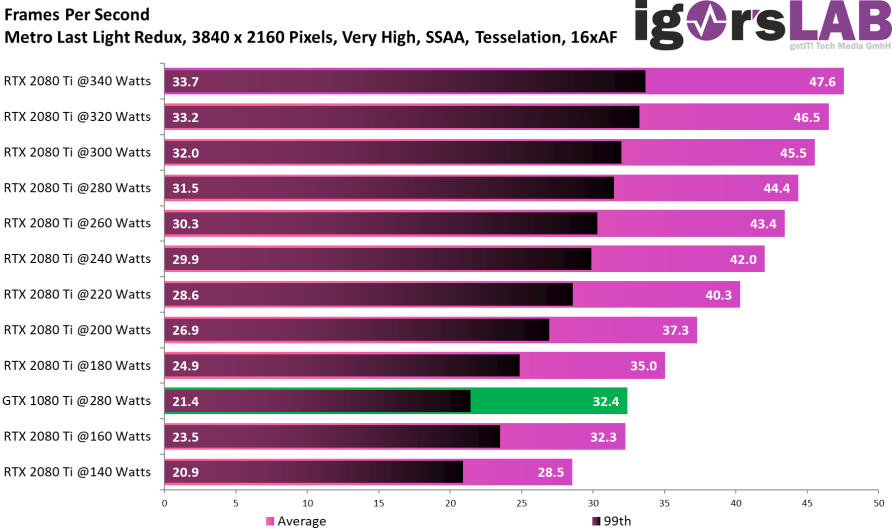
|
bcavnaugh
The Crunchinator

- Total Posts : 38977
- Reward points : 0
- Joined: 2012/09/18 17:31:18
- Location: USA Affiliate E5L3CTGE12 Associate 9E88QK5L7811G3H
- Status: offline
- Ribbons : 282


Re: RTX 2060 Power Limits
2019/04/06 09:23:35
(permalink)
gordonbb
@bcavanaugh any ideas?
Sorry I missed this Thread. I cannot say about the Bios on the Cards, I use the Stock OC or Normal Bois with what is installed at the Time I got them. "Using the 415.27 Linux driver" I have never had good luck with installing Drivers under Linux. I was going to play with a RTX 2060/2070 but at this time there is no Hydro Copper Water Block from EVGA so I drop it. What Distributed Computing Project? Like with Collatz Conjecture I use the below to Reduce the Wattage on my GPUs. File: collatz_sieve_1.30_windows_x86_64__opencl_nvidia_gpu.config verbose=1 kernels_per_reduction=48 threads=8 lut_size=16 cache_sieve=1 sieve_size=26 sleep=1 reduce_CPU=0 If I change sieve_size=28 the Max my GPU usage jumps to 80-84% Usage when running two tasks per GPU. Running sieve_size=26 keeps my cards running at 60%-68% Usage and reduce the wattage my 80-100 Watts running 2 tasks per GPU. I also found this I get higher credit with 26 over 28. 31,000 -v- 39,000 and yes the task runs a little longer but worth the extra points. My RTX Card also run Hotter and take more Wattage then my GTX Cards when it comes to Distributed Computing GPU Projects. Yes they are Faster but do take much more Power. Like when I run Moo! Wrapper my RTX Cards run at 620-680 Watts a pair while my GTX Cards run only at 540-590 Watts a pair. Both are on my RTX Cards. This is a single PSU with 4 PCIe Cables 4 to the GPUs and the 6-Pin connected to the Motherboard is using a different PSU. This is a single PSU with 5 PCIe Cables 4 to the GPUs and one to the Motherboard. Note the Drop on the Left UPS Unit when not having the 6-Pin Connected to the same Power Supply. With Amicable Numbers you can set the Power using Amicable Numbers preferences and setting the Kernel size for NVIDIA GPUs 20 is the Default and the max is 23, as you change this you will also see the wattage go up with 23 and down with 20.
post edited by bcavnaugh - 2019/04/06 10:05:27
|
ProDigit
iCX Member

- Total Posts : 465
- Reward points : 0
- Joined: 2019/02/20 14:04:37
- Status: offline
- Ribbons : 4

Re: RTX 2060 Power Limits
2019/04/06 18:38:59
(permalink)
For distirbuted computing, like folding or mining, a large portion of the graphics card (like memory modules) can be disabled, as they are unused.
Lowering the power consumption on a card, will mostly turn off unused parts of a card.
Aside from that, core clock speed will lower as well.
On most cards like or below an RTX 2080 (non-ti or fe cards), they can be ran at full speed, overclocked at 140Watts without any performance loss.
The reduction in power ,makes the card run cooler, and allows for higher overclocks (which paired with a power cap underclock, makes them run at the same speed as before, but at a lower power consumption and heat).
Once you dip those cards below 140W, there will be some GPU speed throttling going on.
If you have the server run in a cold environment, you could go as low as 135 or 130W without performance penalty.
Though usually, once you dip below 135-130W the card will perform slower.
I've done some calculations, and on RTX 2060, 2070 and 2080 cards, it makes no sense lowering below 135W when your GPUs are running at below 65C, as any drop in performance (eg: lowering from 135-125Watt), will result in a similar performance drop in PPD.
In other words, running all cards at 125W, even with an overclock, will make your system just run slower, and PPD/Watt will not increase.
The sweet spot is 130-140Watt on those cards (usually with a 65Mhz GPU overclock, and a 1400Mhz memory overclock).
The only reason I'd go below 135W, is if I would want to lower my monthly power bill, or if my cards are running hotter than 75C, or my fans are making too much noise.
For GTX cards, you can lower a GT 1030 by 5 Watt to 25W (I believe), a GTX1050 from 75 to 65 or 60W (I believe), and a GTX 1060 from 125W to like 85W (I believe). I no longer own these cards.
I found them to be too slow, and usually would just run them stock power and overclock them, as even with an overclock, they don't get hot enough to worry about.
I am very interested in the power cap of the RTX 2080 ti, and RTX Titan.
Not a lot of info out there on them.
|
bcavnaugh
The Crunchinator

- Total Posts : 38977
- Reward points : 0
- Joined: 2012/09/18 17:31:18
- Location: USA Affiliate E5L3CTGE12 Associate 9E88QK5L7811G3H
- Status: offline
- Ribbons : 282


Re: RTX 2060 Power Limits
2019/04/06 19:57:22
(permalink)
If this Thread is really about Mining then it should be move under the Cryptocurrency area of the Forum.
|
ProDigit
iCX Member

- Total Posts : 465
- Reward points : 0
- Joined: 2019/02/20 14:04:37
- Status: offline
- Ribbons : 4

Re: RTX 2060 Power Limits
2019/04/07 01:42:49
(permalink)
No, it's about distributed computing, which can include SETI@HOME, Folding at home, mining, or any other of the 20 to 50 something distributed networking computations.
|
bcavnaugh
The Crunchinator

- Total Posts : 38977
- Reward points : 0
- Joined: 2012/09/18 17:31:18
- Location: USA Affiliate E5L3CTGE12 Associate 9E88QK5L7811G3H
- Status: offline
- Ribbons : 282


Re: RTX 2060 Power Limits
2019/04/07 12:32:57
(permalink)
ProDigit
No, it's about distributed computing, which can include SETI@HOME, Folding at home, mining, or any other of the 20 to 50 something distributed networking computations.
You keep adding Mining........A Forbidden or a Taboo Word  We are Crunchers Not Miners  As why there is a Separate Area on the Forum for Miners or the Mining Side of Distributed Computing Under Cryptocurrency 
post edited by bcavnaugh - 2019/04/07 13:10:59
|
bcavnaugh
The Crunchinator

- Total Posts : 38977
- Reward points : 0
- Joined: 2012/09/18 17:31:18
- Location: USA Affiliate E5L3CTGE12 Associate 9E88QK5L7811G3H
- Status: offline
- Ribbons : 282


Re: RTX 2060 Power Limits
2019/04/07 13:24:23
(permalink)
On the EVGA Forum we have Home » All Forums [Distributed Computing] Then our Team Area's for Each Team Folding & BOINC and then the Mining Area Last. Folding@EVGA Folding @ Home With EVGA Supporting our Team Promotions Home Year 12 now. Finding the Cure Crunching@EVGA Crunching BOINC Projects and Stand Alone Distributed Computing Projects "Not for Coin or Money" Badges & Cures Yes. Astrophysics, Biology, Chemistry, Cognitive Science, Computing, Earth Sciences, Mathematics, Physics, Rendering, Umbrella Projects Cryptocurrency Mining for Coin or Money
post edited by bcavnaugh - 2019/04/07 14:09:41
|
gordonbb
New Member

- Total Posts : 11
- Reward points : 0
- Joined: 2018/11/05 19:40:20
- Status: offline
- Ribbons : 0

Re: RTX 2060 Power Limits
2019/04/07 22:34:41
(permalink)
bcavnaugh
gordonbb
@bcavanaugh any ideas?
Sorry I missed this Thread.
I cannot say about the Bios on the Cards, I use the Stock OC or Normal Bois with what is installed at the Time I got them.
"Using the 415.27 Linux driver" I have never had good luck with installing Drivers under Linux.
I was going to play with a RTX 2060/2070 but at this time there is no Hydro Copper Water Block from EVGA so I drop it.
What Distributed Computing Project? Folding at Home of course :-) Driver updates under Ubuntu have gotten much better with the Canonical PPA repository. In general though I usually only update when new cards are added.
|
gordonbb
New Member

- Total Posts : 11
- Reward points : 0
- Joined: 2018/11/05 19:40:20
- Status: offline
- Ribbons : 0

Re: RTX 2060 Power Limits
2022/09/18 10:27:34
(permalink)
If anyone comes back to this thread ... My solution in the end was to just run: nvidia-smi -i <GPU ID> -lgc 0,1440 to limit the graphics (shader) clock to a maximum of 1440MHz which keeps the power down around 90W where the card is much more efficient. 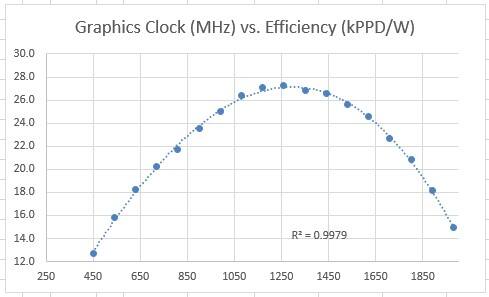
|
Cool GTX
EVGA Forum Moderator

- Total Posts : 30983
- Reward points : 0
- Joined: 2010/12/12 14:22:25
- Location: Folding for the Greater Good
- Status: offline
- Ribbons : 122


Re: RTX 2060 Power Limits
2022/09/18 14:48:39
(permalink)
thanks for the update & sharing you solution for use in Linux
did PPD see a big change /get reduced ?
Every WU is different & tracking "real PPD intact" - requires changes while a WU is active -- just curious if you have some sort of estimate
|
gordonbb
New Member

- Total Posts : 11
- Reward points : 0
- Joined: 2018/11/05 19:40:20
- Status: offline
- Ribbons : 0

Re: RTX 2060 Power Limits
2022/09/18 17:30:13
(permalink)
Cool GTXthanks for the update & sharing you solution for use in Linux
did PPD see a big change /get reduced ? This works in Windows or Linux. Typically I see decraesing the Power Limit to the Minimum or setting upper limit on the Graphic Clock between 1300-1500MHz a decrease in power of around 50% with only a 7.5-10% corresponding decrease in PPD. Cool GTXEvery WU is different & tracking "real PPD intact" - requires changes while a WU is active -- just curious if you have some sort of estimate I usually profile a GPU while running a WU. - Let the WU run for 3-5% until the PPD & TPF are stable.
- Set the sampling interval to a multiple of the check-pointing interval greater than 3 frames so an equal number of check-points are in each sample.
- Monitor the average power using HWinfo in Windows resetting the average at the start of a interval. Monitor the PPD using Hfm.net set to average the PPD over 3 Frames. Adjust the clock-limit or power limit to the desired value.
- Record the Average Power and PPD at the end of the sample interval and repeat with the new value.
The gory details are here.
|