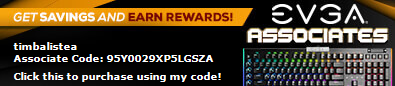So I have two 8x2 GB kits of Samsung B Die ram. One is a TeamGroup NIGHT HAWK Legend (3200mhz 14-14-14-31) and the other is a Patriot Viper Steel (4400mhz 19-19-19-39). For the fun of it I was trying to use both kits at the same time, one kit in the 1 and 3 slots and the other kit in the 2 and 4 slots. So far I can't get the X570 FTW to get past the initial BIOS screen (sits at the BIOS screen, won't actually let me into the BIOS) with any combination of the kits (one of each stick in slots 2 and 4, swapping the kits between 1,3 and 2,4, etc). I heard somewhere that EVGA boards sometimes try to load super tight timings on B Die kits so I tried manually setting the frequency/timings to absurdly low/loose values, but it still won't work. As before it flashes up the initial EVGA screen but then throws a 02 POST code that it sits on and won't go further or load into BIOS. I'm running a 5800X3D, if that matters.
I understand that mixing kits is never a sure thing, but I was able to get both kits working together on an ASUS X570 board before this and both kits are Samsung B Die. Does anyone have experience/ideas as to what's going on or have potential ideas to get it working?