ajrife12688
New Member

- Total Posts : 5
- Reward points : 0
- Joined: 2019/09/09 08:01:53
- Status: offline
- Ribbons : 0

I just upgraded a couple days back. I had the EVGA GTX 1060 6gb. Worked great, never had problems, but just couldn't wait any longer to get a new one since building my new computer.
My specs
CPU: I7 8700k
RAM: 2x 8gb DDR4 G.Skill Trident Z
Mobo: ASUS TUF Z370 Pro Gaming
PSU: EVGA 650 N1, 650W, 100-N1-0650-L1
GPU: EVGA GeForce RTX 2080 Ti XC BLACK EDITION GAMING, 11G-P4-2282-KR, 11GB GDDR6, Dual HDB Fans, RGB LED, Metal Backplate
I'm also running a 144hz monitor setup.
I was trying out a few games, max out several. Things are running great. I noticed most games were taking the the temp up to about 76c at the highest. I hadn't changed any settings on the fan curves in Precision X1 yet. I was fooling around with Witcher 3, going through some long dialog scenes. Everything's maxed out at 1440p, running smooth. I noticed those fans getting louder though and just all the heat. I hit a blue screen crash, several white box artifacts. I reset. I tried a few other games, and noticed my temps weren't going any higher. Now I've read since that these higher end cards recommend 2 separate 8pin or 6+2pin connectors. My PSU only has a single VGA cable that splits into two 6+2 pin connectors. Now the Witcher 3 took a while, maybe 20 minutes to crash. I decided to to go for a quick look on Resident Evil 2 since I could access Direct X 12 now. I got a black screen crash with quite a few artifacts within a minute or 2. That was after switching on DX12, it was fine messing around a little on DX11. I decided to order a new PSU, and am going not try any more with this thing until then. The computer still starts up and runs fine for normal things, so I'm hoping just using it like this is safe. I have to wait all week because the power supply (EVGA SuperNOVA 1000 G3, 80 Plus Gold 1000W), I ordered was backordered. I honestly have no idea where this 650w one falls in terms of quality, but I got it last year, never had any problems on my old card. I've built computers using hand me downs and used parts from friends, but this is the first really high end from the ground up rig I've built, so I'm hoping I just made an amateur mistake and the new power supply fixes it. While I'm playing the waiting game, I'm wondering if anyone here would know if this sounds like a problem with my power supply based off all of this information or if the card itself might be defective. Maybe it's too early to tell since I can't test it with two cables instead of a split one.
Any help, or advice would be great.
|
GTXJackBauer
Omnipotent Enthusiast

- Total Posts : 10323
- Reward points : 0
- Joined: 2010/04/19 22:23:25
- Location: (EVGA Discount) Associate Code : LMD3DNZM9LGK8GJ
- Status: offline
- Ribbons : 48


Re: Question for my 2080ti having some crashing
2019/09/15 23:30:38
(permalink)
You need a sound PSU when being used with a 2080 TI and it's recommended to use two separate cables for it. With that said, I'd also agree that it's a good idea to wait till you get the new PSU installed and hope that remedies your situation.
Keep us up to speed when that happens. Cheers!
Use this Associate Code at your checkouts or follow these instructions for Up to 10% OFF on all your EVGA purchases: LMD3DNZM9LGK8GJ
|
ajrife12688
New Member

- Total Posts : 5
- Reward points : 0
- Joined: 2019/09/09 08:01:53
- Status: offline
- Ribbons : 0

Re: Question for my 2080ti having some crashing
2019/09/17 18:55:29
(permalink)
Okay, I have an update now. I ended up getting an EVGA SuperNOVA 1000 G5, 80 Plus Gold 1000W. I also installed more fans. So with my idle temps with fan curves on I get between 37c and 42c. I don't know what default is supposed to be on this thing but in Precision, it says my memory is 7000mhz. The thing is, after installing the new power supply and starting it up I noticed it was at like 400mhz or something like that, like it shifted. Anyway, I decided to try Resident Evil 2 remake again in Direct X 12 mode. I got into the menus and very quickly my system froze up again white artifacts all over the screen. My temperatures weren't even getting barely into the 50s, and I didn't noticed the fans going very loud either. Yesterday before the power supply came in, I was using the computer just for basic web browsing and I noticed some graphical artifacts popping up while the computer was still running and not frozen as well. Should I begin the RMA process? Just curious if anyone knows. I've attached a picture of my screen I took with my phone.
Attached Image(s)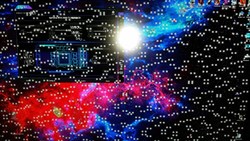
|
bob16314
Omnipotent Enthusiast

- Total Posts : 8048
- Reward points : 0
- Joined: 2008/11/07 22:33:22
- Location: Planet of the Babes
- Status: offline
- Ribbons : 761

Re: Question for my 2080ti having some crashing
2019/09/17 19:10:36
(permalink)
Looks like the card is VRAM artifacting..Yep, RMA time.
* Corsair Obsidian 450D Mid-Tower - Airflow Edition * ASUS ROG Maximus X Hero (Wi-Fi AC) * Intel i7-8700K @ 5.0 GHz * 16GB G.SKILL Trident Z 4133MHz * Sabrent Rocket 1TB M.2 SSD * WD Black 500 GB HDD * Seasonic M12 II 750W * Corsair H115i Elite Capellix 280mm * EVGA GTX 760 SC * Win7 Home/Win10 Home * "Whatever it takes, as long as it works" - Me
|
ajrife12688
New Member

- Total Posts : 5
- Reward points : 0
- Joined: 2019/09/09 08:01:53
- Status: offline
- Ribbons : 0

Re: Question for my 2080ti having some crashing
2019/09/17 19:15:52
(permalink)
Sigh. Right on, thanks. Guess it's just a gamble eh?
|
bob16314
Omnipotent Enthusiast

- Total Posts : 8048
- Reward points : 0
- Joined: 2008/11/07 22:33:22
- Location: Planet of the Babes
- Status: offline
- Ribbons : 761

Re: Question for my 2080ti having some crashing
2019/09/17 20:56:32
(permalink)
ajrife12688
Sigh. Right on, thanks. Guess it's just a gamble eh?
Sure thing..And they call those artifacts 'space invaders', you can see why.
* Corsair Obsidian 450D Mid-Tower - Airflow Edition * ASUS ROG Maximus X Hero (Wi-Fi AC) * Intel i7-8700K @ 5.0 GHz * 16GB G.SKILL Trident Z 4133MHz * Sabrent Rocket 1TB M.2 SSD * WD Black 500 GB HDD * Seasonic M12 II 750W * Corsair H115i Elite Capellix 280mm * EVGA GTX 760 SC * Win7 Home/Win10 Home * "Whatever it takes, as long as it works" - Me
|
ajrife12688
New Member

- Total Posts : 5
- Reward points : 0
- Joined: 2019/09/09 08:01:53
- Status: offline
- Ribbons : 0

Re: Question for my 2080ti having some crashing
2019/09/17 21:19:23
(permalink)
Haha, definitely. Hey, so this is kind of a newb question. This thing has a three year warranty. If I RMA it now, is it still active for 3 years or do I have to buy a warranty?
|
bob16314
Omnipotent Enthusiast

- Total Posts : 8048
- Reward points : 0
- Joined: 2008/11/07 22:33:22
- Location: Planet of the Babes
- Status: offline
- Ribbons : 761

Re: Question for my 2080ti having some crashing
2019/09/17 21:39:51
(permalink)
The replacement card will carry the remainder of the warranty on the failed card.
* Corsair Obsidian 450D Mid-Tower - Airflow Edition * ASUS ROG Maximus X Hero (Wi-Fi AC) * Intel i7-8700K @ 5.0 GHz * 16GB G.SKILL Trident Z 4133MHz * Sabrent Rocket 1TB M.2 SSD * WD Black 500 GB HDD * Seasonic M12 II 750W * Corsair H115i Elite Capellix 280mm * EVGA GTX 760 SC * Win7 Home/Win10 Home * "Whatever it takes, as long as it works" - Me
|
ajrife12688
New Member

- Total Posts : 5
- Reward points : 0
- Joined: 2019/09/09 08:01:53
- Status: offline
- Ribbons : 0

Re: Question for my 2080ti having some crashing
2019/09/17 22:16:48
(permalink)
Oh that's great. Thanks for the responses.
|
bob16314
Omnipotent Enthusiast

- Total Posts : 8048
- Reward points : 0
- Joined: 2008/11/07 22:33:22
- Location: Planet of the Babes
- Status: offline
- Ribbons : 761

Re: Question for my 2080ti having some crashing
2019/09/17 22:31:10
(permalink)
You're welcome..And welcome to the EVGA forums, by the way.
* Corsair Obsidian 450D Mid-Tower - Airflow Edition * ASUS ROG Maximus X Hero (Wi-Fi AC) * Intel i7-8700K @ 5.0 GHz * 16GB G.SKILL Trident Z 4133MHz * Sabrent Rocket 1TB M.2 SSD * WD Black 500 GB HDD * Seasonic M12 II 750W * Corsair H115i Elite Capellix 280mm * EVGA GTX 760 SC * Win7 Home/Win10 Home * "Whatever it takes, as long as it works" - Me
|